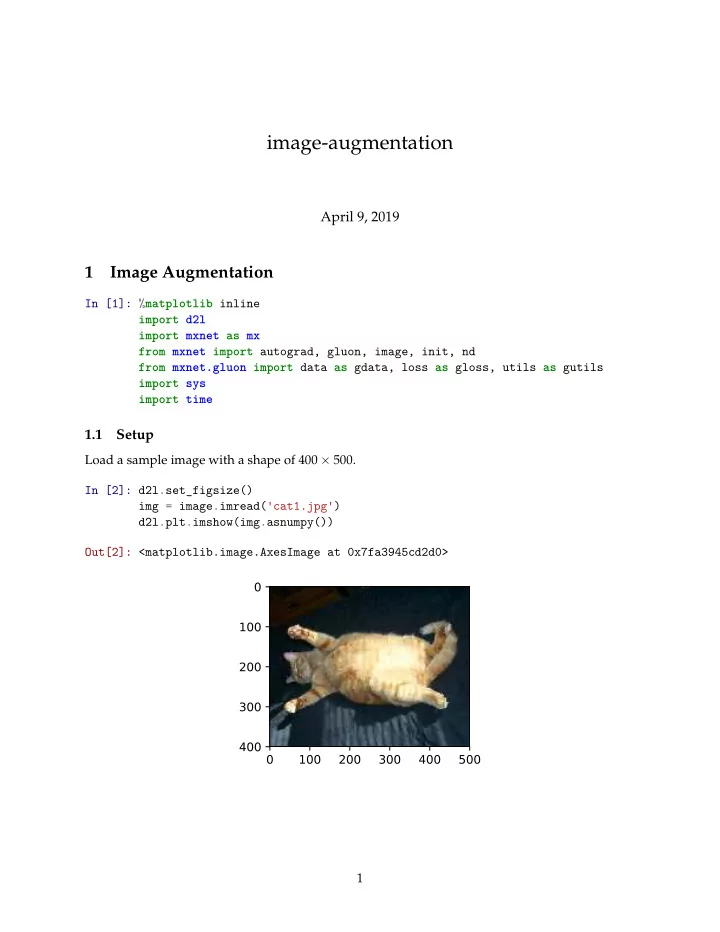
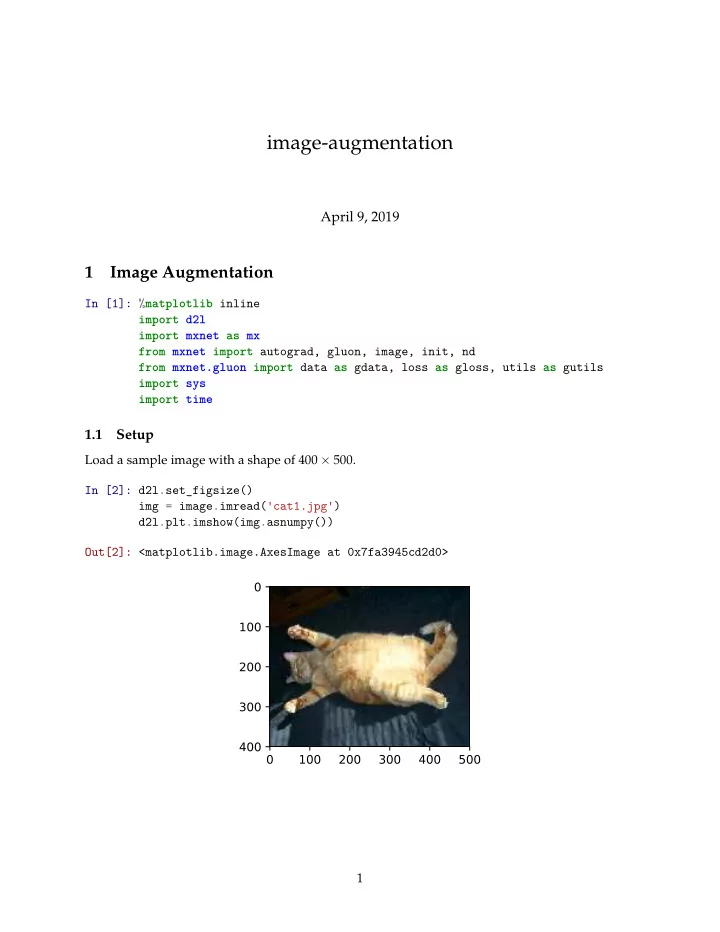
image-augmentation April 9, 2019 1 Image Augmentation In [1]: % matplotlib inline import d2l import mxnet as mx from mxnet import autograd, gluon, image, init, nd from mxnet.gluon import data as gdata, loss as gloss, utils as gutils import sys import time 1.1 Setup Load a sample image with a shape of 400 × 500. In [2]: d2l.set_figsize() img = image.imread( ' cat1.jpg ' ) d2l.plt.imshow(img.asnumpy()) Out[2]: <matplotlib.image.AxesImage at 0x7fa3945cd2d0> 1
1.1.1 The Drawing Function show_images In [3]: def show_images(imgs, num_rows, num_cols, scale=2): figsize = (num_cols * scale, num_rows * scale) _, axes = d2l.plt.subplots(num_rows, num_cols, figsize=figsize) for i in range(num_rows): for j in range(num_cols): axes[i][j].imshow(imgs[i * num_cols + j].asnumpy()) axes[i][j].axes.get_xaxis().set_visible( False ) axes[i][j].axes.get_yaxis().set_visible( False ) return axes 1.1.2 Apply an Augmentation Multiple Times and Draw Results In [4]: def apply(img, aug, num_rows=2, num_cols=4, scale=2): Y = [aug(img) for _ in range(num_rows * num_cols)] show_images(Y, num_rows, num_cols, scale) 1.2 Flip and Crop 1.2.1 Randomly Flip Left and Right In [5]: apply(img, gdata.vision.transforms.RandomFlipLeftRight()) 1.2.2 Randomly Flip Top and Bottom In [6]: apply(img, gdata.vision.transforms.RandomFlipTopBottom()) 2
1.2.3 Randomly Crop a Region In [7]: shape_aug = gdata.vision.transforms.RandomResizedCrop( (200, 200), scale=(0.1, 1), ratio=(0.5, 2)) apply(img, shape_aug) 1.3 Color 1.3.1 Randomly Change Brightness In [8]: apply(img, gdata.vision.transforms.RandomBrightness(0.5)) 3
1.3.2 Randomly Change Hue In [9]: apply(img, gdata.vision.transforms.RandomHue(0.5)) 1.3.3 Randomly Change Brightness, Contrast, Saturation and Hue In [10]: color_aug = gdata.vision.transforms.RandomColorJitter( brightness=0.5, contrast=0.5, saturation=0.5, hue=0.5) apply(img, color_aug) 4
1.4 Use Multiple Image Augmentation Methods Together In [21]: augs = gdata.vision.transforms.Compose([ gdata.vision.transforms.RandomFlipLeftRight(), gdata.vision.transforms.RandomColorJitter( brightness=0.5, contrast=0.5, saturation=0.5, hue=0.5), gdata.vision.transforms.RandomResizedCrop( (200, 200), scale=(0.1, 1), ratio=(0.5, 2))]) apply(img, augs) 5
1.5 Using Image Augmentations to Train Models In [12]: show_images(gdata.vision.CIFAR10(train= True )[0:32][0], 4, 8, scale=0.8) train_augs = gdata.vision.transforms.Compose([ gdata.vision.transforms.RandomFlipLeftRight(), gdata.vision.transforms.ToTensor()]) test_augs = gdata.vision.transforms.Compose([ gdata.vision.transforms.ToTensor()]) 1.5.1 Load Data In [13]: num_workers = 0 if sys.platform.startswith( ' win32 ' ) else 4 def load_cifar10(is_train, augs, batch_size): return gdata.DataLoader( gdata.vision.CIFAR10(train=is_train).transform_first(augs), batch_size=batch_size, shuffle=is_train, num_workers=num_workers) 1.5.2 Use Multi-GPUs In [14]: def try_all_gpus(): ctxes = [] try : for i in range(16): ctx = mx.gpu(i) _ = nd.array([0], ctx=ctx) ctxes.append(ctx) except mx.base.MXNetError: pass 6
if not ctxes: ctxes = [mx.cpu()] return ctxes 1.5.3 Split Data into Multi-GPUs In [15]: def _get_batch(batch, ctx): features, labels = batch if labels.dtype != features.dtype: labels = labels.astype(features.dtype) return (gutils.split_and_load(features, ctx), gutils.split_and_load(labels, ctx), features.shape[0]) 1.5.4 Evaluate on Multi-GPUs In [16]: def evaluate_accuracy(data_iter, net, ctx=[mx.cpu()]): if isinstance(ctx, mx.Context): ctx = [ctx] acc_sum, n = nd.array([0]), 0 for batch in data_iter: features, labels, _ = _get_batch(batch, ctx) for X, y in zip(features, labels): y = y.astype( ' float32 ' ) acc_sum += (net(X).argmax(axis=1) == y).sum().copyto(mx.cpu()) n += y.size acc_sum.wait_to_read() return acc_sum.asscalar() / n 1.5.5 Train on Multi-GPUs In [17]: def train(train_iter, test_iter, net, loss, trainer, ctx, num_epochs): print( ' training on ' , ctx) if isinstance(ctx, mx.Context): ctx = [ctx] for epoch in range(num_epochs): train_l_sum, train_acc_sum, n, m, start = 0.0, 0.0, 0, 0, time.time() for i, batch in enumerate(train_iter): Xs, ys, batch_size = _get_batch(batch, ctx) ls = [] with autograd.record(): y_hats = [net(X) for X in Xs] ls = [loss(y_hat, y) for y_hat, y in zip(y_hats, ys)] for l in ls: l.backward() trainer.step(batch_size) train_l_sum += sum([l.sum().asscalar() for l in ls]) n += sum([l.size for l in ls]) train_acc_sum += sum([(y_hat.argmax(axis=1) == y).sum().asscalar() 7
for y_hat, y in zip(y_hats, ys)]) m += sum([y.size for y in ys]) test_acc = evaluate_accuracy(test_iter, net, ctx) print( ' epoch %d , loss %.4f , train acc %.3f , test acc %.3f , ' ' time %.1f sec ' % (epoch + 1, train_l_sum / n, train_acc_sum / m, test_acc, time.time() - start)) 1.5.6 A Function to Train with Various Augmentations In [18]: def train_with_data_aug(train_augs, test_augs, lr=0.001): batch_size, ctx, net = 256, try_all_gpus(), d2l.resnet18(10) net.initialize(ctx=ctx, init=init.Xavier()) trainer = gluon.Trainer(net.collect_params(), ' adam ' , { ' learning_rate ' : lr}) loss = gloss.SoftmaxCrossEntropyLoss() train_iter = load_cifar10( True , train_augs, batch_size) test_iter = load_cifar10( False , test_augs, batch_size) train(train_iter, test_iter, net, loss, trainer, ctx, num_epochs=8) 1.5.7 Train with Image Augmentation In [19]: train_with_data_aug(train_augs, test_augs) ( ' training on ' , [gpu(0), gpu(1)]) epoch 1, loss 1.4165, train acc 0.498, test acc 0.612, time 39.1 sec epoch 2, loss 0.8359, train acc 0.702, test acc 0.705, time 35.3 sec epoch 3, loss 0.6084, train acc 0.787, test acc 0.775, time 35.4 sec epoch 4, loss 0.4859, train acc 0.831, test acc 0.815, time 35.2 sec epoch 5, loss 0.3986, train acc 0.862, test acc 0.765, time 35.2 sec epoch 6, loss 0.3328, train acc 0.885, test acc 0.817, time 35.1 sec epoch 7, loss 0.2772, train acc 0.904, test acc 0.838, time 35.2 sec epoch 8, loss 0.2343, train acc 0.919, test acc 0.833, time 35.1 sec In [20]: train_with_data_aug(test_augs, test_augs) ( ' training on ' , [gpu(0), gpu(1)]) epoch 1, loss 1.3561, train acc 0.518, test acc 0.527, time 35.5 sec epoch 2, loss 0.7933, train acc 0.720, test acc 0.692, time 35.3 sec epoch 3, loss 0.5731, train acc 0.799, test acc 0.751, time 35.3 sec epoch 4, loss 0.4256, train acc 0.850, test acc 0.762, time 35.3 sec epoch 5, loss 0.3102, train acc 0.892, test acc 0.732, time 35.2 sec epoch 6, loss 0.2315, train acc 0.919, test acc 0.793, time 35.1 sec epoch 7, loss 0.1623, train acc 0.943, test acc 0.734, time 35.1 sec epoch 8, loss 0.1142, train acc 0.960, test acc 0.800, time 35.1 sec 8
Recommend
More recommend