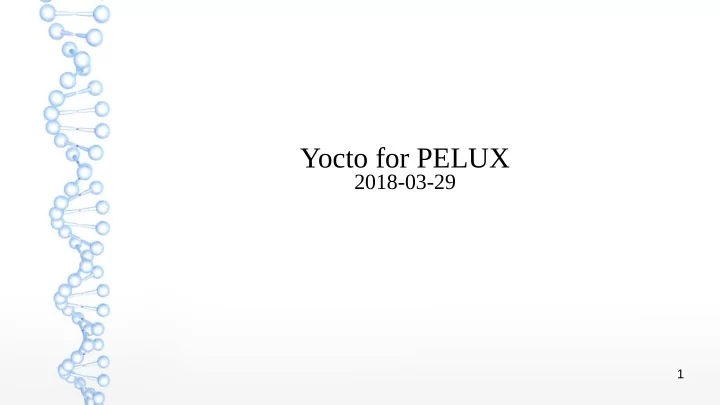
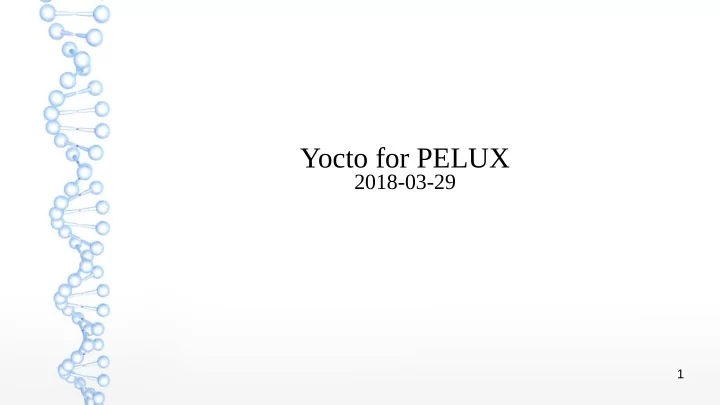
Yocto for PELUX 2018-03-29 1
The Yocto Project ● “The Yocto Project is an open source collaboration project that helps developers create custom Linux- based systems for embedded products, regardless of the hardware architecture.” https://www.yoctoproject.org/docs/current/ref-manual/ref-manual.htm ● l 2
How does it work? ● Separates hardware configuration from software configuration ● A layered approach ● Highly customizable 3
TL;DR building PELUX ● We build images (core-image-pelux-minimal) ● Images pull in software defined by recipes ● Recipes reside in layers ● Some layers are maintained by us, most are not 4
General flow 5
PELUX build directory structure ● yocto_pelux Sources – meta-openembedded ● meta-pelux ● conf – layers – meta-rpi-extras – recipes-core – meta-raspberrypi ● build – Build configuration conf ● local.conf – bblayers.conf – tmp ● Output directory downloads ● 6
Source material, explained Highest prio Lowest prio 7
LAYERS 8
Distributions ● High-level configuration for a build ● Sets a distro name and various other settings. ● Sets DISTRO_FEATURES variable We’ll get back to why this is important – 9
Recipes inherit qmake5 # Disable parallel make until .pro files properly set dependencies PARALLEL_MAKE = "-j1" OE_QMAKE_PATH_HEADERS = "${OE_QMAKE_PATH_QT_HEADERS}" DEPENDS += "qtbase qtdeclarative" SRC_URI = "git://github.com/Pelagicore/qmldevinfo;branch=master;protocol=https" SRCREV = "50a305aa42a8e542cac66b843fdbfaff08d58bf0" LICENSE = "MPL-2.0" LIC_FILES_CHKSUM = "file://LICENSE.txt;md5=9741c346eef56131163e13b9db1241b3" PV = "1.0+git${SRCREV}" PR = "r1" S = "${WORKDIR}/git/" B = "${WORKDIR}/build/" FILES_${PN} += "/usr/lib/qt5/qml/com/pelagicore/qmldevinfo/*" FILES_${PN}-dbg += "/usr/lib/qt5/qml/com/pelagicore/qmldevinfo/.debug" PACKAGES = "${PN}-dbg ${PN}" 10
PACKAGECONFIG SUMMARY = "Canonical libwebsockets.org websocket library" HOMEPAGE = "https://libwebsockets.org/" inherit cmake pkgconfig PACKAGECONFIG ?= "libuv client server http2 ssl" PACKAGECONFIG[client] = "-DLWS_WITHOUT_CLIENT=OFF,-DLWS_WITHOUT_CLIENT=ON," PACKAGECONFIG[http2] = "-DLWS_WITH_HTTP2=ON,-DLWS_WITH_HTTP2=OFF," PACKAGECONFIG[ipv6] = "-DLWS_IPV6=ON,-DLWS_IPV6=OFF," PACKAGECONFIG[libev] = "-DLWS_WITH_LIBEV=ON,-DLWS_WITH_LIBEV=OFF,libev" PACKAGECONFIG[libuv] = "-DLWS_WITH_LIBUV=ON,-DLWS_WITH_LIBUV=OFF,libuv" PACKAGECONFIG[server] = "-DLWS_WITHOUT_SERVER=OFF,-DLWS_WITHOUT_SERVER=ON," PACKAGECONFIG[ssl] = "-DLWS_WITH_SSL=ON,-DLWS_WITH_SSL=OFF,openssl" PACKAGECONFIG[testapps] = "-DLWS_WITHOUT_TESTAPPS=OFF,-DLWS_WITHOUT_TESTAPPS=ON," PACKAGES =+ "${PN}-testapps" FILES_${PN}-dev += "${libdir}/cmake" FILES_${PN}-testapps += "${datadir}/libwebsockets-test-server/*" 11
Checking DISTRO_FEATURES PACKAGECONFIG_GL ?= "$ {@bb.utils.contains('DISTRO_FEATURES', 'opengl', 'gl', '', d)}" ● If DISTRO_FEATURES contains “opengl”, then add “gl” to PACKAGECONFIG_GL , otherwise add an empty string ● This is a super common pattern ● Note the inline python code! ● One can set REQUIRED_DISTRO_FEATURES for mandatory ones 12
bbappend ● Append to existing recipes! meta-pelux/recipes-graphics/pango/pango_%.bbappend # GObject introspection for pango needs to run some commands on the # native architecture, and uses qemu for this. For aarch64, these # commands cause qemu to crash, so we disable introspection. EXTRA_OECONF_aarch64 += "--disable-introspection" Appends are applied according to layer priority ● 13
Where does the build happen? ● build/tmp/work/<arch>/<recipe>/<version>/ temp/ – log.do_configure, log.do_compile etc ● run.do_configure, run.do_compile etc ● git/ – If the source is in a git repo ● build/ – This is where stuff is compiled ● 14
Where is the built software? ● Usually, it is in: tmp/deploy/rpm/<arch>/<recipe>.rpm – ● Or you can find it in the build directory tmp/work/<arch>/<recipe>/<version>/deploy-rpms/<arch>/ – ● Check what goes in what package (recipes create multiple packages) tmp/work/<arch>/<recipe>/<version>/packages-split/ – 15
User configuration 16
Local configuration (local.conf) CONF_VERSION = "1" DL_DIR = "${TOPDIR}/downloads" MACHINE = “intel-corei7-64” SDKMACHINE = "x86_64" DISTRO = "pelux" # Target Static IP address, Override this to configure a static # ip address for development purposes such as poky ssh and ping test. STATIC_IP_ADDRESS = "" BB_NUMBER_THREADS ?= "${@oe.utils.cpu_count()}" PARALLEL_MAKE ?= "-j ${@oe.utils.cpu_count()}" PACKAGE_CLASSES ?= "package_rpm" BB_DANGLINGAPPENDS_WARNONLY = "1" 17
Layer configuration (bblayers.conf) BBFILES ?= "" BBLAYERS ?= " \ ${BSPDIR}/sources/poky/meta \ ${BSPDIR}/sources/poky/meta-poky \ ${BSPDIR}/sources/poky/meta-yocto-bsp \ ${BSPDIR}/sources/meta-openembedded/meta-oe \ ${BSPDIR}/sources/meta-openembedded/meta-networking \ ${BSPDIR}/sources/meta-openembedded/meta-python \ ${BSPDIR}/sources/meta-openembedded/meta-multimedia \ ${BSPDIR}/sources/meta-swupdate \ ${BSPDIR}/sources/meta-ivi/meta-ivi \ ${BSPDIR}/sources/meta-ivi/meta-ivi-bsp \ ${BSPDIR}/sources/meta-pelux \ ${BSPDIR}/sources/meta-virtualization \ ${BSPDIR}/sources/meta-bistro \ ${BSPDIR}/sources/meta-template \ " 18
Where should I put my configuration? ● If you want to change a recipe, put the it in the recipe file (.bb) or in an append file (.bbappend). ● If it is a global option distro.conf (if you are in charge of the distro) – local.conf (if you are not in charge of the distro) – image recipe / append – 19
What happens when I build? ● Parse all your recipes and configurations ● Apply all bbappends ● Build dependency graph ● Build software in order of dependencies Cross-toolchain first – Kernel etc next – Any other software – Image generation – 20
Standard build steps ● Fetch ● Compile ● Unpack ● Install ● Patch ● Package ● Configure ● QA Detailed description, please read: https://www.yoctoproject.org/docs/current/ref-manual/ref-manual.html#bitbake-dev-environment 21
The manifest ● Pelux uses the “repo” tool from the Android project to track revisions of all layers $ repo init -u <url> -b <branch> -m <manifest> $ repo sync Practices: ● Always follow a specifc commit, not a branch – Sync up on the same yocto release (rocko, pyro etc) – Use release branches in the manifest repo as well – 22
Manifest example http://github.com/Pelagicore/pelux-manifests/ <?xml version="1.0" encoding="UTF-8"?> <manifest> <remote fetch="git://github.com/" name="github"/> <project name="GENIVI/meta-ivi" path="sources/meta-ivi" remote="github" revision="5243d83ac2ef13d117065edae8e4f484e7e4f373" upstream="master"/> <project name="Pelagicore/meta-bistro" path="sources/meta-bistro" remote="github" revision="b84bd307bb93bcb10f19de04a2b04d26cdce2ea7" upstream="master"/> </manifest> 23
Recommend
More recommend