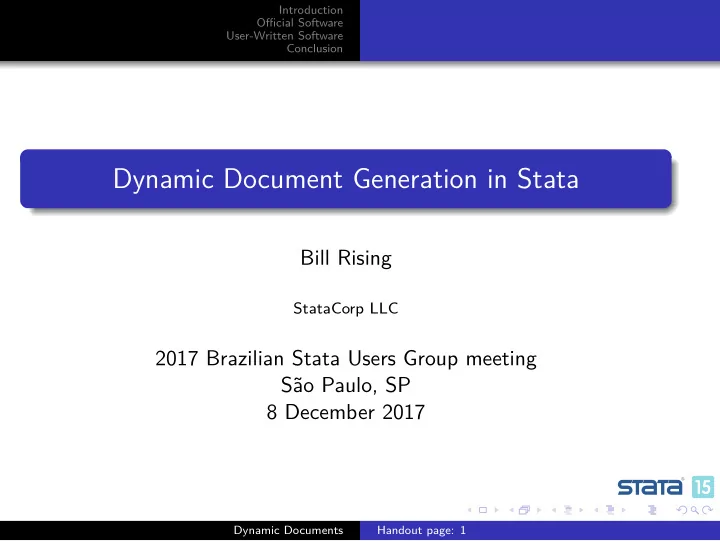
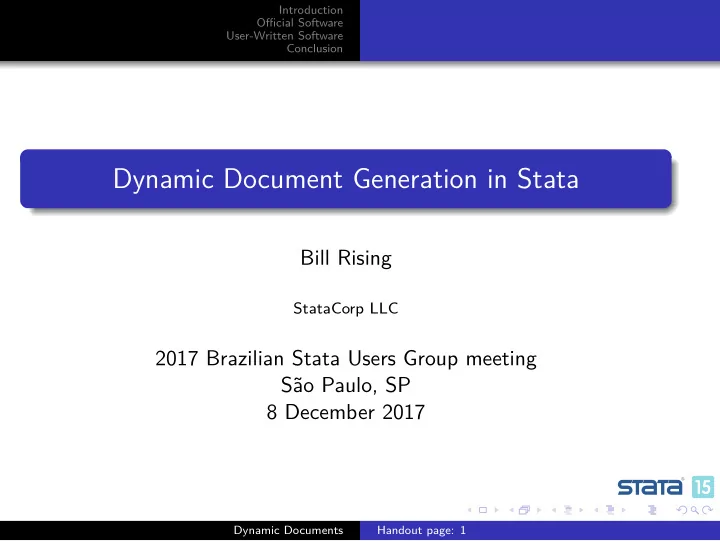
Introduction Official Software User-Written Software Conclusion Dynamic Document Generation in Stata Bill Rising StataCorp LLC 2017 Brazilian Stata Users Group meeting São Paulo, SP 8 December 2017 Dynamic Documents Handout page: 1
Introduction Official Software Goals for Creating Documents User-Written Software Dynamic Documents Conclusion The Good and Bad of Creating Documents Think of documents you’ve made in the past Think of good and bad things which happened the first time you thought you were done Dynamic Documents Handout page: 1
Introduction Official Software Goals for Creating Documents User-Written Software Dynamic Documents Conclusion The Bad Questions on methods for reaching particular numerical results Needing updated analyses because of new or improved data The report was nice enough you were asked to do it repeatedly, say, every month Needing to fix transcription errors All in all, the document created maintenance costs Dynamic Documents Handout page: 1
Introduction Official Software Goals for Creating Documents User-Written Software Dynamic Documents Conclusion The Good Reusing ideas Reusing lessons for teaching Better: polishing lessons to shining perfection Gaining utility from reproducing a near-copy of the document Dynamic Documents Handout page: 2
Introduction Official Software Goals for Creating Documents User-Written Software Dynamic Documents Conclusion General Idea What gets done once often gets done twice Similar projects Updated datasets Datasets arriving over time or from various sources Teaching The second and later repetitions should not start from scratch There should be protection against mistakes Dynamic Documents Handout page: 2
Introduction Official Software Goals for Creating Documents User-Written Software Dynamic Documents Conclusion Dynamic Documents Needed: reproducible and reusable documents, aka dynamic documents Documents should be reproducible No magic required or desired Documents should be reusable This is especially necessary for teaching Both of these are easy for pure narratives Including computational results is trickier Making this nice for all collaborative parties is even trickier Dynamic Documents Handout page: 2
Introduction Official Software Goals for Creating Documents User-Written Software Dynamic Documents Conclusion Best Possible Process One underlying file for producing a final document, including narrative and stats If not a single document, a single folder with easily-related files The final document can be reliably reproduced from scratch Drafts of the final document can be passed around to all collaborators Topic experts as well as statistical experts as well as writers Those comfortable with programmerish work and those who are not The final document could be in a variety of forms Different audiences prefer different forms (web, print, etc.) Dynamic Documents Handout page: 2
Introduction Official Software Goals for Creating Documents User-Written Software Dynamic Documents Conclusion What We’ll See Here Several tools for producing dynamic documents Some way of deciding between complexity, completeness, and comprehension Dynamic Documents Handout page: 3
Introduction Official Software Goals for Creating Documents User-Written Software Dynamic Documents Conclusion General Needs Bare Necessities for Teaching Commands Results Graphs Bare Necessities for Reports Results without commands Inline results Results often show up within the narrative Invisible commands Dynamic Documents Handout page: 3
Introduction Overview Official Software Markdown to html User-Written Software Creating docx Documents Conclusion Creating PDF Documents Overview of Official Stata Software New Stata 15 commands dyndoc putdocx putpdf Dynamic Documents Handout page: 3
Introduction Overview Official Software Markdown to html User-Written Software Creating docx Documents Conclusion Creating PDF Documents Terminology It will help to have some defined jargon here to refer to files A source file gets processed by the software Sometimes, the result of the processing is an interim file, which requires more processing When the processing is done, the result is a final file, which can be opened in the proper application This is not final as in “final draft” Dynamic Documents Handout page: 3
Introduction Overview Official Software Markdown to html User-Written Software Creating docx Documents Conclusion Creating PDF Documents dyndoc : Markdown to html dyndoc takes a source Markdown document containing Stata code and turns it into a final html file (aka a web page) There are no interim files Markdown is a simple way to make a structured document A text file with a few rules for common construction This does require learning Markdown (which is simple) and Stata’s dynamic tags (which is fairly simple) The doccument is typically in narrative mode except when dynamic tags switch to Stata commands Not your typical do-file Dynamic Documents Handout page: 4
Introduction Overview Official Software Markdown to html User-Written Software Creating docx Documents Conclusion Creating PDF Documents Quick Introduction to Markdown Markdown was intended for an easy way for bloggers to write Since it was written by a programmer, it is also made for easy ways to blog about programming Paragraphs are separated by blank lines Inline code gets put `between left quotes` Block code is put between sets of four tildes Emphasis comes _between underscores_ (or asterisks) Boldface comes **between double asterisks** (or underscores) List items start with either * , - or a number with a period Dynamic Documents Handout page: 4
Introduction Overview Official Software Markdown to html User-Written Software Creating docx Documents Conclusion Creating PDF Documents Quick Introduction to Stata Dynamic Tags <<dd_do>> starts Stata code blocks <</dd_do>> ends Stata code blocks � fmt � exp >> puts Stata results in the running <<dd_display: text <<dd_graph>> puts in graphs Some extra attributes are needed Dynamic Documents Handout page: 4
Introduction Overview Official Software Markdown to html User-Written Software Creating docx Documents Conclusion Creating PDF Documents An Example of dyndoc We should look at an example Open up this file to take a peek . doedit dyndoc_ex.md The .md extension is for Markdown files This can help some text editors highlight the file better We can make this into a web page . dyndoc dyndoc_ex.md, replace This creates the web page dyndoc_ex.html Take a look! Dynamic Documents Handout page: 5
Introduction Overview Official Software Markdown to html User-Written Software Creating docx Documents Conclusion Creating PDF Documents Comments on dyndoc Good News: Simple to use Uses fairly readable source documents Generally quite nice Bad News: Only produces html Dynamic Documents Handout page: 5
Introduction Overview Official Software Markdown to html User-Written Software Creating docx Documents Conclusion Creating PDF Documents putdocx : Creating docx Documents putdocx makes docx documents Close but not exactly MS Word documents Exactly Open Office documents Generally very compatible with MS Word Works directly from a do-file, as all commands are Stata commands All text or tables are enclosed in commands No split between narrative and Stata modes Dynamic Documents Handout page: 5
Introduction Overview Official Software Markdown to html User-Written Software Creating docx Documents Conclusion Creating PDF Documents General Structure It is useful to define some macros for common text or paragraph types Start writing to the document with putdocx begin Start new paragraphs with putdocx paragraph Include text with putdocx text Include graphs (or other images) with putdocx image Build tables with putdocx table Write actual docx document with putdocx save Dynamic Documents Handout page: 6
Introduction Overview Official Software Markdown to html User-Written Software Creating docx Documents Conclusion Creating PDF Documents An Example of putdocx Here is a short example for putdocx . doedit putdocx_ex.do Creating the document is done by doing the do-file . do putdocx_ex Dynamic Documents Handout page: 6
Introduction Overview Official Software Markdown to html User-Written Software Creating docx Documents Conclusion Creating PDF Documents Comments on putdocx Good News: Can make docx documents There is a fair amount of control over table construction Though it can take a bit of work Can be used for mass production of reports Bad News: The source file is difficult to read This is not made for teaching Stata, because including commands and output is not simple Dynamic Documents Handout page: 6
Introduction Overview Official Software Markdown to html User-Written Software Creating docx Documents Conclusion Creating PDF Documents Creating PDF documents with putpdf putpdf creates PDF documents directly It is similar in kind to putdocx The source file is a do-file There are no interim files Dynamic Documents Handout page: 6
Recommend
More recommend