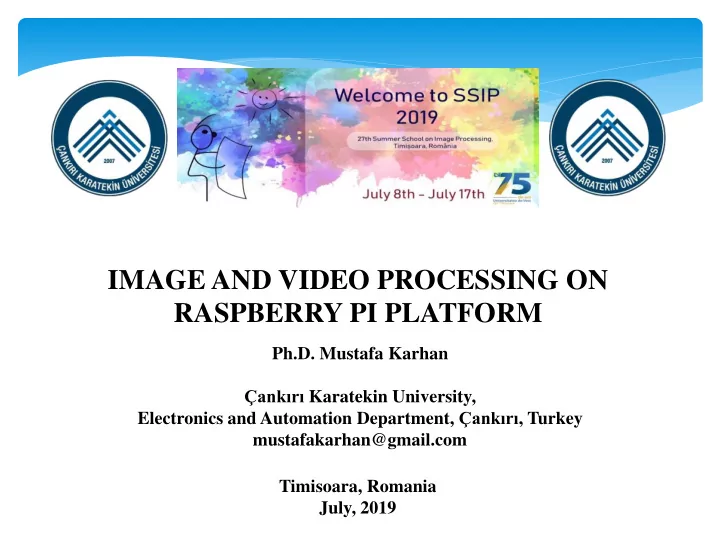
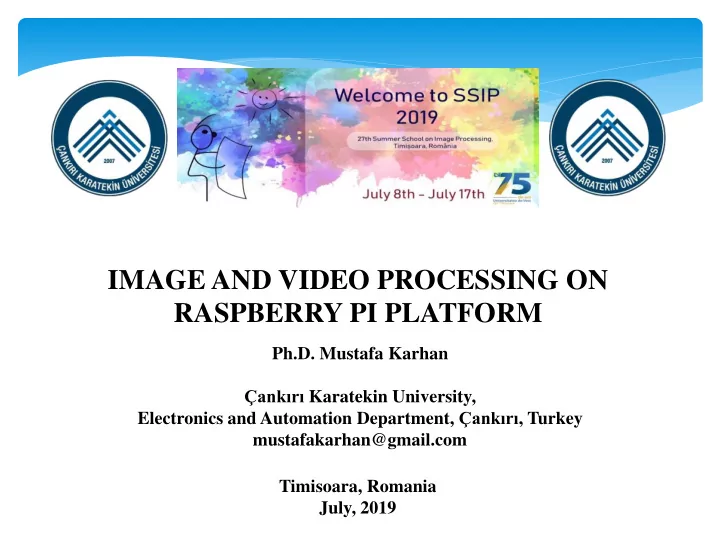
IMAGE AND VIDEO PROCESSING ON RASPBERRY PI PLATFORM Ph.D. Mustafa Karhan Çankırı Karatekin University, Electronics and Automation Department, Çankırı, Turkey mustafakarhan@gmail.com Timisoara, Romania July, 2019
Computer Vision & Development Boards Electrical & Computer Electronics Engineering Engineering Related Discipline Computer vision at the intersection of multiple scientific fields
Single Board Computers (SBCs) A single board computer is a fully functional computer system built around a single printed circuit board. An SBC has a microprocessor(s), memory, input/output, and other features required of a minimally functioning computer. A few popular SBCs for Embedded Differences Between SBCs and Regular Computers Computer Vision • Raspberry Pi • Beaglebone • Beagleboard • Orange Pi • Banana Pi • Intel Edison • Intel Galileo
Raspberry Pi The Raspberry Pi is a credit-card-sized single-board mini computer developed in the UK. Raspberry pi provide opportunities for open source software based projects. So it is the preferred in open electronics. This popular development board is used as educational, commercial and academic. The aim behind developing Raspberry Pi was to promote the teaching of basic computer science in schools and developing countries by providing a low-cost computing platform. https://www.raspberrypi.org https://www.raspberrypi.org/products
Raspberry Pi New Versions
Raspberry Pi Camera, USB Camera and Digital Microscope for Computer Vision
Operating Systems for Raspberry Pi https://www.raspberrypi.org/downloads/ https://www.raspberrypi.org/documentation/installation/
Linux Commands for Raspberry Pi raspistill • apt-get update • apt-get upgrade is the command line tool for capturing still • apt-get install photographs with the camera module. • date • nano galatasaray.py raspistill -t 5000 -o hamza.jpg -w 300 -h 500 • raspi-config %%Take a capture after 5s resolution 300x500 • reboot • startx • df • pwd raspivid • wget http://www.web.com/a.txt • ls is the command line tool for capturing video with the • ls -l camera module. • lsusb • cat raspivid -t 10000 -o video.h264 -f 5 • cd %%Record a 10s clip at a specified framerate (5fps) • mkdir • rmdir • rm • cp • ifconfig • ping • mv
Platforms for Image and Video Processing etc ..
MATLAB / SIMULINK Hardware Support Packages for Raspberry Pi With MATLAB support package for Raspberry Pi, the Raspberry Pi is connected to a computer running MATLAB. Processing is done on the computer with MATLAB. With Simulink support package for Raspberry Pi, you develop the algorithm in Simulink and deploy to the Raspberry Pi using automatic code generation. Processing is then done on the Raspberry Pi.
MATLAB / SIMULINK Hardware Support Packages for Raspberry Pi
MATLAB / SIMULINK Hardware Support Packages for Raspberry Pi
MATLAB / SIMULINK Hardware Support Packages for Raspberry Pi clear rpi rpi = raspi(); %Create a connection from the MATLAB software to the Raspberry Pi cam = cameraboard(rpi,'Resolution','640x480'); %Create a connection, cam , from the MATLAB software to the camera board, and set the image resolution img = snapshot(cam) record(cam ,‘hamza.h264 ',30) %Record a 30 seconds video. stop(mycam) %Stop the recording immediately.
Basic Example Simulink Model
Basic Example Simulink Model
OpenCV OpenCV (Open Source ComputerVision) is a library of programming functions for computer vision. OpenCV has interfaces for popular programming languages, such as C/C++, Python, and Java, and OpenCV runs on a variety of operating systems including Windows, Android, and Unix-like operating systems.
Install OpenCV on Raspberry Pi sudo apt-get update sudo apt-get upgrade sudo rpi-update sudo reboot sudo apt-get install build-essential cmake cmake-curses-gui pkg-config sudo apt-get install \ libjpeg-dev \ libtiff5-dev \ libjasper-dev \ libpng12-dev \ libavcodec-dev \ libavformat-dev \ libswscale-dev \ libeigen3-dev \ libxvidcore-dev \ libx264-dev \ libgtk2.0-dev sudo apt-get install python2.7-dev python2-numpy sudo apt-get install python3-dev python3-numpy mkdir /home/pi/opencv cd /home/pi/opencv wget https://github.com/opencv/opencv/archive/3.2.0.zip -O opencv_source.zip wget https://github.com/opencv/opencv_contrib/archive/3.2.0.zip -O opencv_contrib.zip
Install OpenCV on Raspberry Pi cmake -D CMAKE_BUILD_TYPE=RELEASE \ -D CMAKE_INSTALL_PREFIX=/usr/local \ -D BUILD_WITH_DEBUG_INFO=OFF \ -D BUILD_DOCS=OFF \ -D BUILD_EXAMPLES=OFF \ -D BUILD_TESTS=OFF \ -D BUILD_opencv_ts=OFF \ -D BUILD_PERF_TESTS=OFF \ -D INSTALL_C_EXAMPLES=ON \ -D INSTALL_PYTHON_EXAMPLES=ON \ -D OPENCV_EXTRA_MODULES_PATH=../../opencv_contrib-3.2.0/modules \ -D ENABLE_NEON=ON \ -D WITH_LIBV4L=ON \ ../ make -j4 sudo make install sudo ldconfig There is an installation process of approximately 3 hours. Your disk must have at least 2GB of space to complete the installation.
Basic Example Code
Basic Example Code
Basic Example Code
SimpleCV • SimpleCV is an open source framework for building computer vision applications. • It is a collection of libraries and software that you can use to develop vision applications. • SimpleCV is written in Python, and it's free to use. It runs on Mac, Windows, and Ubuntu Linux, and it's licensed under the BSD license. sudo apt-get install ipython python-opencv python-scipy python-numpy python- setuptools python-pip sudo pip install https://github.com/sightmachine/SimpleCV/zipball/master mkdir ~/Code cd ~/Code git clone git://github.com/sightmachine/SimpleCV.git cd SimpleCV sudo pip install -r requirements.txt sudo python setup.py develop
Basic Example Code from SimpleCV import Camera from SimpleCV import Camera # Initialize the camera cam = Camera() cam = Camera() cam.live() # Capture and image and display it cam.getImage().show() %To get live video feed from the camera from SimpleCV import Image img = Image('starry_night.png') hsv = img.toHSV() print hsv.getPixel(25,25) rgb = hsv.toRGB() print rgb.getPixel(25,25)
Basic Example Code from SimpleCV import Image img = Image (‘ karasevda.jpg') imgBin = img.binarize() imgBin.dilate().show() imgBin.erode().show()
Applications of Image Processing using Raspberry Pi Object Detection Object Recognition Object Categorization Image Segmentation Image Acquisition Image Restoration Video Processing Pattern Recognition Medical Imaging Image Restoration Image Sharpening Robot Vision Microscopic Imaging and etc..
Implementations using Raspberry Pi Image and Video Raspberry Pi Processing Academic and Commercial Studies
Smart Aging Test Platform and Water Tree Microscopic Image Analysis using Raspberry Pi Histograms of Oriented Gradients Smart Aging Test Platform Water Treeing Image Steps of MFCC for microscope images HOG - Histograms of Oriented Gradients CoHOG - Co-occurrence Histograms of Oriented Gradients
Contact Angle Measurement using Raspberry Pi Image to be processed Video streaming Snapshot image Calculation image processing
Contact Angle Measurement under HVDC (10kV) using Raspberry Pi Video streaming Snapshot image Image to be processed Calculation image processing
Color Based Segmentation of Rusted Areas in Sandblasting Process Using Raspberry Pi Sample to be sandblasted Segmentation using K-means algorithm Sandblasting Machine
References • Krishna, R. " Computer Vision Foundations and Applications", 2017. • Pajankar, Ashwin. Raspberry Pi computer vision programming . Packt Publishing Ltd, 2015. • Pajankar, Ashwin. Raspberry Pi Image Processing Programming: Develop Real-Life Examples with Python, Pillow, and SciPy . Apress, 2017. • Karhan M. " Yüksek Geri ̇li ̇ m Dağitim Kablolarindaki Su Ağaci Olayinin Görüntü Teknikleriyle İncelenmesi " , Ph.D. Thesis, İstanbul University, 2017. • Karhan M. , “Monitoring of plant growth based on image processing techniques using Raspberry Pi” , 22nd Summer School on Image Processing (SSIP 2014), Zagreb, Crotia 2014. • Karhan M. and Şahinoğlu A. , “ Kumlama İşleminde Paslanmiş Bölgelerin K means Yöntemini Kullanarak Renk Tabanli Bölütlenmesi ” , MTS8 – Mühendislik ve Teknoloji Sempozyumu, Ankara, Turkey, 2015. • Demaagd, Kurt, et al. Practical Computer Vision with SimpleCV: the simple way to make technology see . " O'Reilly Media, Inc.", 2012. • http://www.mathworks.com • https://www.raspberrypi.org • https://www.opencv.org • http://www.simplecv.org
"Thanks for your attention" " Mulțumesc pentru atenție "
Recommend
More recommend