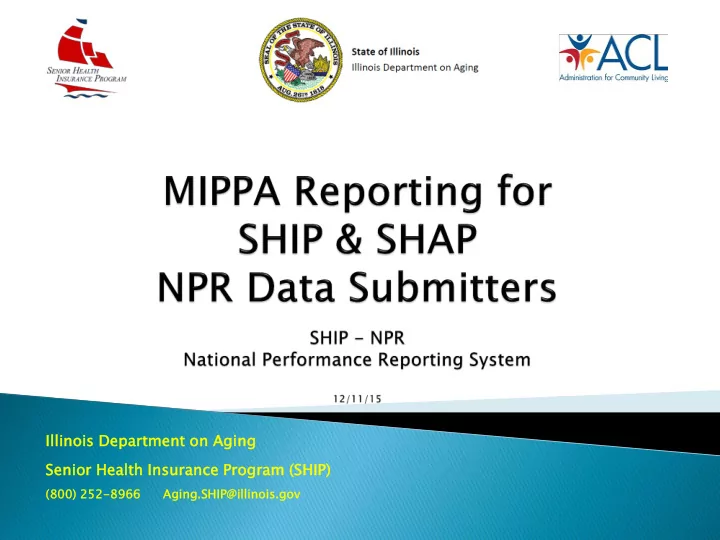
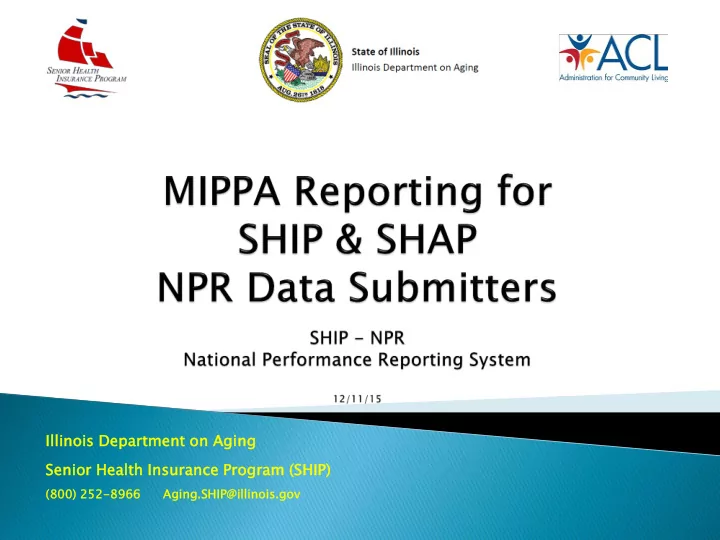
Illinois ois Depart partme ment nt on Aging Senior or Health alth Insuran urance Program gram (SHIP) IP) (800) 0) 252-8966 Aging ng.SH SHIP@il IP@illin linois. is.gov
Medicare Improvements for Patients and Providers Act (MIPPA) The Administration for Community Living (ACL) provides a MIPPA grant that is awarded to many entities, such as SHIP and SHAP, who work with Low Income Subsidy (LIS) and Medicare Savings Program (MSP) beneficiaries in Illinois. This funding enables counselors do more work with LIS/MSP beneficiaries 2
MIPPA data collection is needed to consistently report and share the work being done with MIPPA nationally. Reporting is necessary to: Illustrate quantitatively how we are doing “ T ell the stor y” of the great work being done Hold each other accountable Grantees are required to submit data, about their MIPPA activities, into the SHIP National Performance Reporting (NPR) system. The NPR system collects and organizes this data to generate reports that measure the performance of the grantees. Data from all state grantees is combined to create a national NPR database Remember: If it ’ s not reported, it didn ’ t happen and doesn ’ t count. 3
The MIPPA data: Must include: • Number of LIS, MSP and Medicaid (AABD) applications assisted with • Number of Outreach events completed Must be submitted Monthly 4
NPR Data Entry Due Dates Activity from Due in NPR December 2015 January 31 2016 January 2016 February 28 2016 February 2016 March 31 2016 March 2016 April 30 2016 April 2016 May 31 2016 May 2016 June 30 2016 June 2016 July 31 2016 July 2016 August 31 2016 August 2016 September 30 2016 September 2016 October 31 2016 October 2016 November 30 2016 November 2016 December 31 2016 December 2016 January 31 2017 5
Client Contact (CC) data on interaction between counselors and Medicare or Medicaid beneficiaries, seniors, and individuals working on behalf of a client regarding LIS/MSP. Public and Media (PAM) activity about a grantee’s efforts in educating Medicare beneficiaries, or others working on their behalf about the LIS and MSP programs through public presentations or outreach to the media. 6
SHIP staff will register all new data submitters or counselors into NPR. Newly registered data submitters or counselors will receive the following email from SHIP NPR: Dear , A new user account has been registered for you at the https://shipnpr.acl.gov/ Follow this link to verify your email address. If you have difficulties accessing the link, copy and paste the link below to your browser to verify your email address. https://shipnpr.acl.gov/(X(1)S(a4wypk55hyeode45opizre45))/EmailConf.aspx?evt=sjmkaufma n%40gmail.com3f333bf9-3ff3-41c8-bb08-dd87646603ff&AspxAutoDetectCookieSupport=1 You will be able to login to the https://shipnpr.acl.gov/ upon successful verification of the email using the above link. Thank you, SHIP NPR Help Desk 1-800-253-7154 option 1 7
If the email is not in your inbox, you may need to check your spam or junk e-mail folders. • Note: The email is only accessible for 24 hours When you receive this email message, click on the highlighted link, “ Follow this link ” After this, the screen will show the following: “Thank you! You have successfully verified your email address. Your account is now active. You may login any time.” 8
Go to the ACL SHIPtalk web site at: https://shipnpr.acl.gov/ or Go to the Illinois Department on Aging website at: https://www.illinois.gov/aging/Pages/default.aspx (Note: if error, use above link) Click on the “SHIP” tab Click on the “SHIP Talk” link on the right -hand side 9
Type your email address in the Your email address textbox Type the temporary password, (emailed to you by SHIP) into the Password textbox If you cannot log on, follow the directions for resetting your password. 10
You will get this “Warning “page each time you sign on. ◦ Read it and Click “I agree” You will then be logged in to NPR & receive a “Welcome” greeting 11
Click on Forgot Password After this, you will see the screen below. Enter your email address into both of the textboxes you see below . Next, type the white letters or numbers you see in the black textbox, as capital letters, into the last textbox. Click Submit. 12
You should see the following message: 13
Open your email from shipnprhelp@technicalfrontiers.com You will be directed to “Follow this link” in order to continue the password reset process 14
Enter your new password into the corresponding boxes in the middle of the page. • Your password must be at least 8 characters and at most 30. • It must also contain at least one, capital letter, number, and special character such as $, @, %. • The password cannot be a name or a word you would find in the dictionary Click the Submit button. ◦ If the password you selected does not meet the password requirements, a message in red will notify you that your password does not meet the minimum requirements. Example mples: s: $Spidey123, M!lkcow424, F@tSam001 15
MIPPA Coding for Client Contacts (CC’s) 16
Indi divid idual al Client t Co Contacts – Applicatio ion Assis ssista tanc nce e with: h: Medicare Part D Extra Help/Low-Income Subsidy (LIS), and Medicare Savings Programs (MSP) Medicaid Medical Application (AABD) Check NPR categories : Box 13 and/or Box 47 and/or Box 49 17
These actions count as application assistance: Applying, Redeeming, Redetermination and Recertification paperwork for LIS and/or MSP Current MSP applicant wishing to increase benefit level o (ex. QI person submitting for QMB) Medicaid Medical application assistance for AABD o Assistance to Aged, Blind or Disabled 18
These actions do not count as application assistance : Screening for LIS and/or MSP and/or AABD Medicaid o Must be actual application assistance in order to count Mailing paper applications to beneficiaries Submitting an application for MSP and counting LIS application assistance (since deemed eligible for LIS) o Even though this may happen, there is no “ direct han d” in submitting the LIS application 19
To start a Client Contact , click on the “ CC ” button 20
You have options to: Add a contact for a client with no prior service at my site List recent client contacts Search prior client contacts 21
When you click on: “Add a contact for a client with no prior service at my site”: Illinois will be the default for State Select your site from the drop-down 22
You will get the Add Client Contact form. Information with a red asterisk (*) is mandatory. Some areas have a “Not Collected” box if information is unknown 23
Note: Beneficiary on Medicare due to Disability: ALWAYS select “ Yes ” if the client is under age 65 and is on Medicare as a result of disability or ESRD. Your response to this field will be cross- checked with the client’s age range 24
25
26
“ Total Time Spent on this Contact Date ” should include all prep, contact and follow- up time needed to work on the beneficiary’s issue. There is also a “Comments” section for notes, if you wish to include them. 27
Indic icate te the natu ture re of the e ass ssis istance tance they ey prov ovided. ed. The following definitions are intended to give counselors some guidance as to how to interpret these options. Select the “ In Progress ” option if the issue was not resolved. Gene nera ral infor format matio ion n and refer ferra ral: : This refers to simple referrals of a beneficiary to another program or information source, or providing “descriptive” information about SHIP services. Detail tailed ed ass ssis istance tance (In n progre gress ss / Full lly complete eted): ): This refers to what is typically considered the primary, unique counseling service that distinguishes the SHIP program — assisting beneficiaries with plan choices and coverage decisions. Probl oblem solv lving ng / probl oblem resol solut ution on (In n progres ogress s / Full lly y compl pleted) ted): : This refers to situations where the need for example, for coverage changes are imposed (i.e., not beneficiary-driven), beneficiary appeals, quality of care issues, or complaints. Note: : The options above are not listed in order of increasing intensity; therefore “Problem Solving ” is not necessarily considered to be more time intensive than “Detailed Assistance”. Counselors should pick the option that best matches the services they provided, 28
Click a qualifying topic for LIS or MSP or Medicaid (Topic 13, 47 or 49) And Enter an appropriate MIPPA code in the Special Use Field Enter the appropriate number in the MIPPA Client field (1, 2 or 3) Was LIS, MSP or both discussed with MIPPA Client? Response Options (Select One): 1 = LIS MIPPA Client 2 = MSP MIPPA Client 3 = Both LIS and MSP MIPA Client 29
Once you are done completing the form: Click the “ Submit ” button at the bottom of the form 30
Recommend
More recommend