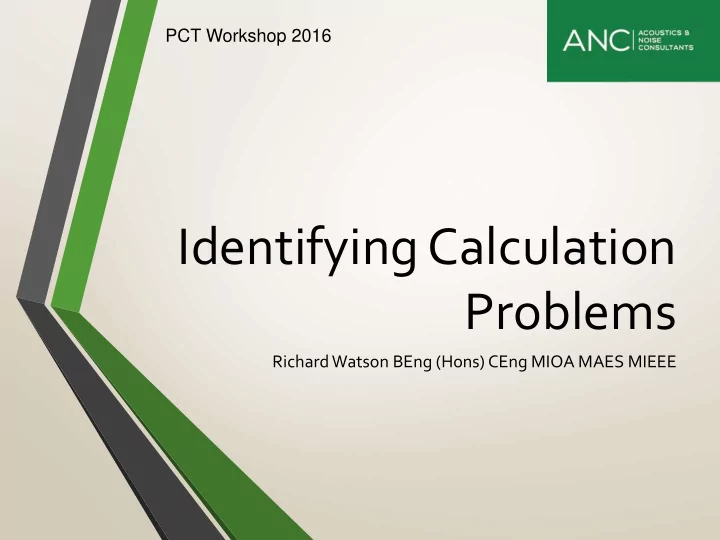
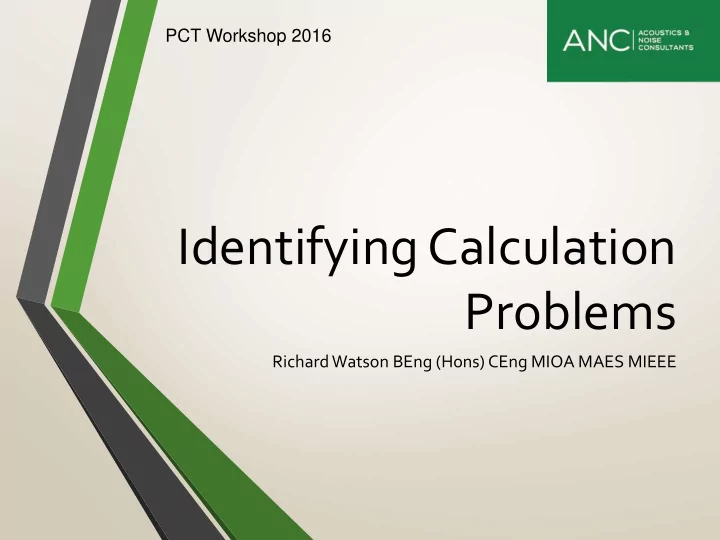
PCT Workshop 2016 Identifying Calculation Problems Richard Watson BEng (Hons) CEng MIOA MAES MIEEE
PCT Workshop 2016 Examiner Calculation sheet Historically, each examiner checked data using their own method. Now, there is a single calculation sheet used to check and automatically find issues in the test data provided for audit. The sheet flags insufficient S/N, less than 6 RT measurements, >6dB differences in adjacent 1/3 octave source data, etc . To check a calculation, the sheet needs to be able to handle all calculations for all variations of single/multiple loudspeakers, static/sweep, any number of RT and background measurement, etc
PCT Workshop 2016 Examiner Calculation sheet
PCT Workshop 2016 ISO140-4 log average speaker measurements =IF(SUM(D8:D19)=D8,D8,10*LOG(AVERAGE (AC8:AC19))) Where the AC values are 10^(Lj/10) If there is only 1 measurement, there is no average. If there are more, log average. You know your setup and do not have to cope with these variables. This applies to source measurements and to receiver measurements.
PCT Workshop 2016 ISO140-4 BG correction =IF((BD36)>=10,BD34,IF((BD36)<=6,BD34- 1.3,(10*LOG(10^(BD34/10)-10^(BD60/10))))) If signal value is 10dB or greater clear of background (i.e. >=10 ), there is no correction. If the difference in level between the signal value and background value is less than or equal to 6dB (i.e. <=6 ), then the 1.3dB correction is applied. All other cases are a log subtraction. (i.e. >6 and <10, which are the remaining possibilities)
PCT Workshop 2016 ISO140-4/ADE multiple speaker positions Find Da (L1a-L2a) average source level for speaker position a minus corresponding bg corrected receiver level Find Db (L1b-L2b) average source level for speaker position b minus corresponding bg corrected receiver level D = (Da +Db)/2. then correct for RT then round to 1dp
PCT Workshop 2016 32.0dB 32.0dB isn’t 32dB or 32.00dB . The sum of the unfavourable deviations needs to be rounded to 1dp before the above test is undertaken. This can also have a floating point error issue if there is no rounding.
PCT Workshop 2016 Rounding To the letter of the standards, the only rounding should come at the end in order to present the D nT to 1dp. The D nT,w figure is an integer However……
PCT Workshop 2016 Floating Point Error In decimal systems 10/3 can’t be represented accurately 3.333333333… Similarly, binary systems (computers) can’t represent all numbers – so there is approximation. Sometimes this causes a large error.
PCT Workshop 2016 Floating Point Error
PCT Workshop 2016 Floating Point Error Naurally occurring in excel fixed method
PCT Workshop 2016 Floating Point Error
PCT Workshop 2016 Floating Point Error
PCT Workshop 2016 Floating Point Error The solution is to round the “difference between receiver and background” to 10dp =ROUND(B3-A3,10) This doesn’t affect the result, but prevents the mishandling of the bg correction. The difference between receiver level and background should be rounded as above. This figure should be used to select the correct the background correction. This is either truly compliant with the standards, or suitably compliant (causing no change other than removing an error), depending on your view.
PCT Workshop 2016 Tricky Data The ANC-issued tricky data was created for testers to check that their calculations were working correctly. Testing all scenarios of receiver levels relative to background Testing averaging Testing 32.0dB calculations Testing floating point calculations “This file contains a number of sets of mock airborne test data Each set of data is intended to test your calculation for a number of key issues. There are four sets of data for static position testers to use, and four sets of data for sweep testers to use. In each case, the correctly calculated third octave and overall results are presented, and your calculated values should match these calculated values. Please note that the data is not intended to simulate real test data, and in many cases would be unacceptable for a real site, however the purpose of the data is to test your calculation method, it is not intended to represent good site data.”
PCT Workshop 2016 Impact Same approach as airborne. Similar errors are possible with 32.0dB background correction, averaging, floating point errors, etc. Log average values before processing.
PCT Workshop 2016 Acceptable A +/-0.1dB error in any 1/3 D nT or L’ nT has been deemed acceptable by the committee. Clearly, sometimes a 0.1dB error in a 1/3 octave will lead to 32.0dB becoming 32.1dB or a 32.1dB result becoming 32.0dB and the overall result will shift. Calculations and results are the responsibility of the tester. Any third-party methods must be checked and used with caution. It is possible that the 0.1dB allowance reduces in the future, therefore the aim should be precision from all testers.
Recommend
More recommend