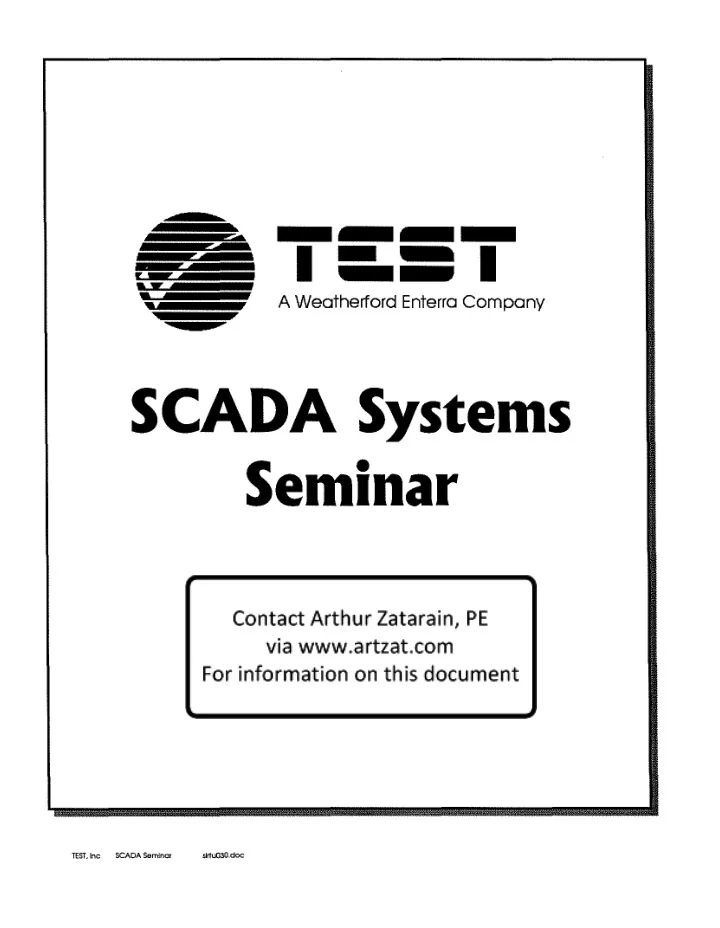
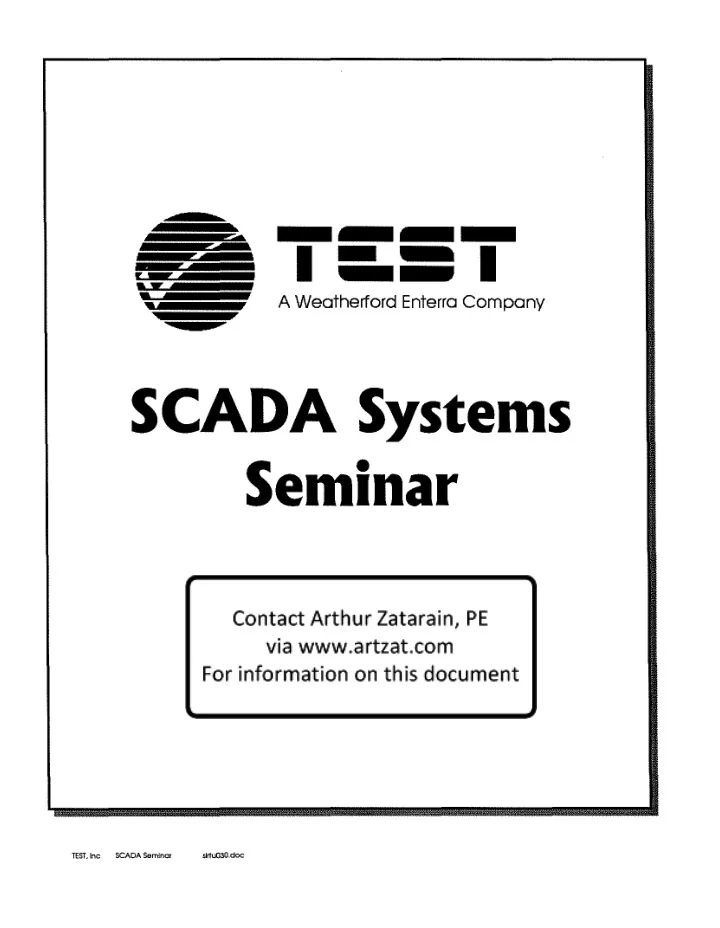
---- 1=-=1 A Wocthertotd &II""", C<YlIP<l"'t SCADAWARE - Options • Not required for any critical function C Graphical displays - Backdrops and animated realtime objects (Bars, Text, Dots, Squares, etc.) • Graphical menus - Text objects with mouse • actions • Database storage - Sliding file structure with auto timel data stamping • Voice alert with low cost PC based sound cards .. Custom report formats • Fax data reports via phone • DOS program interface via ASCII text files TEST Inc. SCADA Seminar RIe: slrtu087.doc
---- 1:'=1 A WeoItertor<l Enh>!m Comporr,I I Logical RTU Each "RTU" is a sub-group of channels in overall ,. System Data Table .. Each RTU is independent of all others Default remote or local status for all RTU points • " Data is time stamped for each RTU Individual Config files - text version of config ,. data " Only one RTU is II Current" TEST Inc, SCADA Seminar File: slrtU080.doc
~ Logical RTU Setup RTU ID (8 Characters) • Number of channels • Remote/Local status ~ • • Default Comm link Optional menu files • • Optional custom display TEST Inc. SCADA Seminar File: slrtU094.doc
------ I =-= I A WoIO~Otd EnttItto Compo,,\, I I Text Editor Allows on-line editing of RTU files and libraries • • Can edit any ASCII DOS file Has search, replace, block, copy and move type • functions S Pop-up directory display On-line help system (1991) in RTUEDIT.HLP .. TEST Inc. SCAOA Seminar File: s1rtU086.doc
~- ~ ~ 1=-=1 - AWaoItoe<IOICIEn/"""Compony I Alarm States 1 - Normal (no alarm) 2 - Timing 3 - New Alarm --'1 lACK I 4 - In Alarm 1 [ 5 - Deadband Range Auto 6 - Need Reset----, Iris I t j I Manual TEST Inc. SCADA Seminar File: slrtu083.doc
---- I =-= I A Wooltolt!Otd £nIetra Ccmpony I Function Keys is Quick access to frequent commands F 1 - Silence local horn F2 - ACK new alarms on display Fl - RESET old alarms on display F4 - Print report for RTU FS - Poll current RTU F7 - Display RTU data Shift + F7 - Display First Out alarm F9 - Start pop-up menu F 1 0 - RTU select menu Programmed Keys Shift + F1 - Watch ON Shift + F2 - Watch Off F6 - Main Display TEST Inc. SCADA Seminar Rle: slrtuD81.doc
~- ~ ~ - I =-= I A W"""",,,Otd EM>trc Company I Data Displays 18 Shows current RTU data Indicates alarm status • • Easily flip among channel types and various RTU locations Easily started with F7 or Shift + F7 • • Remote systems indicate the last update time and date TEST Inc. SCADA Seminar Ale: s1rtu082.doc
~L ~- _.-_- I =-= I A WlI<lIMdord £rl1""" CcrnporTV I Multi-Tasker Allows many simultaneous program activities • • Local CRT 1 remote interfaces and other background tasks • Configured for each RTU II Allows optimum setup for each hardware combination • Monitored with STAT T command Task switch on PC timer l DOS 1 Simulated • TEST Inc. SCADA Seminar File: slrtU088.doc
~ ~ ---- 1:'=1 A W"cdh"l'IO!d r"""", Company I Typical Setup Multi- Tasker -- CIl - a- u a- CIl - - X .- CIl CIl .i:: '" ." X ... 5 Q c .- - U C a- = CIl C I'll 0 0 U '" 0 U ...I D I I , Local 1/0 F=:J I r ;'0000000000" "WJ 00000000000 ".70 aClOOOCJOOOOO 000 Remote User TEST Inc. SCADA Seminar Rle: slrtu089.doc
~ _.-:_- 1=-=1 A Wealt .. ,fo<d EnlDItCl Cornpony I RTU Tasks Provide command processing for RTU related .. functions 2$L Interfaces to Humans as well as other RTU systems • Receives input from People, files other tasks, and Comm ports • May operate without console (utility) • Same code for all instances • Local CRT has special tricks TEST Inc. SCADA Seminar Ale: slrtU090.doc
------ I =-= I A W"ItMl~ord EnIamJ Company I Point Scanner I; Looks for changes in alarm status for all channels e Provides calculation for AGA meter channels e Adjusted for RTU or HOST • Overhead based on number of channels needing service TEST Inc. SCADA Seminar File: slrtU091.doc
---- 1:'=1 I One Second Task /'92> • Scheduled once per second ., Processes timers, totals, and other time related data • Catches up if running late • Must be on all Scadaware™ systems, HOST and RTU TEST Inc. SCADA Seminar File; slrtU093.doc
---- 1=-=1 A Wealh<o<!01d EMltre Compo"", 1/0 Hardware Driver I • Reads physical 1/0 points attached to RTU Must be defined for each configuration • e Slightly different for each type of 110 hardware Each driver operated by its own task • TEST Inc. SCADA Seminar Rle: s1rtU092.doc
---- 1=-=1 A W9oII'QrfOld fr\IMtl Compa"V Pop-Up Menus • Allow 1 button automation Easily configured in field • • Unlimited number of menus • Menu IIGosub" supported • Mouse selection supported DOS files or Library Proc TEST Inc. SCADA Seminar R!e: s!rtuOQS.doc
---- I =-= I A W""",,",_ Erlatro Company I TSP Commands • TSP is both Language and Protocol • Simple text command driven system Direct keyboard entry • • Message from remote unit • Message from other task or event Message from text command file • TEST Inc. SCADA Seminar File: slrtu096.doc
"~ ---- 1:'=1 A W8O!her1or<1&\!""" Compony I Agenda System Processes RTU commands at specified time of day • • Can send command to any task Can be dynamically changed • • Normally starts CMD file Used for daily Logoffs • TEST Inc. SCADA Seminar File: slrtu097.doc
---- 1=-=1 A WeoIhoIIou:i EnI""" C<>mi=>y I RTU Diagnostics ., Check basic RTU operations Verify input operation .. Verify local values for inputs .. " RTU processes raw and converted values Check basic Comm link .. • Monitor data at various points TEST Inc. SCADA Semlnor Rle: slrtU099.doc
~ ~ ---- 1=-=1 A WeaIhef!otd fn/am) Cornpcny I Typical RTU Tasks • Retrieve status and analog data • Alarm on error conditions I: Accumulate production info Remote operation of outputs • • Default control an communication loss May be on-line or dial-up TEST Inc. SCADA Seminar Rle: slrtuDlO.doc
---- 1=-=1 A WBClII>&!!OId Ent9ITQ COmpony I Diagnostics Built-in to RTU and HOST • See problems inside system Task monitoring " Communications status • • Message monitoring e Data transfer "watch" :$ Manual simulations TEST Inc. SCADA Seminar File: slrtu098.doc
---- 1::'=1 1200 Smart RTU • History I • Early RTU's were low capacity units linked to mainframes (IBM, Sperry Univac, Burroughs) Ii Later RTU's connected to Mini-Computers (DEC, HP, Data General) • 1980's - IBM PC changes the rules for Host Links .. Mid 80's - PC used for RTU functions .. 1987 - First "Official" TEST PC based RTU. Later named 'Type 1000 Metabus' II 1990 - Industrial PC hardware continues to improve - Provides standard hardware base Type 1200 based on generic 1/0 devices TEST Inc, SCADA Seminar Rle: slrtUOM.doc
~ ~ ~ ---- 1:'=1 I TEST RTU Design 1/0 L_CC Interface /1/(/I/tIIJClClClClUn 1701;1 o LJ L' CI CJ LJ t7 17 /7 1:1 [7 CI CI 0 f/(J!lUClClClOClD!! (/(7(7 Status -GI • f-- 10000001 Communicatio ns Analog Counter TEST Inc. SCADA Seminar Rle: slrtu019.doc
---- 1:'=1 PC Based RTU Advantages I I» Very high computing power at relatively low cost Non-proprietary designs • Continuous development of industry standard eliminates obsolescence • Wide variety of components (if Common components across systems • Ease of understanding and maintenance TEST Inc. SCADA Seminar File: slrtu015.doc
~iI ~ ---- 1:'=1 PC Based RTU Disadvantages • Very small systems have high cost Typical applications reduce reliability in Real-Time control .. More complex on-board software than dedicated RTU or PLe Ii Inadequate hardware and software less obvious to untrained user TEST Inc. SCADA Seminar Rle: slrtu016.doc
~- ~ ~ I =-= I A Wea1hef!crd Enleno Comp;:my "'='" Type 1200 RTU 10000001 ! JlruLnrL o v .., = lit I 3 I~ 1= 24 Status 8 Analog '" 3 Counters CD ~ ___________________ J TEST Inc. SCADA Seminar Rle: slrtU013.doc
~ ---- 1=-=1 A WeotterIord En/ell<) Compony I Generic 1/0 • PC based standard input/output Multi-vendor support ~.~ • it TEST, Inc. manufacturers termination boards ~i:. e 24 Status, 64 Analog, 3 Pulse per board I I I I I I I I I I I I I I I I I I I I I~ Analog + Pu Ise 37/ GIO • 37 v / -/ ..... - cu "'- • 0 § lit - /' = MAT-O !!!IOo ....... MIO-A .,- .,- ...... .. A. , , .. , ...... .0- I I I r ... I111 I1111 I11111 lit L = M III II ... § I res "- + • I MAT-1 /' I !!!Ioo '" MIO-B I .. .............. , , I • • I • ....J • C'ooI • ""- }. II HoI § !!!Ioo CD CAT-7 MIO-C >< ...... .. ........ , , ,', ." ." . . .0, " M I1111 II I11111 I11111 I1111 II Field Terminations TEST Inc. SCADA Seminar File: slrtul1 l.doc
"'"~ ---- 1=-=1 A WeofI'>eIfotd EnleNc ComPOJlY I I GIO Configuration • Stored in RTUNAME.GIO • Edit with any text editor • Defines I/O system to Scadaware™ • Base address of GIO ports • Number of I/O points by type • Map into Scadaware ™ data table • Offset for multiple boards III May contain optional modifiers • Fast _ Sample GIO file: RTU Address Port Qty: She Point Offset o 1 Status $328 16 8 $328 8 8 1 2 Output Analog In $320 15 16 1 2 16 1 Counter $324 TEST Inc. SCADA SemInar Ale: shtulD6.doc
~- ~ L-1"'~lo ~ ~ -- I =-= I A Wootherton::l EnhI"" CorlIpony I RTU Power System Regulated Power PT DP 12 to 24 TT p Instruments u DC/DC Converters Q > ~ .. .. 12 to +5 PC and I/O - 12 to + 12 p ! 01 Modem n n Radio/Phone 0000000 0000000 0000000 Solar Panel TEST Inc. SCADA Seminar Rle: slrtU018.doc
~L ---- 1=-=1 A Weoltl9JlOfd EnI ... ra Compct1\l RTU CPU Module PC compatible hardware (8088 ~ Pentium) .. 0 d 01 0 '{!-;,';" ow power In ustrla umt S Supports RAM disks No keyboard or display required for operation ., PC expansion bus TEST Inc. SCADA Seminar Rle: slrtU022.doc
~ ---- I =-= I I Micro Components Clock CPU Input RAM Expansion BUS ROM Output Power + 5VDC, ± 12VDC TEST Inc. SCADA Seminar Rle: slrtu02l.doc
---- 1=-=1 A Weothellon:l Enterra Compony I Comparing Micros • Processor data size (4 bit ~ 32 bit) Processor clock speed (5 MHz ~ 200 MHz) ~ • • Instruction cycle time • Memory space (32 KB ~ 16 GB) On-board peripherals (ports, video, memory) • TEST Inc. SCADA Semlnor Rle: slrtu023.doc
~;i. -~- ---- 1=-=1 A WII<IIhIHfOld EI1ferfc CCffipoctl'f RTU Disk Drives ... • Store RTU programs, setup files, and data logs At least one required • • DOS compatible formats • Any floppy disk type • Any hard disk type Solid state (RAM) disks have no moving parts • at Can mix types to meet individual requirements TEST Inc. SCADA Seminar File: slrtU024.doc
---- 1::'=1 A WeoIho!IOId Enleml Campa"", Displays and Keyboards $ Any PC display supported CRT normally provided Portable unit available • • Color or Mono up to 50 lines ii Separate ANSI terminal • Standard PC keyboard ii Sealed units available II Keyboard NOT required TEST Inc. SCADA Seminar Rle: slrtu02S.doc
------ 1=-=1 A Wecltlellord £nlerra Compo"", I RTU COMM Ports PC compatible devices • • Normally RS-2l2 standard Up to 4 ports per RTU • • Used for Remote Comm, Remote 110, and extra CRT displays (I Connect to modems and packet radio controllers TEST Inc. SCADA Seminar File: slrtu026.doc
~ ~ ---- 1=-=1 "a COtTlP<lJl\I A WeaIIle<ford £n/ .. Modem Monitor !' TEST Inc. '\ Modem Monitor ON RST DTR CD RD RI RTS TO 0 0 0 0 0 0 0 0 0 RESET OFF "- / Passive RS-212 Connection I 0 := 00000 I ..... / f7f7f7f717f70000f7 /,'00 nf7nf7nf7OOOOO f7170 0017170017f7000 f700 Detects computer failure .. Counts Modem rings Allows remote reset Phone, radio, LB-100 versions Design/Built by TEST • TEST Inc. SCADA Seminar Rle: slrtu017.doc
AFDINTERFACE ANALOG FOR DIGITAL Permits multiplexed analog inputs to be used as status (off/on) inputs "Borrows" unused analog inputs which are mapped into TSP status point table Optical isolation via board mounted chips rather than larger Opto-22 type modules Each board interfaces like two MAT Multiplexed Analog Termination boards for a total of 16 points per board. Point density is thereby doubled. GIO Analog driver must be set to scan total of analog and AFD points Driver automatically reduces number of true analogs by deleting AFD points. TEST Inc. SCADA Seminar File: SI~AFD1.dQC
~- ~ I =-= I ....... \iIIIIIIJ A Weclt1er!oo:I {"' .... o Company Type 2200 SCADA Node RTU • Low power, low point-count application 8 Opto-Isolated status inputs - outputs ., • 8 Analog inputs - 2 Analog outputs Talks TSP or MODBUS RTU • e Any serial communications type • Call-On-Exception callout capability Multiple units can share COMM modems • Slave I/O device for larger TEST RTU • Expandable as Type 2250 to 64 I/O • TEST Inc. SCADA Seminar File: slrtu07Q,doc
~ ~ ~ ~ ~ ~ ~ ~ ~ ~ ~ ~ ~ ~ ~ ~ ~ ~- = I =-= I ...... A Weo""",ord £''''mo Compony T2200 Overview CPU I Program I I ND II S~tusl Ribbon Cable System Board 11-30 VDC c:=Jr- CPU c:=J VI Power C 0 - OJ:! Supply c:=J '" C Serial :::J c:=J °E ... ... a. Data :::J c:=J QJ I- 0 a VI Field c:=J l:l Power c:=J V'l Supply c:=J '-- Analog Scaling I I Analog Terminations TEST Inc. SCADA Seminar File: slrtul09,doc
~D ~ ~ ~ ~- ~ ~D I =-= I - A WlKlIhedord EnI ... ", Company I T2250 Overview T2200 CPU - 5 Outputs ~ ......... .... + ...... . T2200 - ,- System r- / r- Board 0 II I-- First 8 OPTO Isolated 37 .+.+.+ ••.•. + •••• / Inputs for Status, Pulse > -10\ /0 or Alert MAT-O 1--8 St atus or I· +1- ............... + ... II I Ana log Inputs (- -j0 0 , MAT-1 , , .. ...... .... , I-- 8 S tatus or , .. , , .. , , , I I I I , Analog Inputs • • • • • "--HO\ 0 MAT-7 ~D . . . . . . . . . .. - 8 Status or Analog Inputs TEST Inc. SCAOA Seminar File: 5lrtull0.doc
---- 1:'=1 A WeoIhMord [nIotrQ Cornpot"<\' SCADA System Planning Guide • Introduction 1 1 SCADA Application Philosophy 1 • 2. System Justification 2.1 Reduce Production Downtime 2.2 Reduce Transportation Costs 2.3 Improve Operations Safety 2.4 Better Use of Existing Manpower 2.5 Extend Marginal Production 2.6 Improve Production Information TEST Inc. SCADA Seminar Rle: slrtU066.doc
----- I =-= I AW""""""(lI<I&\I",,,,Companv SCADA System Planning Guide 3. Necessary Technical Information 3. 1 List of monitored and controlled points 3.2 Detailed point list with ranges - Sort by type (analog, status, value) 3.3 Communications availability 3.4 Local processing and/or display requirements 3.5 Realistic system requirements 3.6 Provide system design goals to vendor 3.7 List system's optional requirements 3.8 General screen display and report formats 3.9 Operator interface requirements 3. 1 0 Physical installation plans and information 3. 11 MMS compliance responsibility TEST Inc. SCADA Seminar Ale: slrtU067.doc
---- 1:'=1 A WB<II'h9I1or<i Entll/ttl Company SCADA System Planning Guide 4. Procurement and Installation 4.1 Vendor selection 4.2 SCADA vendor qualifications SCADA system hardware and software Oilfield operations Instrumentation and safety systems Production measurement MMS regulations compliance Field service of ALL system components Industrial training 4.3 Installation logistics 4.4 Operator training 4.5 Documentation TEST Inc. SCADA Seminar Rle: slrtU06B.doc
---- 1:'=1 I RTU Channel Types Real Channels Status Inputs Status Outputs Analog Inputs/Outputs Counter Inputs I Logical Channels Values AGA·l Meters Totalizers Timers Function (rate, average, difference) TEST Inc. SCADA Seminar Rle: slchOO1.doc
---- 1=-=1 A Weothelford Enloma COITlPCny RTU Channels Channel I L..-I--. r--- ..... I I Status Value I Output Analog Counter Function AGA-l Meter Timer Totalizer TEST Inc. SCAOA Seminar Rle: slchlOO2.doc
~- ~ ~ ~Z? I =-= I ........ A WllOltoelloolEnlooc Compcny Channel Setups • • '-::¥B: Describe POints to system IS Normally done on RTU itself Setup screen for each different channel type • Easy RTU duplication • ,. Setups stored in DOS ASCII Text file C HOST can read RTU setups from diskette TEST Inc. SCADA Seminar Ale: slchlO1S.doc
~ ,.:~'" ~ ~ ---- 1:'=1 A WeathOOCId Emtro Compony I Contig Command - Setup for Channels and Links Separate screen for each Channel type I: Easily move among all Channels of same type for each RTU • Screen cursor stays on same field after move • Setups only in memory until SAVE command Access from Display Screen with right mouse click TEST Inc. SCADA Seminar File: slchlOO4.doc
---- 1:'=1 A WOOlha!Tord Ent""" Ccmpcny I Channel References Point ID: AS, Ql, 02 .. • TAG PSL110, TOTAL, NAVBAT Single or Group reference • • Current RTU is default • RTU can be specified with RtuName.CH 1 :CH2 e S6:S12 Ambiguous • VR2S.S6:S12 Unambiguous TEST Inc. SCADA Seminar File; s1chI014.doc
---- 1=-=1 A Weo!he<foJd Enterro Company Channel Basics Channel Name TAG Name Alarm Delay (Seconds) Alarm Type? Blow Horn or Alarm? Reset after ACK? Call on Abnormal? Call on Reset? Log Abnormals? Execute RTU File? Skip Reports? Play Sound? Callout Group? TEST Inc. SCADA Seminar Rle: s\chlOO3.doc
---- I =-= I A Woo!herfOld Enler'Q COI"PQrl\I Channel Runtime Options I Used to modify system's view of a data channel .. a Hold· Freeze Channel Value and suspend low level data conversion • Local I Remote . Controls low level calculation and alarm response • Enable I Disable . Controls alarm response • Direct II Calc" . Manual setting of values TEST Inc. SCADA Seminal Rle: slchJ005.doc
---- I =-= I A Weajh('llntd lnlr.rm Compnny I Status Input .. Inherits Channel Basics .. Normal State Text • IIPlatform Running" • Abnormal State Text IIPlatform Shut-In" Normal State is ON? .. TEST Inc. SCADA SeminCf Rle: slchlOO6.doc
~ ---- 1:'=1 A Wea1hedQld £nlfmU COfflPOIlY I Status Output ---110-1 S ,. Inherits Channel Basics Inherits Status Basics Normally Energized? • • May be tied to Timer TEST Inc. SCADA Seminar Rle: slchlOO7.doc
---- 1::'=1 A We(JtMllon1 fnlurra Compcny Value Channels 11234.5671 Inherits channel basics • i: Units (Volts, PSI, Deg-F) _ Input Control Channel Low Alarm Value • High Alarm Value $ Dead Band (Hi and Lo) Decimal Places • TEST Inc. SCADA Seminar Rle: s1chIOO8.doc
~ ..c:!!!!!!!!t. ___ _ I =-= I '::;::: '" Weotne.ford Entem> COffilXlfl\l Analog Inputs .1 AID t--··-Value Inherits Channel Basics Inherits Value Basics Offset Channel? Value at 0% .. = Value at 1 00% Allow Negative? a= Used for Pressure, Temperature, Level, Etc. TEST Inc. SCAOA Seminar File: slchlOO9.doc
~ ---- 1:'=1 A WeothOO'OJd Ente~Q Compcny Gas Flow Measurement d::2 .... b AGA-l Gas flow calculation e Uses Delta-P, Static-P and Temp variables I: Has many setup parameters '''1J?' Orifice TEST Inc. SCADA Seminar Rle: slchlDll.doc
~ f"~ ---- I =-= I A Wooltla<lOld EnI.".,a Comporrv I AGA·3 Gas Meters Static Pressure -_.r----, Delta Pressure ---. AGA-3 1----- Value Calc Temperature ---.1- ___ ...J Inherits Basic and Value Channels • Pressure, Delta-P, Temperature, Plate, MC02, MN2 from any channel • Deg-C or F, Up-Down Stream, Pile or Flange, Stainless or Monel, Height, Latitude • Contract Temperature and Pressure Adjustable Recalc Frequency TEST Inc. SCADA Seminar Rle: slchl012.dac
~ ---- 1:'=1 A WooItoe<IOId EMmU CO/t\lXlf1Y I Totalizers Total = Total + Sample Factor Inherits Basics + Values Samples each second Factor divided into Sample • • Minimum acceptable input Used for Total Gas Volume TEST Inc. SCADA Seminar Rle: slch101S.doc
~ ~ ---- 1:'=1 A Weolt"e<!OId EI'lIa<m COlTlP<l"'" I Timers -1 Value +- __ Inherits Basics Channel == Inherits Value Channel • Can count Up or Down II Alarm at Time or Zero .. Hours, Minutes or Seconds Any channel can startl control .. Can directly control output TEST Inc. SCADA Seminar File: slch!017.doc
~ .~ ,~ ---- 1=-=1 A WealtlUflOid Er.!G<TO COITlQOoY Counter Inputs - Register Value Inherits Channel Basics ,""= Inherits Value Basics • Threshold Count How many ticks = 1 unit ----• .iI:.. Counter Factor Multiply each unit for value C Filter Ticks Eliminate stray counts .. Used for meters TEST Inc. SCADA Seminar Rle: slchlOlO.doc
---- 1:'=1 I Function Channel Samples other channels over fixed time period ., • Does math with time and units factor • Averaging - AGA-l Meters, Pressures c; Rate - Change Counts into Flow ITime Difference - Meter failures • • Procedure - Execute periodic TSP Procedure Allows alarms, etc., like any other channel • TEST Inc. SCADA Seminar Rle: slchlO16.dac
---- 1:'=1 A W9Q~ord EnlD"Q ~ RTU Commands • Processed by RTU, Utility, and Net tasks only Consist of Command and some number of • keywords or parameters e Humans use plain text format Computers use special error correcting format ,. .. Local CRT has special commands TEST Inc. SCADA Seminar Rle: slrtul00.doc
---- 1=-=1 A Weolhq~ord EnhI"" C~ I Command Files • Store prepared command scripts • DOS files for single procedure • Library for multiple procedures • DOS files execute from disk .. Library procedures execute from memory • Parameters for multiple use of single file .. Started by hand, timer, agenda, or abnormal • Execution controlled by COMM LINK status .. Allow program operator input and custom displays TEST Inc. SCADA Semlncr Ale: slrtul0l.doc
---- 1::'=1 A Weolt19!!o.d Ent9nQ Company I Typical CMD File • Select SMI7 Dial Wait connect 45 Set Online On . MSG RTU SR is Online Gosub Pulse timer Msg Shut In command sent Sleep 45 Block READ DOWNLOAD TEST Inc. SCADA Seminar File: slrtu l02.doc
---- 1:'=1 A Woothe!totd EriIruT<J Ctlr1'>j>Ony TSP Command Types I .. Data and System Configuration: Config, Change, Hold, Set Low • Data Calculation, Display, Reporting: AGA3, Calc Display, Menu, Report • Communications Control: Dial, Hangup, Bye, Link, Hayes, PRC • Alarm Control: - ACK, Reset, Disable, Horn • Data Transfer: Scan, Data, Block .. Command File Control: Read, If, Endif, Gosub, Sleep, Wait e Diagnostics: Dump, Stat, Version .. System Access: Logon, Password, *Terminal • DOS File Commands: Dir, Edit, Exec, Copy TEST Inc. SCADA Seminor Rle: slrtu085.doc
---- 1:'=1 A W""","",_ En/orm Compony I CALC Command e Set channel values • Uses expression evaluator Channel reference by TAG or point 10 or variable • • Assumes current RTU Functions like Sin, Cos, < > • C Command line parameters can be used in files Calc 01 = On Calc 01 :04 = Off Calc TOTAL = tot 1 + tot2 Calc OAYTOT = C1 + OAYTOT TEST Inc. SCADA Seminar Ale: strtU076.doc
~ ,~ ;~ ---- I =-= I A Wealhefford I'nter,e COf\"IPCfY\" I Table Look-ups .. Establish X-V relationships between lists of numbers • Useful for non-linear relationships (Tank Strapping) Cylindrical Tank .. Example: --@ Y-Signal (Level) X=Volume 0% 4.0 ma 10% 6 ma 20% 8 ma 10.0 ma 30% 10.5 ma 40% . 11.0 ma 50% . 20.0 ma 100% III Table load reads in definition file Size 10 Xl, Yl X2, Y2 . Xl0, Yl0 fifj? Closest Match - @TABX, @TABY , ----"'" Interpolated - @INTX, @INTY TEST Inc. SCADA Seminar File: slrtul05.doc
.6:'~ ~ ---- 1:'=1 A WeaIhef!OId Enlerro Company Block Command Sends commands and data to other unit • • Verifies that line received property Automatic retry if fail • Verification may be reply from other unit to save •• • transmiSSion time Typical user is to pulse output timer at RTU • BLOCK Calc T1 = 15 TEST Inc. SCADA Seminar Ale: slrtu071.doc
---- 1:'=1 A Weathe!lOld EntltlrQ C<lmPCny Data Transfer Options I Field adjustable for each RTU and COMM link .. Optimized for phone or radio .. .s.;,,,:,,,, • Either HOST or RTU can control transfers DOWNLOAD file normally used • • Default action based on HOST or RTU status TEST Inc. SCADA Seminar File: slrtU075.doc
---- 1:'=1 A WoolMd'OId 8'IIerro Cornpot'Iy I RTU Download File PROC Download Set online ON SCAN a1 :a8 E m1 :m2 E SCAN 51 :516 R 01 :08 R SCAN c1 :c4 E q1 :q2 E SCAN v1 :v8 E@ Set online OFF BYE TEST Inc. SCAOA Seminar Rle: slrtU073.doc
---- 1=-=1 A WI!O!te!lOld En!OfIO Compony I Scan/Data Options E - Engineering units • • R - Raw units • T - Channel time and date • @Ends - Update time and date AGAl error numbers • Multiple SCANS per line • Automatic time stamp with @ .. TEST Inc. SCADA Seminar File: slrtU074.doc
~- ~ ~ I =-= I ...... A WeathellOOl En/anti Compony I Report Command • Produces Standard report for current or any RTU • FOR option specifies RTU • TO option specifies destination file or PRN Printer must be enabled to get a printout .. Destination may be file • Report Report for VR256E Report fm: SM 17 to SM 1 7.rep TEST Inc. SCADA Seminar File: slrtU072.doc
~ ~D~I ~D ------ I =-= I A WeothBrford &>I<Nra Corr.ponv I Custom Screen Wacker GA343A Daily Production Report Report Printed On 11/30/90 Previous Day Production O.OOMMCF Sales Meter Number 1 0.00 MMCF Sales Meter Number 2 Sales Meter Total O.OOMMCF Pipeline Pressure 0.00 PSIG Data was transmitted from GA343 at 19:04: 15 11/30/90 Hit any key to continue .... I 1000000000000000001 I 100000000000000000 I II II TEST Inc. SCADA Seminar File: slrtul03.doc
---- 1:'=1 A WOOItlItrIord EnI<ma Company Communications RTU to HOST connections • " Serial data transmission of digital information e Hard wire electrical e Audio tone via telephone or radio links • On-line or Dial-up link Error prone technology • TEST Inc. SCADA Seminor Rle: slrtU034.doc
,~:~ ~ ---- 1=-=1 " WIPOItlaIIOItJ £fl!em::J Compcny Communication Terms I • Simplex - Duplex Half - Full Duplex • Originate - Answer Baud Rate • • Start and Stop Bits Parity - Odd, Even, None, Mark • Echo • 2 Wire - 4 Wire • TEST Inc, SCADA Seminar Ale: slrtU036.doc
~ ~ ~ ---- I ::.= I Data Transfers 1 1 0 0 1 0 1 0 Parallel Device # 1 One wire per bit , r 1 1 r , r r 1 r 1 r r 1 r 1 1 1 0 0 1 0 1 0 Parallel Device #2 1----------------, I I • Shift Register I I I I 1 1 0 0 1 0 1 0 Serial Device # 1 - I-- One line for all bits - - Time ... lr 1 1 0 0 1 0 1 0 Serial Device #2 • I L ________________ TEST Inc. SCADA Seminar Rle: slrtU035.doc
.-~ ,:s:.~ ~ I Parallel Data 1 1 0 0 1 0 1 0 Parallel Device # 1 One wire per bit , r , , r , , r , , r ' r r r r 1 1 0 0 1 0 1 0 Parallel Device #2 One Comm path per bit • Data valid at any time _ • Very high speed transfers • Short lengths only TEST Inc. SCADA Seminar Ale: slrtU048.doc
I-~-l I Serial Data I I • Shift Register I I I I 1 1 0 0 1 0 1 0 Serial Device # 1 - ,-- r - - One line for all bits - '-- .. , Time r 1 1 0 0 1 0 1 0 Serial Device #2 t ______ i _______ J " Data not valid during transfer • Only one Comm path required for all bits " Slower than parallel e Any distance possible TEST Inc. SCADA Seminar Ale: slrtuQ.19.doc
§~l. ~ ---- I =-= I A WeottetICtd Enterra Compony I Serial Comm Synchronous or Async • • Normally 8 data bits Start and Stop bits (1 or 2) • Parity bits - odd, even, mark, spare, none • • Baud rate (Bits/sec.) Time. Idle Idle - - 1 1 1 1 1 1 1 1 1 1 1 1 100 1 0 1 0 0 Start 0 1 2 1 4 5 6 7 P Stop Data Bits I ... TEST Inc. SCADA Seminar File: slrtUOSO.doc
---- I =-= I A WeothertCld En/em> CemPOl'{ . EIA Standards - + 1 to 15 volts • RS-212 Up to 9600 Baud (officially) Single drop (officially) 50' max . Multiple receivers/Single transmit • RS-422 000' length 1 Multiple receive/transmit • RS-485 1000' length Higher speeds TEST Inc. SCADA Seminar File: slrtu03B.doc
---- I =-= I A Waot!>l><!ord (Ill""" Company I RS-212 Standard • Recommended Standard Defines pins and levels only • II DTE and DCE varieties • Not related to data content 1 14 Protective Ground Transmit Data 2 15 3 Receive Data 16 4 Request to Send 17 5 Clear to Send 18 6 Data Set Ready 19 7 20 Signal Ground Data Terminal Ready 8 Carrier Detect 21 9 10 22 Ring Indicator 11 23 12 24 High Speed 25 13 DCE-MODEM DB-25 TEST Inc. SCADA Seminar Rle: slrtuOSl.doc
---- 1=-=1 A WecltlelfC/dEntertaCC/npafl\I Data Modems $; MOdulator + DEModulator = MODEM Changes 1!O into tones ~ • .. Changes tones back to 1!O Many industry standards - Bell, CITT Both ends must match exactly .. Getting complicated ( FAX, error detect! correct) • TEST Inc. SCADA Seminar File: sirtu037.doc
Recommend
More recommend