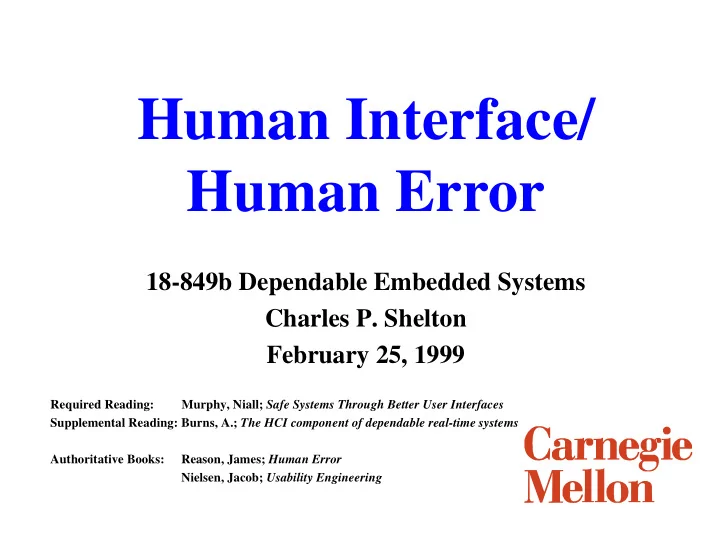
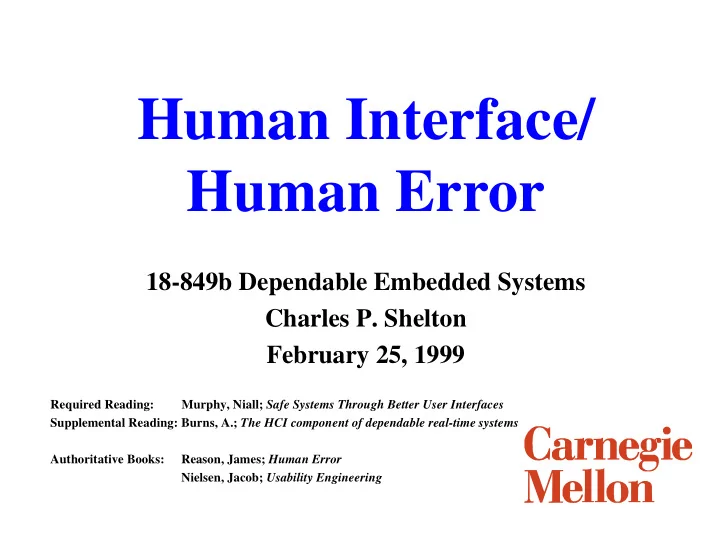
Human Interface/ Human Error 18-849b Dependable Embedded Systems Charles P. Shelton February 25, 1999 Required Reading: Murphy, Niall; Safe Systems Through Better User Interfaces Supplemental Reading: Burns, A.; The HCI component of dependable real-time systems Authoritative Books: Reason, James; Human Error Nielsen, Jacob; Usability Engineering
Overview: Human Interface/Human Error ◆ Introduction ◆ Key concepts • Sources of Human Error • HCI problems • Usability versus Safety ◆ Techniques for User Interface Evaluation • Inspection Methods • Empirical Methods ◆ Relationship to other topics ◆ Conclusions & future work 2
YOU ARE HERE Maintenance and Reliability Human Interface/ Mistakes VERIFICATION/ VALIDATION/ CERTIFICATION 3
Introduction ◆ “Human error” is the source of most problems in any embedded system ◆ System Design Errors • Incomplete specifications • Design defects • Implementation errors (bugs in software, manufacturing defects) ◆ Errors from the operator or Human-Computer Interface (HCI) • Poorly designed user interface • Operator error • Maintenance errors • Designing HCI to provide appropriate response and feedback for the operator and minimize and compensate for operator error 4
Sources of Human Error ◆ Passive humans are the failsafe when errors occur • Operator is removed from control of the system, but expected to prevent system breakdowns • People have short attention spans and will adapt to common case • If system usually works without their intervention, they will be slow to react to exceptional conditions ◆ Humans make more mistakes under stressful conditions • But are the only part of the system capable of dealing with truly exceptional conditions ◆ Repetitive tasks encourage mistakes • When you perform a task you’ve done a hundred times before, you don’t pay attention and will tend to make more mistakes 5
Stress Factors ◆ Human performance will degrade as stress levels increase ◆ Factors contributing to stress: • Unfamiliar situations/exceptional conditions • Perceived level of threat/danger • Time constraints ◆ Training can help • Rigorous training can make exceptional conditions feel routine and reduce stress • However, training cannot completely compensate for anxiety in unique unanticipated situations 6
Human Error Probabilities Error Type Human-error Probability Errors for very high stress levels 0.3 Fails to act correctly in first 30 0.l minutes of a stressful situation Fails to act correctly after first few 0.01 hours in a high-stress scenario Human-performance limit: single- 0.0001 operator 7
HCI Problems ◆ Information Overload • Operator must watch too many screens to determine system state • Alarm sensitivity set too high; many false alarms cause operator to ignore alarm altogether ◆ Confidence in feedback from HCI • HCI must provide appropriate confidence level to information it is supplying from the system • Operator should not be led to trust the monitors too much; they can fail too • Redundancy: separate monitors should display information from separate information sources ◆ Good HCI design critical in embedded systems • Size, power, cost constraints limit complexity of HCI 8
Usability versus Safety ◆ HCI must be relatively simple for human operator • Intuitive controls • Understandable output ◆ But making the HCI simpler means the user will be performing repetitive actions • Repetition facilitates human mistakes • Safety of the system could be compromised • Therac-25 user interface was simplified to make it more usable ◆ Usability must be sacrificed to an extent for system safety in the HCI • User must perform unusual actions to commit an operation 9
Inspection Methods ◆ Heuristic Evaluation • Analyzing a design for a user interface and judging it by a set of guidelines that will aid the user to complete his/her task ◆ Cognitive Walkthrough • The interface is tracked through the series of steps a user must perform to complete a task • Questions are asked at each point to determine if the user has enough information to quickly and accurately complete the task ◆ These methods can be applied early in the design phase before the interface is implemented ◆ Extremely tedious and costly to perform for marginal benefit 10
Empirical Methods ◆ A group of sample users interact with a prototype of the user interface • The users are evaluated on how they perform at the task they must complete and detailed information about what the users did is recorded • Much information can be gained from actually testing the interface with a sample group of real users ◆ Protocol Analysis • Time-intensive empirical method • Massive amounts of data collected • Marginal information gained about the UI ◆ However, the interface must already be designed and built before it can be tested • Changes are more expensive at later stages 11
Relationship To Other Topic Areas ◆ Safety-Critical Systems/Analysis • Safety-critical systems must account for human operators • Humans represent the most unpredictable element in the system and therefore the highest danger to safety ◆ Exception Handling • Humans are extremely good at producing exceptional inputs to a system • Humans are also generally more flexible at recovering from unanticipated occurrences ◆ Security • Robust user interface can inhibit malicious users/operators ◆ Social and Legal Concerns • Who is ultimately responsible for system failures? The operator? The designer of the HCI? The company who built the system? 12
Conclusions & Future Work ◆ Conclusions • Humans are the most unpredictable part of any system and therefore most difficult to model for HCI design • Humans make more mistakes under stressful conditions, but are better than nothing • HCI must provide the appropriate feedback without overloading the user/operator with too much information • Trade off between making HCI relatively easy to use for humans and ensuring that system safety isn’t compromised ◆ Future Work • Developing metrics to measure defects in and usability of user interfaces (MetriStation here at CMU) • Focusing more on usability and not safety-critical aspects; this issue needs to be resolved 13
Safe Systems Through Better UI’s ◆ Gives several concrete examples of how to make systems safer by improving user interfaces ◆ Major points • Validating Input from the user • Monitoring the system • Configuring alarm rates ◆ Contributions • Usability versus Safety tradeoff • Encouraging analysis of safety-critical mistakes for future improvements 14
Recommend
More recommend