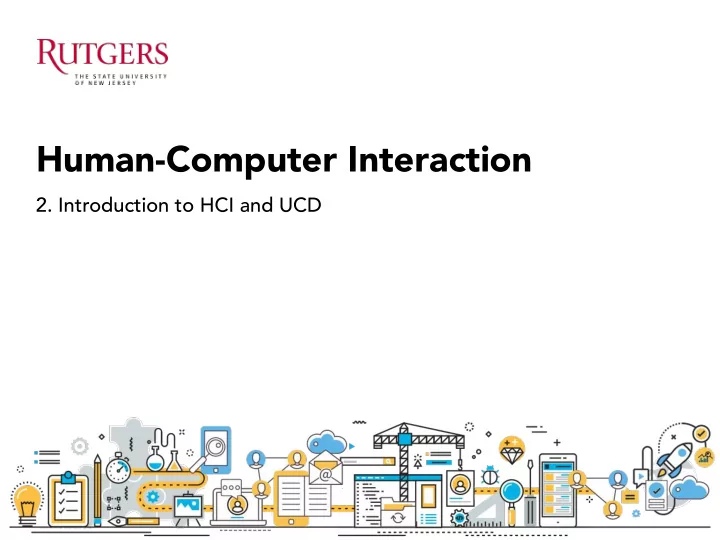
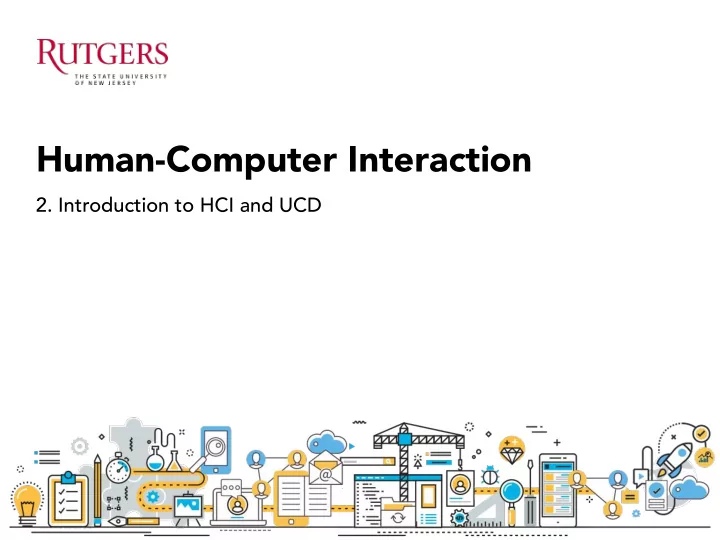
Human-Computer Interaction 2. Introduction to HCI and UCD
Recap: Class website Class materials- http://www.sunyoungkim.org/class/hci_sp18/ • Access to slides- ID: rutgers PW: hci •
Recap: Reaching me/TA Do not email directly! Use Piazza • https://piazza.com/class/jby782623hh29z - You can ask/answer questions anonymously - If other students will benefit from an answer of your question, ask - publicly on Piazza. If it’s personal, use Piazza private messaging feature Feel free to share your thoughts on other students’ questions -
Recap: Grading 40% Group project • 40% Quizzes • 20% Class participation • 10% Reading response - 5% Discussion participation and In-class activities - 5% Attendance - Grading policy for late submission • -1 for reading response - -30% for project assignments -
Recap: ENIAC (1943) The world's first all electronic numerical integrator and computer • Military use: calculates artillery-firing tables • 1,800 square feet of floor space, weighed 30 tons, consumed 160 • kilowatts of electrical power
Recap: Douglas Engelbart (1964) The first mouse •
Today’s agenda What is HCI? •
What is HCI?
What is HCI? The study of how humans interact with computer systems: a broad • term that covers all aspects of the ways in which people interact with computing systems The design of a user interface (UI) to allow a user to interact with • computer systems with minimum effort and frustration Human- Computer Computer Interaction Science Psychology Design
What is HCI? HCI is concerned with the design, evaluation and implementation • of interactive systems for human use and with the study of major phenomena surrounding them. (from ACM SIGCHI Curricula for Human-Computer Interaction, 1992) Focus is on understanding the users’ goals and tasks (User- • Centered Design approach)
User-Centered Design (UCD)
User-Centered Design (UCD)
User-Centered Design (UCD) “Users in the loop”: To involve your users all throughout the project Who are users? • How do we involve users? •
User-Centered Design (UCD) Six “mantras” of UCD Understand your users (needs, ‘wants’, goals, tasks, context, etc.) • Design based on the data collected from studying users and their • experiences You, the designer, are not the users! • Prototype • Evaluate • Iterate, iterate, and iterate!!! •
Why UCD?
Interface Bloat
Interface Bloat
User-Centered Design (UCD) Trying to satisfy the needs of all users may mean that you fail to satisfy the needs of any one user
User-Centered Design (UCD)
Why is User-centered approach important? We interact with computing systems • in every facet of our everyday lives When interacting with computing • systems, they do it through a user interface How a user interacts with a computer • is different for each system People do not accept products with • poor interfaces If a system doesn’t work as expected, • it is not a user’s fault but a designer’s fault!
User Experience (UX) Design The process of creating products that provide meaningful and • personally relevant experiences The process of enhancing user satisfaction with a product by • improving the usability, accessibility, and pleasure provided in the interaction with the product
Revisit: Definition of HCI The study of how humans interact with computer systems: a broad • term that covers all aspects of the ways in which people interact with computing systems The design of a user interface (UI) to allow a user to interact with • computer systems with minimum effort and frustration What is the difference between UI and UX?
User Interface (UI) The space where interactions between humans and machines occur
UI vs. UX
Good HCI = Good UI + Good UX.
If you are good at HCI You can become a(n): Interaction designer (UI) • User Experience designer/researcher (UX) • Product Manager (PM) • Information Architect (IA) • Usability Specialist • And many more… •
Reading Responses As we may think – by Vannevar Bush 1945 • o What is this paper about? o What was his concern? o What did he envision?
Reading Responses Moore’s law – Anchalee • New and crazy inventions that are close to becoming a reality – • Vincent Ways to make someone's job easier, or increase efficiency – Danielle • Technologies becoming smaller, cheaper, faster – Beatrice • Future technology •
https://www.youtube.com/watch?v=PJqbivkm0Msa
https://www.youtube.com/watch?v=rnlCGw-0R8g
https://www.youtube.com/watch?v=s-kdRdzxdZQ
Next Tuesday We will do team-building in class. DO NOT MISS IT!!!
By next class Reading 1. “Beyond Being There” by Holland # discussion paper
Recommend
More recommend