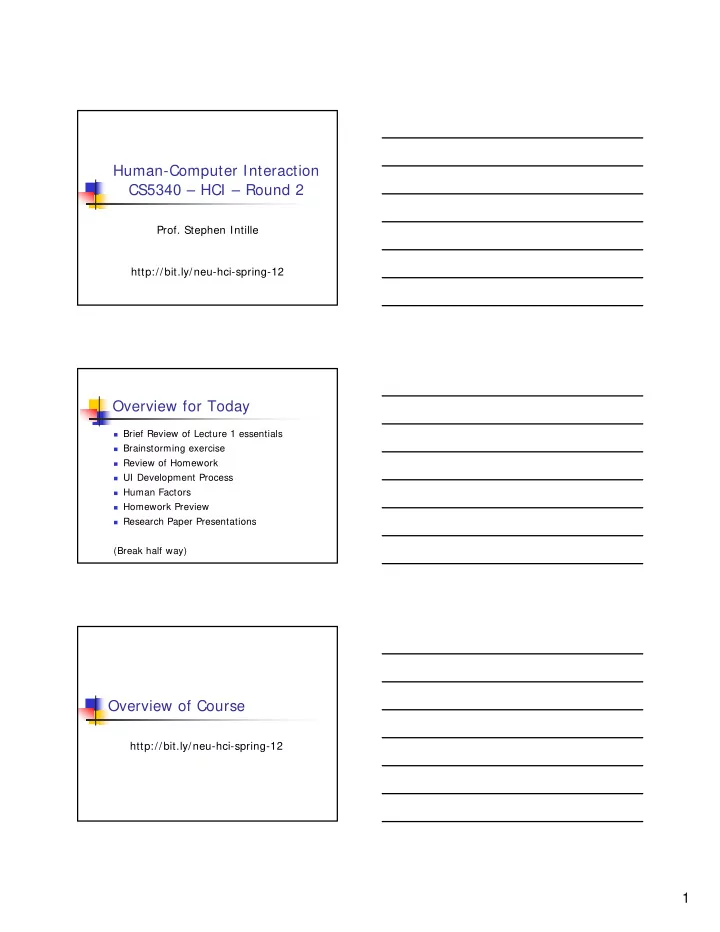
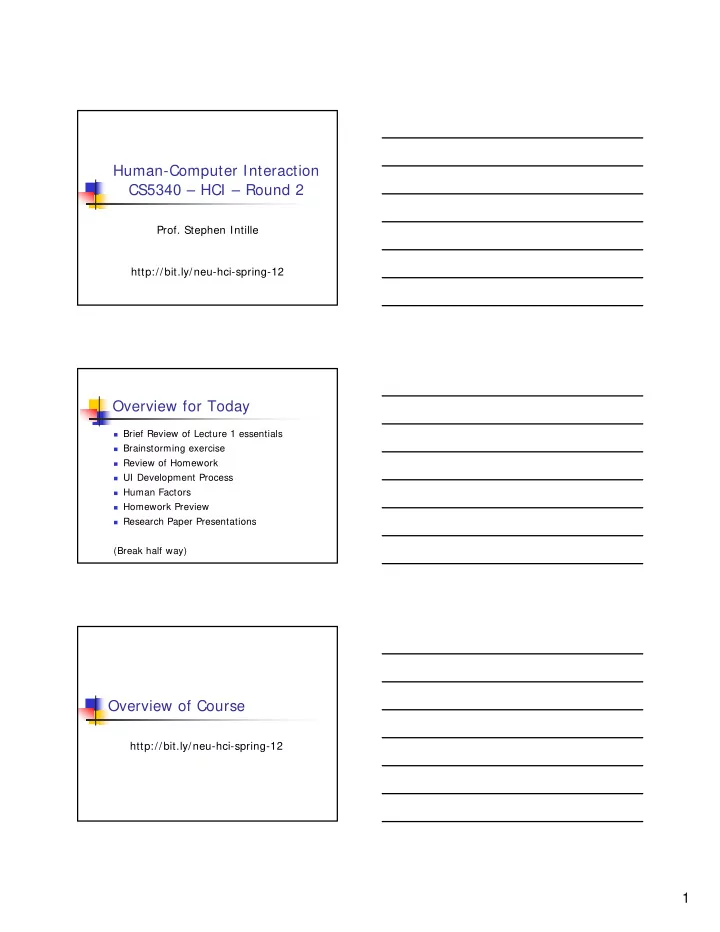
Human-Computer Interaction CS5340 – HCI – Round 2 Prof. Stephen Intille http://bit.ly/neu-hci-spring-12 Overview for Today Brief Review of Lecture 1 essentials Brainstorming exercise Review of Homework UI Development Process Human Factors Homework Preview Research Paper Presentations (Break half way) Overview of Course http://bit.ly/neu-hci-spring-12 1
Administrivia Stephen 450 WVH, s.intille@neu.edu Office hours Most likely Wed early morning (being scheduled) After class Send email Facilitator/Grader - Zeeshan Sayyed sayyed.z@husky.neu.edu Class discussion/questions: Piazza http://piazza.com/northeastern/spring2012/cs5340 (Send all questions not specific to your work here) Overview of Course Texts Required: Dix, et al, Human-Computer Interaction A bit dated, but comprehensive In bookstore Other chapters/articles to be provided on Blackboard Recommended: Nielsen, Usability Engineering Norman, The Design of Everyday Things Overview of Course Weekly Requirements Read (and absorb!) 50-150 pages Your reading notes Individual homework assignment Team project assignment Describe and discuss assignments in class Periodic Requirements Perform a design session in class Present a research paper in class 2
Typical Class* Review assignments. Presentation and 1. discussion by randomly selected students Lecture on HCI practice topic 2. Discussion of next week’s assignments 3. Break 4. Intro to research topic by instructor 5. Research paper presentations or design 6. session presentations by students * Changes may be made based on composition of the class Overview of Course Your reading notes Bullet lists of most important ideas Bullet lists of thoughts/ideas generated during reading Show evidence of thoughtful reading and synthesis of readings throughout course Post prior to class and hand in hardcopy at class Grading Prior experience suggests that work in this course will generally fall into one of four categories : Superior, striking, or unexpected pieces of work with excellent effort demonstrating a mastery of the subject matter and a thoughtful use of concepts discussed in class; work that shows imagination, clarity of presentation, originality, creativity, effort, and attention to detail (A) Good work demonstrating a capacity to use the subject matter, with adequate preparation and clear presentation (B) Work that is adequate but that would benefit from increased effort or preparation (C) Work that needs more effort (D) 3
Breakdown Your reading notes (10%) Class presentation(s) (10% ) Individual assignments (30% ) Team assignments (20% ) } 50% Final project and project presentation (30% ) Schedule http://bit.ly/neu-hci-spring-12 Overview of Course Topics covered HCI theory & practice A bit on good design A lot of hands-on experience (You haven’t learned it until you can apply it!) Cutting-edge HCI research Topics on your own: GUI programming in your favorite language Prerequisites Programming basics (or see me) 4
Some basic issues & concepts • Ethnography • Task analysis Design • Design guidelines • Scenarios • Expert evaluation • Usability testing Implement Evaluate • Prototyping • GUI tools The HCI development process HCI: listening, adapting, and iteration At every stage! Design Prototype “Typical users” Evaluate Diagram from J. Landay Learn how to observe/listen... 5
Simplify/refine/stress-test tasks Gotchas Missing what’s truly important to user Interruptions Influence of environment/context Boredom/lack of novelty Dealing with problems created by Environment Other people Technological limitations Simplicity is Hard! Some basic issues & concepts Whether the functionality of the system in principle can Utility do what is needed. Usability How well users can use the system’s functionality. + Engagement From Nielsen, Usability Engineering 6
Team Project Major focus of course Will dominate your grade Team Project Guidelines Your project MUST Have a substantial UI Be interactive Work robustly Contribute to health or health research Solve a real-world problem Be targeted for and tested with older adults Why? Team Project Guidelines Your project SHOULD Be creative Be original Be non-obvious Have a “wow” factor Allow you, at the end of this course, to leapfrog your peers with an amazing demo! Why? 7
Team Project Constraints Team: 3-4 members, ideally multi- disciplinary Focus: Health Application for (or used by) older adult users Context: Senior center, home, etc. Platform: Your choosing Input/output/sensing: Your choosing Team Project Categories App for older adults in senior center (to facilitate goals/tasks you identify) “Serious game” for older adults to generate food nutrition database App for older adults that meets guidelines for an available app competition (e.g., http://www.health2challenge.org/healthy-people-2020-leading-health-indicators-app-challenge/ ) (caveats) Team Project Brainstorming Exercise 8
Project Brainstorming Think about a graphical user interface you’d like to build Should be representative of your interests No commitment Sketch out the idea Put a title and your name on it Be ready to talk about it 15 minutes Individual Homework # 1 UI Critique Find 2 good & 2 bad examples of UI design Some criteria Consistency (inter & intra application) Prevent errors Permit error correction Obviousness (“affordances”) Feedback KISS Include visuals if possible Overview Dix Forward and Introduction 9
Important take-aways HCI is difficult, rewarding, necessary Multi-disciplinary Trying to get at scientifically rigorous ways to “know thy user” Errors result from “narrow optimization” that fails to account for context (especially human kind) Important take-aways Usability analysis is nice .. But too late. Design is where the action is. Those who can evaluate but not design at a disadvantage! HCI is a discipline that outlines processes to help you with a very difficult task X-centered design What do we want X to be and why? 10
Don’t do this... “They’ll do [x]” example Fingernail example “Don’t have time” example Do this... Spend the time HCI requires Learn to listen And listen some more And listen some more Trust the process Have courage: throw out ideas that are not working Components People Computers Tasks Usability Useful Usable Used “Inventive inspiration” Tricks of trade (e.g. architects) 11
Human Factors (the people) Dix Ch 1 Human Factors A body of scientific facts about human capabilities and limitations. The study of how humans behave physically and psychologically in relation to particular environments, products, or services. aka Ergonomics Human Factors Highlights Inputs Visual Auditory Haptic Olfactory Vestibular Outputs Motor (hands, feet, head, gaze, speech, …) Neural 12
Haptic Olfactory Jofish Kaye Vestibular 13
Head Gaze Gaze tracking Vision Why can’t you use color alone as an output modality? 8% males and 1% females color blind 14
Vision How can you tell if your display will suffer from optical illusions, or cause users to become dizzy or nauseous? Test it with real users! Visual issues impact design Examples Magnify horizontal lines and reduce vertical (to look square, must be slightly tall) Optical center – we see center of page as a little above optical center WHY IS THIS HARDER TO READ? Contrast Negative (preferred but watch for flicker) Positive 15
Blanking 16
Blanking Eye movement [Yarbus] 17
You don’t “see” what you think Scene Mental model You don’t “see” what you think What if something changes here? Blanking 18
Blanking 19
OSBA need change reasoning system User model Activity Context Application 1 Application 2 recognition Object Application n Change positions Sort display requests reasoning Sensor data •Immediate msg User 1 •Immediate msg only User 2 Display Sensor •Info update wall display (facing) •Info update when convenient controller input … Object 4 Table display Object 3 Object 1 Wall display User 1 Object 2 User 2 PDA display Reasoning We fill in the gaps This can lead to faulty mental models Novices Group problems according to superficial characteristics Experts Group problems based on underlying conceptual similarities Errors Two major classes Changes in the context of skilled behavior Familiar overrides unfamiliar Incorrect understanding of a situation (“mental models”) E.g., CITY postpone Variation from conventions 20
Recommend
More recommend