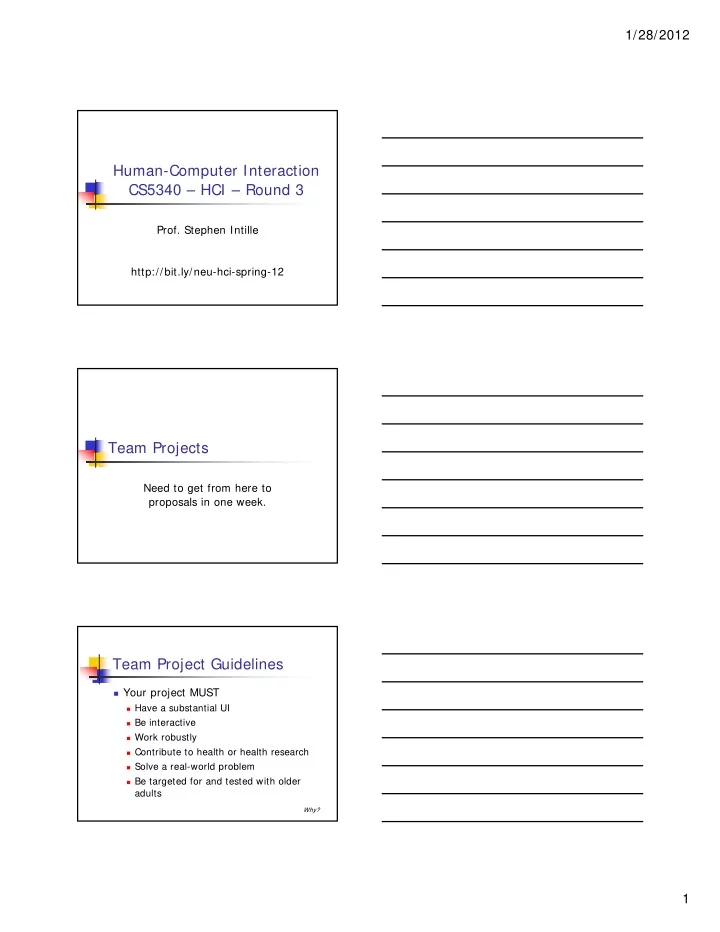
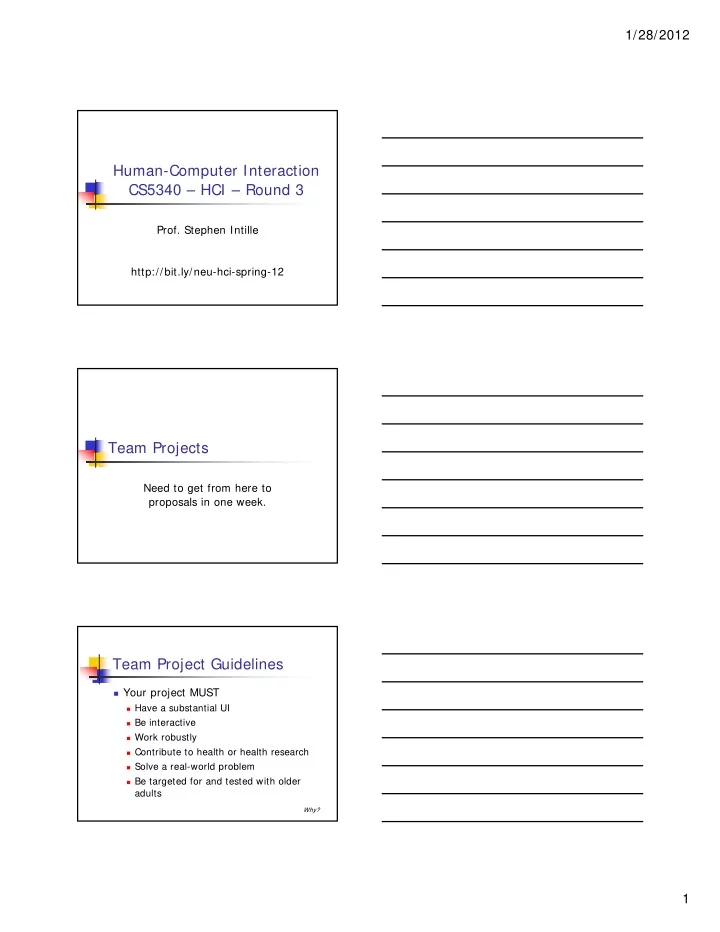
1/28/2012 Human-Computer Interaction CS5340 – HCI – Round 3 Prof. Stephen Intille http://bit.ly/neu-hci-spring-12 Team Projects Need to get from here to proposals in one week. Team Project Guidelines Your project MUST Have a substantial UI Be interactive Work robustly Contribute to health or health research Solve a real-world problem Be targeted for and tested with older adults Why? 1
1/28/2012 Team Project Guidelines Your project SHOULD Be creative Be original Be non-obvious Have a “wow” factor Allow you, at the end of this course, to leapfrog your peers with an amazing demo! Why? Team Project Constraints Team: 3-4 members, ideally multi- disciplinary Focus: Health Application for (or used by) older adult users Context: Senior center, home, etc. Platform: Your choosing Input/output/sensing: Your choosing Team Project Categories App for older adults in senior center (to facilitate goals/tasks you identify) “Serious game” for older adults to generate food nutrition database App for older adults that meets guidelines for an available app competition (e.g., http://www.health2challenge.org/healthy-people-2020-leading-health-indicators-app-challenge/ ) (caveats) 2
1/28/2012 Team Formation – Part 1 By EOD Saturday Revise your best project idea based on Stephen’s comments on Ind. Assignment 2 Edit/post your best idea on Piazza EOD Sat – EOD Mon Network using Piazza to form teams Must have 3-4 people on a team Read team assignment # 1 carefully Team Formation – Part 2 By EOD Mon Team should send Stephen and Zeeshan... Names of team members Preliminary idea title, problem being solved, paragraph description Stephen will send quick feedback on idea May need to tweak teams Thu: turn in Team Assignment # 1 Proposal Create a separate web page for your project (to link assignments to) One page proposal (linked to proj page) Email Zeeshan URL for project page Names of members I may ask for revisions 3
1/28/2012 Observations on ideas so far Watch out for generalizations about “older adults” Focus on solving a real problem HCI is not just about the interface ... Challenges... Context Organizations (and limitations) Databases Observations on ideas so far Tracking’s not fun Monitoring’s not fun/desired No hospital systems Scope (you need to build it!) Scope (it must have complexity) Novelty (where’s the “wow” factor) Homework - Brainstorming You each have 1 minute to give the “elevator pitch” for your leading idea. If time Why you’re interested Relevant skills What you’re looking for in a teammate 4
1/28/2012 Prep a few minutes I’ll be timing... Cut off at 1 minute! Name Problem Idea Your special skills 1 Minute Project Madness Name Problem Idea Your special skills Individual Homework 1 Zeeshan will send grades in a few days Observations Follow instructions carefully! Show evidence of doing readings (big difference between those that apply ideas from reading and those that don’t) 5
1/28/2012 Individual Homework 1 Observations (continued) Get beyond the obvious If it is “easy to use” ... What principles from the text make it so? Don’t be sloppy with writing/formatting Notes – what I’m looking for Post online Hand in in class Grades range from A to C- Great example... Interaction Models Dix Ch 3 6
1/28/2012 Some definitions Domain Defines an area of expertise and knowledge in some real-world activity. Consists of concepts that highlight important aspects. Tasks manipulate concepts Goal is desired output from a task Intention is a specific action required to meet a goal Norman’s Interaction Framework 1. user establishes the goal 2. formulates intention 3. specifies actions at interface 4. executes action 5. perceives system state 6. interprets system state 7. evaluates system state with respect to goal Gulf of execution user’s formulation of actions actions allowed by the system Gulf of evaluation user’s expectations about system state presentation of state by system Norman’s Interaction Framework 1. user establishes the goal 2. formulates intention 3. specifies actions at interface 4. executes action 5. perceives system state 6. interprets system state 7. evaluates system state with respect to goal Linkages! What breaks when you have context (e.g. interruptions, multi-tasking) 7
1/28/2012 Slip vs. Mistake Slip Error in executing action Mistake Error in formulating intention & action (Understanding the difference is important ... Changes what you need to do to fix it) Abowd and Beale’s Framework O presentation observation output S U system user I performance articulation input Try to fix Normal model (Which only from user perspective, not systems communication through interface) Light switch challenge Why can this be so frustrating in a new home? Goal is clear Can’t articular in an input language How might you fix it? 8
1/28/2012 SIGCHI Framework Ergonomics, aka Human Factors Study of the physical characteristics of the interaction Arrangement of controls and displays Physical environment Health issues Use of color (red/yellow/green) Constraints & guidelines for HCI Organizing controls Functional Sequential Frequency (All in relation to user’s position) Thought exercise: - Stove - Remote control 9
1/28/2012 Interaction Styles Command line Menu-driven NL Transaction-oriented forms Spreadsheets WIMP + Search box Command line Powerful Flexible Difficult to learn Relies on memory Natural Language Dix 2004: “... It seems unlikely that a general language interface will be available for some time” Siri as an interface Pros? Fundamental limitations? 10
1/28/2012 Xerox Star 1981 WIMP: Windows Areas of the screen that behave as if they were independent terminals • can contain text or graphics • can be moved or resized • can overlap and obscure each other, or can be laid out next to one another (tiled) • scrollbars allow the user to move the contents of the window up and down or from side to side • title bars describe the name of the window WIMP: Pointers Often used to indicate modes (Be careful with modes ... Why?) 11
1/28/2012 WIMP: Menus Presents a choice of operations available at a given time Recognition easier than recall Too many items -> inefficient Cascading menus Main Placed at top of screen (Mac) or each window (Windows) Pop-up Menus To consider Organization Prompting Adaptive? Ribbon vs pull-down ... Your thoughts? Touch? Is WIMP dying? 12
1/28/2012 Example analysis Find F3 Prompt (no reliance memory) Incremental learning Add an icon to improve But ... Dishonest Breaks mental model Interactivity! “When looking at an interface, it is easy to focus on the visually distinct parts (the buttons, menus, text areas) but the dynamics , the way they react to a user’s actions, are less obvious” (e.g., speech input vs. interaction) Every selection of every widget should be deliberate Context! People and relationships (bank) Users must be motivated ( fear, allegiance, ambition, self-satisfaction) (get feedback; not slow/buggy) Match (job) expectations Or... Rejected Resented Adapted 13
1/28/2012 Engagement Wanting Flow Responds to personal values (beware of disconnects between cost/reward) Zone of proximal development E.g. Shopping “not about an efficient financial transaction, it is an experience” User-Centered Design Dix Ch 6 The Software Lifecycle Validation: satisfies Requirements requirements Customer vs. What specification user Verification: complete and internally-consistent Architectural How design Detailed design Coding and unit testing Verification v. Integration Validation and testing The waterfall model Operation and Maintenance 14
1/28/2012 Why doesn’t this work for UIs? Requirements People are insanely complicated. specification Architectural design Cannot determine all requirements from the start Detailed design (which results in 50% designer’s Coding and unit testing time spent on code for UI ) Integration and testing Operation and Maintenance Lifecycle for UIs Requirements specification Architectural design Detailed design Implementation and unit testing Integration and testing Operation and Maintenance User-Centered Design Try lots of stuff. See how it plays with the users. Involve representative users in all stages of the development process. Minimize the cost of and commitment to prototypes. Users often can’t tell you which alternative is “better” – have to test and measure. 15
Recommend
More recommend