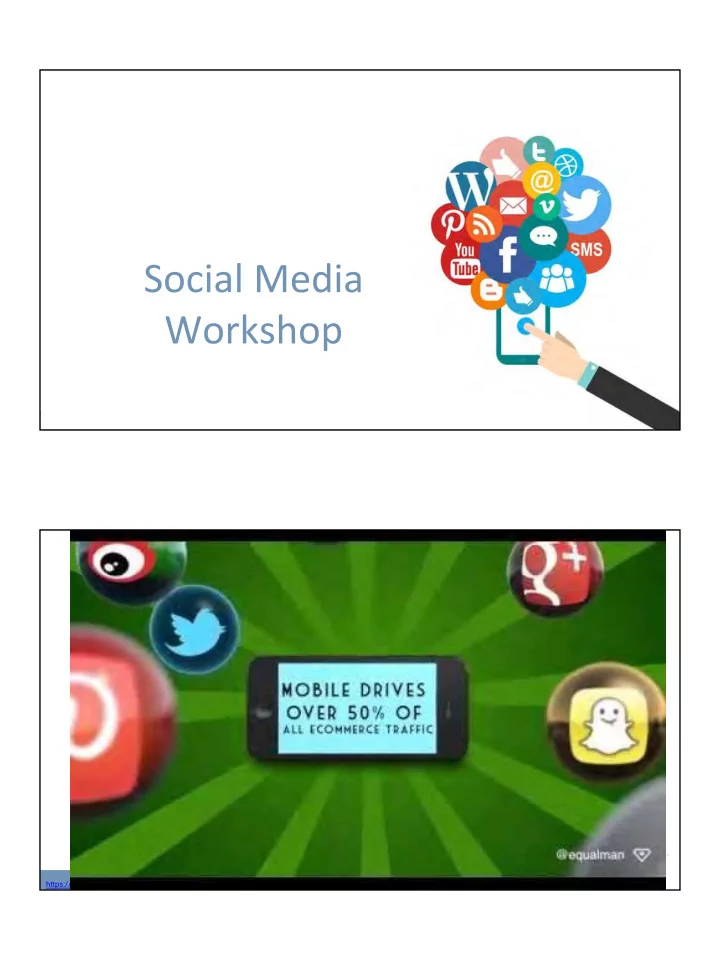
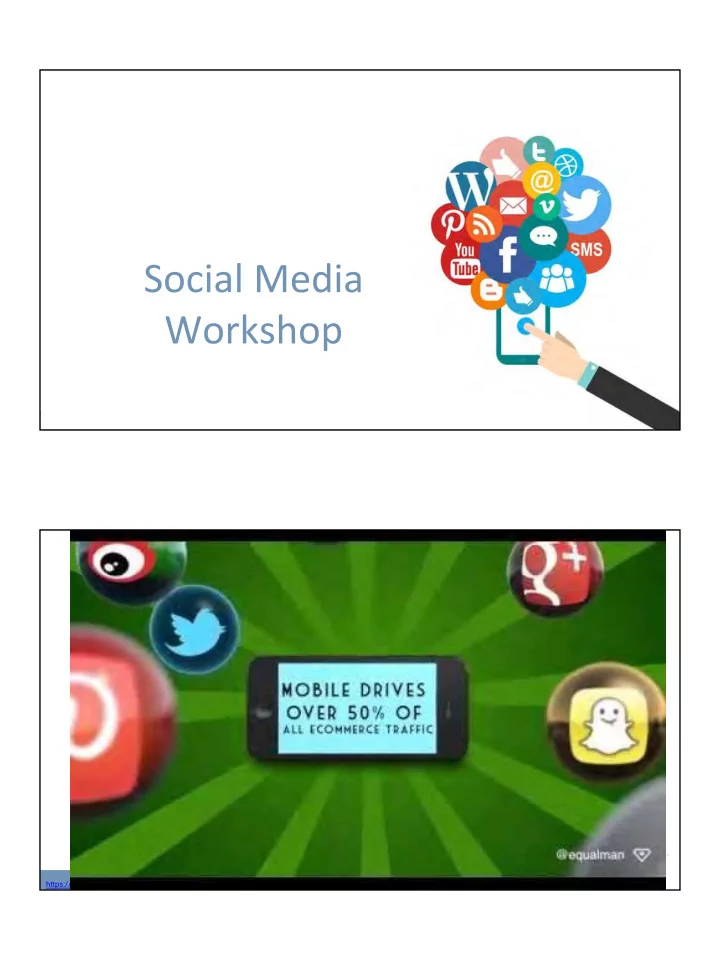
https://youtu.be/jottDMuLesU
The role of Facebook in marketing ● Humanise your brand ● Connect with your current and potential customers ● It’s quick, instant and full of opportunity ● With over 31 million users in the UK, there is a huge audience available for you to tap into ● Facebook is also good for your SEO What do I post? ● Anything relevant to your business and the local area is great ● Local events such as fetes, festivals, charity events, days to note ● Post content that is relevant to your audience ● Don’t sell the product ● Sell the benefits of softened water ● ‘Care for your family’s skin with softened water’ ● Link back to your website with valuable information where possible ● As a local business you can get away with posting more informal, family orientated content IF it works for your business ● Play around with different posts to see what works and what doesn’t with your audience
Facebook content statistics ● Posting a picture can get up to 39% more interaction ● Shorter posts get 23% more interaction ● Content with relevant images gets 94% more than those without ● Video is hugely popular. It has 135% greater organic (non-paid for) reach compared to photos Look at your insights to see what is performing best Facebook etiquette Do’s ● Do promptly reply to posts, especially those from customers ● Do let your personality come through ● Do interact with your audience ● Do use proper grammar (and no block capitals) through all posts, comments and text ● Do plan, schedule and save time to think about posts ● Do make sure you keep your company posts and comments completely separate from your personal page
Don’ts Don’t talk about controversial issues ● ● If you wouldn’t talk to your customers face to face about it, don’t do so on Facebook either Don’t post all your content at once, spread it out evenly throughout the day / week. ● ● Don’t be too overly promotional. People aren’t interested in content that shouts ‘me me me’ Asking for ‘Likes’ and ‘Shares’ isn’t professional ● ● Don’t accidentally ‘Like’ and ‘Share’ things from your business page thinking it’s your personal one, and vice versa Complaints ● Always respond to posts, comments and reviews in a professional manner ● If you receive a complaint always respond with a personalised apology and give them a number to call to discuss in more detail Setting up or improving Don’t already have a company page? Have one set up? Analyse what you post. Look at your insights, copy, content, information and images. ● What could be improved? ● What sort of audience do you have? ● What do they like to see? ● What gets the most engagement? ● What could you post in the future?
Who has access? How to switch between accounts How to add admins / managers The role of LinkedIn in marketing ● There are over 20 million people on LinkedIn in the UK ● Two members join every second ● An online professional CV ● Represent who you are and what your business does ● Provide credibility ● Join local groups and contribute where possible to start up conversation ● People in your network could aid your next sale! ● Get all employees involved
What do I post? ● Share your expertise ● Build relationships ● Share company news and general articles ● Link back to your site ● Talk about industry trends and insights Use successful blog posts, articles and updates from your other social platforms to create a stream of content. Do’s and don’ts Do ● Do engage with followers who comment on your updates ● Do be professional - here isn’t the place for newborn baby pictures ● Do post from both your personal and company account ● Do use your personal account for connecting with other people ● Do keep images professional ● Do connect with people you know outside of your work, this is a great way to build new connections Don’t ● Don’t post too many updates all at once ● Don’t sell your product ● Don’t talk about what you do, who you are and what you can offer other individuals and businesses ● Don’t send connection requests to people you don’t know
Setting up Personal Business Content Brainstorm What will you post about?
Content examples What makes content successful for you? ● It gets downloaded / viewed / read / clicked on ● Engages your community ● It adds value to the community (inspiration) ● It reduces call times and inbound customer service enquiries ● It can contribute to generating leads
What makes content successful for your audience? ● It solves a problem or simplifies something ● It entertains ● It gives them real facts ● It inspires them to take action ● It helps them find something Shortcuts to great content Lists are easy to diges t A picture tells 1000 words Stats add credibility Make it easy to share
Common content crimes! Don’t use jargon Plagiarism Don’t be too salesy Not sounding authentic Not solving problems What does success look like? More engagement Shares Better conversation Likes Views Happier customers
Plan content across both LinkedIn and Facebook Tailor the content to different audiences Keep your content varied, interesting and fun! It is important to keep your Facebook page updated! It looks more unprofessional having one with posts that are months old, than not having one at all.
Pre-plan and automate content Fill in your calendar with ideas for each week. On Facebook you can schedule each post you have planned by using the ‘Schedule’ tool: Also post content live, not everything needs to be planned. Live, spur of the moment content is just as great - just follow the do’s and don’t’s! My Business
Search engine rank increased Puts your business on Google Maps
Customers can review your business Managing your Google Business
Sharing access Google Insights Views - the total number of views that your business information and content has received, including searches Clicks - the total number of clicks for your website, phone number or directions
Just remember, keep your information updated! Logo Business photos, product photos Business location Contact information Digital Marketing Plan
Recommend
More recommend