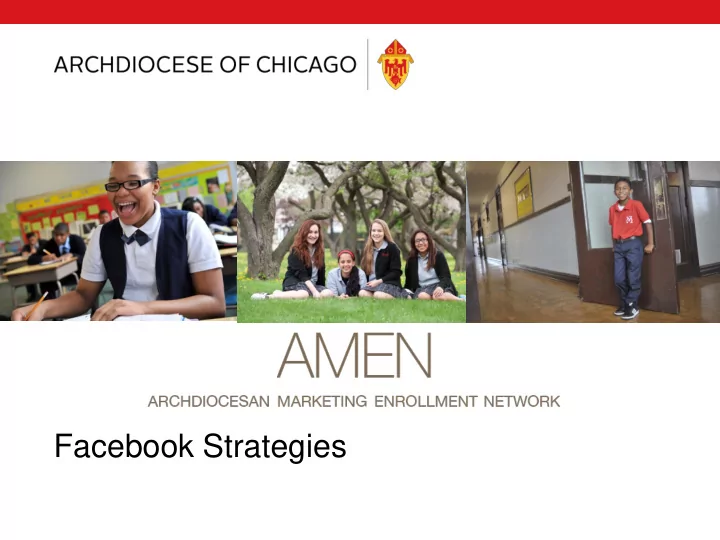
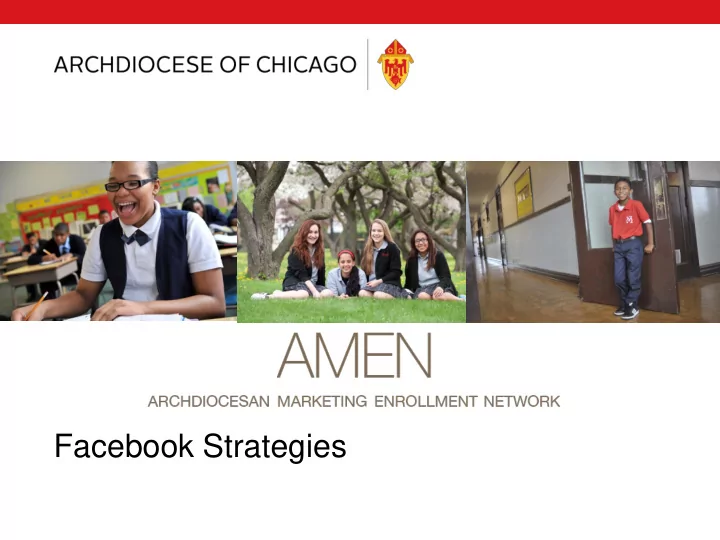
Facebook Strategies
Facebook www.facebook.com
Facebook TIPS Idea #1: Share the School Calendar. Idea #2: Link to Positive Stories. Idea #3: Post Photos of Events. Idea #4: Congratulate Students and Staff Who Achieve.
Facebook TIPS Going Deeper 1. Post a Photo of the Week on a consistent day and time. 2. Highlight New and Retiring Teachers and Staff. 3. Celebrate Staff Accomplishments -- and Highlight How They Benefit Students. 4. Create Written or Video Q & As with Students. 5. Give Staff a "Homework" Assignment. 6. Feature Alumni.
Facebook TIPS Post Strategically Be consistent in posting multiple times a week Include photos with your post when possible Don't publish too many stories in the same time frame (no more than three in a 24- hour period) Don't publish multiple stories about the same subject in the same time frame
Content Messaging What should you write on your website? Stuck for content? See the following suggestions for help: • Tell your school’s story • Share the experiences of the students, staff, volunteers, parents • Discuss a current trend (Google Trends – find a hook to connect your school to that people search for) • Teach others something you want to learn • Detail your learning journey on a new subject – new teaching tool, new fundraiser, new program, etc.
Content Messaging • Ask parents, friends and industry peers for advice and share it online • Provide a lot of advice, information or resources • Share ideas • Re-purpose a popular article that is significant to your school and/or education • Summarize your schools events • Let your headline be your guide – catchy article headlines is key • Share your favorite products related to teaching, classroom, fundraisers, programs, etc. • Write a reflection post – Important lessons learned since becoming a teacher, principal, marketer, etc.
Examples of the Plan in Action 8
We want to help! Don’t forget to tag the OCS. Your students are our mission. We love to share the great things happening inside our schools. 9
FIVE Ways to Increase Your Facebook Audience TODAY!
1. Newsletter Links Every newsletter must have at least one Facebook link. If you have an e-newsletter, add in as many links as you can that lead back to your Facebook page. “Click here for pictures of our JV Football Championship!” If you have a physical newsletter, you can still entice parents to go to the page. “Go to our Facebook page to see the adorable pictures of the Pre- K kids dressed as their favorite saints!” 11
2. Enlist Your Parents Invite your parents to post OFTEN. Be intentional and honest. Tell them straight out, “if you love this school, we need to hear about it on Facebook!” Ask them to post their feelings and tag their friends. Pictures are even better! 12
3a. “Sharing” Contest: Faith Encourage your audience to share. These pictures tell our story and spread the faith. Remind them: Every Share is a Prayer! 13
3b. “Sharing” Contest: Fun Consider a door decorating contest. The classroom door that gets the most shares wins a pizza party! 14
4. Throwback Thursday Your alumni will find you. Post some old photos, tag your current Legacy (alumni) parents, and encourage them to tag their friends. Sit back and watch the new audience members pour in! 15
5. Teacher Birthdays This is a great way to generate meaningful comments. Ask your users to post their favorite memories of this teacher and to share this post with any friends who might remember him. 16
More Top Tips for Social Media Engagement • Pose a question • Respond to everyone • Solicit fan content – share photos, • Ask fans to make a choice information, etc. • Post when your fans are online • Share content from other • Share relevant images channels • Engage with other brands • Go behind the scenes with live video • Crowdsource feedback • Make an emotional connection • Include a call to action • Provide value • Boost your best posts • Tap into trending topics • Share industry news and hot • Recycle high value posts topics • Celebrate holidays • Adjust your post frequency • Share valuable curated content • Give people a giggle • Post a quiz or poll • Rethink hashtag use • Host contests and giveaways
Facebook Advertising Resource: https://www.facebook.com/business/help/
What’s the Structure of Facebook Ads Your Facebook ad needs 3 parts to run: • a campaign • ad set • ad All these parts make up what's called the campaign structure. Knowing how they work together will help your ads run the way you want, and reach the right people. You set the advertising objective at the campaign level. Here you decide the end goal for your ads, like driving more likes to your Page. At the ad set level, you define your targeting strategy by setting up parameters like targeting, budget and schedule. Finally, your ads are creative visuals, like pictures or videos, that drive the audience to what you are trying to promote. Source: Facebook- About Facebook Advertising https://www.facebook.com/business/help/613846972027099/?helpref=hc_fnav 19
What’s A Campaign Think of the campaign as the foundation of your ad. When you decide to run an ad, you'll always start with the campaign. Here, you'll choose an advertising objective, like Promote Your Page, which defines what you want your ad to achieve. For example, if you promote your Page, your ad will be optimized to get more likes on your business's Facebook Page. Campaign checklist : • Choose an objective • Start creating your ad set. Source: Facebook- About Facebook Advertising https://www.facebook.com/business/help/613846972027099/?helpref=hc_fnav 20
What's an ad set? An ad set tells your ad how to run. At the ad set level, you'll create an audience for your ad using Facebook's targeting options. You'll define your audience by choosing things like location, gender, age and more. You'll also create a budget and set a schedule for your ad and choose your placements. Keep in mind that a campaign can include multiple ad sets, each with different targeting, scheduling and budgeting options selected. Ad set checklist: • Build your Audience. • Set your budget and schedule. • Optional: set your bid. • Start creating your ad. Source: Facebook- About Facebook Advertising https://www.facebook.com/business/help/613846972027099/?helpref=hc_fnav 21
What's an ad? Your ad is what your customers or audience will see. At the ad level, you'll choose your ads creative, which may include things like images, videos, text and a call-to-action button. Learn how to make design ads that work. Keep in mind that you can have multiple ads within a single ad set. Ad checklist : • Upload an image, multiple images or a video. • Fill in the details of your ad such as the text and header you want your ad to have. Source: Facebook- About Facebook Advertising https://www.facebook.com/business/help/613846972027099/?helpref=hc_fnav 22
Tools for Creating Ads People take different approaches to advertising, so you can use these tools to create your ads: • Ads Manager • Power Editor • Facebook Pages • Ads Manager App Source: https://www.facebook.com/business/help/638274812874211/?helpref=hc_fnav 23
Creating Facebook ads in Ads Manager: Creating Your Campaign • To create an ad campaign in Facebook's ad creation tool, go to Ads Manager and click Create Campaign. • Ad Creation takes you through the process of: Creating your campaign • Choose your objective • The first step in creating an ad in ad creation is choosing an objective from the list. Source: Facebook- About Facebook Advertising https://www.facebook.com/business/help/613846972027099/?helpref=hc_fnav 24
Creating Facebook ads in Ads Manager: Creating Your Campaign Source: Facebook- About Facebook Advertising https://www.facebook.com/business/help/613846972027099/?helpref=hc_fnav 25
Creating Facebook ads in Ads Manager: Creating Your Campaign Name your campaign Next to Campaign Name , add a name for your campaign or use the default name that appears. Source: Facebook- About Facebook Advertising https://www.facebook.com/business/help/613846972027099/?helpref=hc_fnav 26
Creating Facebook ads in Ads Manager: Creating Your Ad Sets Select your Page If you create ads for multiple Facebook pages, select the Page you would like to create an ad for. Source: Facebook- About Facebook Advertising https://www.facebook.com/business/help/613846972027099/?helpref=hc_fnav 27
Creating Facebook ads in Ads Manager: Creating Your Ad Sets Choose your audience In the ad targeting section, fill out the details of your audience. You can choose audience characteristics such as age, gender, interests and more. Source: Facebook- About Facebook Advertising https://www.facebook.com/business/help/613846972027099/?helpref=hc_fnav 28
Creating Facebook ads in Ads Manager: Creating Your Ad Sets Source: Facebook- About Facebook Advertising https://www.facebook.com/business/help/613846972027099/?helpref=hc_fnav 29
Recommend
More recommend