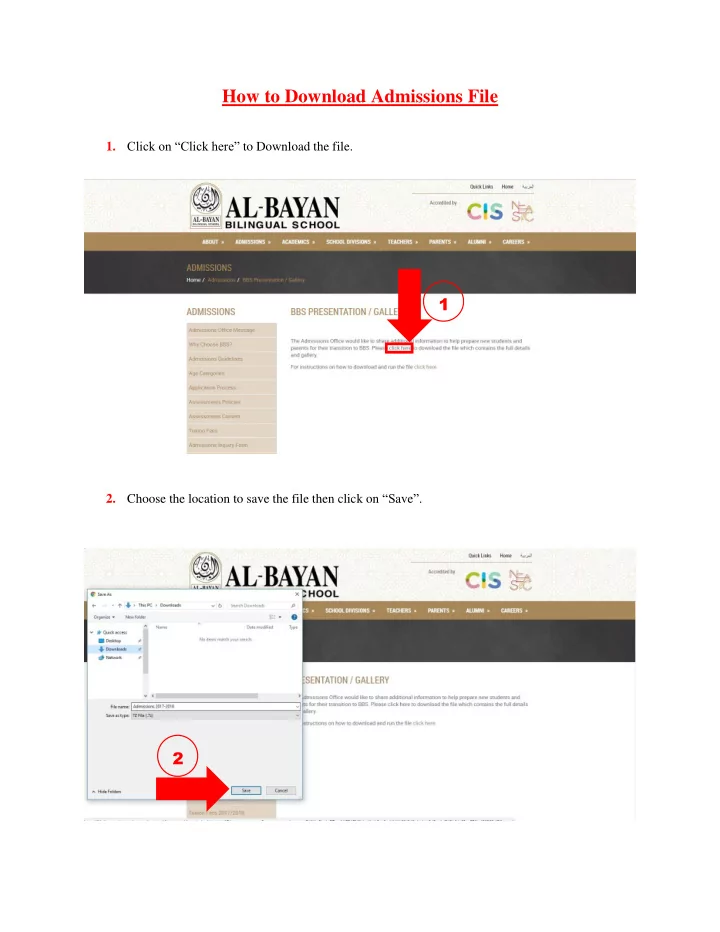
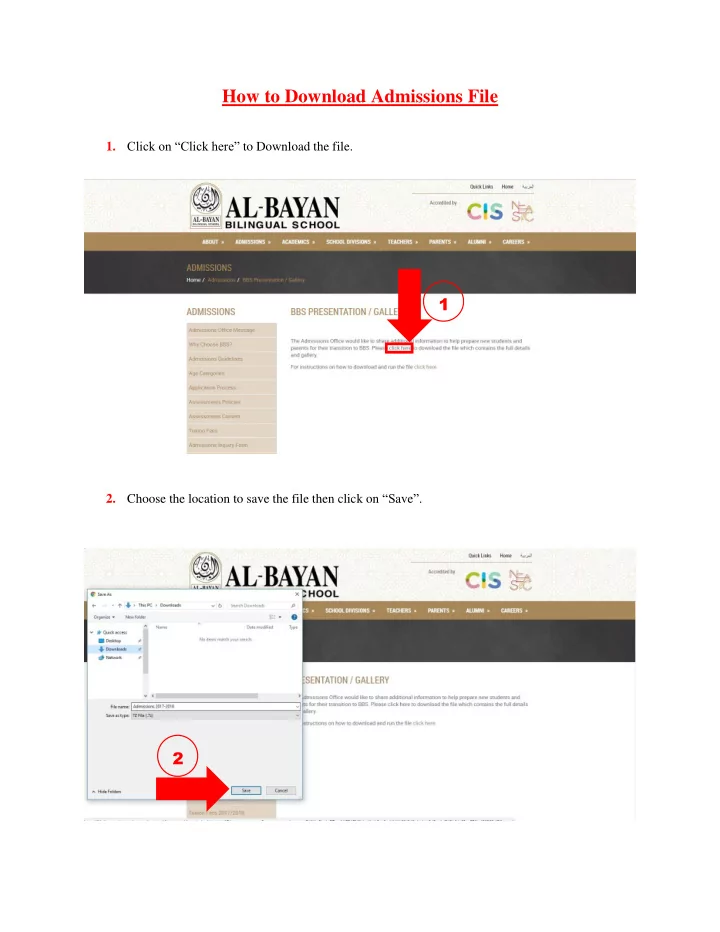
How to Download Admissions File 1. Click on “Click here” to Download the file. 1 2. Choose the location to save the file then click on “S ave ” . 2
3. It will be start downloading, as it is shown at the bottom of the screen. 3 4. After completing the download, go to that location where it was saved. Suppose it was saved in Download folder. Right click Admissions 2017-2018 file >>> 7-zip >>> Extract file. Note: To extract The file you can use WinRAR or WinZip also 4
5. Click “O k ” to Proceed. 5 6. File will start extracting. 6
7. After extracting, Click on “ Admissions 2017-2018 ” folder. 7 8. Right Click on “ bbs.exe ” and click on “O pen ”, or Double click on “ bbs.exe ” 8
9. Admissions 2017-2018 file is now open. 9
Recommend
More recommend