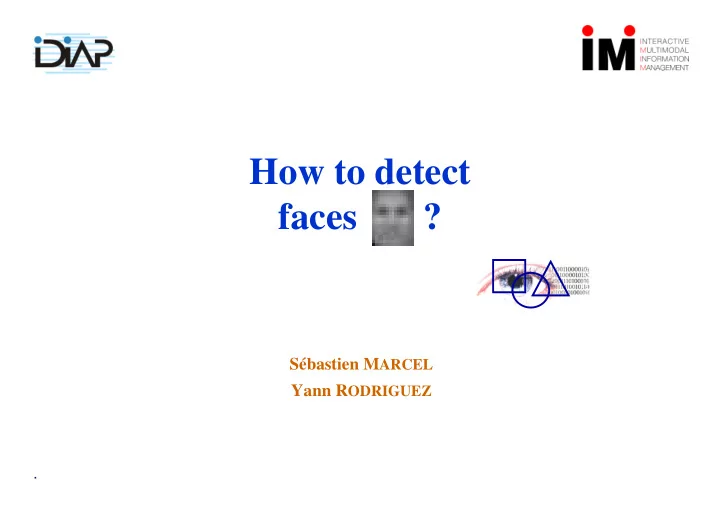
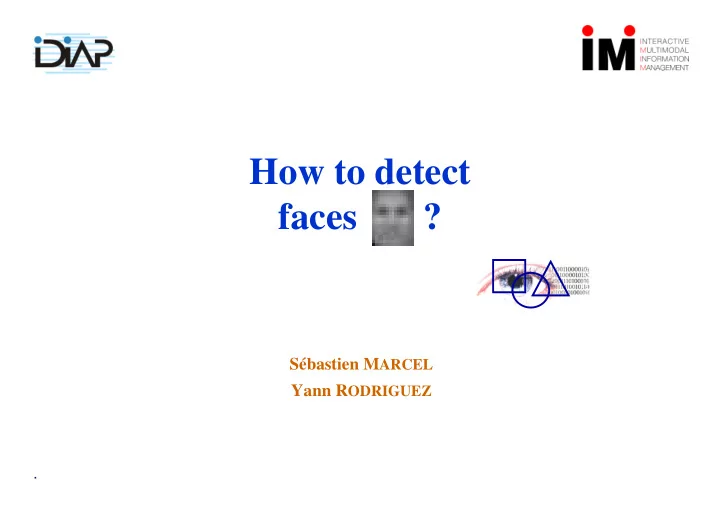
How to detect faces ? Sébastien M ARCEL Yann R ODRIGUEZ .
Introduction � First step before: � face tracking � face recognition � facial expression recognition � gesture recognition � Related projects at IDIAP � BANCA, M4, COST � IM2.SA, IM2.ACP 2 ��������
Where is the face ? � Perfect conditions: � uniform background � uniform lightning 3 ��������
Where is the face ? � Non-uniform lightning: 4 ��������
Where is the face ? � Low quality images: 5 ��������
Where are the faces ? � Scans: � gray level images � various quality 6 ��������
Where are the faces ? � Multiple faces (outdoor): 7 ��������
Where are the faces ? � Multiple faces (indoor): 8 ��������
Where are the faces ? � Multiple scales: 9 ��������
In-plane vs Out-of-plane rotations � In-plane rotations: � rotation in the plane of the image � 1 degree of freedom � Out-of-plane rotations: � rotation out-of the plane of the image � 2 degrees of freedom 10 ��������
Extreme case :-) 11 ��������
Appearance based models � 1 model for each appearance: � frontal � profile/half profile � up/down 12 ��������
Face modeling � Ideal detection: 13 ��������
Face modeling � Determining the face bounding box: � facial measures [1] � facial landmarks (eyes) � Useful for: height � database collection lower-half height � evaluation width [1] “Anthropometry of the Head and Face” L.G. Farkas 14 ��������
Face detection in 2 stages � Scanning and classification Feature vector Face Classifier: MLP or Decision weak classifiers Non Face � Merging overlapped detections 15 ��������
False detections � � number of tests: up to 1 million � Targeted performance: < 10 -7 false detection rate 16 ��������
Using a MLP as classifier � The input size of a MLP is fixed rotation � Scan a fixed window: � at any scale � at any rotation � at any location � Low false detections � Slow: 10s/image scale 17 ��������
A weighted sum of weak classifiers � Using input features which can be computed at any scale: rotation � pixel based weak classifiers � Haar-like based weak classifiers � Fast: 100ms/image � Higher false detections than MLP 18 ��������
Weak classifiers � Weak classifier: h t (x) f t < θ θ θ θ t f t : input feature f t 1 or 0 f t > θ θ t θ θ θ t : threshold θ θ θ � Weighted sum of weak classifiers: g(x) = Σ Σ Σ t α Σ α t h t (x) α α � Boosting the performance of weak classifiers by combining them iteratively � For more details see S. Bengio lectures 19 ��������
Pixel based weak classifiers � The features are just the pixels of the image: Feature vector � Each weak classifier considers 1 pixel of the image x : g(x) = Σ Σ Σ t α Σ α t h t (x) α α 20 ��������
Haar-like based weak classifiers � Haar-like basis functions: � Applying all masks at any scales and positions: g(x) = Σ Σ t α Σ Σ α t h t (x) α α Feature vector dimension between 21 1000 and 20000 ��������
Haar-like based weak classifiers � AdaBoost selects a mask at a given position and size: 22 ��������
Integral Image (1/2) � Def: The point (x, y) of the integral image is the sum of all the pixels in the upper-left corner of the original image i(x, y) ii(x, y) � Can be computed efficiently in 1 pass 23 ��������
Integral Image (2/2) � The sum of pixels in D is P4 + P1 - (P2 + P3) A B P1 P2 C D P4 P3 � Haar-like features are very fast to compute 24 ��������
Examples of detections 25 ��������
Demonstration � Face detection in meetings: � FGnet dataset � video: 720x576 25fps � each frame is processed individually with Haar-like based weak classifiers 26 ��������
Conclusion � Face detection software: � available to anybody at IDIAP � to process still images or videos � easy to modify � face classifiers are in Torch3 � Future work: � out-of-plane face models are missing � building cascade of weak-classifiers � evaluation on benchmark databases 27 ��������
Recommend
More recommend