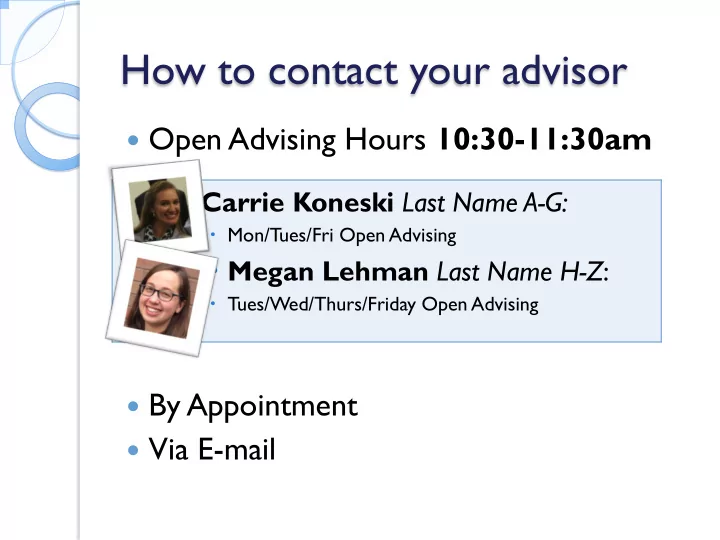
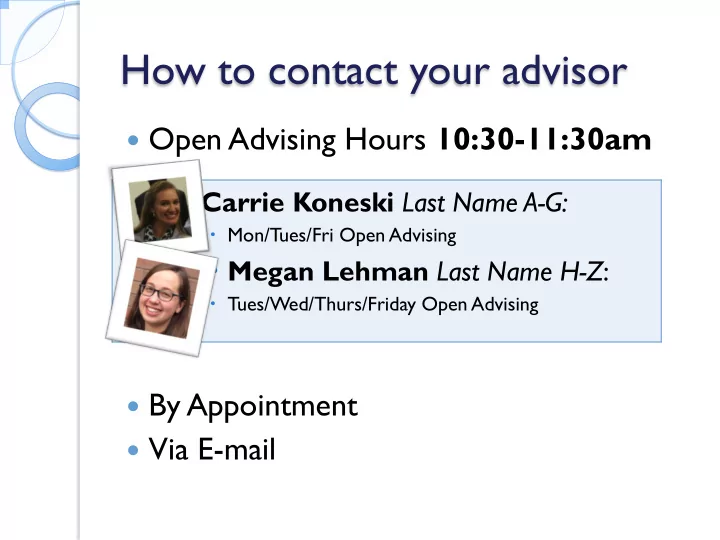
How to contact your advisor Open Advising Hours 10:30-11:30am Carrie Koneski Last Name A-G: Mon/Tues/Fri Open Advising Megan Lehman Last Name H-Z : Tues/Wed/Thurs/Friday Open Advising By Appointment Via E-mail
Writing an effective email From: From: bisquick3000@gmail.com Marty McFly [mm88@rit.edu] Subject: Subject: problem Personal SE enrollment - McFly Hi Carrie, sis wont let me in but its required wut We talked last week about enrolling in Personal SE. I tried to enroll SWEN-250-01 (22341), but it says the course is restricted. How can I get into this course? Thank you! Marty McFly 1 st Year Software Engineering Major Rochester Institute of Technology
Freshmen Individual Advising Meetings • Course • Activities Selection • Employment • Scheduling • Roommates • Enrollment Spring Experience Semester So Far Long-term Fall planning Courses • Study Abroad • Victories • Minors • Struggles • BSMS Tip for talking to your advisor: be honest FYI these are mandatory – SIS hold on your enrollment until you meet with your advisor
Freshman Individual Advising Meetings 1. Hold Meetings CANNOT occur during Open Advising 2. Online sign-up will happen via the Starfish tool: 3. You will be selecting a 30-minute time block between September 24th– October 26 th 4. Prior to meeting – complete the Handout or risk rescheduling! 5. Bring handout to your meeting
Signing up for your appointment: Online sign-up: • Log-in to SIS (or MyCourses) • Click the Starfish icon • Click My Success Network • Click the “Schedule” link • Click the drop-down arrow next to “Academic Advising” For reason, select “ New Student Advising: Freshman ” ◦ (or “New Student Advising: Transfer,” if applicable)
Signing up for your appointment: “What day and time works for you?” 1. Click the second date field and use the calendar to select a future date for your range of time. 2. Then click “Continue.” 3. You will receive a calendar confirmation.
Recommend
More recommend