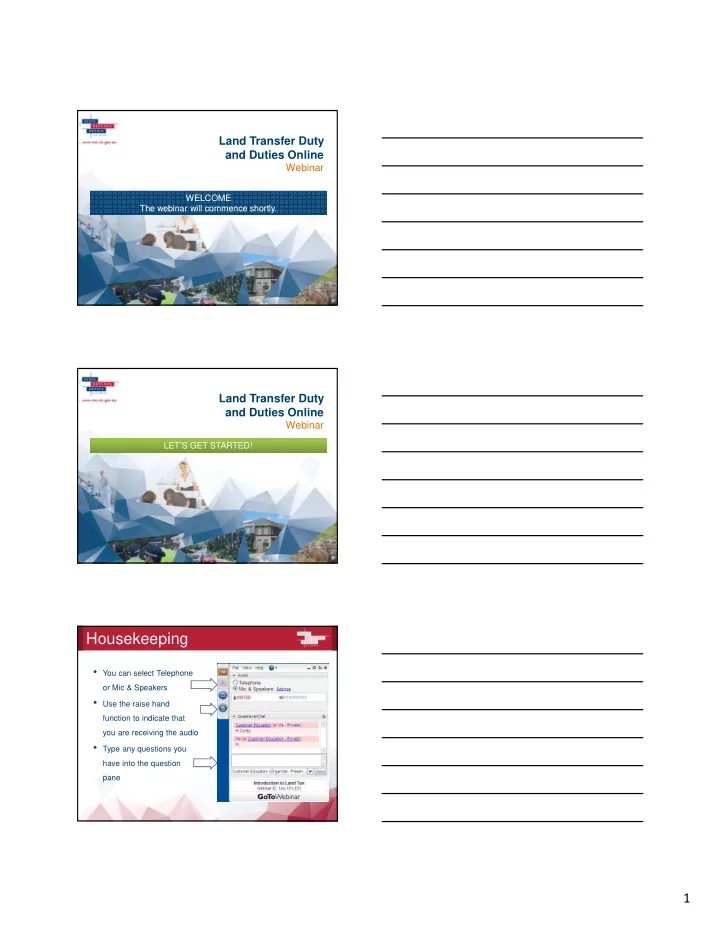
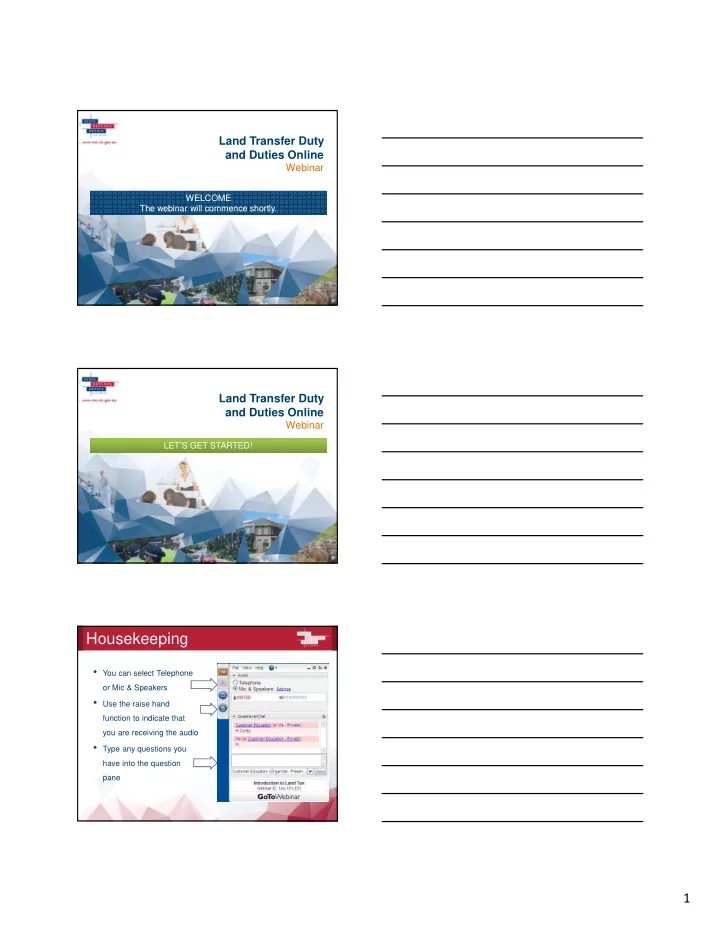
Land Transfer Duty and Duties Online Webinar WELCOME WELCOME The webinar will commence shortly. The webinar will commence shortly. Land Transfer Duty and Duties Online Webinar LET’S GET STARTED! Housekeeping • You can select Telephone or Mic & Speakers • Use the raise hand function to indicate that you are receiving the audio • Type any questions you have into the question pane 1
Your presenter Catherine Clarisse Customer Education Unit Agenda • How do I reset my password? • Choosing a lodgement category when submitting a SRO Duty Determination lodgement • Why are payments not allocating automatically to transactions? • Statuses within Duties Online – what do they mean? • Administration functions within Duties Online • Interest on title – what does this mean? • Concessions Password resets - Demo Let’s show you how to do it Let’s show you how to do it 2
Agenda • How do I reset my password? • Choosing a lodgement category when submitting a SRO Duty Determination lodgement • Why are payments not allocating automatically to transactions? • Statuses within Duties Online – what do they mean? • Administration functions within Duties Online • Interest on title – what does this mean? • Concessions Lodgement categories There are 20 lodgement categories within Duties Online for lodging complex SRO Duty Determination Lodgements. Lodgement categories There are 18 transfer of land and 2 declaration of trust lodgement categories when lodging complex SRO Duty Determination Lodgements. Related or Trust Sale of Associated Primary Aggregation Exemptions & Sub-sale Business / Party Production Concessions Goods Transfers with Concessions Re-Alignment of Deceased Boundaries & Fractional Bankruptcy Partition / Nico Estates Discontinued Interest Matters Roads Charities & Historical / No Double Adjustment to Government Terms Duty Dutiable Value Bodies Contract Conversion of Equity Breakdown of Land Use Release Relationship Entitlements Program Complex Complex Declaration of Declaration of Trust over Trust over Non- Dutiable Property Dutiable Property 3
Agenda • How do I reset my password? • Choosing a lodgement category when submitting a SRO Duty Determination lodgement • Why are payments not allocating automatically to transactions? • Statuses within Duties Online – what do they mean? • Administration functions within Duties Online • Interest on title – what does this mean? • Concessions Payment references Payment references change for each transaction. If you use a previous reference number, or type an incorrect reference number the payment will not allocate to the transaction. This is especially important for Declaration of Trust transactions – as the Certificate of Duty is not available until the payment has been allocated. Payment references In addition to being shown on screen, the payment reference can also be found on the ‘Detail Report’ 4
Agenda • How do I reset my password? • Choosing a lodgement category when submitting a SRO Duty Determination lodgement • Why are payments not allocating automatically to transactions? • Statuses within Duties Online – what do they mean? • Administration functions within Duties Online • Interest on title – what does this mean? • Concessions Transaction statuses – DOL Duty Determination Status What does this mean? In progress The data has been entered in relation to your transaction however have not acknowledged the estimate in preparation for Ready to pay You have acknowledged your transaction and is now ready to commit to pay Finalised You have committed to pay and finalised your transaction Completed Payment has been received and allocated against your lodgement Overdue Monies have not been received and/or allocated to your lodgement Transaction statuses – SRO Duty Determination Status What does this mean? In Progress The data has been entered in relation to the lodgement, however it has not been submitted to SRO for duty calculation. Submitted The lodgement has been submitted to SRO for duty calculation Allocated The lodgement has been assigned to an SRO assessor Returned The lodgement has been returned with a request for additional documentation Ready to Pay You have been notified that a duty calculation has been completed by the SRO and therefore the lodgement is ready to be finalised Finalised You have committed to pay and finalised your lodgement Review The lodgement has been ‘taken back’ by the SRO Assessor for further processing Manually assessed The lodgement has been formally assessed by the SRO Impounded The SRO has impounded your lodgement Cancelled The lodgement has been cancelled Completed Payment has been received and allocated against your lodgement Overdue Monies have not been received and/or allocated to your lodgement 5
Changes to Declaration of Trust processes in DOL A Certificate of Duty is only available after the payment has been received and allocated by the SRO. A Certificate of Duty will only be available once the transaction status is ‘Completed’. Ensure that the payment is made after the transaction has been finalised. Agenda • How do I reset my password? • Choosing a lodgement category when submitting a SRO Duty Determination lodgement • Why are payments not allocating automatically to transactions? • Statuses within Duties Online – what do they mean? • Administration functions within Duties Online • Interest on title – what does this mean? • Concessions User profiles There are 3 user profiles within Duties Online: The Administrator is the general point of contact between your organisation and the Administrator SRO. This profile allows the User to: • submit and amend a registration at any stage (e.g: make a change to the organisation's address, or submit the details of an additional User), and • reset User passwords. At least one User must have Administrator access. The Lodger is the operational profile. This User is responsible for: Lodger • the data entry associated with a duty transaction • reconciling that all information entered is an accurate reflection of what has been compiled in the appropriate SRO duties forms and other supporting documentation, and • acknowledging the duty estimate. At least one User must have Lodger access. The Payment Schedule Approver profile is a payment reconciliation and sign-off Payment profile and is responsible for: Schedule • assigning payments for transactions that are ready for payment. This can be done on an Approver individual transaction basis or the Approver also has the option to assign a bulk payment for several transactions, • finalising transactions after ensuring all data is correct, and • generating any available reports. At least one User must have Approver rights. 6
Administration - Demo Let’s have a look at the Let’s have a look at the administration tab within Duties administration tab within Duties Online Online Agenda • How do I reset my password? • Choosing a lodgement category when submitting a SRO Duty Determination lodgement • Why are payments not allocating automatically to transactions? • Statuses within Duties Online – what do they mean? • Administration functions within Duties Online • Interest on title – what does this mean? • Concessions Interest on title The Duties Online system requires the User to enter the total interest in the property that is being transferred. In all cases, you will need to enter details pertaining to ALL Transferors and ALL Transferees as opposed to only those who are changing interest. The full interest in the property must be shown in Duties Online as per the title and transfer of land. This must be shown as 100 per cent. This can be expressed as either 1 of 1 or 100 of 100. If a Transferor will also be a Transferee, their details must be entered in both the Transferor and transferee fields in Duties Online. By selecting that the Transferor will be remaining on title in Step 3, their details will then come across under the Transferee details. In situations where multiple Transferees are listed you may have different shares. The interest acquired by each of the multiple Transferees must equal the total interest passing in the property being 100 per cent. 7
Recommend
More recommend