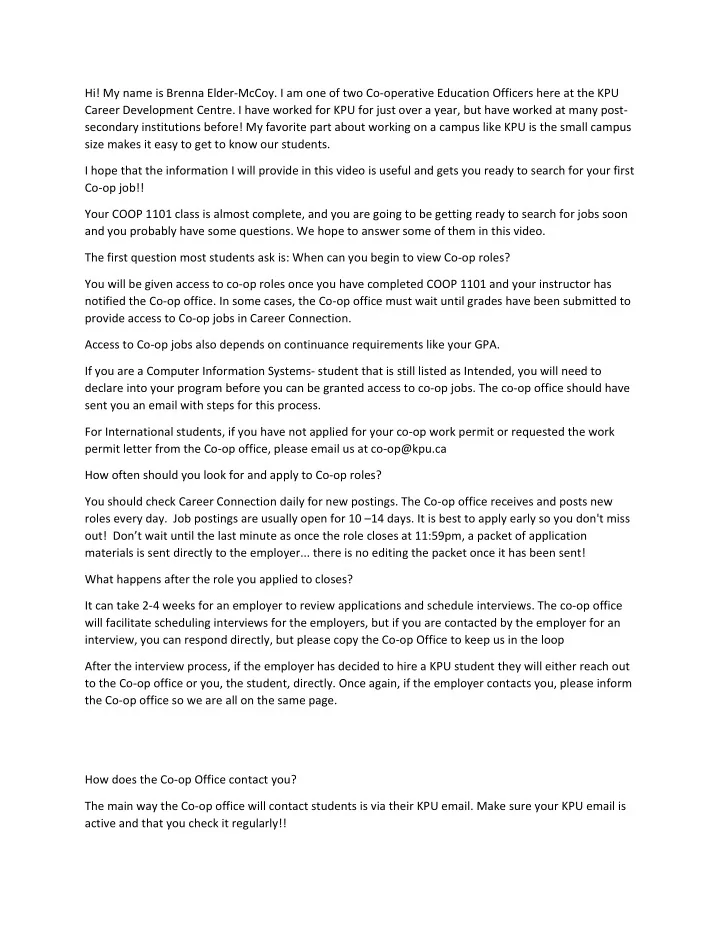
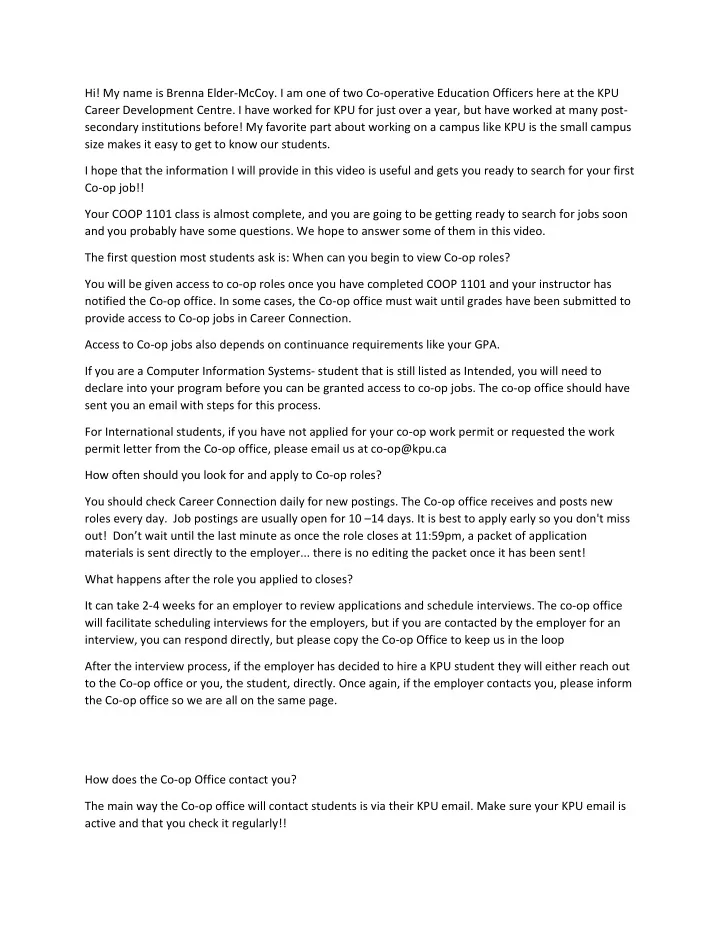
Hi! My name is Brenna Elder-McCoy. I am one of two Co-operative Education Officers here at the KPU Career Development Centre. I have worked for KPU for just over a year, but have worked at many post- secondary institutions before! My favorite part about working on a campus like KPU is the small campus size makes it easy to get to know our students. I hope that the information I will provide in this video is useful and gets you ready to search for your first Co-op job!! Your COOP 1101 class is almost complete, and you are going to be getting ready to search for jobs soon and you probably have some questions. We hope to answer some of them in this video. The first question most students ask is: When can you begin to view Co-op roles? You will be given access to co-op roles once you have completed COOP 1101 and your instructor has notified the Co-op office. In some cases, the Co-op office must wait until grades have been submitted to provide access to Co-op jobs in Career Connection. Access to Co-op jobs also depends on continuance requirements like your GPA. If you are a Computer Information Systems- student that is still listed as Intended, you will need to declare into your program before you can be granted access to co-op jobs. The co-op office should have sent you an email with steps for this process. For International students, if you have not applied for your co-op work permit or requested the work permit letter from the Co-op office, please email us at co-op@kpu.ca How often should you look for and apply to Co-op roles? You should check Career Connection daily for new postings. The Co-op office receives and posts new roles every day. Job postings are usually open for 10 –14 days. It is best to apply early so you don't miss out! Don’t wait until the last minute as once the role closes at 11:59pm, a packet of application materials is sent directly to the employer... there is no editing the packet once it has been sent! What happens after the role you applied to closes? It can take 2-4 weeks for an employer to review applications and schedule interviews. The co-op office will facilitate scheduling interviews for the employers, but if you are contacted by the employer for an interview, you can respond directly, but please copy the Co-op Office to keep us in the loop After the interview process, if the employer has decided to hire a KPU student they will either reach out to the Co-op office or you, the student, directly. Once again, if the employer contacts you, please inform the Co-op office so we are all on the same page. How does the Co-op Office contact you? The main way the Co-op office will contact students is via their KPU email. Make sure your KPU email is active and that you check it regularly!!
Sometimes if the matter is time sensitive, the co-op office will try to call you. If you receive a call from a 604-599 number ANSWER IT!!! It could be our office trying to reach you for an interview, or to notify you of an employment offer! Make sure your voice mail is set up! If the Co-op office can't leave a message, you may miss out on an interview invitation or a job offer. If you ARE contacted by the Co-op office, do your best to respond within 24 hours. In most cases we are waiting for your response to complete interview schedules or to notify you of a job offer. In both cases you could miss out if you do not respond promptly. Work Term Report reports are excellent resources when preparing for an interview. Work term reports are written by past Co-op students. These reports provide information about the company’s work environment, types of work the student did, and what benefits the student gained from working with the company. Check in with your co-op instructor for more information about how these reports are helpful to read through before you have an interview. How do you access Work Term Reports? Work term reports can be requested by emailing the co-op office. Be sure to include the company name with your request. Please allow 2-3 business days for the Co-op office to send your report! We are not able to accommodate last minute requests. Now let’s take a look at the Career Connection site where you will be searching for Co-op jobs. • To log into Career Connection visit the Co-op office home page kpu.ca/coop and click the Career Connection Icon on the lower left side of the page. • Enter your login credentials as you do when logging into the Online Self Service system. Once you have logged into CC, you will see any major announcements or messages that the Career Development Centre has posted for student information. Take a minute to see if there are new announcements, the Career Development Centre will post things like networking events, upcoming workshops, and scholarship opportunities. When you have time, click through the links in the left hand menu. Career Connection has many resources for students looking for jobs! The main topics this demo will go over are Career Connections Resources, Uploading Documents, and Searching for and Applying to Co-op jobs. Using the left hand menu, click on Resources and then Resource library. Under the Resources link, you will find various helpful documents. A key document is the Career Connection Quick Tips sheet. This is a great resource when you need help troubleshooting something in Career Connection.
If you have time, we encourage you to review the Job hunting handbooks and other resources for job searching found under the Resources section. Before applying to jobs you will need to upload your documents like a resume and cover letter. To upload documents, under the left hand menu, click on Student Documents and then My Documents. This is where you will upload your resumes, cover letters and any other documents you might need to apply for jobs. • You can store up to 10 documents at a time. • When saving your documents use descriptive titles so to avoid confusion. This way you won’t be inclined to send the wrong cover letter or resume to an employer! To search for Co-op jobs, you will click on JOBS and then Co-op Jobs to go to the list of open co-op jobs. Job titles are coded with a prefix that help you to see what work term the jobs are being posted for and what program the job is categorized in. • The prefix FA20 stands for Fall 2020 • The prefix coding ARTS, BUS, IT, SCI, OSCM, and CADD stand for the program the job relates to. BUS encompasses all business programs like ACCT, PR, MKRT, HR, and Entrepreneurial Leadership. The ARTS prefix is mostly for jobs that relate to the Criminology program. You can click on the job title to read through the job description, find contact information for writing a cover letter, and how you will apply to the role. • If you want to save a job to come back to it later, click the star next to the job title. To apply for the job, click the apply button and choose the required documents from the drop down lists. This is where having detailed file names will help you get the right documents for the right jobs. Once you have chosen your documents, click submit. And there you have it! You have applied for your first Co-op Job! This concludes our COOP 1101 presentation. I hope that the information provided was useful and has set you up to successfully seek and apply to many Co-op opportunities that will lead you to a rewarding Co-op work term! Good luck and happy job searching! If you have additional questions regarding Career Connection or the Co-op program, please email the Co-op office at co-op@kpu.ca.
Recommend
More recommend