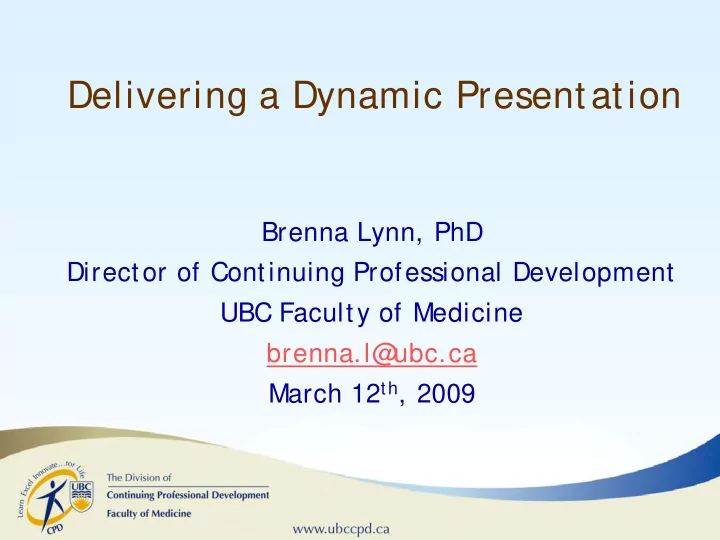
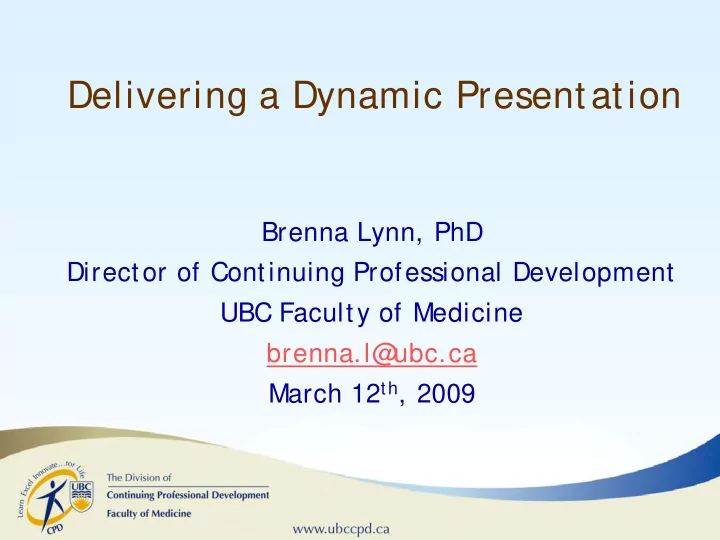
Delivering a Dynamic Presentation Brenna Lynn, PhD Director of Continuing Professional Development UBC Faculty of Medicine brenna.l@ ubc.ca March 12 th , 2009
S ummary at the S tart? 3-5 take home points: The key to an effective presentations is concern for the audience Don’ t overwhelm them but don’ t underwhelm them either Deliver your message and wrap up; everyone’ s internal clock is ticking Relax, stay calm and remember you are the expert!
What Makes Giving a Presentation Difficult? One chance for the audience to hear The audience cannot look up information The audience is at the speaker’ s pace S uccess is dependent on the speaker
Concerns when Presenting S cience or Clinical Research Lacking relevant material Losing the attention of the audience The presentation seeming too simple Presenting to an audience with mixed knowledge basis
Presentation Road Map Overall Outline/ Presentation Obj ective Target Audience Components of a Research Presentation S lideology 101 Environment Presenting Yourself Common Problems/ Tips Conclusions Taking Questions
Outline Make your 1 st or 2 nd slide an outline of your presentation Ex: previous slide Follow the order of your outline for the rest of the presentation Only place main points on the outline slide Ex: Use the titles of each slide as main points
Decide on the Presentation Ask yourself: Who is the audience? Don’ t waste time on basics when talking to an audience in your field What is my purpose? What is my main message? How long do I have?
Engaging the Audience Know your target audience S peak clearly and slowly Face the audience Energy! Enthusiasm! Build in interactivity - Questions Use anecdotes, illustrations, graphs Use humor only if you can do it
Research Presentation Format Title S lide (1) Outline (1) Introduction/ Literature Review (1-2) Data/ Methodology/ Case S tudies (1-2) Results (4-6) Discussion Points (1-2) Conclusion (1) Future Work (0-1) Acknowledgements (0-1)
S lideology – Good Use 1-2 slides per minute of your presentation Write in point form, not complete sentences Include 4-5 points per slide Use back up slides Avoid wordiness: use key words and phrases only
S lideology - Bad This page contains too many words for a presentation slide. It is not written in point form, making it difficult both for your audience to read and for you to present each point. Although there are exactly the same number of points on this slide as the previous slide, it looks much more complicated. In short, your audience will spend too much time trying to read this paragraph instead of listening to you.
S lideology – Good S how one point at a time: Will help audience concentrate on what you are saying Will prevent audience from reading ahead Will help you keep your presentation focused
Fonts - Good Use at least an 18-point font For a large audience: 28 point bullets; 36 point headings Use different size fonts for main points and secondary points this font is 28-point, the main point font is 32- point, and the title font is 44-point Use a standard font like Times New Roman
Fonts - Bad If you use a small font, your audience won’ t be able to read what you have written CAPITALIZE ONLY WHEN NECES S ARY. IT IS DIFFICULT TO READ Don’t use a complicated font
Colour - Good Use a colour of font that contrasts sharply with the background Ex: blue font on white background Use colour to emphasize a point But only use this occasionally
Colour - Bad Using a font colour that does not contrast with the background colour is hard to read Using colour for decoration is distracting and annoying. Using a different colour for each point is unnecessary Using a different colour for secondary points is also unnecessary Trying to be creative can also be bad
Graphs - Good Use graphs rather than j ust charts and words Data in graphs is easier to comprehend & retain than is raw data Trends are easier to visualize in graph form
Graphs # of Items Sold in First Quarter of 2002 100 90 80 70 60 Blue Balls 50 Red Balls 40 30 20 10 0 January February March April
Graphs 100 90 90 80 70 60 Blue Balls 50 Red Balls 38.6 40 34.6 31.6 30.6 27.4 30 20.4 20.4 20 10 0 January February March April
Graphs Minor gridlines are unnecessary Font is too small – make it readable Colours are illogical – simple is better Always include a title Include units and label the x & y-axis S hading can be distracting
Describing Graphs – Postexercise Hemodynamics Pricher et al. JAP 97: 2065-2070, 2004
A Picture is worth… … . Menstruation Ovulation Follicular Phase Luteal Phase 1 2 3 4 5 6 7 8 9 10 11 12 13 14 15 16 17 18 19 20 21 22 23 24 25 26 27 28 15 300 10 200 5 100 Estrogen 0 ng 0 pg Progesterone
Protocol #1 – Study Days Cardiac Output Blood Pressure N = 14 Heart Rate Blood Sample Doppler Ultrasound Evans Blue Dye Core Temperature PREEXERCISE POSTEXERCISE Skin Blood Flow 60 min IV Catheter placement Exercise -60 -45 0 30 60 90 -40 Time (min) Evans Blue Dye
Environment Lighting Temperature S eating arrangements Noise control Windows and doors
Environment Your first j ob is to make the audience comfortable Make sure they can see your slides and check the lighting Avoid competition from noises and doors opening, bright windows or nice scenery
Body Language S tand up straight Keep your head up Look at the audience Dress professionally Drink water Use hand gestures
Voice Be natural Pause before and after key points Be sincere & build rapport with audience Proj ect your voice S peak slower than you would in normal conversation
Common Problems Reading from a script or slides Trying to cover too much material Appearing disorganized S peaking in monotone Talking down to people Telling the facts and nothing but the facts
Tips Breathe deeply Notes/ cheat sheets Finish on or under time
Tips for using the Laser Pointer Laser pointer is a POINTER! Magnifies tremor Causes vertigo, eye strain Don’ t point at people Don't give yourself challenging pointer choreography on the first page when you're more likely to shake the little light spot all over the place
Tips Practice, Practice, Practice Memorize the first 2 minutes Preplan the first 3 - 5 words Get feedback from colleagues Practice, Practice, Practice
S pelling and Grammar Proof your slides for: “ speling” mistakes the use of of repeated words grammatical errors you might have make
Effective use of Technology Know Powerpoint commands Know your computer Have it booted up and ready to go Files in familiar place Familiarize yourself with proj ectors Avoid sound clips S cale images to visible size
Tech: Avoid Disasters Have a backup copy of presentation US B flash memory key Email to yourself and the organizer
Tech: Fixing Disasters Proj ector doesn’ t work Allow enough time to warm up Make sure lens cover not on Do you have the proper remote for proj ector? Proj ector startup tips S hut off laptop/ computer, proj ector Connect cables, ensure tight fit Turn on proj ector, allow warm up Turn on computer
Conclusion Use an effective and strong closing Your audience is likely to remember your last words Use a conclusion slide to: S ummarize the main points of your presentation S uggest future avenues of research/ discussion
Questions End your presentation with a simple question slide to: Invite your audience to ask questions Avoid ending a presentation abruptly
Audience Questions Leave adequate time Make sure everyone hears the question Repeat the question to ensure you understand it Professional ethics imply that “ don’ t know” is a valid response Answer confidently and with a definite conclusion to the response
Thank-you! Any Questions?
Recommend
More recommend