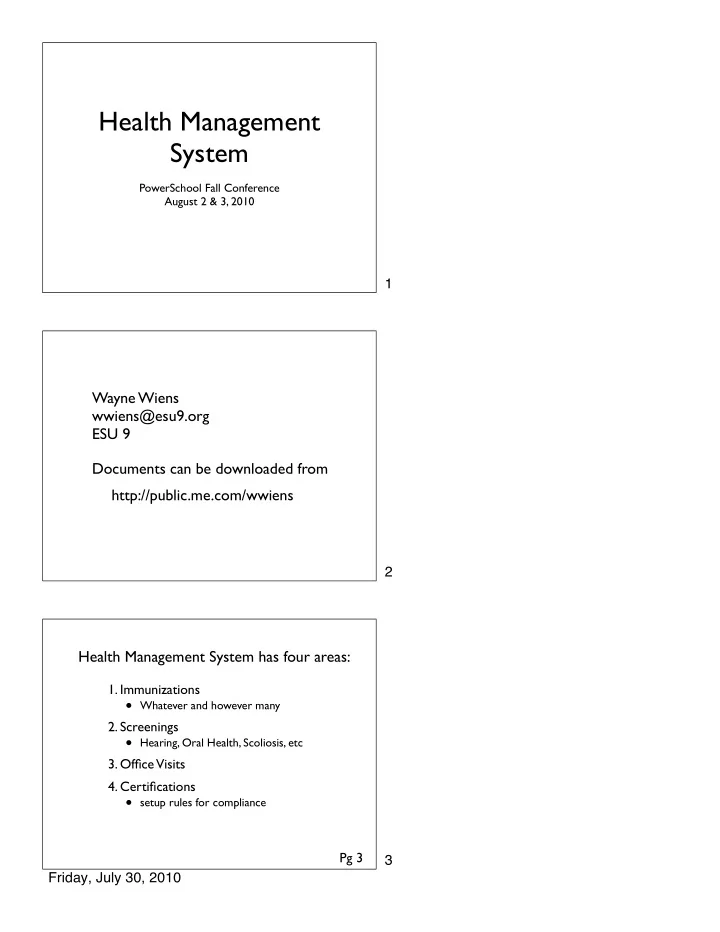
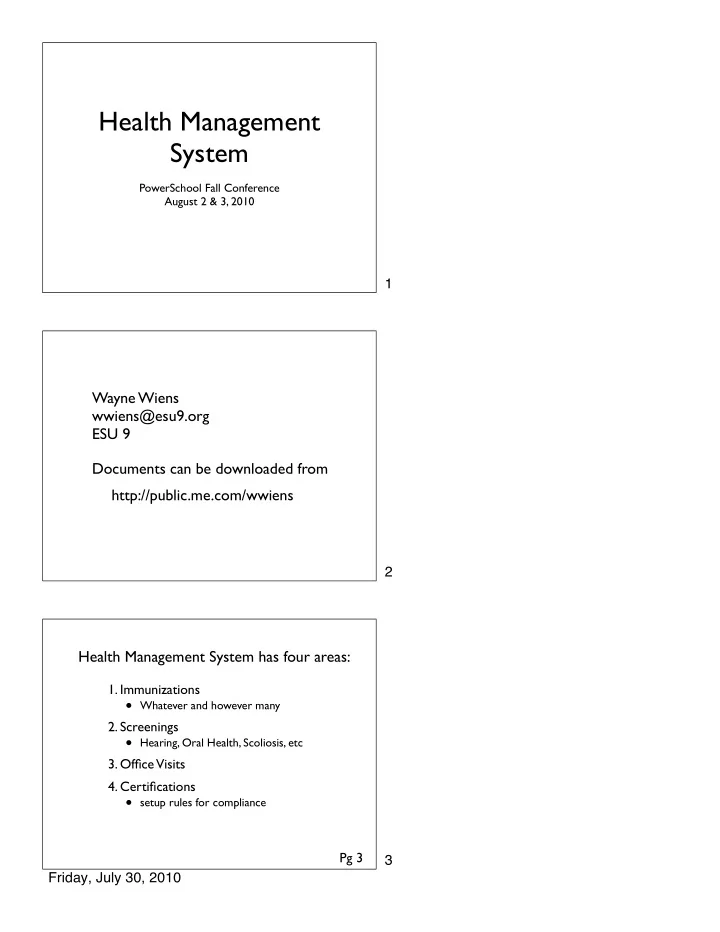
Health Management System PowerSchool Fall Conference August 2 & 3, 2010 1 Wayne Wiens wwiens@esu9.org ESU 9 Documents can be downloaded from http://public.me.com/wwiens 2 Health Management System has four areas: 1. Immunizations • Whatever and however many 2. Screenings • Hearing, Oral Health, Scoliosis, etc 3. Office Visits 4. Certifications • setup rules for compliance Pg 3 3 Friday, July 30, 2010
Who is going to be responsible for this data? 4 What screens do they need access to? 5 Setup Access 6 Friday, July 30, 2010
Determine Group • Select the Staff member • Click on the Security link • Verify the Group • May need to create a new group Pg 3 7 Set Group Security Permissions Setup access so health staff can only access necessary screens! • System > Security > Groups & select group • Set Default Access to View Only Pg 3 8 Set Group Security Permissions..... • Set access to Health & Immunization screens • Accessible Screens - check Health & others Pg 3 9 Friday, July 30, 2010
✴ If you nurse has trouble accessing certain pages, you will need to set PAGE LEVEL permissions. • See Appendix for instructions 10 Setup Immunizations 11 Immunizations • District > Health > Immunizations tab • Click Vaccines and then the +Add 12 Friday, July 30, 2010
Add Vaccines Check box to make user verify student entry is accurate. 13 14 Pearson’s suggested names & codes Name - Code Polio - IPV DTP – DTP MMR – MMR HIB Meningitis – HIB Hepatitis B – HepB Hepatitis A – HepA Varicella (Chicken pox) - VCP Rotavirus - RV Tetanus - Td Tuberculosis - TB Influenza - INF Pneumococcal Conjugate - PCV Pneumococcal Polysaccharide - PPV 15 Friday, July 30, 2010
Add Exemption Type • District > Health > Immunizations tab • Click Exemption Types & then the +Add Pg 7 16 Add Certificate Type • District > Health > Immunizations tab • Click Certificate Type & then the +Add Pg 9 17 Student Immunization Entry 18 Friday, July 30, 2010
Viewing Student Health Info • Select a student, then click Health in the main menu. 19 • Click in the date box to enter a date and select a Certificate type. • May need to check the “I attest box” before submitting, depending on the vaccine setup. 20 • Click on the name of the vaccine to set Exemption Type and Out of compliance. 21 Friday, July 30, 2010
Setup Screenings 22 Set Up Screenings • District > Health > Screenings tab • Select a screening type • Hearing • Oral Health • Scoliosis • Tuberculosis • Vision and Color • Vital Signs/Biometrics • Click the +Add button Pg 11 23 24 Friday, July 30, 2010
25 Student Screening Entry 26 Enter Student Screening Records • District > Health > Screenings tab • Click + Add Screening button and select the type of screening. 27 Friday, July 30, 2010
Hearing Example 28 Setup Office Visits 29 Set up Office Visits • District > Health > Office Visits tab • Add a Office Visit type • Type • Provider Type • Outcome • Click the +Add button 30 Friday, July 30, 2010
31 32 Student Office Visit Entry 33 Friday, July 30, 2010
Enter Student Office Visits • District > Health > Office Visits tab • Click + Add button and select the type of screening. Pg 34 34 35 Grade Level Entry Certificaitons 36 Friday, July 30, 2010
Add Grade Level Entry Certifications • District > Health > Grade Level Entry Certifications tab • Click + Add button for the Grade Level Entry Certification Pg 17 37 38 Set up Certification Status Values • District > Health > Grade Level Entry Certifications tab • Click + Add button for the Certification Status Values Pg 18 39 Friday, July 30, 2010
40 Student Certifications 41 Enter Student Grade Level Entry Certification • District > Health > Grade Level Entry Certifications tab • Click + Add Grade Level button and select the grade level. Pg 34 42 Friday, July 30, 2010
43 Search for Students by Immunization Compliance • Select a group of students, then select Immunization Compliance from the Functions popup Pg 39 44 45 Friday, July 30, 2010
Importing your existing health data. 46 Where is immunization data stored? Student Table Lastfirst Id Street Polio 1 Polio 2 Albert, Tessa 8713 13050 Maple Road 3/10/95 6/19/96 Anderson, Brian 9439 P .O. Box 784 2/22/93 9/28/94 Baird, Tim 8714 P .O. Box 726 5/12/98 7/27/99 Immunization Table* LastFirst ID Vaccine Date Albert, Tessa 8413 Polio 3/10/95 Albert, Tessa 8413 Polio 6/18/96 Albert, Tessa 8413 MMR 8/13/98 *It is not a physical table, but a virtual table. 47 Two Step Process 1. Export out health data from Student table 2. Import in health data into Immunization table 48 Friday, July 30, 2010
Export Health data 1. Identify what fields contain health data 2. Select students 3. Go to DDE 1. System > Direct Data Export DDE 4. Click on Export Records 5. Export Student_Number & All Immunization fields Hint: Use DDA, click on Use All Fields, copy field list to a word document, delete fields, then paste back into DDA or DDE 49 Importing Immunization Data • Import file must include these fields: • Student_Number • WhenInput • WhoInput • (VaccineCode)_(DoseNumber)_Date • (VaccineCode)_(DoseNumber)_CertificateType • These fields are optional: • (VaccineCode)_ExemptionType • (VaccineCode)_CompliancyStatus ✴ See file PMPS_additional_imports_V2.1.xls for details Pg 4 50 Modify Exported file 1. Open exported file in Excel 2. Add columns 1. WhenInput & WhoInput 2. (VaccineCode)_(DoseNumber)_CertificateType ex: polio_ 1 _CertificateType 3. Modify names of the columns containing the dates 1. ex: polio_ 1 _Date 51 Friday, July 30, 2010
Import Example Student_Number WhenInput WhoInput Polio_1_Date Polio_2_Date Dtp_1_Date Dtp_4_Date Polio_1_CertificateType Polio_2_CertificateType Dtp_1_CertificateType Dtp_2_CertificateType Polio_ExemptionType * Polio_CompliancyStatus * * Optional 52 Example 53 Questions? 54 Friday, July 30, 2010
Appendix 55 Set Page-Level Permissions • Turn on Page Permissions • System > Security > Access to Page Permissions • Set individual page permissions on these pages: • District > Health > • Immunizations • Screenings • Office Visits • Grade Level Entry Certifications Pg 3 56 Select View-only or Full depending on the screen. 57 Friday, July 30, 2010
Recommend
More recommend