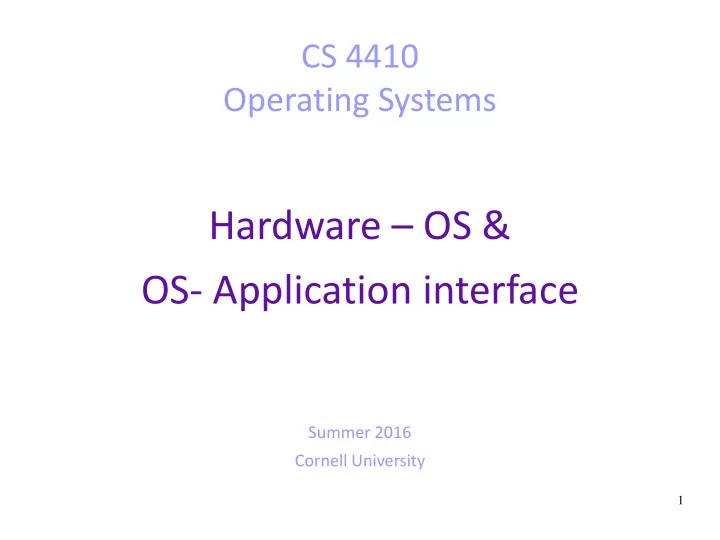
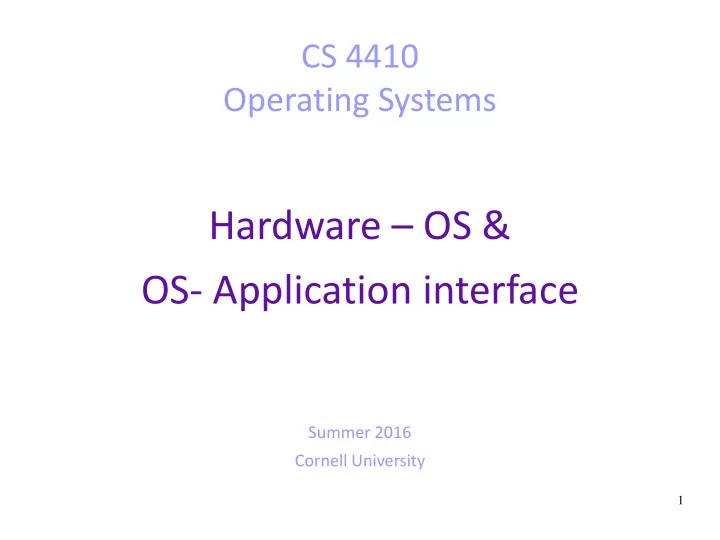
CS 4410 Operating Systems Hardware – OS & OS- Application interface Summer 2016 Cornell University 1
Today ● HW-OS interface ● OS-App interface ● Protection 2
How can an editor use a keyboard? keyboard keyboard controller CPU memory OS keyboard driver editor 3
A modern computer system keyboard monitor disks printer mouse Graphics CPU Disk controller USB controller adapter memory OS device device driver driver app app app 4
HW-OS interface device device controller CPU memory OS device driver application 5
HW-OS interface ● Device Controller: ● A set of chips on a plug-in board. ● It has local buffer storage and/or a set of special purpose registers. ● Responsible for moving data between device and registers/buffer. ● Responsible for making data available to the device driver. 6
HW-OS interface ● Device Driver: ● Belongs to the OS. ● Communicates with the device controller. ● Presents a uniform interface to the rest of the OS. 7
Driver to Controller device device CPU controller driver Memory-mapped I/O ● Device communication goes over the memory bus ● Reads/Writes to special addresses are converted into I/O operations by dedicated ● device hardware Each device appears as if it is part of the memory address space ● Programmed I/O ● CPU has dedicated, special instructions ● CPU has additional input/output wires (I/O bus) ● Instruction specifies device and operation ● Memory-mapped I/O is the predominant device interfacing technique in use ● 8
Controller to Driver device device CPU controller driver device OS ● Polling CPU constantly checks controller for new data ● Inefficient ● ● Interrupts Controller alert CPU for an event ● Interrupt driven I/O ● ● Interrupt driven I/O enables the CPU and devices to perform tasks concurrently, increasing throughput. 9
Example: Reading data from disk ● Disk’s device driver (in OS) executes a read command ( memory-mapped I/O) . ● CPU writes the read’s descriptor to the disk’s controller register. ● CPU executes another computation. ● The disk asynchronously performs the read operation. ● When the read operation completes, by putting the requested data in disk controller’s buffer, the device controller interrupts the CPU (Interrupt driven I/O). ● The CPU stops the current computation. ● The CPU transfers the execution to the disk’s device driver (which was waiting for this read to complete). ● The disk’s device driver executes by moving the requested data from disk controller’s buffer to memory. ● On completion, the CPU resumes the interrupted computation. ● BUT, this would incur high-overhead for moving bulk-data. One interrupt per byte!
Direct Memory Access (DMA) ● Transfer data directly between device controller and memory. ● No CPU intervention required for moving bytes. ● Device raises interrupts solely when the block transfer is complete. ● Critical for high-performance devices. 11
OS-App interface device device controller CPU memory OS device driver application 12
OS-App interface ● Driver to Application: ● Pass data from OS memory space to application memory space. ● Application to Driver: ● System Calls ● Like calling a routine of the OS. ● Examples: print a character, send a packet, read a block from disk.
Protection ● OS is necessarily trusted to do anything with the hardware. ● Applications are untrusted; they should not have complete control of the hardware. ● For example, applications should not be able to: ● access memory own by other application, or ● disable interrupts. ● CPU needs to distinguish whether an instruction is executed on behalf of the OS or on behalf of an application.
Dual-mode operation ● Use a privilege mode bit in CPU. ● On user mode, CPU checks whether each instruction is allowed. ● On kernel mode , CPU applies no check.
Example: changing privilege mode System call, or Interrupt, or Processor exception User Kernel Mode Mode Return
Synchronous VS asynchronous events… … with respect to the execution of an application. ● Synchronous ● Events triggered by the execution of the application. ● Example: systems call, process exception (i.e. division by 0). ● Asynchronous ● External events; not triggered by the application. ● Example: intervals. ● In both cases, CPU stops executing the application, saves the execution state, and executes the corresponding handler in the OS.
Today ● HW-OS interface ● OS-App interface ● Protection 18
Coming up… ● Next lecture: Processes and Threads ● HW1: ● HW-OS-App interface ● Due on Monday, 10pm. ● No in-class exam next week. ● CMS invitation? 19
Game! Communication between PDFviewer and hard disk 1) The device controller retrieves desired data and store them in the local buffer. 2) The driver handles the system call. 3) PDFviewer issues a system call to read data. 4) The driver writes a “read descriptor” to the device controller using memory mapped I/O. 5) The device controller uses DMA to transfer data to driver’s memory. 6) The device controller causes an interrupt. 7) The system call returns successfully. 8) The device driver copies data to the memory space of PDFviewer.
Solution 3) PDFviewer issues a system call to read data. 2) The driver handles the system call. 4) The driver writes a “read descriptor” to the device controller using memory mapped I/O. 1) The device controller retrieves desired data and store them in the local buffer. 5 ) The device controller uses DMA to transfer data to driver’s memory. 6) The device controller causes an interrupt. 8) The device driver copies data to the memory space of PDFviewer. 7) The system call returns successfully.
Recommend
More recommend