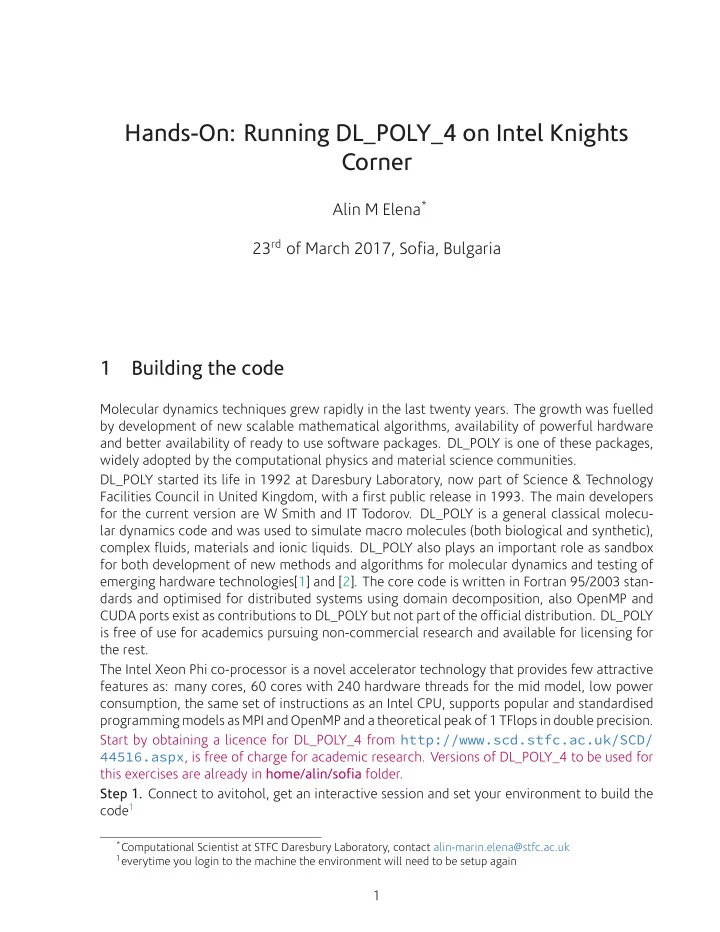
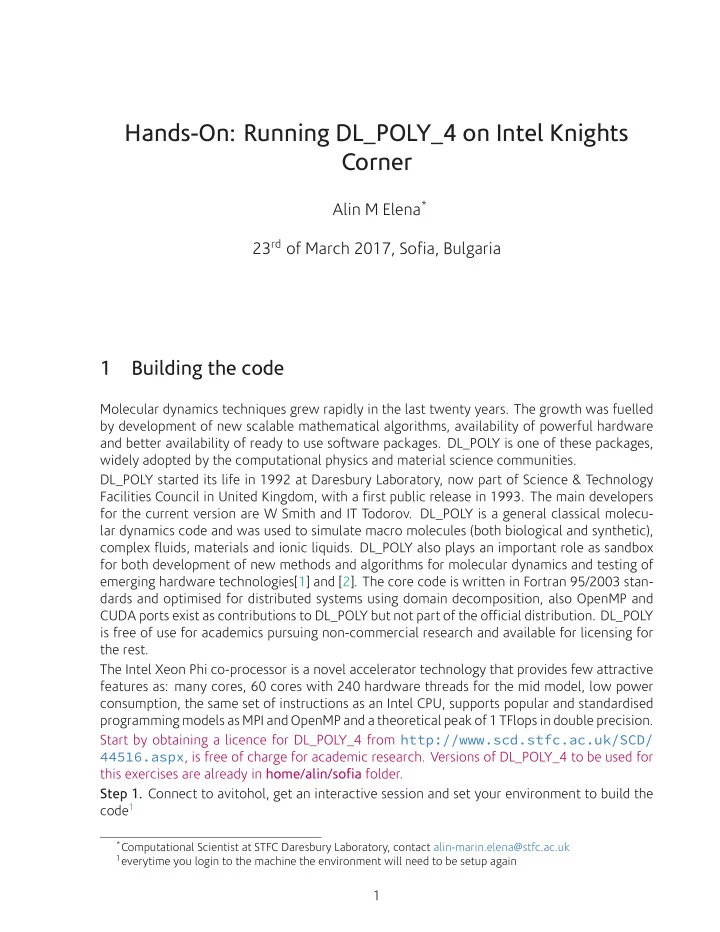
Hands-On: Running DL_POLY_4 on Intel Knights Corner Alin M Elena * 23 rd of March 2017, Sofia, Bulgaria 1 Building the code Molecular dynamics techniques grew rapidly in the last twenty years. The growth was fuelled by development of new scalable mathematical algorithms, availability of powerful hardware and better availability of ready to use software packages. DL_POLY is one of these packages, widely adopted by the computational physics and material science communities. DL_POLY started its life in 1992 at Daresbury Laboratory, now part of Science & Technology Facilities Council in United Kingdom, with a first public release in 1993. The main developers for the current version are W Smith and IT Todorov. DL_POLY is a general classical molecu- lar dynamics code and was used to simulate macro molecules (both biological and synthetic), complex fluids, materials and ionic liquids. DL_POLY also plays an important role as sandbox for both development of new methods and algorithms for molecular dynamics and testing of emerging hardware technologies[1] and [2]. The core code is written in Fortran 95/2003 stan- dards and optimised for distributed systems using domain decomposition, also OpenMP and CUDA ports exist as contributions to DL_POLY but not part of the official distribution. DL_POLY is free of use for academics pursuing non-commercial research and available for licensing for the rest. The Intel Xeon Phi co-processor is a novel accelerator technology that provides few attractive features as: many cores, 60 cores with 240 hardware threads for the mid model, low power consumption, the same set of instructions as an Intel CPU, supports popular and standardised programming models as MPI and OpenMP and a theoretical peak of 1 TFlops in double precision. Start by obtaining a licence for DL_POLY_4 from http://www.scd.stfc.ac.uk/SCD/ 44516.aspx , is free of charge for academic research. Versions of DL_POLY_4 to be used for this exercises are already in home/alin/sofia folder. Step 1. Connect to avitohol, get an interactive session and set your environment to build the code 1 * Computational Scientist at STFC Daresbury Laboratory, contact alin-marin.elena@stfc.ac.uk 1 everytime you login to the machine the environment will need to be setup again 1
\ -O3 -mmic -D__OPENMP" \ -O3 -xHost -D__OPENMP" Snippet 1: Source the environmet 1 qsub -I -q edu 2 source /opt/intel/parallel_studio_xe_2017.2.050/psxevars.sh 3 Step 2. Build the code for Xeon processors the commands shown in snippet 2 need to be executed. A copy of the script can be found in /home/alin/sofia/scripts/build-xeon.sh . The source code we use at the moment is dl-poly-stfc-omp.tar.xz . Snippet 2: Build the code for Xeon processor 1 #!/usr/bin/env bash 2 3 cp /home/alin/sofia/dl-poly-stfc-omp.tar.xz ~/ 4 cd ~/ 5 tar -xvf dl-poly-stfc-omp.tar.xz 6 cd dl-poly-stfc-omp 7 mkdir -p build-mpi && cd build-mpi 8 FC=mpiifort FFLAGS="-DCHRONO -fopenmp 9 cmake ../ 10 make -j4 If all went correctly you shall find the DLPOLY.Z executable in $HOME/dl-poly-stfc-omp/build- mpi/bin . Note this path since will be useful in second part of the exercise. Step 3. Build the code for Xeon Phi co-processors (native mode) the commands shown in snip- pet 3 need to be executed. A copy of the script 3 can be found in /home/alin/sofia/scripts/build- mic.sh . Snippet 3: Build the code for Xeon Phi co-processor native 1 #!/usr/bin/env bash 2 3 cd ~/ 4 cd dl-poly-stfc-omp 5 mkdir -p build-mic && cd build-mic 6 FC=mpiifort FFLAGS="-DCHRONO -fopenmp 7 cmake ../ 8 make -j4 If all went correctly you shall find the new DLPOLY.Z executable in $HOME/dl-poly-stfc-omp/build- mic/bin . Note this path since will be useful in second part of the exercise. Step 4. Build the code for Xeon Phi co-processors (offload mode) the commands shown in snip- pet 4 need to be executed. A copy of the script can be found in /home/alin/sofia/scripts/build- offload.sh . The source code we use at the moment is dl-poly-stfc-phi.tar.xz . 2
\ Snippet 4: Build the code for Xeon Phi co-processor offload 1 #!/usr/bin/env bash 2 3 cp /home/alin/sofia/dl-poly-stfc-phi.tar.xz ~/ 4 cd ~/ 5 tar -xvf dl-poly-stfc-phi.tar.xz 6 cd dl-poly-stfc-phi 7 cd source 8 make offload If all went correctly you shall find the new DLPOLY.Z executable in $HOME/dl-poly-stfc-phi/ex- ecute . Note this path since will be useful in second part of the exercise. Step 5. Build the code for Xeon processors the commands shown in snippet 5 need to be executed. This version is a reference version in which we disabled OpenMP, or what is called a pure MPI version. A copy of the script can be found in /home/alin/sofia/scripts/build-mpi- pure.sh . Snippet 5: Build the code for Xeon processor - MPI pure 1 #!/usr/bin/env bash 2 3 cd ~/ 4 cd dl-poly-stfc-omp 5 mkdir -p build-mpi-pure && cd build-mpi-pure 6 FC=mpiifort FFLAGS="-DCHRONO -O3 -xHost" 7 cmake ../ 8 make -j4 If all went correctly you shall find the new DLPOLY.Z executable in $HOME/dl-poly-stfc-omp/build- mpi-pure/bin . Note this path since will be useful in second part of the exercise. Step 6. Can you do a MPI pure version of the co-processor version? If answer is no, do not despair a scipt version is in /home/alin/sofia/scripts/build-mic-pure.sh Congratulate yourself if you reached this point. You have managed to build DL_POLY_4 to be able to run on Xeon and Xeon Phi in all possible compinations: native (both CPU and coproces- sor), MPI symmetric and offload. In the next section we will actually run the code. 2 Running 2.1 Reference Step 7 Obtaining reference data on the Xeon. For this step we will use the binary build for host in a previous step. Of course we will need some input data for DL_POLY_4. We will use a protein solvated in water, gramidicin. All files needed are available in /home/alin/sofia/gramidicin . Go to the folder you have the DL_POLY_4 binary and copy the input files and run the executable on one mpi process. Instructions can be found, if needed in snippet 6. 3
# run DL_POLY_4 on with one MPI process Snippet 6: Running for reference data on Xeon 1 cd $HOME/dl-poly-stfc-omp/build-mpi-pure/bin 2 cp /home/alin/sofia/gramidicin/* . 3 4 mpirun -n 1 ./DLPOLY.Z This shall take around 30s. If successful one shall see few new files created, in between them one called OUTPUT . This file contains all the data needed to characterize the times of our run. For this I have created few helper scripts, copy them to the current folder by Snippet 7: Copy timing scripts for native builds 1 cp /home/alin/sofia/scripts/omp/*.sh You shall see now for scripts: linked.sh , shake.sh , time.sh and twobody.sh . These scripts will extract from the OUTPUT , in order, the following times: t l , t s , t st and t F . t l is the time needed to create the neighbours lists, t s is the time to compute the holonomic constraints, t F is the time to compute the two body forces, and t st is the total time to integrate a time step. To extract these times one shall run the scripts as showin in snippet 8. Snippet 8: Timing data extraction 1 ./time.sh 5 10 OUTPUT 42 2 ./linked.sh 5 10 OUTPUT 42 3 ./twobody.sh 5 10 OUTPUT 42 4 ./shake.sh 5 10 OUTPUT 42 Step 8 . Record the times from above in the next table. Rerun with 2, 4, 8 and 16 processes and after each run extract the times and record them in the same table, in their columns. #MPI t l t s t F t st eff 1 2 4 8 16 Step 9 . Compute the efficiency. In this step we will compute column eff in the above table, using the following formula eff = t st ( 1 ) (1) t st ( p ) p where t st ( p ) meants the time needed to integrate a time step on p MPI processes. You shall have all the data needed to compute the efficiency. Step 10 . Running reference data on Xeon co-processors. In this step we will use the same system as in the previous step and the executable we build in the first part of the exercises for this case. See the snippet 9 for how to copy the data and run the code on mic0. 4
Recommend
More recommend