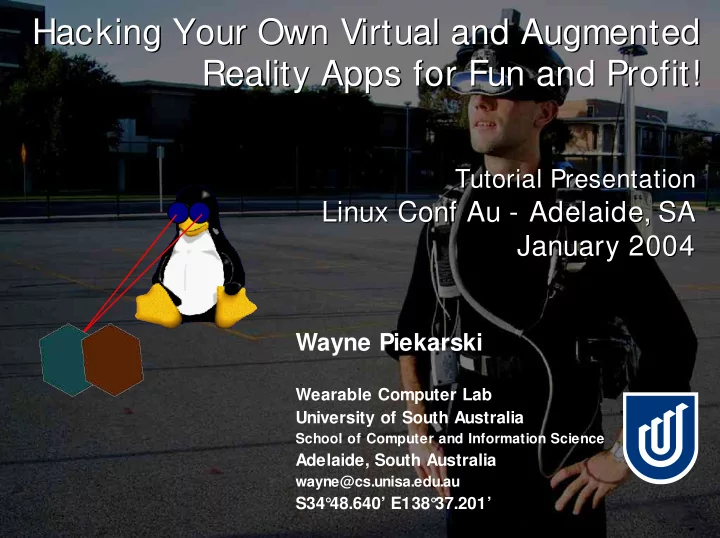
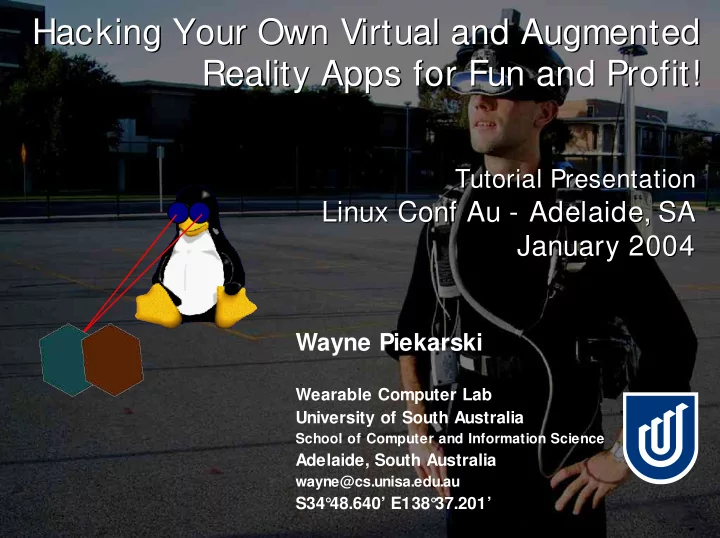
Hacking Your Own Virtual and Augmented Hacking Your Own Virtual and Augmented Reality Apps for Fun and Profit! Reality Apps for Fun and Profit! Tutorial Presentation Tutorial Presentation Linux Conf Au - Adelaide, SA Linux Conf Au - Adelaide, SA January 2004 January 2004 Wayne Piekarski Wearable Computer Lab University of South Australia School of Computer and Information Science Adelaide, South Australia wayne@cs.unisa.edu.au S34°48.640’ E138°37.201’ lca 2004 1 Wayne Piekarski Wearable Computer Lab CIS @ UniSA http://www.tinmith.net/wayne
What is this tutorial about? • Brief introduction to 3D, virtual and augmented reality • OpenGL and live video display under X11 • Video capture using Video4Linux and Firewire • 3D vision tracking using ARToolKit • Custom hardware input devices • Tour of Tinmith-Endeavour backpack • Show you the kinds of cool applications you can build at home without having to spend a lot of money! lca 2004 2 Wayne Piekarski Wearable Computer Lab CIS @ UniSA http://www.tinmith.net/wayne
What is this tutorial not about? • Will not repeat what you can easily learn elsewhere • Linux distro installs, basic OpenGL, simple C programming • I will assume you know something about these • Mainly focusing on Linux specific problems and solutions • Lots of things which are not documented very well lca 2004 3 Wayne Piekarski Wearable Computer Lab CIS @ UniSA http://www.tinmith.net/wayne
Tutorial and supplied materials • 3 hour presentation with a break half way • 1.5h talking, 0.5h break, 1.5h talking • Question times at the end of each section • 40 pages of notes with extra material and code snippets • This presentation will be more higher level than the notes • Will talk about things at a different angle than the notes • CD contains example demos and scripts • Also includes open source programs and libraries • After the tutorial we will take the backpack outside • Inspection of internals, as well as demos lca 2004 4 Wayne Piekarski Wearable Computer Lab CIS @ UniSA http://www.tinmith.net/wayne
Lazy like a fox • Teach you interesting things you can use at home to hack around with 3D right now! • Lots of projects, not enough time to work on them • Focus is on areas that are poorly documented or difficult to play around with due to complexity • Tricks to build things on the cheap lca 2004 5 Wayne Piekarski Wearable Computer Lab CIS @ UniSA http://www.tinmith.net/wayne
Intro to immersive 3D graphics lca 2004 6
Immersive 3D graphics • My research work focuses on immersive 3D applications • Typically use a head mounted display, not a monitor lca 2004 7 Wayne Piekarski Wearable Computer Lab CIS @ UniSA http://www.tinmith.net/wayne
Virtual and augmented reality • Virtual reality is purely computer generated graphics • Augmented reality combines the physical world with artificial computer graphics lca 2004 8 Wayne Piekarski Wearable Computer Lab CIS @ UniSA http://www.tinmith.net/wayne
Optical augmented reality • Hard to find these displays for a reasonable price now Generated Computer Graphics Virtual World Display Physical World Optical Final View Combiner lca 2004 9 Wayne Piekarski Wearable Computer Lab CIS @ UniSA http://www.tinmith.net/wayne
Video augmented reality • Displays from VR can be used with no modifications • We use these displays almost exclusively now • Cheaper and easier to buy, better quality output Computer Virtual World Generated Graphics Final View Display Camera Physical World lca 2004 10 Wayne Piekarski Wearable Computer Lab CIS @ UniSA http://www.tinmith.net/wayne
Outdoor augmented reality • My research work focuses on performing AR outdoors • Especially mobile 3D user interfaces and modelling lca 2004 11 Wayne Piekarski Wearable Computer Lab CIS @ UniSA http://www.tinmith.net/wayne
3D compared to 2D • 3D is much more challenging than 2D • More degrees of freedom and more input devices • More realistic and intuitive application possibilities • Potential to use the body directly • Don’t use 2D input devices to solve a 3D task! lca 2004 12 Wayne Piekarski Wearable Computer Lab CIS @ UniSA http://www.tinmith.net/wayne
Tinmith mobile 3D modelling • Gloves are used to control the environment • User interface designed specifically for mobile AR • Supports outdoor modelling and editing applications lca 2004 13 Wayne Piekarski Wearable Computer Lab CIS @ UniSA http://www.tinmith.net/wayne
User interface demonstration • Play UI demo video here lca 2004 14 Wayne Piekarski Wearable Computer Lab CIS @ UniSA http://www.tinmith.net/wayne
ARQuake demonstration • Play video here lca 2004 15 Wayne Piekarski Wearable Computer Lab CIS @ UniSA http://www.tinmith.net/wayne
Tracking • To generate a view, the computer needs to know the position and orientation of the user’s head • May also require tracking of body parts and tools • Restricts the types of user interfaces we can use! • Accel/ gyro/ magnetic InertiaCube2 • A$3500 • Trimble Ag132 GPS • A$8000 • ARToolKit vision tracking • Cost of video camera = $Cheap • Magnetic, optical, ultrasonic, mechanical lca 2004 16 Wayne Piekarski Wearable Computer Lab CIS @ UniSA http://www.tinmith.net/wayne
Processing • We need to carry sufficient computing power with us • 3D graphics requires fast video chipset • Video processing and capture can be CPU intensive • Most small computers have stripped down graphics hardware because the demand for this is low • Laptops used to be pretty poor as well • Games market spawned powerful laptops with 3D GPUs • Getting laptops with good 3D and small sizes and good power consumption is still a problem though lca 2004 17 Wayne Piekarski Wearable Computer Lab CIS @ UniSA http://www.tinmith.net/wayne
Indoor AR/VR • Not everyone has a backpack like me • Indoor setups for VR and AR • Still require expensive tracking hardware and HMD • Slightly easier because hardware can be bulky • Limited operating area lca 2004 18 Wayne Piekarski Wearable Computer Lab CIS @ UniSA http://www.tinmith.net/wayne
Free beer AR • AR and VR are dominated by the cost of the hardware • But free beer and free speech are also possible in AR! • ARToolKit • Hirokazu Kato and Mark Billinghurst • University of Washington • More on this later • Show live demo lca 2004 19 Wayne Piekarski Wearable Computer Lab CIS @ UniSA http://www.tinmith.net/wayne
Tutorial discussion • Today we will talk about how to use • Video cameras • ARToolkit • 3D renderers • Custom hardware • Goal is to allow creation of 3D apps to run on a desktop • What else is possible apart from the standard 2D UI? • Lets get started! lca 2004 20 Wayne Piekarski Wearable Computer Lab CIS @ UniSA http://www.tinmith.net/wayne
Distribution installation lca 2004 21
Distribution installation • I use Knoppix as my development platform • Easy to setup and comes preconfigured for most things • I found Debian too hard to do very simple things • Has all the advantages of Debian though • Based on Debian unstable so it is up to date • Problems with Knoppix • Unstable and testing have problems • Debian stable is not really up to date enough either • Still looking for an ideal distribution • I can’t afford to spend weeks configuring a machine • Simple things should be simple, complex to be possible lca 2004 22 Wayne Piekarski Wearable Computer Lab CIS @ UniSA http://www.tinmith.net/wayne
Software requirements • Does not matter what distribution you use • To be on the safe side, install as much as you can so you can avoid chasing up missing packages • Make sure you include (see notes) • Devel, XFree86, DRI, OpenGL, Kernel, Firewire • Knoppix has almost everything • Use apt-get to install the following • coriander, libraw1394-5, libraw1394-dev, libdc1394-dev, libglut3, libglut3-dev • The conference LiveCD will hopefully have these too lca 2004 23 Wayne Piekarski Wearable Computer Lab CIS @ UniSA http://www.tinmith.net/wayne
3D graphics infrastructure lca 2004 24
Graphics libraries • Xlib • Existing X11 drawing library used for all X applications • GLX • Extension to X11 to allow OpenGL over X connection • DRI • Direct rendering interface for XFree86 • GL • Core drawing functionality, possibly accelerated • GLU • Utility library, simplifies some GL calls for the programmer • GLUT • Utility toolkit provides a portable programming interface • Allows apps to run on almost any system lca 2004 25 Wayne Piekarski Wearable Computer Lab CIS @ UniSA http://www.tinmith.net/wayne
Recommend
More recommend