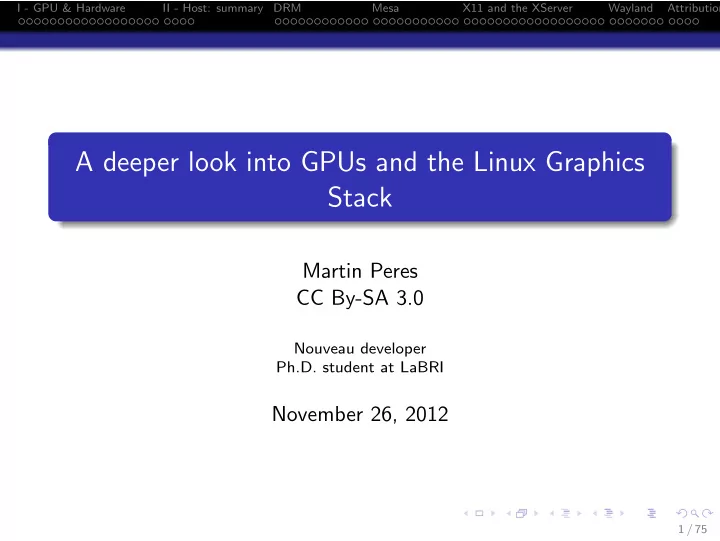
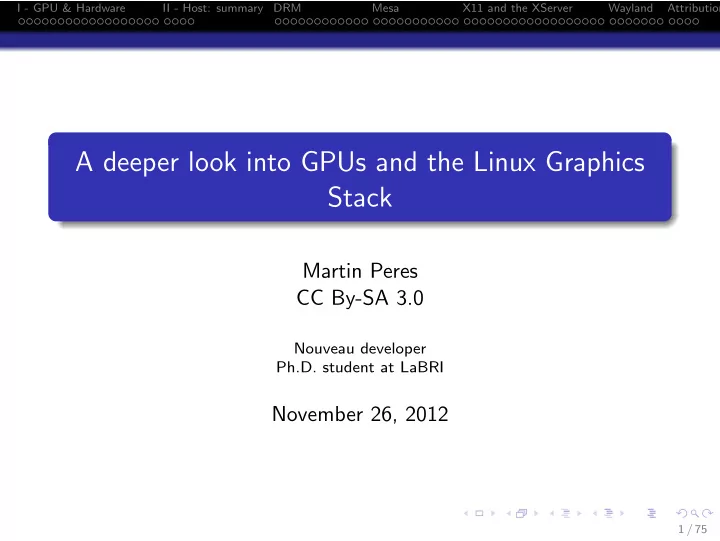
I - GPU & Hardware II - Host: summary DRM Mesa X11 and the XServer Wayland Attributions A deeper look into GPUs and the Linux Graphics Stack Martin Peres CC By-SA 3.0 Nouveau developer Ph.D. student at LaBRI November 26, 2012 1 / 75
I - GPU & Hardware II - Host: summary DRM Mesa X11 and the XServer Wayland Attributions General overview Outline 1 I - GPU & Hardware General overview Driving screens Host < − > GPU communication II - Host: summary 2 General overview DRM 3 Overview Kernel Mode Setting Graphics buffer management How to contribute code Mesa 4 Mesa OpenGL Video Acceleration X11 and the XServer 5 Overview X11 2 / 75 X-Server
I - GPU & Hardware II - Host: summary DRM Mesa X11 and the XServer Wayland Attributions General overview General overview of a modern GPU’s functions Display content on a screen Accelerate 2D operations Accelerate 3D operations Decode videos Accelerate scientific calculations 3 / 75
I - GPU & Hardware II - Host: summary DRM Mesa X11 and the XServer Wayland Attributions General overview CPU Clock Front-side Graphics Generator bus card slot Chipset Memory Slots High-speed graphics bus (AGP or PCI Northbridge Memory Express) bus (memory controller hub) Internal Bus PCI Onboard Bus Southbridge graphics controller PCI (I/O controller Bus hub) IDE SATA USB Cables and Ethernet ports leading Audio Codec o ff -board CMOS Memory PCI Slots LPC Super I/O Bus Serial Port Parallel Port Flash ROM Floppy Disk Keyboard (BIOS) Mouse 4 / 75
I - GPU & Hardware II - Host: summary DRM Mesa X11 and the XServer Wayland Attributions General overview Hardware architecture GPU: Where all the calculations are made VRAM: Stores the textures or general purpose data Video Outputs: Connects to the screen(s) Power stage: Lower the voltage, regulate current Host communication bus: Communication with the CPU 5 / 75
I - GPU & Hardware II - Host: summary DRM Mesa X11 and the XServer Wayland Attributions Driving screens Outline 1 I - GPU & Hardware General overview Driving screens Host < − > GPU communication II - Host: summary 2 General overview DRM 3 Overview Kernel Mode Setting Graphics buffer management How to contribute code Mesa 4 Mesa OpenGL Video Acceleration X11 and the XServer 5 Overview X11 6 / 75 X-Server
I - GPU & Hardware II - Host: summary DRM Mesa X11 and the XServer Wayland Attributions Driving screens VGA Encoder VGA Conn crtc0 Display Port Encoder DP Conn crtc1 DVI Encoder DVI Conn Driving screens : the big picture Framebuffer: The image to be displayed on the screen(VRAM) CRTC: Streams the framebuffer following the screen’s timings Encoder: Convert the CRTC’s output to the right PHY signal Connector: The actual connector where the screen is plugged 7 / 75
I - GPU & Hardware II - Host: summary DRM Mesa X11 and the XServer Wayland Attributions Driving screens Screen connectors VGA: Video, introduced in 1987 by IBM DVI: Video, introduced in 1999 by DDWG DP: Video & Audio, introduced in 2006 by VESA HDMI: Video & Audio, introduced in 1999 by HDMI Founders 8 / 75
I - GPU & Hardware II - Host: summary DRM Mesa X11 and the XServer Wayland Attributions Driving screens CRTC Scanout Line 0 HBlank Line 1 HBlank Line Y - 2 HBlank Line Y - 1 HBlank Line Y VBlank Driving screens : the CRT Controller Streams the framebuffer following the screen’s timings After each line, the CRTC must wait for the CRT to go back to the beginning of the next line (Horizontal Blank) After each frame, the CRTC must wait for the CRT to go back to the first line (Vertical Blank) Timings are met by programming the CRTC clock using PLLs 9 / 75
I - GPU & Hardware II - Host: summary DRM Mesa X11 and the XServer Wayland Attributions Driving screens VGA cable EDID EDID signal CRTC EEPROM Screen Video Configuring the CRTC : Extended display identification data Stored in each connector of the screen (small EEPROM) Is usually accessed via a dedicated I2C line in the connector Holds the modes supported by the screen connector Processed by the host driver and exposed with the tool xrandr (see xrandr --verbose) 10 / 75
I - GPU & Hardware II - Host: summary DRM Mesa X11 and the XServer Wayland Attributions Driving screens Example: Some display standards 1981 : Monochrome Display Adapter (MDA) text-only monochrome 720 * 350 px or 80*25 characters (50Hz) 1981 : Color Graphics Adapter (CGA) text & graphics 4 bits (16 colours) 320 * 200 px (60 Hz) 1987 : Video Graphics Array (VGA) text & graphics 4 bits (16 colours) or 8 bits (256 colours) 320*200px or 640*480px ( < = 70 Hz) 11 / 75
I - GPU & Hardware II - Host: summary DRM Mesa X11 and the XServer Wayland Attributions Driving screens Initial video mode Very low resolution (640*480px, 4 bits); Provide a simple “accelerated” terminal; Allow per-pixel access; Accessible from real mode, 10h BIOS call. VESA BIOS Extensions (VBE) Bios call to change the mode; High-resolution video mode ( < = 1600*1200); 16 or 24 bits colour resolution; Page flipping, access from the protected mode; etc... 12 / 75
I - GPU & Hardware II - Host: summary DRM Mesa X11 and the XServer Wayland Attributions Host < − > GPU communication Outline 1 I - GPU & Hardware General overview Driving screens Host < − > GPU communication II - Host: summary 2 General overview DRM 3 Overview Kernel Mode Setting Graphics buffer management How to contribute code Mesa 4 Mesa OpenGL Video Acceleration X11 and the XServer 5 Overview X11 13 / 75 X-Server
I - GPU & Hardware II - Host: summary DRM Mesa X11 and the XServer Wayland Attributions Host < − > GPU communication Modern host communication busses 1993 : Peripheral Component Interconnect (PCI) 32 bit & 33.33 MHz Maximum transfer rate: 133 MB/s 1996 : Accelerated Graphics Port (AGP) 32 bit & 66.66 MHz Maximum transfer rate: 266 to 2133 MB/s (1x to 8x) 2004 : PCI Express (PCIe) 1 lane: 0.25 − > 2 GB/s (PCIe v1.x − > 4.0) up to 32 lanes (up to 64 GB/s) Improve device-to-device communication (no arbitration) Features Several generic configuration address spaces (BAR) Interruption RQuest (IRQ) 14 / 75
I - GPU & Hardware II - Host: summary DRM Mesa X11 and the XServer Wayland Attributions Host < − > GPU communication Programming the GPU : Register access via MMIO A GPU’s configuration is mostly stored in registers; A register is usually identified by an address in a BAR; Device’s BARs are all accessible in the physical address space; They are thus mappable in the CPU’s virtual memory; Registers are then accessed like a “uint32 t array”; This is called Memory-Mapped Input/Output (MMIO). Logical address 0x ffffffff 0 Unused Unused (swap) 0x ffffffff 0 0x ffffff 0 Another GPU 0, BAR 0 process's Register Space memory Disk RAM PCI-01:00 BAR0 Physical address Example of a CPU process's virtual memory space 15 / 75
I - GPU & Hardware II - Host: summary DRM Mesa X11 and the XServer Wayland Attributions Host < − > GPU communication CPU & GPU Memory Requests Routing Page Host BIOS T able RAM programs Physical CPU Logical P h y s i MMU c a l CROSSBAR address GPU address a d d r e s s Physical address Device GPU Logical Bus GPU IOMMU address address MMU (optional) Device ... Glossary: Page Page MMU: Memory-Management Unit T able T able IOMMU: Input/Output MMU BIOS: Basic I/O System Location of functions: CPU Chipset GPU RAM BIOS Device 16 / 75
I - GPU & Hardware II - Host: summary DRM Mesa X11 and the XServer Wayland Attributions Host < − > GPU communication GPU-accessible memory areas Video RAM (VRAM) : Blazing fast Host RAM via Direct Memory Access (DMA) : Fast Graphics Translation Table (GTT/GART); Exposes a linear buffer from multiple RAM pages; VGA window (physical address range: 0xa0000-0xbffff). 17 / 75
I - GPU & Hardware II - Host: summary DRM Mesa X11 and the XServer Wayland Attributions Host < − > GPU communication GTT/GART Providing the GPU with easy access to the Host RAM Process virtual address space (VM) Physical address GART BAR 1 BAR 0 ... GPU virtual address (VRAM + GART) Location of the address/memory: CPU GPU RAM GTT/GART(references RAM) Device GTT/GART as a CPU-GPU shared-buffer for communication GPU feature to gather some RAM pages in the physical space; Can be seen as a host-managed MMU on the GPU; The host maps a RAM buffer into GART and then maps this new address into a GPU virtual address space. Shared Mem! 18 / 75
I - GPU & Hardware II - Host: summary DRM Mesa X11 and the XServer Wayland Attributions Host < − > GPU communication GTT/GART usage Upload textures or scientific data; Store the pushbuffer (GPU command submission). Event reporting : Interruption RQuest(IRQ) GPUs often report events such as screen (un)plugged, processing error, etc... They should be processed ASAP; A device can send an IRQ to wake/interrupt the CPU; The CPU jumps to some code to handle the IRQ; Once the event is acknowledged, the CPU can continue what it was doing before the event occurred. 19 / 75
Recommend
More recommend