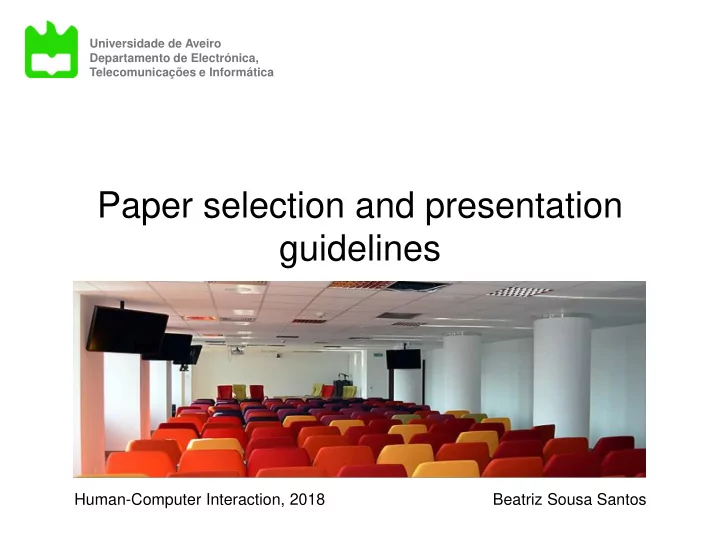
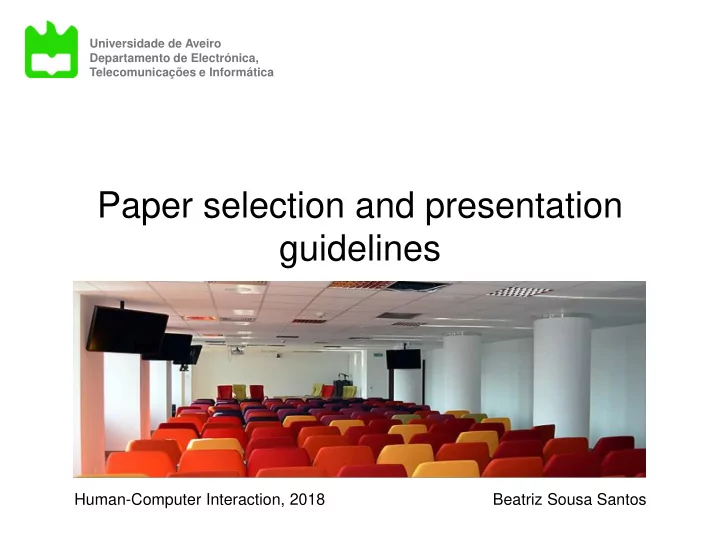
Universidade de Aveiro Departamento de Electrónica, Telecomunicações e Informática Paper selection and presentation guidelines Human-Computer Interaction, 2018 Beatriz Sousa Santos
This year you may read and present papers from one of these conferences http://3dui.org/2017/ http://humanrobotinteraction.org/2016/ https://ismar2017.sciencesconf.or g/resource/page/id/17 https://mobilehci.acm.org/2017/
Until February 28: Each group (two students) should: - select paper (with >=8 pages) from the conference proceedings (HRI2016, ISMAR2017, Mobile HCI2017 or 3DUI2017) - indicate the preferred paper via the Google form ; select the date via doodle (links are available in Moodle) - wait for approval of paper and date (posted on Moodle) - read the paper presentation guidelines (available at the course web page and Moodle) - prepare a 15 min presentation (~15 slides) - submit the slides to bss@ua.pt before the lecture at the presentation day
Paper and date selection • Paper selection – through the form: https://docs.google.com/forms/d/1nOfJT8ato0XqSWoVDKJgwSdDgZZQ- 2pDmgqtfnRdO_8/viewform • Date selection – through the following doodles ( only two papers may be scheduled per session) Wednesday lectures (9h-11h): https://doodle.com/poll/kawq4avmbdqevve2 Thursday lectures (9h-11h) : https://doodle.com/poll/zcnw4nqhxueed8k4 Links are also in Moodle 4
- If you are interested in 3D User Interfaces: Select a paper from the list of papers (>=8pages) : http://3dui.org/2017/ http://ieeexplore.ieee.org/xpl/mostRecentIssue.jsp?punumber=7889402 - If you are interested in Virtual and Augmented Reality: Select a paper from the list of papers (>=8pages) : http://ieeexplore.ieee.org/xpl/mostRecentIssue.jsp?punumber=8114150#
- If you are interested in Mobile Interaction: Select a paper from the list of papers (>=8pages) : https://dl.acm.org/citation.cfm?id=3098279 - If you are interested in Human-Robot Interaction: Select a paper from the list of papers (>=8pages) : http://humanrobotinteraction.org/2016/program/ http://ieeexplore.ieee.org/xpl/mostRecentIssue.jsp?punumber=7446754
Example: Selecting a 3DUI2017 paper: (you must be at the campus or connected by VPN) 1- Follow the link: http://ieeexplore.ieee.org/xpl/mostRecentIssue.jsp?punumber=7889402 2- Browse the titles and select a few papers that you might like to read 7
3- Select each paper by its title (check if it has >=8 pages) 4- Read the abstract 5- If interested download the PDF 6- Consider several papers and read them before choosing the preferred one 7- Get the complete reference: Authors, title, conference 8 proccedings, pages, and doi
• D. Zielinski., D. Nankivil, R. Kopper , “ Specimen Box: A tangible interaction technique for world-fixed virtual reality displays”, 2017 IEEE Symposium on 3D User Interfaces (3DUI2017) , pp. 50-58 DOI: 10.1109/3DUI.2017.7893317 9
7- Express your preference through the form: https://docs.google.com/forms/d/1nOfJT8ato0XqSWoVDKJgwSdDgZZQ-2pDmgqtfnRdO_8/viewform 8- Select a date via doodle (links available in Moodle) 9 – Wait for approval (a list of approved papers will be posted in Moodle) 10
• Volunteers for the next two weeks? • André Brandão + Rafael Teixeira • Leonardo Costa + Davide Cruz 11
Presentation Guidelines - contents • Presentations must: – Include in the 1rst slide : • The complete reference of the paper (authors, title, publication, date, pages) • Name, number, and study program of the presenter • Name of the course and date of presentation – Explain the choice of this paper – Make an introduction and contextualization of the problem – Present the main aspects (methods, results, …) addressed in the paper – Present the most important conclusions (also in the presenter´s opinion) – Include all the bibliography and sites used to prepare the presentation (last slide) 12
Presentations Guidelines • Presentations must: – Last for 15 minutes (maximum) – Have ~15 slides • Slides must: – Be in English, terse and coherent – Be numbered (except for the first one) – Not use too much text, too many colors, animations, complex backgrounds, etc. – Include figures, graphics, videos, demos, etc., if suitable 13
Presenters • During the presentation, must: – use a formal, correct and accurate language – speak clearly, fluently and enthusiastically – Look at the audience and have a correct stance/ attitude – Do not exceed given time • Must send the presentations by email to bss@ua.pt before the lecture (in .ppt or .pdf) 14
Assessment • Presentations will be evaluated: – By the course coordinator at the end of the semester – By all the students attending the presentation, after each presentation, via secret voting • Using the following scale: – Very good – 18 – Good – 15 – Sufficient – 12 – Insufficient - 8 • Taking into consideration: – Organization and clarity of the slides – Bibliography – Presentation (motivation, clarity and attitude) – Answers to the questions – Exceeded time? 15
Recommend
More recommend