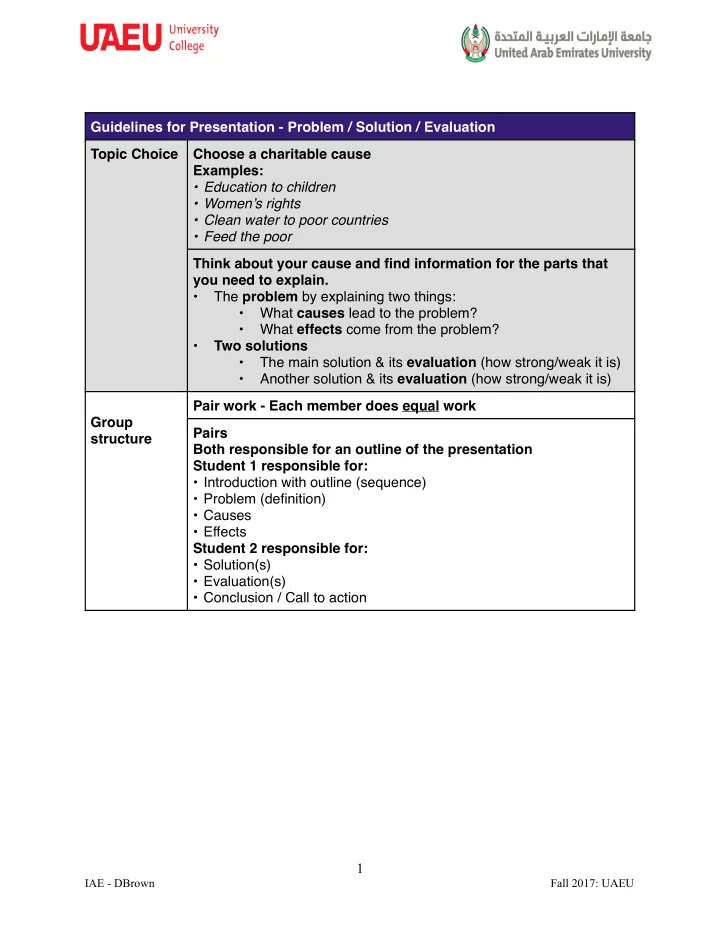
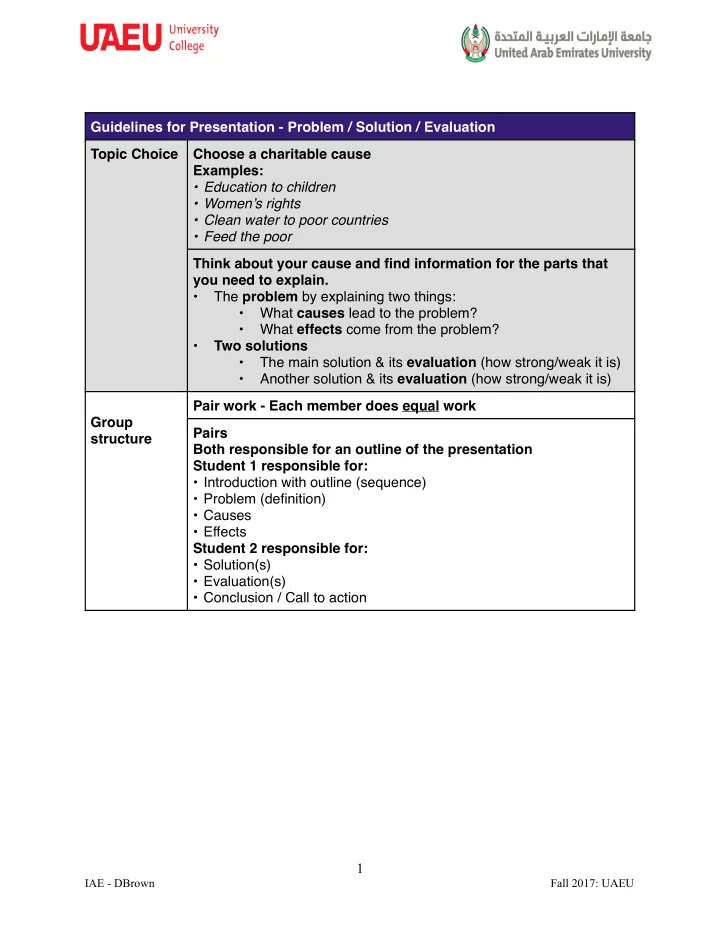
Guidelines for Presentation - Problem / Solution / Evaluation Topic Choice Choose a charitable cause Examples: • Education to children • Women’s rights • Clean water to poor countries • Feed the poor Think about your cause and find information for the parts that you need to explain. • The problem by explaining two things: • What causes lead to the problem? • What effects come from the problem? • Two solutions • The main solution & its evaluation (how strong/weak it is) • Another solution & its evaluation (how strong/weak it is) Pair work - Each member does equal work Group Pairs structure Both responsible for an outline of the presentation Student 1 responsible for: • Introduction with outline (sequence) • Problem (definition) • Causes • Effects Student 2 responsible for: • Solution(s) • Evaluation(s) • Conclusion / Call to action � 1 IAE - DBrown Fall 2017: UAEU
Organization Organization: & content • Clearly state the plan in an introduction outline slide • Group & order your information • Clearly show & say what each part of your presentation is • Include titles on slides & tell us what you will say for that part • Clearly inform the audience of each part when you transition from one part of the presentation to another part • Example: from causes to effects / from a solution to its evaluation • Make sure each point on a slide supports the purpose of that slide Content: Provide paraphrased information in the outline & on the slides: • Give explanations • Give examples • Conclude each point to transition to the next Check correctness of all information Provide citations next to points that are: • data • expert opinions • research • definitions Important Notes: • Not all points & text from your outline & research will be on the slides • You must give full explanations & examples that you know & are prepared to give � 2 IAE - DBrown Fall 2017: UAEU
Presentation Preparedness Skills • Prepared: Does not read slides (full marks) • knows what she wants to say • slides simply an aid • Not prepared: Reads slides (0 marks) • reads only • uses slides as a crutch to give presentation - seems unsure Fluency • Pausing • Showing natural breaks between presenting each point, explanation & example • When transitioning, give a pause to help audience understand the transition is happening • Projection of voice and body language to class • Loud enough for audience to hear at all times • Faces audience & presents to them, not the slides Visuals Structure of PPT & Slides: • Exact # of slides based on outline: 1. Title Slide 2. Introduction (plan) 3. Problem (definition) 4. Causes 5. Effects 6. Solution - Evaluation 7. Solution - Evaluation 8. Conclusion - Call to Action • Number of points on slides: • Title • 4 points maximum • Each point should have a maximum of 4 words • 1 image per slide Professional Design of PPT & Slides: • Clear & Clean • Good spacing • Font size & color appropriate & consistent • Information spelled correctly on slides • Note form of information only Time Time requirement per student: 4 - 6 minutes � 3 IAE - DBrown Fall 2017: UAEU
Summary Topic: • Charitable Cause - Global Problem & Solutions • Causes / Effects of the Problem • Solution 1 + Evaluation of Solution • Solution 2 + Evaluation of Solution Organization: • Include plan ( outline ) • Each part has title • Clear transitions between parts • Points on a slide support that part Content (information): • Paraphrased • Correct • Explanations + Examples for each point • Citations with data, expert opinions, research, & definitions Presentation Skills: • Preparedness • Does not read slides / knows what she wants to say • Uses slides as help only • Pausing • Takes time between points to allow audience to follow easily • Projection • Projects voice (audience can hear easily) • Presenter looks at audience & faces them Visuals • Structure of PPT & Slides • Exact number of slides, points, and images - given above • Design of PPT & Slides • Professional design • Spacing • Font size & color • Note form of information � 4 IAE - DBrown Fall 2017: UAEU
Recommend
More recommend