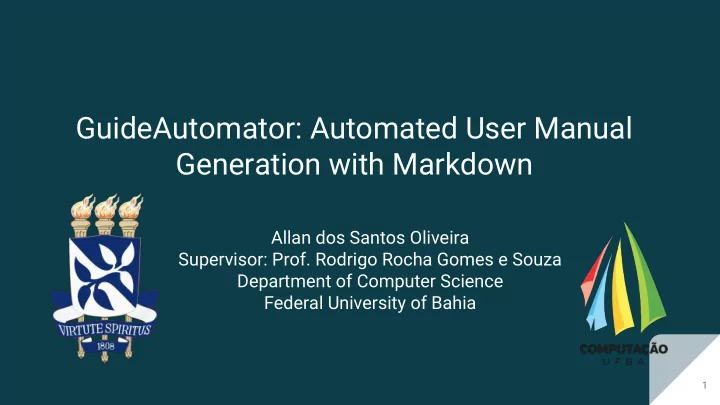
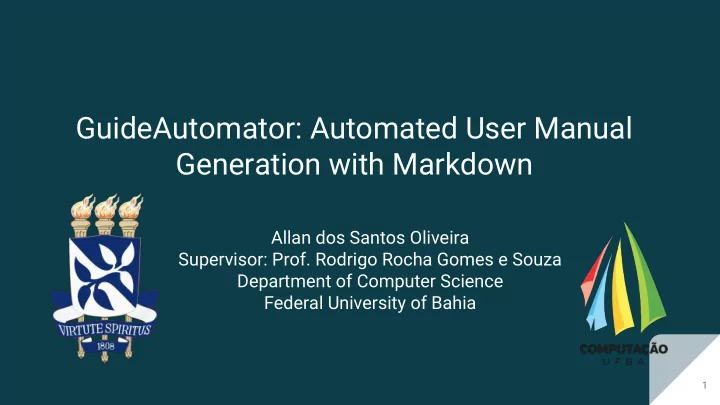
GuideAutomator: Automated User Manual Generation with Markdown Allan dos Santos Oliveira Supervisor: Prof. Rodrigo Rocha Gomes e Souza Department of Computer Science Federal University of Bahia 1
Introduction ● User experience as rising concern in the software industry ● However, user manuals are still required and desirable in many situations: Inexperienced users ○ ○ Domain policy Support for critical actions ○ ○ Revealing full potential of the application Multiple studies revealed user documentation importance as: ● ○ Essential for providing an effective support for users with different levels of skill (TORKZADEH; DOLL, 1993). ○ Significantly related to user satisfaction and, consequently, to the application success. (GEMOETS; MAHMOOD, 1990). 2
Introduction ● Instructions use techniques such as systematic sequence to accomplish a certain task, which often make use of screen capture. 3 Example page from SIATEX user manual
Introduction User manuals are often ignored by development teams because of their cost, which is due, especially, to: Standard tools, which slow down development speed and make versioning ● challenging due to binary files (WAITS; YANKEL, 2014). ● Screen captures, which make it harder to keep documentation synced with the software’s growth. 4
Introduction GuideAutomator comes in as an alternative to standard tools. An user manual generation tool with automated screen capture built upon Selenium WebDriver, to be used with Markdown. 5
Background ● GuideAutomator relates to: ○ Standardized markup languages ○ Continuous integration ○ Functional testing 6
Background Waits and Yankel (2014) claimed that standard documentation tools and processes based on collaborative writing of documents using binary files are not well integrated into software development tools and processes. They proposed the use of plain text files, such as Markdown, and to convert it into PDF and HTML using Pandoc. GuideAutomator follows this approach and extends it by enabling scripts interleaved with text. 7
Background Continuous integration is the practice of checking in developers’ source code changes to a shared repository frequently (FOWLER; FOEMMEL, 2006). GuideAutomator can be included in the continuous integration cycle and enable creation and publication of documentation synced with the latest source code change. 8
Background Functional testing focus on checking whether the application’s behavior follows its specification (MYERS; SANDLER; BADGETT, 2011). Web applications can automate functional testing with the Selenium framework (HOLMES; KELLOGG, 2006). GuideAutomator uses Selenium to capture the application state and display it in the user manual. 9
Tools and Technology ● Markdown ○ Created in 2004 by John Gruber. ○ Enables conversion to formats such as HTML, PDF, LaTeX. ○ Very popular in the software community ○ Overcomes some binary files limitations ■ It can effectively reside in a version control system 10
Tools and Technology Simple Markdown example. Adapted from “Introduction to knitr”. 2016. Retrieved from https://sachsmc.github.io/knit-git-markr-guide/knitr/knit.html 11
Tools and Technology ● Selenium WebDriver ○ Tool for browser automation. ○ Enables one to drive a browser as a user would. ○ Supports the largest browser vendors. GuideAutomator’s API incorporates some of Selenium WebDriver’s API commands. However, it currently guarantees support only for Chrome WebDriver 2.21. 12
GuideAutomator ● Gathering requirements A study was performed looking for popular characteristics of user manuals. ○ ○ Three types of applications were chosen. From the set of features identified, we selected: summary; viewport screenshot, cropped ○ screenshot, highlight on screenshot by outline and page numbering. 13
GuideAutomator Example of viewport screenshot on PhotoMeister user manual. 14
GuideAutomator Example of cropped screenshot on SIATEX user manual. 15
GuideAutomator Example of highlight by rectangle on SIATEX user manual. 16
GuideAutomator ● Command line Node.js application ● The input file is a mix of Markdown with GuideAutomator’s API for driving web browsers. 17
GuideAutomator ● Comandos da API ○ get(url) ○ takeScreenshot([imageWidth]) ○ takeScreenshotOf(selector[,crop,outline,imageWidth]) ○ fillIn(selector,content) ○ submit(selector) ○ click(selector) ○ clickByLinkText(text) ○ wait(selector) ○ sleep(milliseconds) 18
GuideAutomator 19
Evaluation ● Pilot Experiment Comparative test for creating user manuals with and without GuideAutomator ○ ○ 1 participant: computer science undergraduate student with low web programming skills. Asked to reproduce a short user manual for SIPOS using both approaches. ○ ○ Evaluation criteria Time taken ■ ■ Ease of use (1-5) Learning curve (1-5) ■ ■ Advantages Disadvantages ■ ○ Training for using GuideAutomator and traditional tools (text processors and image editors). 20
Evaluation 21
Evaluation ● Lessons from the pilot experiment ○ Basic web programming knowledge is required, which may reduce the audience ○ GuideAutomator may take more time at an initial state, however it gives signs of a better performance on long term usage. 22
Conclusion ● User manuals are usually ignored due to standard tools and processes. ● GuideAutomator comes as alternative tool providing an automated process. Major features are screen capture automation and its ease for versioning ● due to the use of Markdown. ● Pilot experiment revealed a lower performance at initial stage but suggested a better performance on long term usage. 23
Conclusion ● Future work ○ Perform more experiments for assessing GuideAutomator usage ○ Expand browser support ○ Expand API commands ○ More variety on highlight ○ Document styling ○ Screen recording for video tutorials ○ Integrated use with tests ○ Provide a web app 24
References ● TORKZADEH, G.; DOLL, W. J. The place and value of documentation in end-user computing. Information & Management, Elsevier, v. 24, n. 3, p. 147–158, 1993. ● GEMOETS, L. A.; MAHMOOD, M. A. Effect of the quality of user documentation on user satisfaction with information systems. Information & management, Elsevier, v. 18, n. 1, p. 47–54, 1990. HODGSON, P. Tips for writing user manuals. 2007. Available at: ● <http://www.userfocus.co.uk/articles/usermanuals.html>. WAITS, T.; YANKEL, J. Continuous system and user documentation integration. In: IEEE. 2014 ● IEEE International Professional Communication Conference (IPCC). [S.l.], 2014. p. 1–5. KNUTH, D. E. Literate programming. The Computer Journal, Br Computer Soc, v. 27, n. 2, p. ● 97–111, 1984. 25
References ● KRAMER, D. Api documentation from source code comments: a case study of javadoc. In: ACM. Proceedings of the 17th annual international conference on Computer documentation. [S.l.], 1999. p. 147–153. ● FOWLER, M.; FOEMMEL, M. Continuous integration. Thought-Works. http://www.thoughtworks. com/Continuous Integration. pdf, p. 122, 2006. ● MYERS, G. J.; SANDLER, C.; BADGETT, T. The art of software testing. [S.l.]: John Wiley & Sons, 2011. ● HOLMES, A.; KELLOGG, M. Automating functional tests using selenium. In: IEEE. AGILE 2006 (AGILE’06). [S.l.], 2006. p. 6–pp. ● UFBA. Manual SIATEX. 2015. Available at: https://siatex.ufba.br/siatex/arquivos/NOVO_passo_a_passo.pdf ● PAESSLER. PhotoMeister Professional. Available at: http://download-cdn.paessler.com/download/photomeistermanual.pdf 26
Thank you! 27
Recommend
More recommend