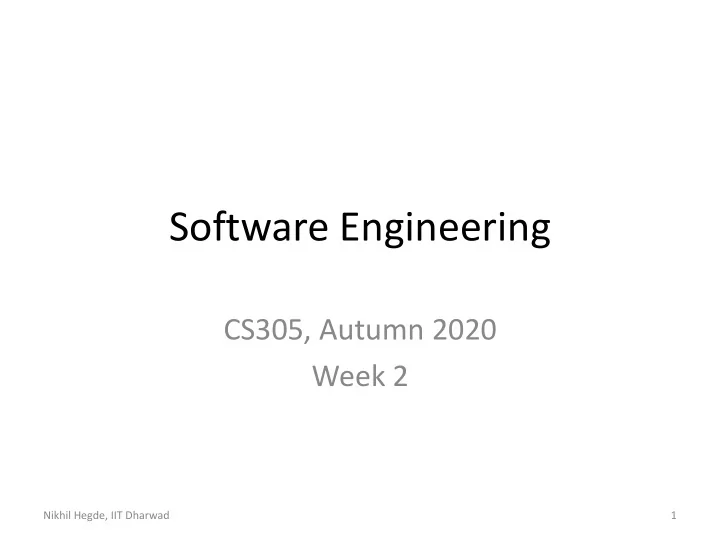
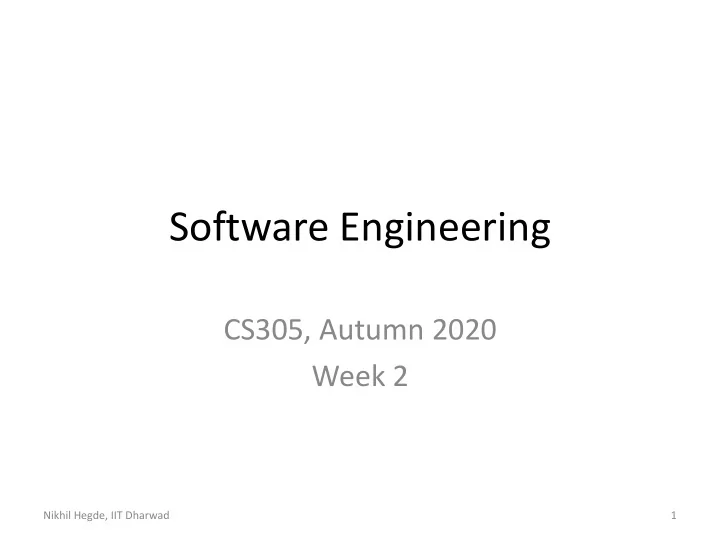
Software Engineering CS305, Autumn 2020 Week 2 Nikhil Hegde, IIT Dharwad 1
Last Week… • Software Engineering Overview – What is it? Why needed? How to manage complexity? – Different software process models – How to choose a model? factors to consider – Tools for developer productivity Nikhil Hegde, IIT Dharwad 2
Git • Version Control System – Manage versions of your code – access to different versions when needed – Lets you collaborate • ‘Repository’ – term used to represent storage – Local and Remote Repository Your desktop, laptop, server Github. mypc01 com Local Remote Nikhil Hegde, IIT Dharwad 3
Git – Creating Repositories • Two ways: 1. ‘Clone’ / Download an existing repository from GitHub 2. Create local repository first and then make it available on GitHub Nikhil Hegde, IIT Dharwad 4
git clone for creating local working copy – ‘Clone’ / Download an existing repository from GitHub – get your own copy of source code • git clone (when a remote repository on GitHub.com exists) Nikhil Hegde, IIT Dharwad 5
Git init for initializing local repository – Create local repository first and then make it available on GitHub 1. git init - converts a directory to Git local repo Nikhil Hegde, IIT Dharwad 6
git add for staging files 2. git add – ‘stage’ a file i.e. prepare for saving the file on local repository Note that creating a file, say, README2 in dem0 directory does not automatically make it part of the local repository Nikhil Hegde, IIT Dharwad 7
git commit for saving changes in local repository 3. git commit – ‘commit’ changes i.e. save all the changes (adding a new file in this example) in the local repository How to save changes done when you must overwrite an existing file? Nikhil Hegde, IIT Dharwad 8
4. git branch – M master – rename the current as ‘ master ’ ( -M for force rename even if a branch by that name already exists) Nikhil Hegde, IIT Dharwad 9
5. git remote add origin git@github.com:IITDhCSE/dem0.git – prepare the local repository to be managed as a tracked repository command to manage The URL of the repository on associates a name remote repo. GitHub.com. ‘origin’ with the • This URL can be that of any other remote repo’s URL user’s or server’s address. • uses SSH protocol • HTTP protocol is an alternative. Looks like: https://github.com/IITDhCSE /dem0.git Nikhil Hegde, IIT Dharwad 10
git push for saving changes in remote repo 6. git push – u origin master – ‘push’ or save all the changes done to the ‘master’ branch in local repo to remote repo. (necessary for guarding against deletes to local repository) syntax: git push <remotename> <branchname> what does the – u option do? Nikhil Hegde, IIT Dharwad 11
Git – Releasing Code – Tagging • Check for unsaved changes in local repository. • Create a tag and associate a comment with that tag • Save tags in remote repository Nikhil Hegde, IIT Dharwad 12
Git – Recap.. • Please read https://git-scm.com/book/en/v2 for details 1. git clone (creating a local working copy) 2. git add (staging the modified local copy) 3. git commit (saving local working copy) 4. git push (saving to remote repository) 5. git tag (Naming the release with a label) 6. git push --tags (saving the label to remote) Nikhil Hegde, IIT Dharwad 13
Requirements Engineering • Why Engineering? Nikhil Hegde, IIT Dharwad 14
Requirements Engineering – Recall.. • Establish stakeholders’ needs that are to be satisfied by the software • Why Important? – Cost of correcting errors • Grows exponentially as we move to maintenance phase • How to get it right? – Elicit, Analyze, Specify, Validate, Manage - Iterate Nikhil Hegde, IIT Dharwad 15
Requirements Engineering (RE) Understanding purpose is important to meet quality Not a stage / phase – fitness for purpose Requirements Engineering (RE) is a set of activities concerned with identifying and communicating the purpose of a software-intensive system, and the contexts in which it will be used. Hence, RE acts as the bridge between the real-world needs of users, customers, and other constituencies affected by a How and where software system, and the capabilities and the system will be opportunities afforded by software-intensive used? technologies Software + (context + hardware) Communicating is as Identify what is possible.. important as analysis often taken for granted Identify all parties involved – Identify what is needed? not just customer, user Nikhil Hegde, IIT Dharwad 16
Purpose • Software is designed for a purpose – If it doesn’t work well then either: • the designer didn’t understand the purpose well • or the software is used for a purpose different from the intended one • or the development team is incompetent – The purpose is often complex: • Many different kinds of people and activities • Conflicting interests among them – The purpose is found in human activities • E.g. Purpose of a banking system comes from the business activities of banks and the needs of their customers • Identifying purpose is part of RE Inadequate understanding of the purpose leads to poor quality software Nikhil Hegde, IIT Dharwad 17
Quality • Quality is determining software’s fitness for purpose f (software, purpose) Function of software and purpose Nikhil Hegde, IIT Dharwad 18
Communicate • Proactively communicate with customer to discover their needs • Communicate system description to stakeholders – users, customers, developers, constituencies – Formal: • Shall statements, document templates, state transition diagrams, detailed mathematical specification – Informal: • User stories, use cases • Developing requirements document is part of RE Nikhil Hegde, IIT Dharwad 19
Stakeholders • Another team, a client, user, developer, all affected by the software (constituencies) are stakeholders • Identifying stakeholders is part of RE • Identifying their needs is part of RE Nikhil Hegde, IIT Dharwad 20
Software Intensive System • A Software Intensive System consists of software + hardware + context – E.g. In a bank ATM service, the customer interacts with the ATM machine through the software, which runs on the hardware, and the context is the banking system. • Often hardware and context are ignored – leads to poor quality software • Identifying context (when and how the software will be used) is part of RE Nikhil Hegde, IIT Dharwad 21
Constraints, Capabilities, and Opportunities • Different stakeholders might have conflicting needs • Irrelevant needs identified may create inconsistencies • Identify the constraints to know what is possible and what expertise is needed – part of RE Nikhil Hegde, IIT Dharwad 22
Requirements Engineering - Tasks • Establishing the services that the customer requires from the system and the constraints under which it operates and is developed 1. Identify stakeholders and their needs 2. Identify purpose 3. Identify constraints and capabilities 4. Identify context 5. Develop a software specification Nikhil Hegde, IIT Dharwad 23
Requirements • Property of the system • System analyst and the customer together generate it • Should focus on what and not how – What the system is supposed to do? – How the system is supposed to do? – May include what the system is not supposed to do – Should include error handling (and/or recovery) methods Nikhil Hegde, IIT Dharwad 24
Requirements - where do they come from? Domain properties Computer Program specification Requirements Machine domain Application domain Specification captures properties that are observable in both domains Nikhil Hegde, IIT Dharwad 25
Requirements - types • Two types: functional and non-functional – Functional Requirements • What the system must do w.r.t. a set of computations • E.g. press a button to turn on the light – Non-functional Requirements • About quality, security, interoperability, cost, performance etc. • How do we check if the software satisfies a non-functional requirements? Nikhil Hegde, IIT Dharwad 26
Requirements - types • Another distinction: user and system – User Requirements • Written for customers in a non-technical language – System Requirements • Written for developers in a formal language. Developers must be able to build a system based on these requirements • Both user and system requirements must be defined Nikhil Hegde, IIT Dharwad 27
Properties of a Requirement • Should be simple • Should be testable • Should be organized – Related requirements are grouped – Priorities indicated (mandatory, nice-to-have, superfluous) • Should be traceable Nikhil Hegde, IIT Dharwad 28
Traceability • Is the link between requirements, their sources, and the system design • Source traceability – Requirement -> stakeholders who proposed these requirements • Requirements traceability – Requirement -> dependent requirement(s) • Design traceability – Requirement -> design Nikhil Hegde, IIT Dharwad 29
Requirements Specification Document • End goal: complete and pertinent • Serves dual purposes: – Is the contract – Can be used to bid for contract Nikhil Hegde, IIT Dharwad 30
Recommend
More recommend