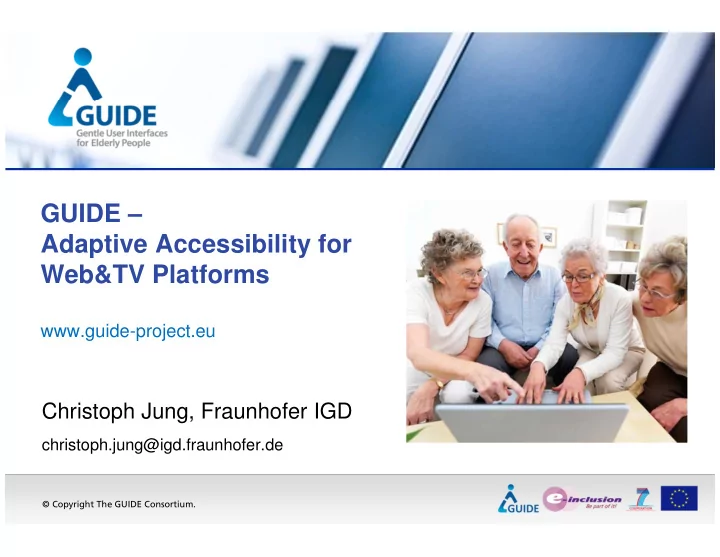
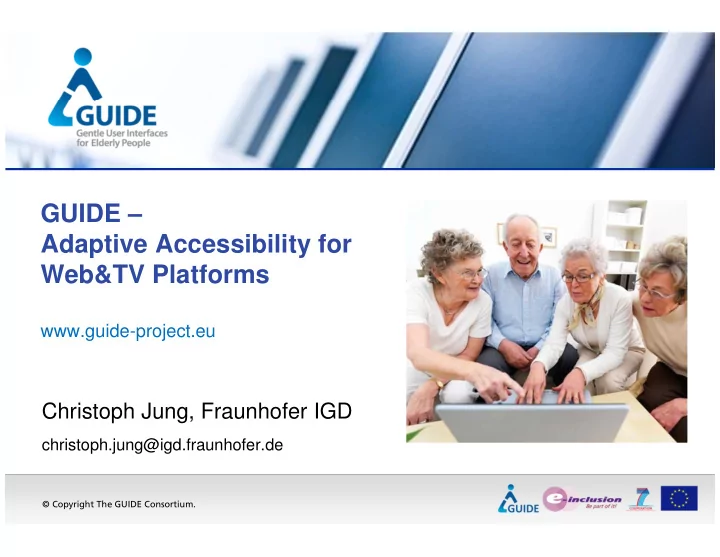
GUIDE – Adaptive Accessibility for Web&TV Platforms www.guide-project.eu Christoph Jung, Fraunhofer IGD christoph.jung@igd.fraunhofer.de ���������������������������������
GUIDE project � European research project � Started February 2010 33% � Status: � User trials � Early technology prototypes � Requirements engineering and design (Project Coordinator) � � ����������������������� ��������������� !�"����#������$ ���������������������������������
Why do we need GUIDE? � � � Application/service Inclusion of growing Web & TV developers elderly society � User interface technology � � Platform providers Impairments � ����������������������� ��������������� !�"����#������$ ���������������������������������
Gaps � Main gaps 1. Elderly users have problems using TV-related applications and services. 2. Lack of awareness and acceptance of accessibility in the industry. 3. User-centred design is costly and time-consuming, due to user involvement. 4. Accessibility APIs and assistive technologies are there, but not performing automatic adaptation to the user. 5. Existing design guidelines may not fully cover Web&TV application scenarios and multi-modal interaction design. � ����������������������� ��������������� !�"����#������$ ���������������������������������
How can GUIDE help? Users + experts � User-centred design +((������*���� %�&���������� ���,�*���� �"������� Users + experts %�&���������� �)"*�"���� '��(�#�("���� User experts + designers +,"���)������� �����"*������ ������ �����#"(�� '���*"���� UI / Application Designers � ����������������������� ��������������� !�"����#������$ ���������������������������������
GUIDE at all stages 4 1 3 2 During run- In GUIDE: On first usage: At design time: time: Adaptation User trials, user User Design modeling, initialisation guidelines, User requirements simulation engineering � ����������������������� ��������������� !�"����#������$ ���������������������������������
GUIDE at all stages 4 1 3 2 During run- In GUIDE: On first usage: At design time: time: Adaptation User trials, user User Design modeling, initialisation guidelines, User requirements simulation engineering � ����������������������� ��������������� !�"����#������$ ���������������������������������
GUIDE at all stages � 1) In the project: � User trials/studies with elderly end users User interface mock-ups User tests Focus groups (illustr.) Display Display Perception Perception � User modelling Model Model Model Model Task Task Cognitive Cognitive model model Model Model User User Motor Motor Input Input Characteristics Characteristics Behaviour Behaviour Model Model Model Model Interface Model Interface Model User Model User Model Application Application Model Model � ����������������������� ��������������� !�"����#������$ ���������������������������������
GUIDE at all stages 4 1 3 2 During run- In GUIDE: On first usage: At design time: time: Adaptation User trials, user User Design modeling, initialisation guidelines, User requirements simulation engineering � ����������������������� ��������������� !�"����#������$ ���������������������������������
GUIDE at all stages � 2) At design time � User simulation: Renders UI with simulated impairments (vision, hearing, …) Simulated view Normal view Simulated viewing trajectories (Wet Maccular Degeneration) � GUIDE “Handbook”: Web repository of knowledge, guidelines, documentation, … �� �� ����������������������� ��������������� !�"����#������$ ���������������������������������
GUIDE at all stages 4 1 3 2 During run- In GUIDE: On first usage: At design time: time: Adaptation User trials, user User Design modeling, initialisation guidelines, User requirements simulation engineering �� �� ����������������������� ��������������� !�"����#������$ ���������������������������������
GUIDE at all stages � 3) On first usage � User initialisation: Measure user capabilities & perferences �� ����������������������� ��������������� !�"����#������$ ���������������������������������
GUIDE at all stages 4 1 3 2 During run- In GUIDE: On first usage: At design time: time: Adaptation User trials, user User Design modeling, initialisation guidelines, User requirements simulation engineering �� �� ����������������������� ��������������� !�"����#������$ ���������������������������������
GUIDE at all stages � 4) During run-time � Multi-modal adaptation as open source software framework �� ����������������������� ��������������� !�"����#������$ ���������������������������������
(Web-)Technology in GUIDE � TV set top box by partner Technicolor � Browser as application environment → Opera � GUIDE adaptive software framework to be deployed on platform � „Seamless“ integration in existing dev processes � Link UIs<->Framework: UI Mark-up? � Link Web editor<-> Simulator � Applications: Video conferencing, Home Automation, Content access, Tele-Learning � Evaluation � Developers tutorials & examples �� ����������������������� ��������������� !�"����#������$ ���������������������������������
Standards in GUIDE � GUIDE Framework � Compliance to existing and emerging standards (HbbTV, HTML 5, etc.) � Design guidelines � We have efforts allocated and are willing to generate pre-standardisation input! � On-going discussions with W3C-WAI � User modeling � Cooperation with other European projects in the VUMS cluster (Virtual User Modelling & Simulation): http://www.vums-cluster.eu/ � Standardisation of user models � Standardisation of user data and corresponding meta-data formats �� �� ����������������������� ��������������� !�"����#������$ ���������������������������������
Recommend
More recommend