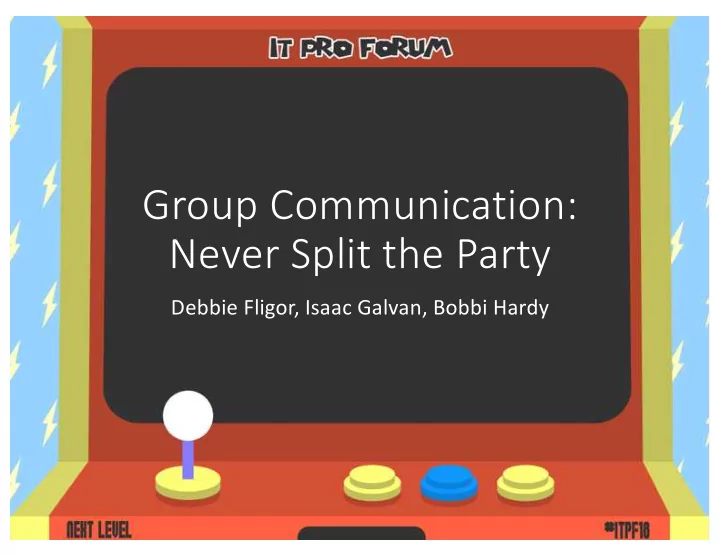
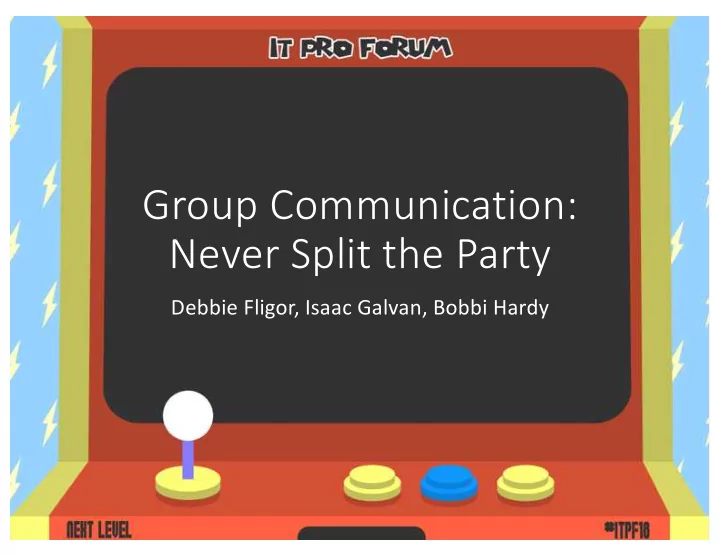
Group Communication: Never Split the Party Debbie Fligor, Isaac Galvan, Bobbi Hardy
Top 5 Features • Teams • Slack • Integration with AD • Channel per topic option • Threaded Conversations • Private channels • Application Integration • Threaded and non- • Guest interaction threaded conversations • Email/Calendar • Integrations Intergration • Flexible notification • Hangouts Chat and Meet settings • Threads, Rooms, Direct Messages • Google Docs integration (and other bots) • Search capabilities • Send meeting invites easily • Screen/window sharing
Hangouts Chat Keeps Parties in Touch Direct and group messages • Threaded conversations • @mentions • Per device notifications •
Hangouts Chat: Working with Docs Add Docs to Chat and assign • comment permissions automatically Quick access to real-time • collaborative editing Google Drive Bot •
Hangouts Chat: Searching Search by sender or filetype • Specific room or all • messages Fast preview and link back • to conversation
Hangouts Meet: Start Meetings Quickly Start meeting directly or from Chat • Easy to share meeting information • Add external users • Dial-in available •
Hangouts Meet: Presenting
Slack: Conversations
Slack: File Integration
Slack: Mobile Support
Slack: Online Meetings
Slack: Apps and Bots
Teams: Conversations
Teams: File Integrations
Teams: Mobile Interface
Teams: Online Meetings
Teams: Apps and Bots
Roadmaps for Services • Hangouts Chat and Meet: • Add external users to Chats • Join Hangouts Meet from Skype for Business • Slack: • Not an official UofI Service • Can be purchased (Educational Institutions get 85% off) • Teams: • Continued focus for Microsoft • NOT a replacement for Skype for Business at UofI (SIP Trunk, Response Groups, Call Center) • Use in classes, collaborative groups/meetings
Questions and Contacts • Teams in Office 365 • Office.illinois.edu • Use NetID@illinois.edu and Campus Password • Contact: Office365@illinois.edu • Google Chat and Meet • chat.google.com and meet.google.com • All Google Apps @ Illinois users • Contact: consult@illinois.edu • Slack Location • https://illinoisitcrowd.slack.com - anyone with an @illinois.edu address can join automatically. Try it out, ask if you need help.
Recommend
More recommend