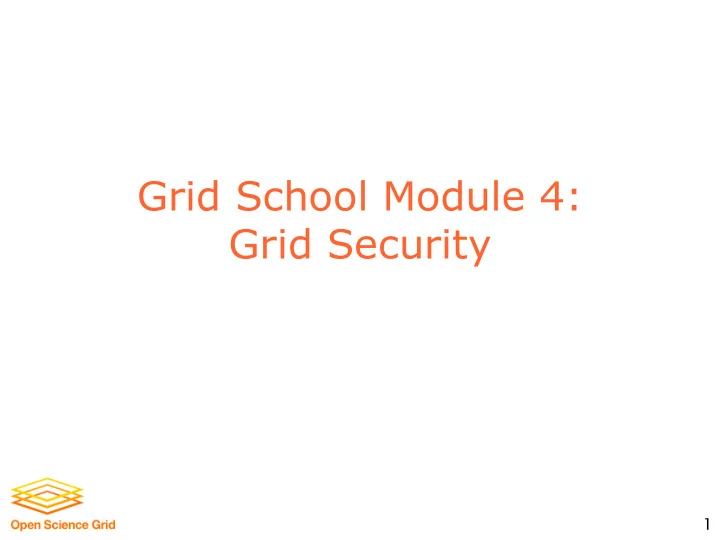
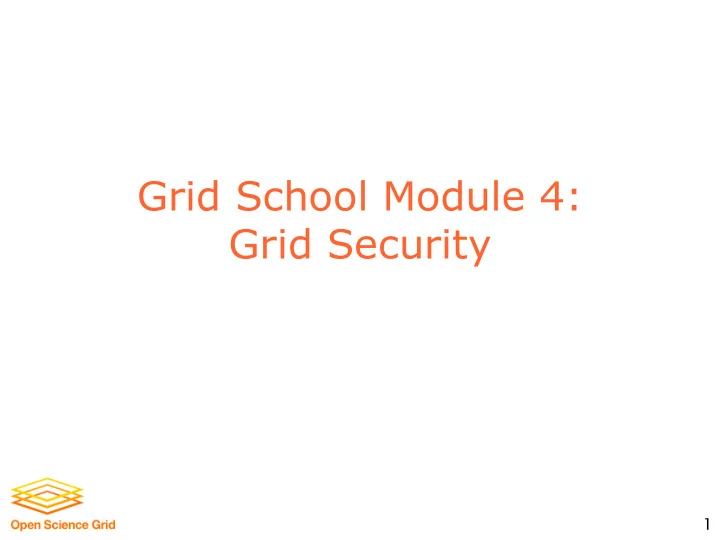
Grid School Module 4: Grid Security 1
Typical Grid Scenario Resources Users 2
Requirements The users want to be able to communicate securely Three fundamental concepts (more on the following slides): Privacy - only invited to understand conversation (use encryption) Integrity - message unchanged (use signed messages) Authentication - verify entities are who they claim to be (use certificates and CAs) One more, very important for grids Authorization - allowing or denying access to services based on policies. 3
What do we need ? Identity Authentication Message Protection Authorization Single Sign On 4
Identity & Authentication Each entity should have an identity Authenticate: Establish identity – Is the entity who he claims he is ? – Examples: > Driving License > Username/password Stops masquerading imposters 5
Message Protection: Privacy Medical Record Patient no: 3456 6
Message Protection: Integrity Run myHome/rm –f * Run myHome/whoami 7
Authorization Establishing rights What can a said identity do ? Examples: – Are you allowed to be on this flight ? > Passenger ? > Pilot ? – Unix read/write/execute permissions Must authenticate first 8
Grid Security: Single Sign On Authenticate Once 9
Grid Security: Single Sign On Delegation 10
Single Sign-on Important for complex applications that need to use Grid resources – Enables easy coordination of varied resources – Enables automation of process – Allows remote processes and resources to act on user’s behalf – Authentication and Delegation 11
Solutions 12
Issues Resources may be valuable & the problems being solved sensitive – Both users and resources need to be careful Resources and users are often located in distinct administrative domains – Can’t assume cross-organizational trust agreements – Different mechanisms & credentials Dynamic formation and management of communities (VOs) – Large, dynamic, unpredictable, self-managed … Interactions are not just client/server, but service-to- service on behalf of the user – Requires delegation of rights by user to service Policy from sites, VO, users need to be combined – Varying formats Want to hide as much as possible from applications! 13
Cryptography for Message Protection Enciphering and deciphering of messages in secret code 0 1 0 1 0 0 1 1 1 0 Key 1 0 1 1 1 1 0 1 1 1 – Collection of bits – Building block of cryptography – More bits, the stronger the key 14
Encryption Encryption is the process of taking some data and a key and feeding it into a function and getting Encryption encrypted data out Function Encrypted data is, in principal, unreadable unless decrypted 15
Decryption Decryption is the process of taking encrypted data and a key and feeding it into a function and getting out the Decryption original data Function – Encryption and decryption functions are linked 16
Asymmetric Encryption Encryption and decryption functions that use a key pair are called asymmetric – Keys are mathematically linked 17
Public and Private Keys With asymmetric encryption each user can be assigned a key pair: a private and a public key Public key is Private key is given away to known only to the world owner Encrypt with public key, can decrypt with only private key Message Privacy 18
Digital Signatures Digital signatures allow the world to – determine if the data has been tampered – verify who created a chunk of data Sign with private key, verify with public key Message Integrity 19
Public Key Infrastructure (PKI) PKI allows you to know that a given public key belongs to a given user PKI builds off of asymmetric encryption: Owner – Each entity has two keys: public and private – The private key is known only to the entity The public key is given to the world encapsulated in a X.509 certificate 20
Certification Authorities (CAs) A Certification Authority is an entity that exists only to sign user certificates Name: CA The CA signs its own Issuer: CA certificate which is CA’s Public Key Validity distributed in a CA’s Signature trusted manner Verify CA certificate, then verify issued certificate 21
Certificates X509 Certificate binds a public key to a name. Similar to passport or driver’s license Name John Doe Issuer 755 E. Woodlawn State of Illinois Urbana IL 61801 Public Key Seal Validity BD 08-06-65 Male 6’0” 200lbs Signature GRN Eyes Valid Till: 01-02-2008 22
Many CA’s exist Indeed, many CA providers exist ESNet: – DOEGrids (doegrids.org) – ESNet Root – NorduGrid – Russian Data Intensive Grid In the exercises of this online tutorial, you will be using DOEGrids 23
Certificate Policy (CP) Each CA has a Certificate Policy (CP) which states – who it will issue certificates to – how it identifies people to issue certificates to Lenient CAs don’t pose security threat, since resources determine the CAs they trust. 24
Certificate Issuance User generates public key and private key – In our case, through the cert-request command you’ll see later on (there are some other tools ) CA vets user identity using CA Policy Public key is sent to CA – Email – Browser upload – Implied The CA signs user’s public key as X509 Certificate User private key is never seen by anyone, including the CA 25
Certificate Revocation CA can revoke any user certificate – Private key compromised – Malicious user Certificate Revocation List (CRL) – List of X509 Certificates revoked – Published, typically on CA web site. Before accepting certificate, resource must check CRLs 26
Authorization Establishing rights of an identity Chaining authorization schemes Types: – Server side authorization – Client side authorization 27
Gridmap Authorization Commonly used in Globus for server side authorization Gridmap is a list of mappings from allowed DNs to user name "/C=US/O=Globus/O=ANL/OU=MCS/CN=Ben Clifford” benc "/C=US/O=Globus/O=ANL/OU=MCS/CN=MikeWilde” wilde (in /etc/grid-security/grid-mapfile directory) Controlled by administrator Open read access 28
Globus Security: The Grid Security Infrastructure The Grid Security Infrastructure (GSI) is a set of tools, libraries and protocols used in Globus to allow users and applications to securely access resources. Based on PKI Uses Secure Socket Layer for authentication and message protection – Encryption – Signature Adds features needed for Single-Sign On – Proxy Credentials – Delegation 29
GSI: Credentials In the GSI system each user has a set of credentials they use to prove their identity on the grid – Consists of a X509 certificate and private key Long-term private key is kept encrypted with a pass phrase – Good for security, inconvenient for repeated usage – Do not use this phrase ! 30
GSI: Proxy Credentials Proxy credentials are short-lived credentials created by user – Proxy signed by certificate private key Short term binding of user’s identity to alternate private key Same effective identity as certificate SIGN 31
GSI: Proxy Credentials Stored unencrypted for easy repeated access Chain of trust – Trust CA -> Trust User Certificate -> Trust Proxy Key aspects: – Generate proxies with short lifetime Set appropriate permissions on proxy file – Destroy when done 32
GSI Delegation Enabling another entity to run as you Provide the other entity with a proxy Ensure – Limited lifetime – Limited capability 33
Grid Security At Work Get certificate from relevant CA – DOEGrids in our case Request to be authorized for resources – Meaning you will be added to the OSGEDU VOMS Generate proxy as needed – Using grid-proxy-init Run clients – Authenticate – Authorize – Delegate as required Numerous resources, different CAs, numerous credentials 34
Acknowledgments: Rachana Ananthakrishnan, Frank Siebenlist, Von Welch, Ben Clifford - ANL Åke Edlund, EGEE 35
Recommend
More recommend