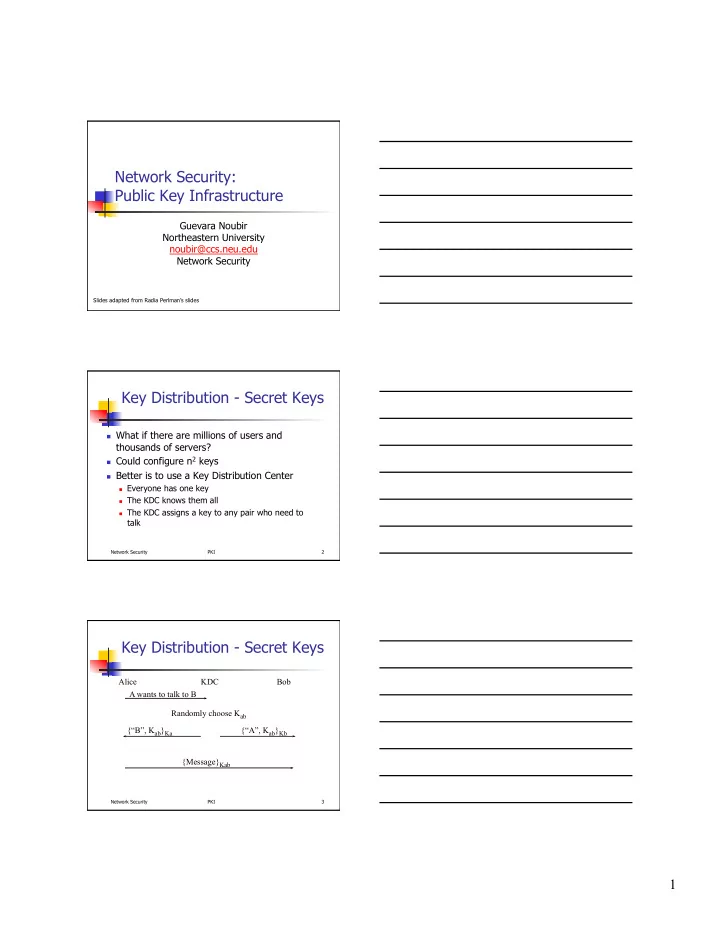
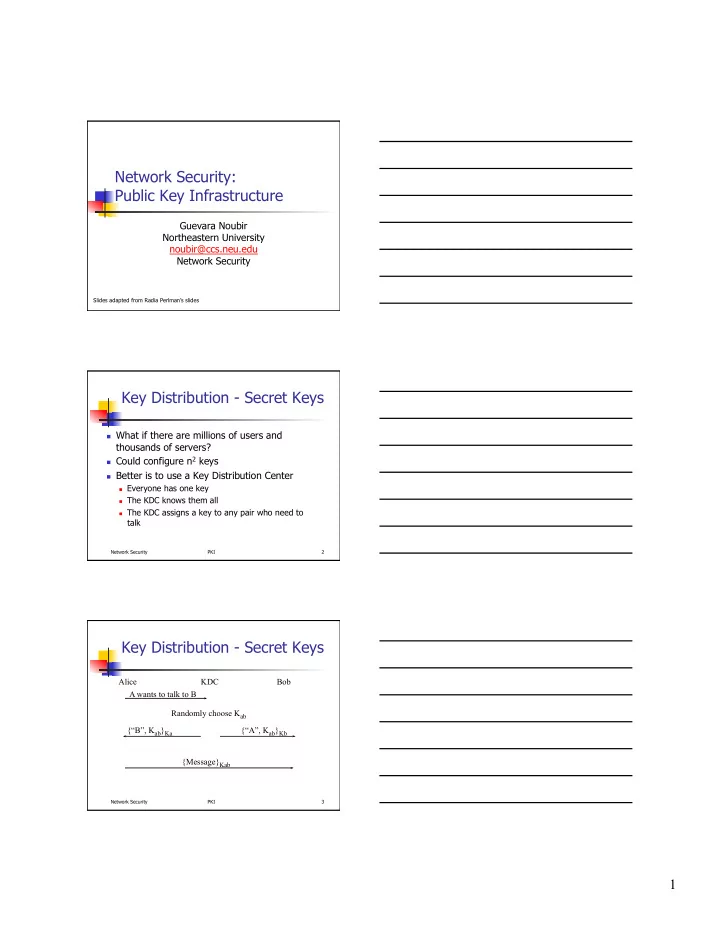
Network Security: Public Key Infrastructure Guevara Noubir Northeastern University noubir@ccs.neu.edu Network Security Slides adapted from Radia Perlman’s slides Key Distribution - Secret Keys What if there are millions of users and thousands of servers? Could configure n 2 keys Better is to use a Key Distribution Center Everyone has one key The KDC knows them all The KDC assigns a key to any pair who need to talk Network Security PKI 2 Key Distribution - Secret Keys Alice KDC Bob A wants to talk to B Randomly choose K ab {“B”, K ab } Ka {“A”, K ab } Kb {Message} Kab Network Security PKI 3 1
A Common Variant Alice KDC Bob A wants to talk to B Randomly choose K ab {“B”, K ab } Ka ,{“A”, K ab } Kb {“A”, K ab } Kb , {Message} Kab Network Security PKI 4 KDC Realms KDCs scale up to hundreds of clients, but not millions There’s no one who everyone in the world is willing to trust with their secrets KDCs can be arranged in a hierarchy so that trust is more local Network Security PKI 5 KDC Realms Interorganizational KDC Lotus KDC SUN KDC MIT KDC F G D E A B C Network Security PKI 6 2
KDC Hierarchies In hierarchy, what can each compromised KDC do? What would happen if root was compromised? If it’s not a name-based hierarchy, how do you find a path? Network Security PKI 7 Key Distribution - Public Keys Certification Authority (CA) signs “Certificates” Certificate = a signed message saying “I, the CA, vouch that 489024729 is Radia’s public key” If everyone has a certificate, a private key, and the CA’s public key, they can authenticate Network Security PKI 8 KDC vs CA Tradeoffs Impact of theft of KDC database vs CA private key What needs to be done if CA compromised vs. if KDC compromised? What if KDC vs CA down temporarily? What’s more likely to work behind firewalls? Network Security PKI 9 3
Strategies for CA Hierarchies One universally trusted organization Top-Down, starting from a universally trusted organization’s well-known key No rules (PGP, SDSI, SPKI). Anyone signs anything. End users decide who to trust Many independent CA’s. Configure which ones to trust Network Security PKI 10 One CA Choose one universally trusted organization Embed their public key in everything Give them universal monopoly to issue certificates Make everyone get certificates from them Simple to understand and implement Network Security PKI 11 One CA: What’s wrong with this model? Monopoly pricing Getting certificate from remote organization will be insecure or expensive (or both) That key can never be changed Security of the world depends on honesty and competence of the one organization, forever Network Security PKI 12 4
One CA Plus RAs RA (registration authority), is someone trusted by the CA, but unknown to the rest of the world (verifiers). You can request a certificate from the RA It asks the CA to issue you a certificate The CA will issue a certificate if an RA it trusts requests it Advantage: RA can be conveniently located Network Security PKI 13 What’s wrong with one CA plus RAs? Still monopoly pricing Still can’t ever change CA key Still world’s security depends on that one CA key never being compromised (or dishonest employee at that organization granting bogus certificates) Network Security PKI 14 Oligarchy of CAs Come configured with 50 or so trusted CA public keys Usually, can add or delete from that set Eliminates monopoly pricing Network Security PKI 15 5
Default Trusted Roots in IE Network Security PKI 16 What’s wrong with oligarchy? Less secure! Security depends on ALL configured keys Naïve users can be tricked into using platform with bogus keys, or adding bogus ones (easier to do this than install malicious software) Although not monopoly, still favor certain organizations Network Security PKI 17 CA Chains Allow configured CAs to issue certs for other public keys to be trusted CAs Similar to CAs plus RAs, but Less efficient than RAs for verifier (multiple certs to verify) Less delay than RA for getting usable cert Network Security PKI 18 6
Anarchy Anyone signs certificate for anyone else Like configured+delegated, but users consciously configure starting keys Problems Does not scale (too many certs, computationally too difficult to find path) No practical way to tell if a path should be trusted Too much work and too many decisions for user Network Security PKI 19 Name Constraints Trustworthiness of a CA is not binary Complete trust or no trust CA should be trusted for certifying a subset of the users Example: Northeastern University CCS should (only) be trusted to certify users with name x@y.ccs.neu.edu If users have multiple names, each name should be trusted by the “name authority” Network Security PKI 20 Top Down with Name Subordination Assumes hierarchical names Similar to monopoly: everyone configured with root key Each CA only trusted for the part of the namespace rooted at its name Can apply to delegated CAs or RAs Easier to find appropriate chain More secure in practice This is a sensible policy that users don’t have to think about) Network Security PKI 21 7
Bottom-Up Model Each arc in name tree has parent certificate (up) and child certificate (down) Name space has CA for each node in the tree E.g., a certificate for .edu, neu.edu, and ccs.neu.edu “Name Subordination” means CA trusted only for a portion of the namespace Cross Links to connect Intranets, or to increase security Start with your public key, navigate up, cross, and down Network Security PKI 22 Intranet abc.com nj.abc.com ma.abc.com alice@nj.abc.com bob@nj.abc.com carol@ma.abc.com Network Security PKI 23 Extranets: Crosslinks xyz.com abc.com Network Security PKI 24 8
Extranets: Adding Roots root xyz.com abc.com Network Security PKI 25 Advantages of Bottom-Up For intranet, no need for outside organization Security within your organization is controlled by your organization No single compromised key requires massive reconfiguration Easy configuration: you start with is your own public key Network Security PKI 26 Bridge CA Model Similar to bottom-up, in that each organization controls its destiny, but top-down within organization Trust anchor is the root CA for your org Your org’s root points to the bridge CA, which points to other orgs’ roots Network Security PKI 27 9
Chain Building Call building from target “forward”, and from trust anchor “reverse” With the reverse approach it can be easier to find a path from the anchor to A by looking at the path With the forward approach “going up” we don’t know if a link/path starting at A leads to a trust anchor known by B Where should cert be stored? With subject: harder to build chains from trust anchors With issuer: it may become impractical if large fanout at root Network Security PKI 28 X.509 An authentication framework defined by ITU A clumsy syntax for certificates No rules specified for hierarchies X.509 v1 and v2 allowed only X.500 names and public keys in a certificate X.509 v3 allows arbitrary extensions A dominant standard Because it is flexible, everyone willing to use it Because it is flexible, all hard questions remain C: country, CN: common name, O: organization, etc. Network Security PKI 29 X.509 Certificate Contents version # (1, 2, or 3) Subject UID (not in V1) Serial Number Subject Public Key Effective Date Algorithm Expiration Date Subject Public Key Issuer Name Signature Algorithm Issuer UID (not in V1) Signature Unique ID Extensions (V3 only) Subject Name Network Security PKI 30 10
Some X.509 V3 Extensions Public Key Usage Key Identifiers Encryption Where to find CRL Signing information Key Exchange Certificate Policies Non-repudiation “Is a CA” flag Subject Alternate path length constraints Names name constraints Issuer Alternate Names Extended key usage specific applications Network Security PKI 31 Policies A policy is an OID: Code Signing (1.3.6.1.5.5.7.3.3), Windows Hardware Driver Verification (1.3.6.1.4.1.311.10.3.5) Verifier specifies required OIDs Network Security PKI 32 Policies (as envisioned by X. 509/PKIX) Policy is an OID (Object Identifier) e.g., top-secret, or secret Verifier says what policy OID(s) it wants Every link must have same policy in chain, so if verifier wants A or B or C, and chain has A, AC, ABC, B: not OK Policy mapping: A=X; “want A” AB, A, A=X, X, X... “Policy constraints” things like: policies must appear, but it doesn’t matter what they are “any policy” policy not allowed any of these, but specified as taking effect n hops down chain Network Security PKI 33 11
Recommend
More recommend