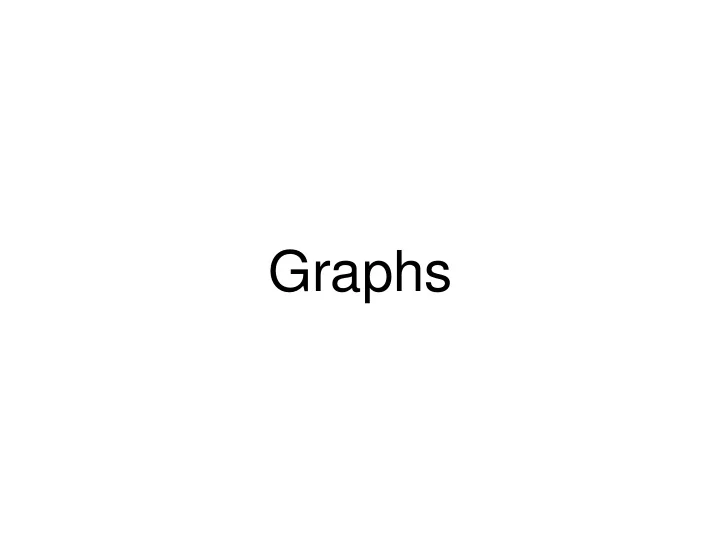
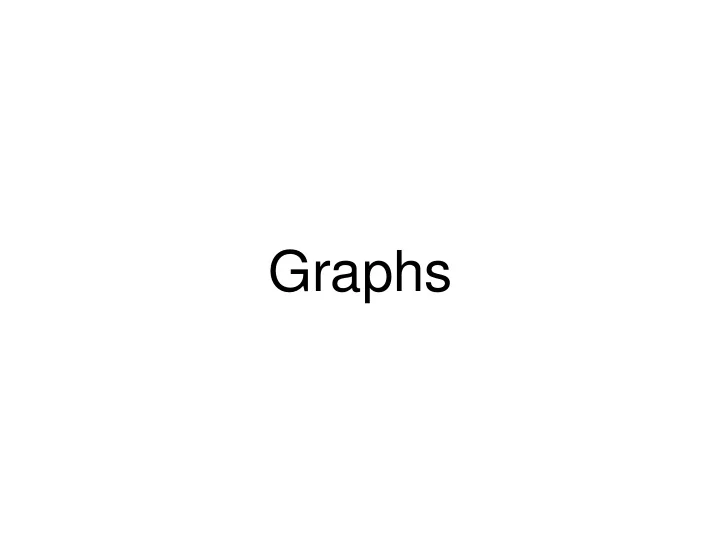
Graphs
Graphs 1
What is a Graph? A graph is a collection of dots and lines 2
What is a Graph? B The dots are called vertices or nodes E D o they are generally given unique labels I C F A J H A vertex labeled A G 3
What is a Graph? B The lines are called edges o each edge connects a E D pairs of vertices its endpoints o there is at most one edge I between any two vertices C An edge with endpoints A and B F A J H G 4
What is a Graph? B The graphs we will consider o are undirected E D the edge (A,B) is the same the edge (B,A) o have no self-edges I there is no edge (V,V) C for any vertex V This is for simplicity F A o but there are many other J H kinds of graphs out there G 5
What is a Graph? B To describe a graph, we need to give its vertices and its E D edges o Mathematically, a graph G is a pair (V, E) I V is its set of vertices C E is its set of edges G = (V, E) F A This graph: • vertices {A,B,C,D,E,F,G,H,I,J} J • edges {(A,B), (A,C), (A,I), (A,H), H (B,C), (B,E), (C,D), (C,E), (C,H), (C,I), (D,E), (D,I), (F,H), G (F,I), (F,J), (G,H), (H,J)} 6
What is a Graph? B The neighbors of a vertex are all the vertices E D connected to it with an edge I C F A The neighbors of A are B, C, H, I J H G 7
What are Graphs Good for? Graphs are a convenient abstraction that brings out commonalities between different domains Once we understand a problem in term of graphs, we can use general graph algorithms to solve it o no need to reinvent the wheel every time Graphs are everywhere 8
Our graph could represent a road network • vertices are cities • edges are major highways Boston Erie Detroit Indianapolis Columbus Fort Worth Atlanta Juarez Houston Galveston 9
It could represent a social network • vertices are people • edges are social connections E 10
This is what a social network looked like … in 2005 • vertices are people posting photos • edges are people following the photo stream of others 11
A 6x6 lightsout configuration Lightsout Light Lightsout is a game played on is on boards consisting of n x n lights Light is off o each light can be either on or off We make a move by pressing a light, which toggles it and its The move toggles these 5 lights cardinal neighbors From a given configuration, the goal of the game is to turn off all light 12
Lightsout as a Graph A vertex is a board configuration An edge is a move o pressing a light twice brings us back to where we were the graph is undirected o pressing a light takes us to a new configuration no self-edges 2x2 lightsout configurations 13
Lightsout as a Graph To solve a given board, we must find a sequence of moves that takes us to the board with all the lights out o find a series of vertices connected by edges Given configurations Solved configurations 14
Lightsout as a Graph A series of vertices connected by edges is called a path o solving lightsout is the same as finding a path from the given configuration to the solved configuration Start Here’s a path between them: Target 15
Getting Directions Figuring out how to go from one place to another also Boston amounts to finding a path between them Erie Detroit o Graphs bring out commonalities between different domains Indianapolis Columbus Fort Worth Atlanta Juarez Houston Galveston 16
Getting Introduced Figuring out how to get E introduced to someone also amounts to finding a path between them o Graphs bring out commonalities between different domains 17
Lightsout as a Graph A path is a series of vertices connected by edges o we can reduce the problem of solving lightsout to the problem of finding a path between two vertices Start Here’s another path between them: Target Here, we are backtracking 18
Lightsout as a Graph A path is a series of vertices connected by edges o There can be many paths between two vertices Start And another one: Target 19
Lightsout as a Graph On n x n lightsout, o there are 2 n*n board configurations each of the n*n lights can be either on or off o from any board, we can make n*n moves by pressing any one of the n*n lights The graph representing n x n lightsout has o 2 n*n vertices o n*n * 2 n*n / 2 edges there are 2 n*n vertices each has n x n neighbors but this would count each edge (A,B) twice from A to B and from B to A so we divide by 2 20
The 2x2 Lightsout Graph Target All the vertices and edges of 2x2 lightsout (color-coded by which light is pressed to make a move) 21
Models vs. Data Structures A graph can be o a conceptual model to understand a problem o a concrete data structure to solve it For 2x2 lightsout, it is both o Conceptually, it brings out the structure of the problem and highlights what it has in common with other games o Concretely, we can traverse a data structure that represents it in search of a path to the solved board Turning 6x6 lightsout into a data structure is not practical o each board requires 36 bits o we need over 16GB to represent its 2 36 vertices o we need over 2TB to represent its 36 * 2 36 / 2 edges That’s more memory than most computers have 22
Implicit Graphs We don’t need a graph data structure to solve n x n lightsout o from each board we can algorithmically generate all boards that can be reached in one move o pick one of them and repeat until we reach the solved board or we reach a previously seen board from it try a different move In the process, we are building an implicit graph o a small portion of the graph exists in memory at any time the boards we have previously seen vertices the moves we still need to try edges 23
Explicit Graphs For many graphs, there is no algorithmic way to generate their edges roads between cities social network … We must represent them explicitly as a data structure in memory We will now develop a small library for solving problems with these explicit graphs 24
A Graph Interface 25
A Minimal Graph Data Structure What we need to represent o graphs themselves type graph_t o the vertices of a graph type vertex we label vertices with the numbers 0, 1, 2, … consecutive integers starting at 0 vertex is defined as unsigned int o the edges of the graph we represent an edge as its endpoints no need for an edge type 26
A Minimal Graph Data Structure Basic operations on graphs o graph_new(n) create a new graph with n vertices we fix the number of vertices at creation time we cannot add vertices after the fact o graph_size(G) returns the number of vertices in G o graph_hasedge(G, v, w) checks if the graph G contains the edge (v,w) o graph_addedge(G, v, w) adds the edge (v,w) to the graph G o graph_free(G) disposes of G A realistic graph library would provide a much richer set of operations o we can define most of them on the basis of these five 27
A Minimal Graph Interface – I File graph.h vertex is a concrete type typedef unsigned int vertex; typedef struct graph_header *graph_t; In a C header file, we must define abstract types graph_t graph_new(unsigned int numvert); … but we don’t need to give the details //@ensures \result != NULL; void graph_free(graph_t G); //@requires G != NULL; unsigned int graph_size(graph_t G); //@requires G != NULL; bool graph_hasedge(graph_t G, vertex v, vertex w); This says that v and w //@requires G != NULL; must be valid edges //@requires v < graph_size(G) && w < graph_size(G); void graph_addedge(graph_t G, vertex v, vertex w); //@requires G != NULL; //@requires v < graph_size(G) && w < graph_size(G); //@requires v != w && !graph_hasedge(G, v, w); … For simplicity, only add new edges No self-edges 28
Example We create this graph as 0 3 graph_t G = graph_new(5); 4 graph_addedge(G, 0, 1); graph_addedge(G, 0, 4); 1 2 graph_addedge(G, 1, 2); in any order graph_addedge(G, 1, 4); graph_addedge(G, 2, 3); We sometimes write graph_addedge(G, 2, 4); the labels inside the vertices Then graph_hasedge(G, 3, 2) returns true, but graph_hasedge(G, 3, 1) return false there is a path from 3 to 1, but no direct edge 29
Neighbors It is convenient to handle neighbors explicitly this is not strictly necessary but graph algorithms get better complexity if we do so inside the library Abstract type of neighbors o neighbor_t Operations on neighbors o graph_get_neighbors(G, v) returns the neighbors of vertex v in G o graph_hasmore_neighbors(nbors) These allow us to iterate through These allow us to iterate through checks if there are additional neighbors the neighbors of a vertex the neighbors of a vetex o graph_next_neighbor(nbors) returns the next neighbor This is called an iterator o graph_free_neighbors(nbors) dispose of unexamined neighbors 30
Recommend
More recommend