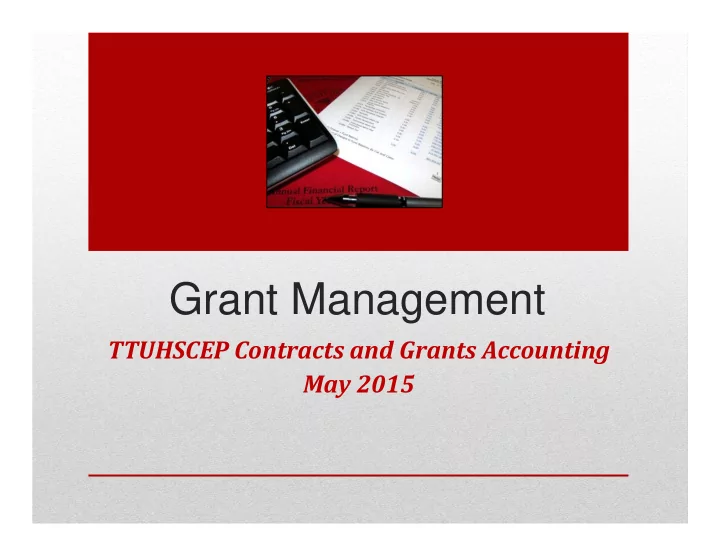
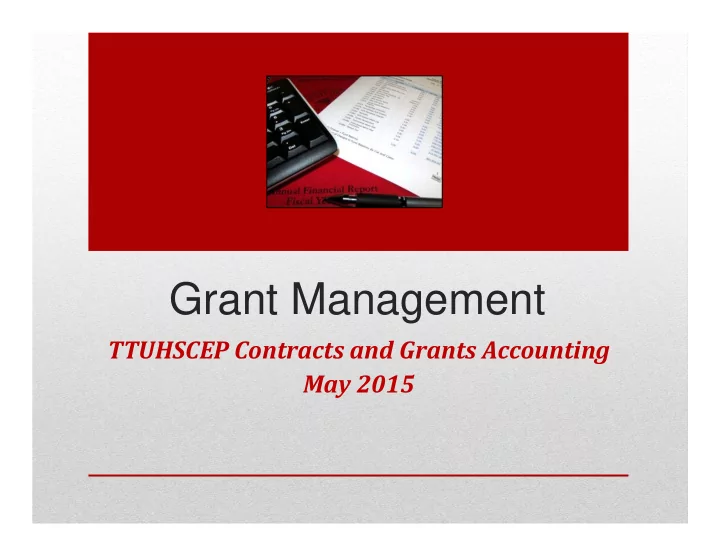
Grant Management TTUHSC EP Contracts and Grants Accounting May 2015
Contracts and Grant s Accounting Staff • Marcos Armendariz, Associate Director marcos.armendariz@ttuhsc.edu Lupe Alvara, Lead Analyst • lupe.alvara@ttuhsc.edu
Agenda • Award Set-Up • Cost Policy • Award Management • Cost Share and Effort Reporting • Award Close-out
Award Set-Up
Steps to begin spending: • New fund request • Budget revision • Revenue recognition (dependent on type of grant) • Labor change ePAF/labor redistribution • Encumbrances • New cost share funds (if required)
New Fund Request • A new fund request must be submitted via the online New Fund Request System, which can be accessed from the WebRaider portal, F&A Work Tools tab, Finance Channel under Accounting Services. • New Fund Request Information can also be found there to aid in system navigation.
New Fund Request • F Fund – WHERE sponsored funds are coming from. Self-balancing set of Accounts that shows ownership of cash or fund balance. • O Organization – WHO is responsible for managing the project. Budgetary or departmental unit. • P Program – WHY TTUHSC EP was provided the funding. NACUBO function classification
New Fund Request • All restricted awards, grants and contracts are set up in Banner as multi-year funds (ex. 24Z). • Reporting based on inception to date rather than fiscal year. • Transactions populate the grant ledger in Banner. • The budget is entered at beginning of the grant and the available budget rolls forward each fiscal year rather than requiring a new budget each fiscal year. • Restricted gifts, endowment earnings, cost share funds are set up as fiscal year funds (ex. 24). • Fund (and any fund balance) must be budgeted during budget prep yearly.
New Fund Request Fund Classes • Federal Grants/Contracts (21Z) • Awards, Grants, or Contracts received directly from the federal government (direct program) or as a subrecipient via a pass through entity (pass thru). • Use is restricted to terms and conditions agreed upon in grant/contract, federal regulations, institutional policy. • Typically cost reimbursement (LOC/billed), sometimes advanced pay or fee for service. • NIH, HRSA, D o D, NSF , CDC, DOJ , etc.
New Fund Request Fund Classes • State Grants/Contracts (22Z) • Awards, Grants or Contracts from other State of Texas entities, including appropriations passed to TTUHSC EP as a subrecipient from other agencies. • Use is restricted to terms and conditions agreed upon in the grant/contract, state guidelines, institutional policy. • Typically cost reimbursement (billed), sometimes fixed price or fee for service. • CPRIT, DSHS, HHSC, Governor’s Office, JAMP, THECB, etc.
New Fund Request Fund Classes • Local Grants/Contracts (23Z) • Awards, Grants or Contracts with local government agencies. • Use is restricted to terms and conditions agreed upon in the grant/contract, institutional policy. • Most are residency contracts, very few grants. • UMC, City of El Paso, DCOA, etc.
New Fund Request Fund Classes • Private Grants/Contracts (24Z) • Awards, Grants or Contracts received from private entities (includes foreign). • Use is restricted to terms and conditions agreed upon in grant/contract, institutional policy. • Cost reimbursement (billed), fixed price, scheduled pay, fee for service. • MOD, AHA, Komen, CH Foundation, South Plains Foundation, etc.
New Fund Request • Organization – the department must determine which orgn code to associate with the new grant fund. • Program code – the department must review the work/purpose of the grant and determine the appropriate program code. For reporting purposes research or public service may not be co-mingled with other programs. Instruction, Patient Care and Academic support may be co-mingled in one fund.
New Fund Request Program Codes • Instruction (10) – includes expenses for all activities that are part of an institution’s instruction program. • Research (20) – includes all expenses for activities specifically organized to produce research, whether commissioned by an agency external to the institution or separately budgeted by an organizational unit within the institution. • Public Service (30) – includes expenses for activities established primarily to provide non-instructional services beneficial to individuals and groups external to the institution.
New Fund Request Research Attributes • THECB Research Types • Medical Sciences are concerned with causes, effects, prevention, or control of abnormal conditions in man or his environment as they relate to health. Examples are clinical medical sciences, internal medicine, neurology, surgery, etc. • Biological Sciences are those life sciences that deal with origin, development, structure, function, and interaction of living things. Examples are biochemistry, microbiology, pathology, pharmacology, etc. • Areas of Special Interest – intended to provide information on expenditures in areas of special interest to the public. Examples are Aging, Cancer Research, Cardiovascular Research, Mental Health, Child and Human Development, etc. • Can have more than one
New Fund Request Research Attributes • NSF Research Types • Basic research is undertaken primarily to acquire new knowledge without any particular application or use in mind. • Applied research is conducted to gain the knowledge or understanding to meet a specific, recognized need. • Development is the systematic use of knowledge or understanding gained from research directed toward the production of useful materials, devices, systems, or methods, including the design and development of prototypes and processes.
New Fund Request Fund Manager • Fund Manager • The department may select any person as fund manager but the fund manager should have a basic knowledge of accounting and exhibit basic management skills. Fund managers are responsible for the financial and operational management of their funds. • HSCEP OP 50.03 Fund Manager Designation and Responsibilities • The Fund Manager and the Principal Investigator (PI) are primarily responsible for management of the grant fund and compliance with all applicable laws/regulations.
New Fund Request - When to request • A new fund may be requested once award document or executed contract is received. • NOA must be uploaded and attached with New Fund Request along with any other pertinent information. If any important information is not provided, the new fund set up will be delayed or rejected. • May set up subsequent year fund of existing grant if haven’t received award or executed subcontract yet, as long as OSP feels next year award is forthcoming. If for some reason it is not received, department must cover all expenditures. • May not budget entire amount until award or executed subcontract received. 100% of salary (and related IDC) and 20% of remaining direct budget (and related IDC). • Helpful to set up new year’s fund timely to minimize labor redistributions and cost transfers (audit risk). • Contracts and Grants Accounting requires a new fund for each budget year of a grant for reporting purposes. • Exception is CPRIT and NIH, experimenting with one fund for entire grant. • No new fund is necessary if a no-cost extension is received.
New Fund Request Other Information • Other information that should be attached or provided • Sponsor approved grant budget • Negotiated IDC information • Any financial report due dates • Grantor terms and conditions (specifically for private grants) • Subcontract information if expected • Cost share commitments or requirements • Funding source of cost share fund • Salary cap funding source (if applicable)
New Fund Request Routing • Depending on the type of fund, the new fund request could be routed to Research, Office of Sponsored Programs, Financial Aid, Student Business Services or Institutional Advancement. • All new fund set ups are routed to the Orgn manager, two levels within Contracts and Grants Accounting and Financial Systems Management (FSM). • FSM is the final approver on all new fund setups. • New funds could take several days to establish and require several areas of review, so start early.
Award Budget • Once the new fund has been established, a budget must be submitted via the online Budget Revision System. This system can be accessed from the WebRaider portal, F&A Work Tools tab, Budget channel. • A user guide can be found on the Budget home page. • Set up the budget for the entire budget period awarded amount (unless award or executed subcontract not yet received). • If revenue is not received until earned (paid by milestone, per patient, or fee for service) set up budget as revenue is received, since entire award amount may not be earned. • Be sure to budget according to sponsor approved budget.
Award Budget Budgeting IDC • Budget all expense account codes to the penny, including IDC, to avoid budget problems at the end of the grant. • Be sure to consider any exclusions, such as capital, scholarships, amount of subcontract > first 25K. • Example: Received a $100,000 grant with an IDC rate of 35%. • $100,000 / 1.35 = $74,074.07 Direct Expense Budget Amount • $74,074.07 * .35 = $25,925.93 IDC Budget
Recommend
More recommend