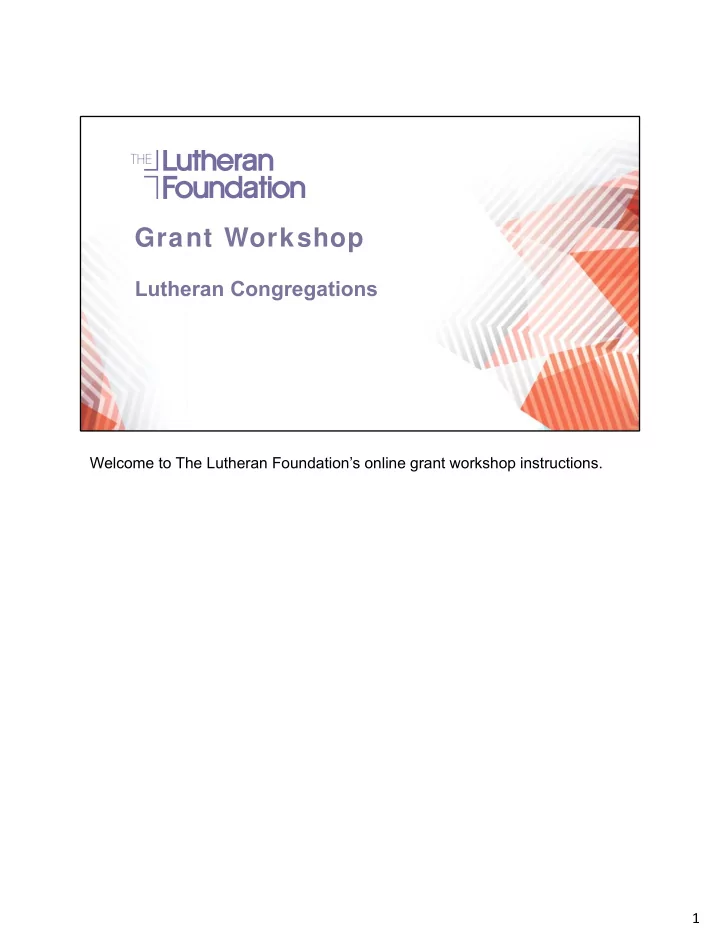
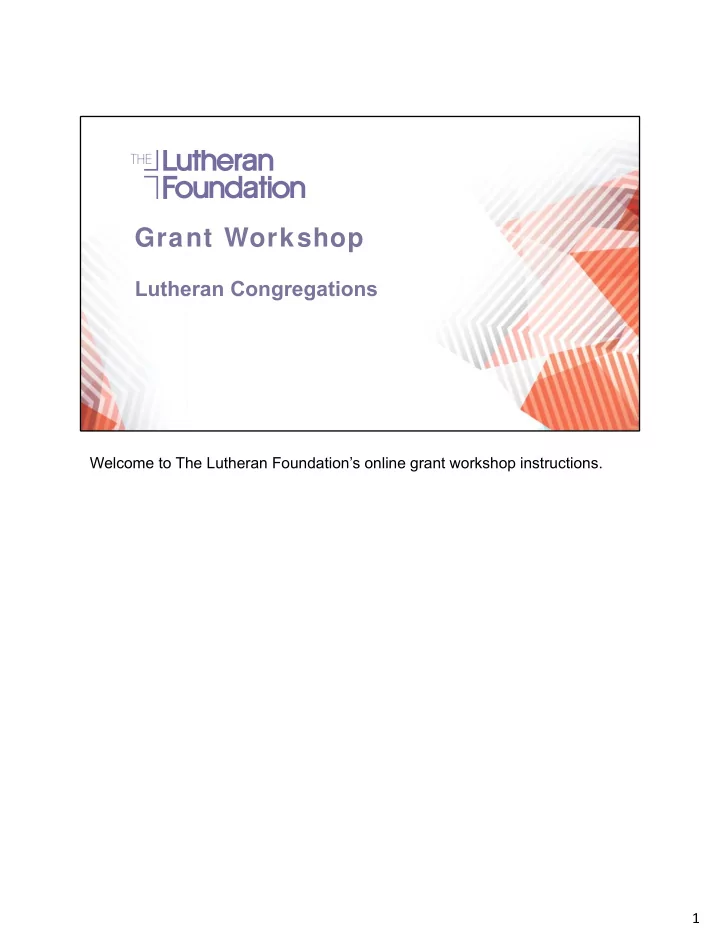
Grant Workshop Lutheran Congregations Welcome to The Lutheran Foundation’s online grant workshop instructions. 1
Grant Cycle: Summer 2020 • Workshop • The attendance requirement for the June 1 grant application deadline has been waived. • Grant Application: June 1 (noon) • Board Decision: August 31 • Communication/Email of Decision: September 10 This presentation is for the Summer 2020 grant cycle with an application deadline date of June 1 at noon. The Board decision will be communicated by email to the Grant Contact by September 10, 2020. 2
Focus Statement The Lutheran Foundation invests in Lutheran and community organizations to advance Gospel sharing and promote mental wellness that silences the stigma of mental illness. The Focus Statement will be reviewed and used as a filter when evaluating grant applications. 3
TLF Grant Policies • Grant Funding: Minimum of $1,500 • Cannot combine multiple projects in one application • Technology: 50% of project • 50% of each line item • “Pass-through” funding: not accepted The amount requested from The Lutheran Foundation must be a minimum of $1,500. Technology applications will be funded at 50% of each line item. Pass-through funding is defined as when the grantee (Congregation) does not use the award, but instead distributes the funds to another individual or organization. 4
TLF Grant Policies Mission Trips The financial support for mission trips will be considered based on the following: ◦ Regional mission trip – up to $200 per person within TLF’s 10- county service area in northeast Indiana ◦ Domestic mission trip – up to $400 per person to anywhere in the United States ◦ International mission trip – up to $600 per person to anywhere outside the United States 5
TLF Grant Policies Mission Trips • The application must align with the minimum amount outlined in the grant guidelines • Joint submissions will not be accepted ◦ Each organization must submit an individual application • The application must include the date and location of the trip • A list of confirmed individuals attending must also be submitted with the grant application When planning a Mission Trip do not submit the application too far in advance of the event since the application must include the date and location of the trip. Also a list of confirmed individuals attending must be provided with the grant application. 6
TLF Grant Policies Youth Gatherings and Conferences • The application must align with the minimum amount outlined in the grant guidelines • Joint submissions will not be accepted ◦ Each organization must submit an individual application • Similar to a Mission Trip the application must include the date of the event/trip, location of event/trip and number of individuals attending ◦ A list of confirmed individuals must be provided to TLF when the application is submitted • The application will be considered at no more than 50% of each expense line item up to $1,000 per participant Similar to a Mission Trip, the standard grant guidelines apply for Youth Gatherings and Conferences with the additional requirement of the event date, location and confirmed number of individuals attending. However, Youth Gatherings and Conferences do not have a cost per trip. Instead this type of application will be considered at no more than 50% of each expense line item up to $1,000 per participant. 7
TLF Grant Policies New Staff Position • Year 1: Will consider at 75% (salary, benefits and initial start-up) • Year 2: Will consider at 50% (salary and benefits) • Year 3: Will consider at 25% (salary and benefits) • The intent is for the congregation to continue the position beyond the third year The new staff position is intended to assist Congregations financially the first three years with the expectation the Congregation will be able to sustain the position beyond year three. 8
TLF Grant Policies Capital Requests • Will consider on a matching basis only • Will consider up to $300,000 not to exceed 50% of the total cost • Only one application can be submitted per project (multiple phases are one project) • The project must begin within one year of the Board approval date Although it is not a priority, The Lutheran Foundation is willing to consider Capital projects. 9
Application Submission • Application must be complete, and all required attachments must be submitted o Attachments include: Budget (choose either Project/Program or New Staff Position) Fiscal Year End Report (actual vs budgeted and must reflect income and expenses) Position Description (if request is for New Staff Position) Confirmed Participant List (if request is for Mission Trip or Conference) Since each application requires the Budget attachment, the instructions to complete the budget form will be reviewed first on the next few slides. 10
Budget Requirements • The Request Amount on the application must match the T otal Expenses of the TLF Grant Funding column on the budget (Column B) 11
Budget Requirements • The T otal Project Budget on the application must match the T otal Expenses of the T otal column on the budget (Column D) 12
Application Requirements • Declined if required templates are not used • Declined if required attachments are not included with submission • Declined if any overdue reports ◦ Contact the office to confirm no overdue report by sending an email to Kimberley@thelutheranfoundation.org Listed are the important grant application requirements. These requirements will be reviewed again later in this presentation as they are found under the “Eligibility” tab of the application process. 13
How to Apply • In order to begin a grant application, go to The Lutheran Foundation homepage thelutheranfoundation.org 14
To apply, click on the GRANTS button at the top of the screen, or hover over Investing and select Grants in the drop-down menu Hover over “Investing” and select Grants or click directly on the “Grants” button at the top of the page, either option will bring you to the next page on the website. 15
Scroll down on the page under “Lutheran Grants” click on “Learn More”. 16
At the bottom of this page click on the plus sign next to the appropriate grant category Since you are applying for a Lutheran Congregation Grant, select “+” to proceed. 17
In the How to Apply section you will find the link to the application The budget form can now be found in the application under the Attachments section Scroll down to “How to Apply” and click on the “Lutheran Congregation Grant Application” link under #3. 18
Sign into the grant portal Enter the applicant email and password to begin the application process. It is recommended that each Congregation share an applicant email and password to ensure the grant history and reporting requirements are available under one applicant. 19
Complete the information requested. The fiscal year requires the month and date only - for example if your fiscal year is calendar based it would be 01/01 to 12/31. No year is required. 20
Follow all instructions for each question (highlighted in red) Project start date MUST be the first day of a month Project End Date MUST be the last day of a month The grant period MUST be a minimum of 3 months Complete each section – The Grant Purpose should describe the grant request succinctly . For example, Youth Mission Trip to Arizona July 2020. The Project Start date cannot be prior to the Board decision date. For this cycle it may not begin prior to September 1st. The Project End date must be at least 3 months and be the last day of the month. Priority number is required if you are submitting more than one application during this cycle. 21
Budget forms are linked within the application Select the appropriate budget to download Once the form is complete, save to your computer, then upload to application Job Description is only required if request is to fund a new position Confirmed Participant List is only required if the request is for a mission trip or conference attendance The budget forms are linked within the application. However, you will still need to click on the appropriate link and download the form. (Only one budget form should be selected for the application.) Once the budget form is complete, save it to your computer to upload as an attachment with the application. To upload you will need to select “choose file”, search for the completed form on your computer and “open” or “select”, and then “Upload”. The file name will appear in the “choose file” box once the form is selected. The Fiscal Year-End Report should be a document from the Congregation that is saved as “FYE Report” on your computer. The FYE Report will be selected and uploaded as an attachment. The Job Description (if applicable) will be a document created and saved as “Job Description” on your computer. The job description will be uploaded as an attachment from your computer Confirmed Participant List (if applicable) will be a document created and saved as “Confirmed Participant List” on your computer. The list will be uploaded as an attachment from your computer. 22
Attachments – Read the steps to make sure everything is completed. Select “Next” to continue. 23
Recommend
More recommend