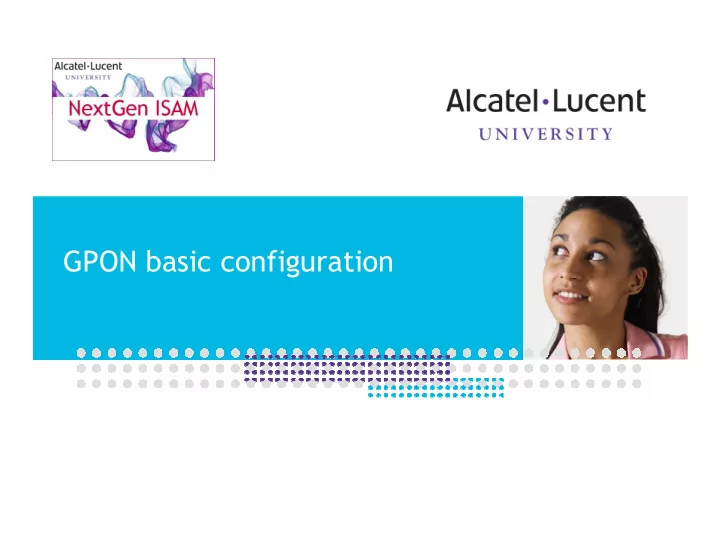
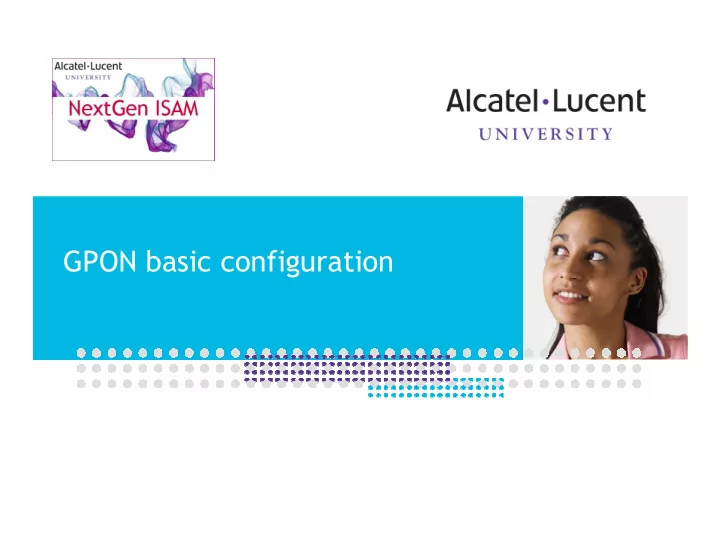
GPON basic configuration
Objective At the end of this session, you will … � know what functions the NGLT-x is performing � be capable to configure ONTs 2
Table of Contents 1.PON provisioning 2.ONT Software Management 3.ONT provisioning 1. Basic ONT provisioning 2. ONT pre-provisioning 3. ONT pre-provisioning with automatic sw management 4.ONTCARD provisioning 5.ONTENET provisioning 6.Bridge port configuring 7.Basic GPON QoS 8.Hands-on 3
0 0 Remember this? 4
Provisioning tools – TL1 and CLI � TL1 – Transaction Language number 1 • for the provisioning of the GPON transport layer • lt equipment provisioning can also be done using CLI • pon, ont, … up to ontenet provisioning can be done using TL1 � CLI – Command Line Interface • for provisioning the ihub • as well as the services/facilities on iacm 5
TL1 based hierarchical breakdown + Identification rack RACK-1 shelf SHELF-1-1 lt LT-1-1-5 pon pon PON-1-1-5-2 PON-1-1-5-2 ont ONT-1-1-5-2-12 ontcard ONTCARD-1-1-5-2-12-1 ontenet ONTENET-1-1-5-2-12-1-1 6
Prepare the system for accepting HiCAP boards configure system max-lt-link-speed link-speed twodotfive-gb or ten-gb [save IHUB database - requires a reboot] configure system configure system security profile admin slot-numbering type-based TL1-style of numbering logout and login again to actually apply this change 7
1 1 PON provisioning 8
PON functions � transport traffic BER • GEM encapsulated • ethernet frames signal failed 10 -5 configurable � polling for new ONTs signal degraded • based on ranging • based on ranging 10 -9 • configurable polling freq. no alarm � BER measurements • BIP field in PCB • configurable meas. period 9
Provision PON – AMS � PON is automatically created when you create the board • you can only modify it � select node (NE) � rack � subrack � slot � pon port � unlock • save 10
Provision PON – CLI Configure pon interface 1/1/1/2 admin-state up • the (downstream) laser is activated • ONTs which are connected/powered on start ranging • this generates an alarm minor alarm occurred for pon 1/1/1/2 : SERNUM = ALCLF9A0F50D, SLID = 12345 � PONs are created at LT creation time • state � admin-state down 11
Provision PON – CLI Configure pon interface 1/1/1/2 • Label -> name of the PON, string with length <= 80 • Ber-calc-period -> BER measurement period (unit 1/10 sec) • Polling-period -> polling period for ONTs (unit 1/10 sec) • Sig-degrade-th -> signal degraded threshold [4…10] • Sig-fail-th -> signal failed threshold [3…8] • Sig-fail-th -> signal failed threshold [3…8] • Fec-dn -> Forward Error Detection for downstream (enable/disable) • Raman-reduct -> Raman Reduction (enable/disable) • Closest-ont -> distance of closest ONT [0 … 40km] 12
Provision PON – TL1 ed-pon::pon-1-1-1-2:::::is; • the (downstream) laser is activated • ONTs which are connected/powered on start ranging • this generates an alarm o NEWONT ⇒ serial number + SLID PON-1 NT LT � PONs are created at LT creation time • state � OOS = out of service 13
Provision PON – TL1 ed-pon::pon-1-1-1-2:::: � fecdn= • label= � rmnreduc= • bertm= � closestont= • pollingtm= � is; • sdthresh= • sfthresh= � bertm – bit error rate timer (0.1 s) � bertm – bit error rate timer (0.1 s) � pollingtm – timer for polling to detect ONTs (0.1 s) � sdthresh – BER threshold for signal degraded alarm [4-10] � sfthresh – BER threshold for signal failed alarm [3-8] � fecdn – forward error correction for downstream � rmnreduc – raman reduction: enable/disable � closestnont – [0km - 40km] 14
2 2 ONT Software Management 15
ONT Software flow ONT FTP ONT ONT Download Download passive ISAM Download active AMS 16
ONT software banks active bank: what the ONT tries to boot up with active bank passive bank if the ONT fails to boot with what is in the active bank it will use the it will use the passive bank RAM planned software � what you intend to run in RAM active sw � what is actually running in RAM passive sw � what is in the passive bank if the active software is different from the planned, the P-OLT tries to download the planned software to the passive bank 17
ONT software banks � Active and Passive banks can only be accessed via OMCI • ONT must be in the “unlocked” state � If Active and Planned SW are misaligned, a minor alarm is generated (CFG : SW Version mismatch) • ONT will not be operational as long as this alarm is active m m • Copy/Paste Active SW into Planned SW field to get rid of the alarm. 18
ONT SW related alarms � SWDLFAIL m • SW Download Failed o Something went wrong with the download process � SWACTFAIL M • SW Activation Failed o Downloaded SW could not be activated on the ONT � SWDLFILE m • File missing or file error o The SW file string mentioned in the SWVERPLND doesn’t exist on the P-OLT � SWDLIP (not really an alarm) m • SW Download In Progress o SW is being downloaded from P-OLT towards the ONT over the OMCI channel 19
SW Perspective � Download software to ISAM � Options when using scenario 2 20
Necessary steps and scenario’s 1. FTP ONT software files to AMS server 2. Prepare ONT software files (per ONT type) on AMS server 3. Download ONT software onto NE possible scenarios: 1. Manual sw management (basic or pre-provisioning) 2. Automatic sw management based on AMS 3. Automatic sw management based on NE 21
Step 1 : Copy ONT software from CD to AMS � Prerequisite step • ONT software files must be present on AMS • directory: o /var/opt/ams/shared/ams-<version>/ne/software/ONT FTP AMS 22
Step 2 : ONT Software file preparation : overview HW version: one ONT Type can have multiple hardware implementations 23
Step 2 : ONT Software file preparation : List of Hardware Info (OPTIONAL) Allows to add a new type of Hardware 24
Step 2 : ONT Software file preparation : Add ONT Load � First select the correct ONT Type from the hardware list � ONT File Name: ONT software version residing on AMS server � Major NE SW Version: used for automatic sw management (see later) � Load Type: using VoIP or not? 25
Step 3 : Download ONT software to NE o select NE(s) o select ONT type o select SW load 26
Step 3 : Which ONT software to use? ONT software must be available on the NE before it can be downloaded onto the ONT! when you plan the SW for the ONT, you have to add a “3’’ to the name � 3FE50853AIAA05 27
3 3 ONT provisioning 28
Provisioning ONTs ONTs can be provisioned • while already physically connected to the PON: � Post-provisioning � Post-provisioning • while not physically connected to the PON at all: � Pre-provisioning 29
Provisioning ONTs (cont.) � serial number based ONT not connected? • identify the ONT by its serial number ALCLA0A28965 ALARM TEACHER � Subscriber Location ID (SLID) based • identify the ONT by its subscriber location id NO ALARM o SLID � up to 10 characters long • SLID is configured beforehand in the ONT 30
Discovered ONT in case of basic provisioning � alarm at AMS: minor Serial number of ONT CFG alarm: new ONT discovered � alarm at CLI and TL1: minor • … minor alarm occurred for pon 1/1/3/2 : SERNUM = …, SLID = … • "PON-1-1-3-2,PON:MN,NEWONT,NSA,,,,: 31
Choosing the scenario ‘from AMS’: used for manual sw management and automatic based on AMS ‘from NE’: used for automatic sw management based on NE 32
Scenarios on ONT details Planned software: • ‘UNPLANNED’ -> scenario 1 and 2 • Specific version (‘3FE…’) -> scenario 1 • AUTO : automatic from NE -> scenario 3 • AUTO : automatic from NE -> scenario 3 33
3.1 3.1 ONT Post-provisioning 34
Provision ONT – Serial number based – AMS (1/3) Network serial NE number Rack Subrack Subrack ONT id � 1-1-3-1-64 ONT id � 1-1-3-1-64 LT PON Port ONT (provisioned) Create ONT 35
Provision ONT – Serial number based – AMS (2/3) 36
Provision ONT – Serial number based – AMS (3/3) check the SW and the status! 37
Provision ONT – Serial number based –CLI � Configure equipment ont interface 1/1/1/2/33 • Sw-ver-pland -> software version planned (if not know, set to UNPLANNED) • Sernum -> consists of 2 parts: <VendorID:serial_number> e.g. ALCL:A0A3F342 o Vendor ID: 4 char (e.g. ALCL for Alcatel-Lucent) o Actual serial number : 8 char • Subslocid -> left to its default value of WILDCARD • Subslocid -> left to its default value of WILDCARD • Battery-bkup -> presence of battery backup • Desc1 and Desc2 -> two description fields • Enable-aes -> enable AES in downstream • Admin-state -> set to up to bring In Service 38
Recommend
More recommend