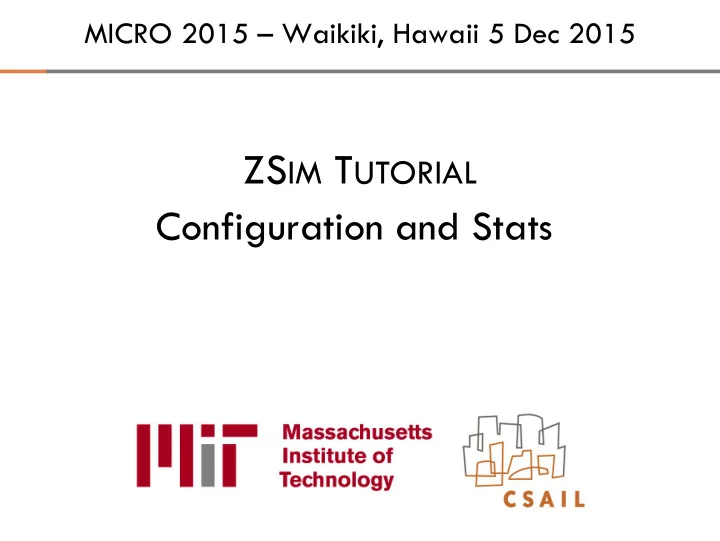
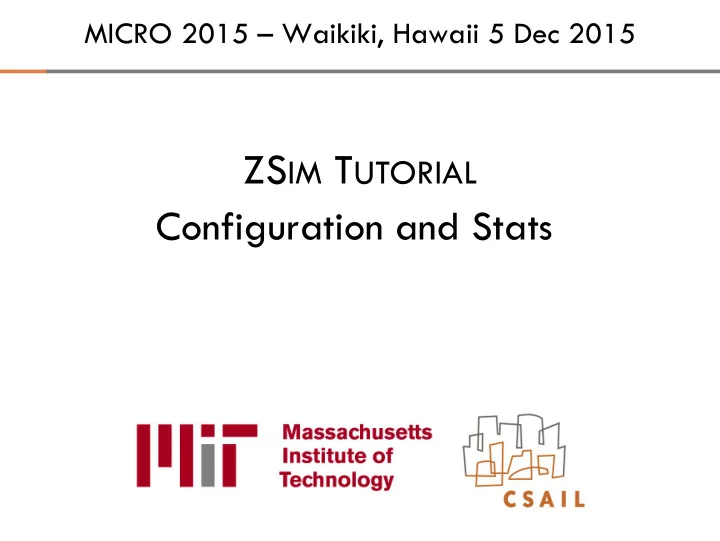
MICRO 2015 – Waikiki, Hawaii 5 Dec 2015 ZS IM T UTORIAL Configuration and Stats
Configuration 2 What system configuration does zsim simulate? Type and number of cores, caches, how different components are connected to each other. Beefy Cores Beefy Core Wimpy Core L1i L1d L1i L1d Shared LLC L2 L2 L3 Wimpy Cores
Configuration files 3 Configuration files use XML like syntax, but much simpler 3 Main components System - Cores, caches and main memory Processes - Applications to simulate Simulation - Miscellaneous simulator knobs Ex. Stats, logging
System Config: Cores 4 cores = { simpleCore = { cores = 1; Core type = “Simple”; icache = “l1i”; dcache = “l1d”; L1i L1d }; };
Caches And Memory 5 caches = { l1i = { Core size = 32768; }; L1i L1d l1d = { 32KB 64KB size = 65536; }; L2 l2 = { 2MB size = 2097152; children = “l1i | l1d”; # Connect l2 to l1i and lid }; DDR Memory }; mem = { type= “DDR”; };
Process Config 6 process0 = { command = “./ helloworld ”; env = “PATH=/home/ usr /bin/”; startFastForwarded = True; ffiPoints = “10000000 20000000”; }; process1{ …............. }; process2{ …............. };
Simulation Config 7 sim = { phaseLength = 10000; # Cycles maxTotalInstrs = 10000000000; logToFile = True; }
16 Core Tiled Processor 8 Core L1i L1d Private L2 LLC Bank
Changes To Single Core Config 9 Change no. of instances of core and private caches. Other parameters remain the same. simpleCore = { cores = 16; type = “Simple”; icache = “ icache ”; dcache = “ dcache ”; } l1i = { caches = 16; size = 32768; } Similarly for l1d and l2
Add Banked L3 10 l3 = { caches = 1; banks = 16; children = “l2”; size = 8386608; # 8MB total across all banks nuca = { type = “Static”; }; }; networkFile = “net -16-4x4- tiles.txt” Network file lists on-chip latency between tiles tile0 tile7 10 tile0 tile10 13
Debugging 11 All configuration variables needed by ZSim have default values. The values for all variables used by ZSim in a given simulation(including default values) are dumped to out.cfg DEFAULT VALUES zsim.cfg ZSim out.cfg
Stats 12 Stats organization Analyzing stats Adding new stats
Stats organization 13 Decouple stats collection and stats output. Create all stats objects during initialization. Use different backends to output these stats in desired formats. Fixed sized stats output All the supported stats types are fixed size. New stats cannot be added after initialization.
Stats organization 14 Root Cores L1I L1D Core0 Core1 Hits Misses Cycles Instrs stats.abcd stats.txt stats.h5
Stats backends 15 We support multiple backends that traverse the stats tree and dump the output. ZSim has two kinds of backends. Text backend: Prints out a hierarchical listing of all simulator stats. zsim.out Hdf5 backend: Dumps stats in hdf5 file format. zsim-ev.h5: Eventual stats zsim.h5: Periodic stats
Stats and Plots 16
Analyzing Stats 17 HDF5 ZSim stats Python h5py library Analysis Numpy & arrays Plotting numpy matplotlib.pyplot
Basic Stats 18 import h5py import numpy as np f = h5py.File( ‘zsim - ev.h5’ , ‘r’ ) dset = f[ “ stats ” ][ “ root ” ] stats = dset[-1] phases = stats[ ‘phase’ ] coreStats = stats[ ‘core’ ] totalInstrs = coreStats[ ‘ instrs ’ ] totalCycles = coreStats[ ‘cycles’ ] ipc= (1. * totalInstrs)/totalCycles
Periodic Stats 19 ZSim dumps stats periodically in zsim.h5. Example 1: l2 hits at the end of 200 th stats dump sample = dset[200] L2Hits = sample[ ‘l2’ ][ ‘ hGETS ’ ] + sample[ ‘l2’ ][ ‘ hGETX ’ ] Example 2: Average IPC between 100 th and 200 th stats dump instrs = dset[200][ ‘ c ore’ ][ ‘ instrs ’ ] - dset[100][ ‘core’ ][ ‘ instrs ’ ] cycles = dset[100][ ‘ c ore’ ][ ‘cycles’ ] - dset[100][ ‘core’ ][ ‘cycles’ ] ipc = (1. * instrs)/cycles
Adding new stats 20 Create root AggregateStat* rootStat = new AggregateStat(); rootStat->init( “root” , ”my stats” ); of stats tree ProxyStat* phaseStat = new ProxyStat(); phaseStat->init( "phase", "Phase", &zinfo->numPhases); Build tree rootStat->append(phaseStat); Choose std::string statsFile = zinfo->outputDir; stats file statsFile += "/mystats.h5"; Create stats = new HDF5Backend(gm_strdup(statsFile.c_str()), backend to rootStat, 1<<17, false, false); zinfo->statsBackends->push_back(stats); dump stats
21 DEMO
22 THANK YOU Q UESTIONS ?
Recommend
More recommend