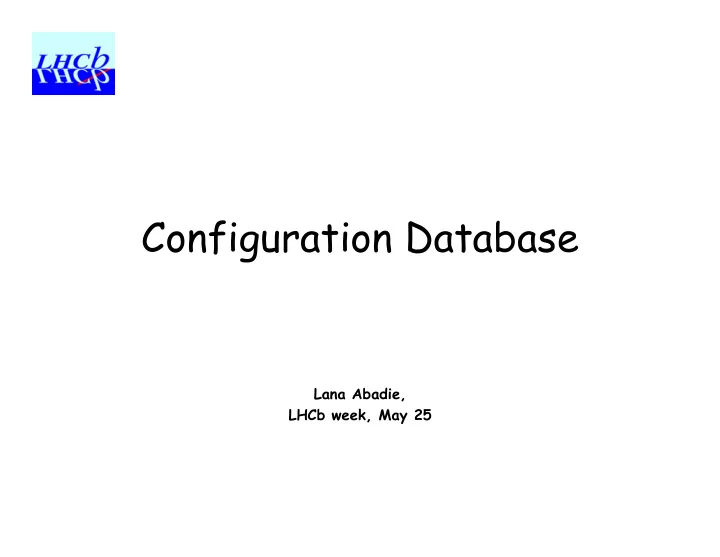
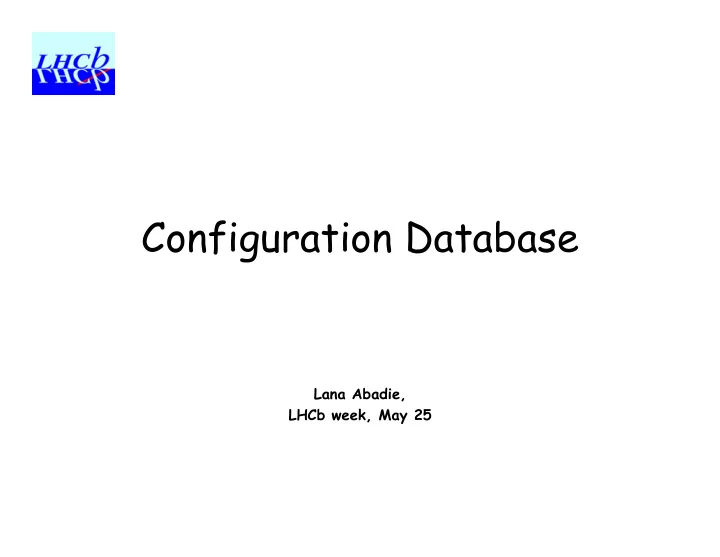
Configuration Database Lana Abadie, LHCb week, May 25
Part I • The configuration database • DB Design Methodology (ex: the TFC system) – TFC dataflow – TFC system : use cases – Entity relation model & Table design
The configuration database • Storage of all controllable devices with – their properties – the links between them – their hierarchy • The control system can be bootstrapped from the configuration database.
TFC DATAFLOW X ≤ 16 used 1 Throttle set of links ODIN_X TFC set of links Readout s. THOR_00 (TFC) DAQ set of links 16*16 TFC set of links sometimes possible TTCtx_ X transmitter(16*14) X ≤ 16 TTCocX_Y Opt. couplers(1*32) Y ≤ 14 TTCrxX_Y receiver (1*32) TTCrxX_Y_W receiver (1*32) W ≤ 32 Z<16 SubDet_L0FEX_Y_Z (?*1) X ≤ 16 Munin0_X SubDet_L1FEX_Y_Z (?*5) 32*2 DAQ (readout net) MuninL0_00 MuninL1_00 16*16 16*16 SubDet can be (VELO, RICH, L0MUON,...)
TFC system : use cases • List of possible scenarios (2 examples) – Find all the connection paths between 2 devices – configure the connectivity of the TFC switch
Path concept Example: I want to know all the possible T HOR_00 paths between VELO_L0FE00_00_00 and TFC switch (THOR) Path : [(VELO_L0FE00_00_00,0), (TTCrx00_00_00, 0), TFC ] → 1 st link TTCtx_00 [(TTCrx00_00_00,0) , (TTCoc00_00,0), TFC ] → 2 nd link [(TTCoc00_00,0),(TTCtx_00,0), TFC ] → 3 rd link TTCoc00_00 [(TTCtx_00,0),(THOR_00,0)] → 4 th link TTCrx00_00_00 TTCrx00_00_11 0 VELO_L0FE00_00_00 TFC link
Configuring the connectivity of the TFC switch ODIN_05 Queries to the DEVICE table 0 1 2 3 4 5 6 7 8 9 10 11 12 13 14 15 THOR switch 0 1 2 3 4 5 6 7 8 9 10 11 12 13 14 15 Queries to the TFC_PATH table connection VELO VELO RICH1 RICH1 ECAL ECAL busy
Entity relation model Device Device Type +Device Name 1 Device Type Name +Device type Nb of input +Active N Nb of output Table design Device +Device Name (pk) Device Type 1 +Device type (fk) Device Type Name (pk) ref DeviceType(Device_type_ N Nb of input name) Nb of output + active
Part II • Configuration database & PVSS – Structure of the Configuration database – Presentation of the DEMO • Conclusion
Structure of the Conf.DB PVSS System PVSS Libraires & Tools PART OF THE FRAMEWORK Conf. DB fw_recipes fw_device fw_com fw_device_ ponents properties fw_recipes PL/SQL _properties scripts DIM SERVER LHCb specific tables device tfc_path
Presentation of the demo (1/2) • Get the connectivity between selected subsystems and TFC switch • Get a free readout supervisor and update its status Readout Readout Readout Readout Readout Supervisor 0 Supervisor 2 Supervisor 3 Supervisor 1 Supervisor 1 TFC Switch TFC Switch WILL BE EMULATED BY A . . . TEST BOARD (freja) VELO FE VELO FE ST FE ST FE OT FE OT FE RICH FE ECAL FE
Presentation of the demo (2/2) • Creation of the different devices (TFC switch, Readout supervisor...) in PVSS • Storage in the fw_tables via PVSS framework • Storage of the connectivity between devices in LHCb tables • Links to other existing panels to set up the configuration • Connection to the hardware (from the TFC system) via PVSS and DIM
Conclusion – Design of TFC and Read Out Network system tables completed – First prototype built to show possible queries to the Configuration database via PVSS • Future work: – Design of other subsystem tables (connectivity) – Optimization of performance – Design of a generic API
Thank you for your attention QUESTIONS ?
Extract of the fw_device_properties How the datapoint called TFC:Odin/ODIN_00 is stored in the Conf.DB ? One attribute and its value per line are stored
Recommend
More recommend