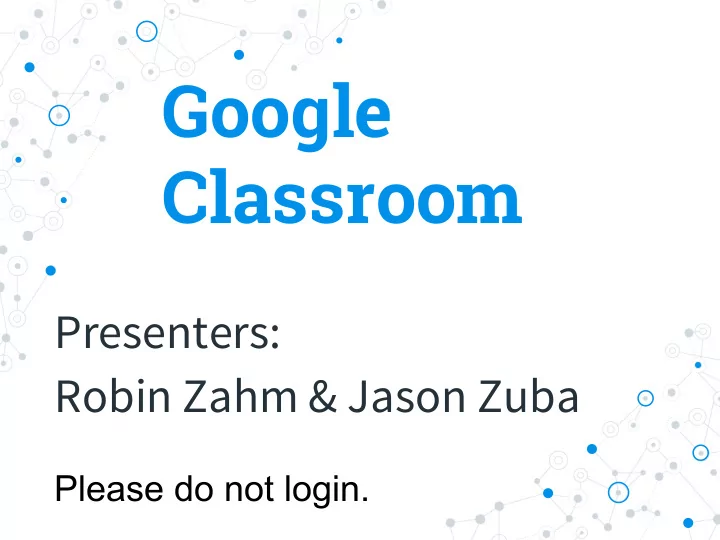
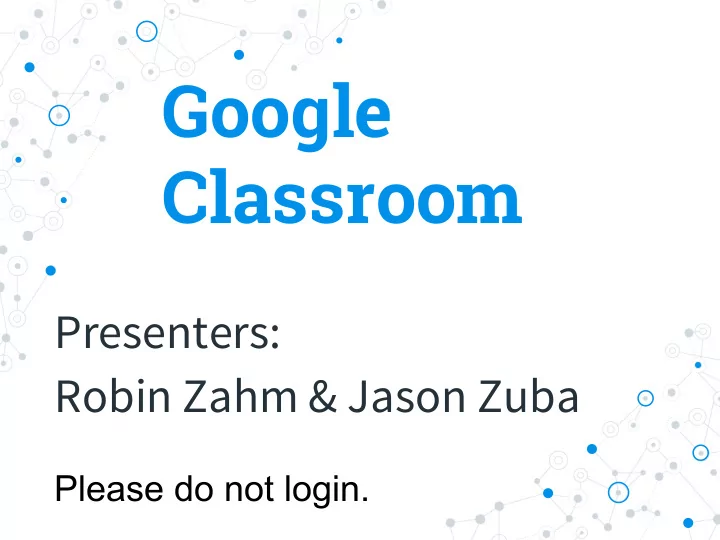
Google Classroom Presenters: Robin Zahm & Jason Zuba Please do not login.
Topics 1. Some parameters... 2. Creating a Classroom 3. Join a Classroom 4. Assignment vs. Announcement 5. Create an Assignment 6. Workflow - Teacher to Student 7. Grading 8. Settings 9. Cool Add-Ons
Some Parameters... ➔ Must have Google Apps for Education (FREE!) ➔ Can only join a Classroom within your school domain ➔ Can always get to Google Classroom with this link ➔ https://classroom.google.com
A Short Intro...
Creating a Classroom ◎ Name it! ◎ ABOUT - for resources and info ◎ Change the Theme ◎ Home Page ○ Assignments ○ Enrolled and Teaching ◎ Classroom folder in Drive
Join a Classroom ◎ Student join ◎ Teacher invite
Assignment vs. Announcement ◎ Differences ◎ Similarities
Create an Assignment ◎ Attach a file ◎ Give instructions ◎ Attach a video ◎ Choose more than one class… ◎ Viewing and Commenting
Workflow
Grading
Settings ◎ Turn off Notifications by email ◎ Student comments ○ can comment ○ can post ○ both or none ◎ Enroll/Unenroll ◎ Archive a Classroom
Cool Add Ons.. Doctopus + Goobric + Classroom Technical Info
Resources 20 Things you can do with Google Classroom 8 Tips for Using Google Classroom Quick Start Guide 10 Tips to Use Google Classroom How to change account settings in Classroom Creating a resource page for your Classroom Instructions for grading in Classroom Teacher and Student View side by side
Thanks! Any questions? You can contact us at: rzahm@lancasterschools.org jzuba@lancasterschools.org Link to this presentation: http://www.lancasterschools.org/domain/33
Recommend
More recommend