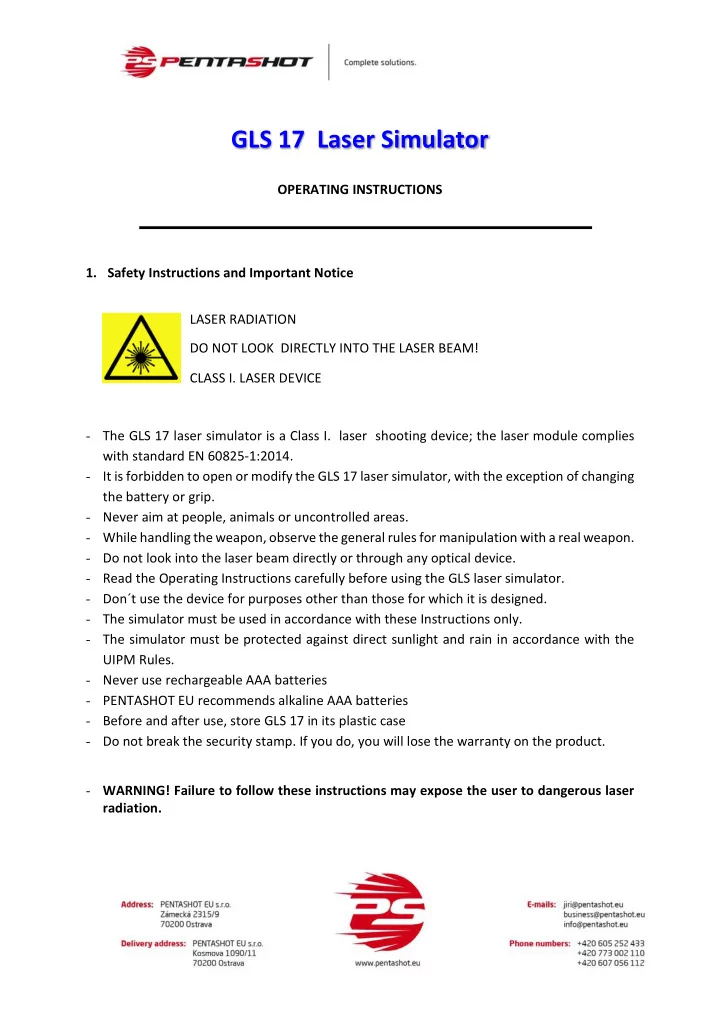
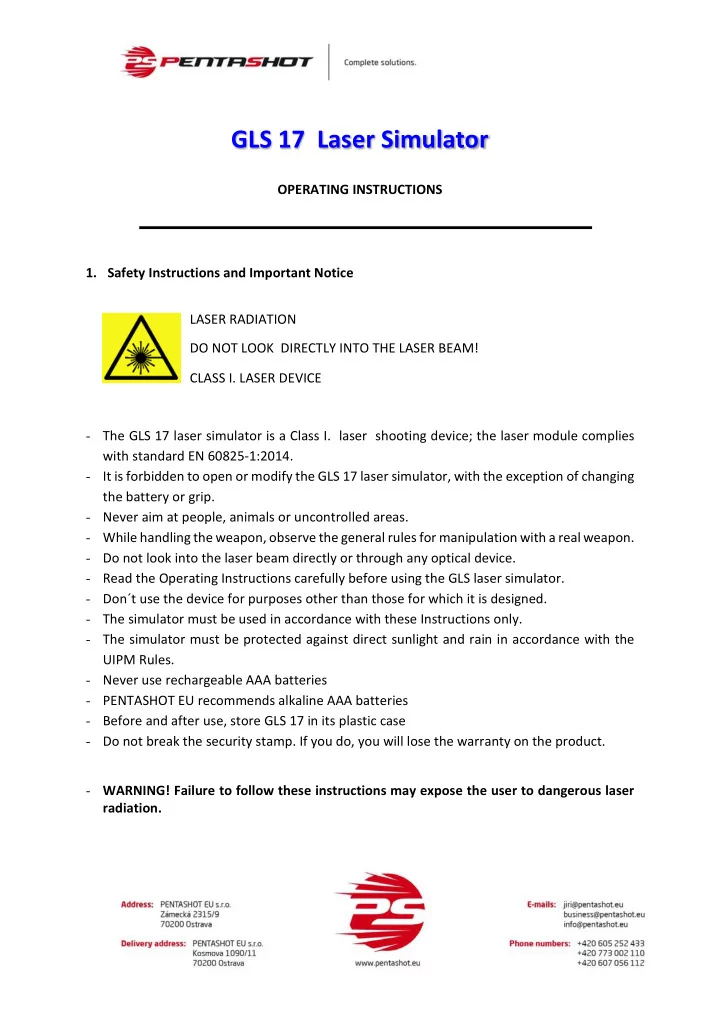
GLS 17 Laser Simulator OPERATING INSTRUCTIONS 1. Safety Instructions and Important Notice LASER RADIATION DO NOT LOOK DIRECTLY INTO THE LASER BEAM! CLASS I. LASER DEVICE - The GLS 17 laser simulator is a Class I. laser shooting device; the laser module complies with standard EN 60825-1:2014. - It is forbidden to open or modify the GLS 17 laser simulator, with the exception of changing the battery or grip. - Never aim at people, animals or uncontrolled areas. - While handling the weapon, observe the general rules for manipulation with a real weapon. - Do not look into the laser beam directly or through any optical device. - Read the Operating Instructions carefully before using the GLS laser simulator. - Don´t use the device for purposes other than those for which it is designed. - The simulator must be used in accordance with these Instructions only. - The simulator must be protected against direct sunlight and rain in accordance with the UIPM Rules. - Never use rechargeable AAA batteries - PENTASHOT EU recommends alkaline AAA batteries - Before and after use, store GLS 17 in its plastic case - Do not break the security stamp. If you do, you will lose the warranty on the product. - WARNING! Failure to follow these instructions may expose the user to dangerous laser radiation.
2.Description 1.Front sight 2.Battery cover / battery 3.Loading lever 4.Rear sights 5.Universal grip with rubber surface 6.Trigger 7.Starting magnet
1.Front sight 2.Battery cover / battery 3.Loading lever 4.Rear sights 5.Anatomical grip with rubber surface 6.Trigger 7.Starting magnet 3.Intended use GLS 17 laser simulator is designed for use within instructional courses, trainings or modern pentathlon competitions. The GLS 17 laser simulator employs the FLP20 laser module with a
15.6 ms UIPM code as an emitter. The simulator is designed for laser beam shooting initiated by a trigger. 4. Pistol settings User options to maintain or set the simulator: change the battery, change the gun stock, set the trigger position. Laser beam parameters can only be changed by the manufacturer or an authorized person. The simulator owner must confirm his consent to the change in writing. The manufacturer does not assume responsibility for any damage that would arise from the change. GLS 17 laser simulator setting- switch ON/OFF
Atttach the chip (8) to the simulator body and move with it as shown, then switch the laser on. LED (9) should flash blue should sound. The number of flashes indicate the battery status: • 5 flashes – the battery is 100% full • 4 flashes – the battery is at 75% charge level • 3 flashes – the battery is at 50% charge level • 2 flashes – the battery is at 25% charge level • 1 flash – the battery is empty, change it. • The LED flashing continuously blue means the battery is empty and the battery should be changed immediately. After the battery test run, the LED light remains constantly blue to indicate the laser is on. The laser container will switch off approx. 20 minutes after the last shot. GLS17 laser simulator setting – laser dot setting Check zeroing with a shot on a white wall from a distance of 10 meters. You should see a red dot impact. Use the adjusting screws to set the laser dot: • Turning the screw (10a) clockwise – laser dot goes to the left • Turning the screw (10a) counterclockwise – laser dot goes to the right
• Turning the screw (10b) clockwise – laser dot goes upward • Turning the screw (10b) counterclockwise – laser dot goes downward
IMPORTANT: The movement of the adjustment screws must be very low! One turn of the adjustment screw moves the laser dot by approx 20 cm at a 10m distance. GLS17 laser simulator setting - Battery change Change the battery when the LED indicator flashes once. Remove the battery cover (A) from the pistol body (B). Remove the empty battery using the ribbon and insert a new one (AAA 1,5V). Pay attention to the correct battery polarity! Reinstall the cover onto the pistol body.
GLS 17 laser simulator setting - Trigger Position Setting There are 3 available trigger positions. Unscrew trigger 11 and screw in the requested position.
GLS17 laser simulator setting - Grip angle setting Unscrew the little screw on the pistol grip with a hexagonal key a little screw. Set a new angle position of the grip. Fix the new setting by turning the grip screw clockwise. 8.Maintenance Keep the emitters clean by wiping the dust out of them with a dry cloth. Do not use any cleaning agents, solvents or chemical preparations. Do not push the emissive hole optic with any object. 9.Possible Defects and Their Removal The laser beam trace is visible with difficulty or it is not visible at all. Change the battery. The detector (a scanning device) does not Check the target´s power supply or react to the shot. change the batteries. The laser beam impact is evaluated anywhere Reset the laser dot. else but not where the weapon aims. Check correct function of target.
10.Environmental Protection The batteries must not be thrown into the dustbin. Collect the batteries and dispose of them at collection points. 11.Technical parameters Parameter name Value Dimensions 355 mm × 150 mm × 50 mm Pistol type single shot laser pistol Weight 78O g with universal grip / GLS 17 K 680 g 830 g with anatomical grip Laser module type PENTASHOT FLP20 Laser class I. (in accordance with EN 60825-1:2014) Wavelength 650 nm Laser beam diameter 4,5 mm ±10 % / 10 m Laser coding 15.6 ms UIPM laser signal Laser class certificate No: 1170100 (ELECTROTECHNICAL TESTING INSTITUTE, Prague , CZECH REPUBLIC) Minimum laser peak value (empty battery) 2,5 mW Maximum laser peak value (full battery ) 3,2 mW Recommended shooting distance up to 10m Number of shots made with 1 pc AAA battery min. 50 000 /bei 20 °C Operating conditions +10°C to +50° Emitter power supply 1.5V AAA Alcaline battery
Recommend
More recommend