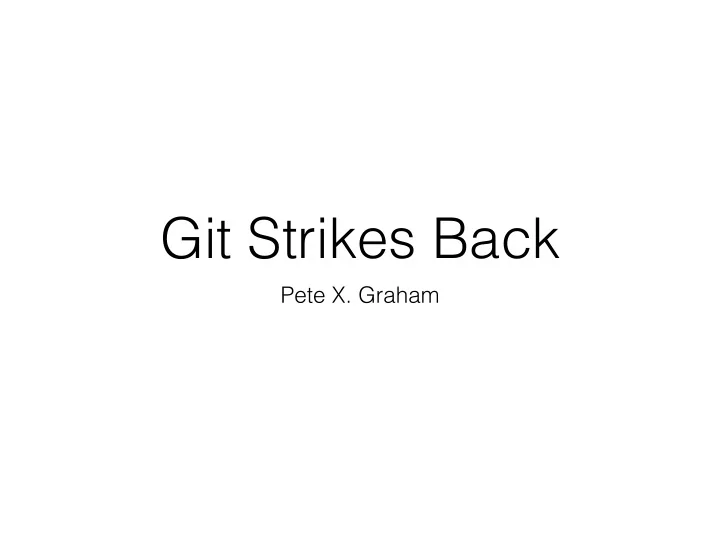
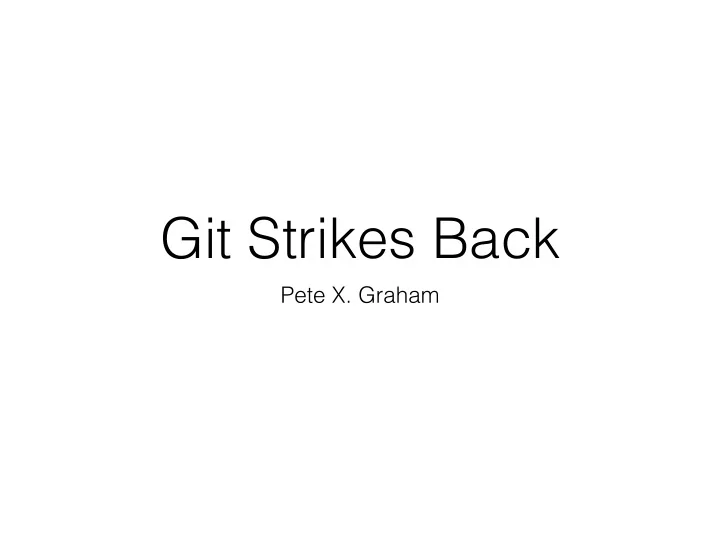
Git Strikes Back Pete X. Graham
Contents 1. Branching and merging revisited 2. Why use rebase? 3. Rebasing from another branch 4. Dangers of rebase & Git reflog 5. Rebase own branch 6. Further reading / More Git commands
Two Branches Both branches point at the same commit We make a commit to iss53
Fast Forward Merge We want to merge back into master git checkout master git merge iss53 Creates a fast forward merge. Both branches now point at C3.
Two Branches Independent Work Commits have been made on master and iss53. git add . git commit -m 'My ace work.'
Three-way Merge git checkout master git merge iss53 Merge commit C6 created. Merge commit has two parents.
Why Use Rebase? 1. Keep git log clean & organised 2. Understand history of feature development 3. Version control is documentation! 4. Remove stupid mistakes from git log
Rebase from other Branch
Rebase from other Branch git rebase master
Dangers of Rebase 1. Can be confusing at first 2. Conflicts more annoying to solve than merge conflicts 3. You are effective "rewriting history" 4. Don't rebase a branch shared with someone
Git Reflog • Rebase rewrites the Gitlog the reflog can be used to see what's actually happened. • Useful to recover from Git booboos
Rebase own branch - amend git commit --amend git push --force Incase you forgot to add something to your last commit. Or you want to change the commit message.
Rebase own branch - Interactive git rebase -i HEAD~4 Interactive rebase the last four commits on a branch. You can squash commits together and modify commit messages.
Squash Them All git branch -c <new_sqaush_branch> git merge --squash <feature_branch> If you want to make your branch into one big commit. Other squashing techniques are available.
Further Reading http://git-scm.com/book/en/ Pro Git Book (Thanks for the diagrams) https://www.atlassian.com/git/
More Git Alternative Workflows Other commands • git cherry-pick • git submodule Undoing things • checkout • git subtree • revert • git tag • rm • git show
Recommend
More recommend