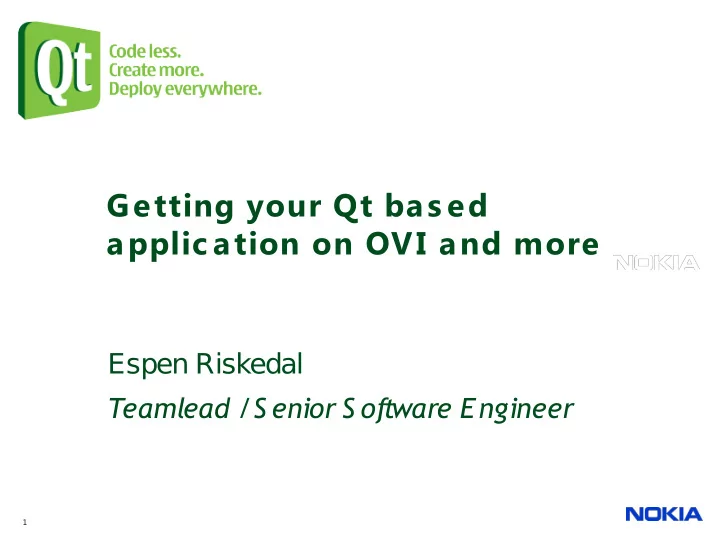
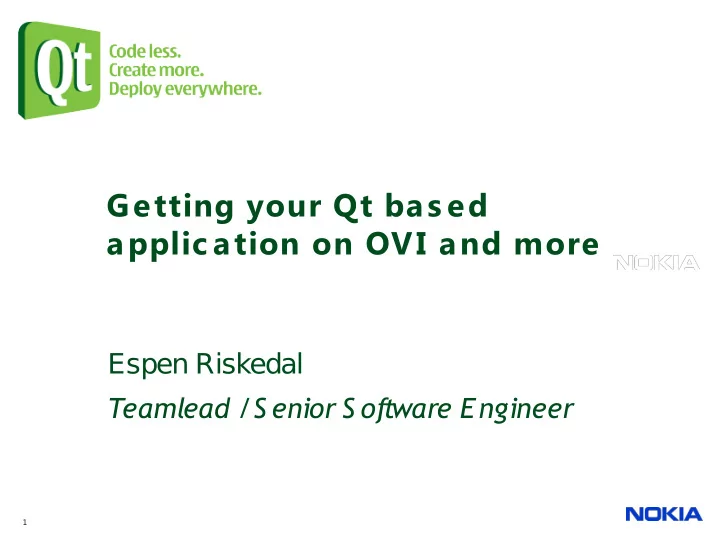
Getting your Qt bas ed applic ation on OVI and more Espen Riskedal Teamlead / S enior S oftware Engineer Company Confidential 1
Y our App! Company Confidential 2
Agenda • Developing apps with the Nokia Qt SDK • Building and deploying for your phone • Signing your app – if needed • Getting your app on the OVI store and more Company Confidential 3
About me • E spen, Norwegian, 35 • Worked on Qt since 2002 • Qt developer (Linux mostly) • Qt release manager (3.1.x – 4.1.x) • Teamlead Qt for Windows CE • Teamlead Qt for S ymbian • Founding my own Qt based company in three weeks Company Confidential 4
Developing apps with the Nokia Qt S DK Company Confidential 5
What is Qt doing on your phone? • E xisiting S60 3.1 – 5.0 phones • Nokia Smart Installer • Software updates • All coming Nokia smartphones • Already included • Firmware updates • Official Windows CE / Mobile support • Community Android port • Community iPhone port Company Confidential 6
Nokia's mobile platforms • Dominating with 40% • Collaboration between worldwide sales Nokia and Intel (MeeGo) • High-to-mid range • Linux based • HW-accelleration on some • High-end phones devices • Always HW-accellerated Company Confidential 7
Ins talling Nokia Qt S DK • Download http:/ / www.forum.nokia.com/ Develop/ Qt/ Tools/ • Install • WinXP SP2 or later (32/64 bit) • Linux 7.04 or later (32/64 bit) • Mac OS X 10.6 or later (beta) • Contains • Qt Creator • Qt APIs • Toolchain for Symbian and Maemo • Lightweight simulator • Smart Installer Company Confidential 8
Developing with Qt C reator Demonstrate simple app creation in Qt Creator Company Confidential 9
Qt S imulator Maemo touch Symbian touch Symbian keypad Symbian touch (landscape) Company Confidential 10
Building and deploying for your phone Company Confidential 11
S etting up Qt on your S ymbian phone • Click on «Install Qt to Symbian...» • Click on «Install TRK to ...» • Install the one that fits your device • Start App TRK • Switch to USB connection Company Confidential 12
S etting up Qt on your S ymbian phone Company Confidential 13
Running the app on your S ymbian phone • Switch to «Symbian Device» • Click the Run button (Ctrl-R) Company Confidential 14
Running the app on your S ymbian phone Company Confidential 15
Debugging on your S ymbian phone • Press F9 • Toggle breakpoint • Press F5 • Deploys and runs Company Confidential 16
Building and deploying for your Maemo/ MeeGo phone • Swap to Maemo target in Qt Creator and build app • Upgrade N900 to 1.2 (V10.2010.19-1 or later) • Install Mad Developer on N900 and launch it • Swap driver USB driver used when on Windows • Set password • Configure USB «ethernet» connection from PC-to-N900 • E nter password and IP settings into Qt Creator run settings • Ctrl-R or F5 :D Company Confidential 17
S igning your app – if needed Company Confidential 18
An example app: Bos s aTetrix • Stolen from examples/widgets/tetrix • Slightly massaged to fit a smaller screen • Added some simple gesture hacks • Coming versions of Symbian will have multitouch and Qt already supports this Company Confidential 19
Bos s aTetrix: In ac tion http://bit.ly/espenbossatalk Company Confidential 20
S ymbian alternatives Qt for Self Website / Symbian • Free Signed Other app Qt for Symbian Website / • $$$ Symbian Signed Other app Qt for Symbian OVI / • $$$ Symbian Signed Other app Qt for Free • Free ? Symbian Nokia OVI app Signing Company Confidential 21
Maemo alternatives Qt for Not OVI / Maemo • Free Signed Other app Company Confidential 22
What is s igning? • Way to identify who the creator of the package / binary is • Prevents man-in-the-middle attacks • Typically implemented with public – private – keys • E xamples: • Windows drivers • Firefox extensions • Symbian applications • Debian packages Company Confidential 23
S ec urity models • Phone manufacturers want control • Return rates, App stores, Protect users • Operators want control • App stores • Content providers want control • Piracy, DRM • Symbian • No application will run unless it is signed • Around 20 capabilities • MeeGo • Application will run unsigned :) • «Signing» only happens to verify packager Company Confidential 24
S elf S igned • The good • Free • E asy to automate • Default when making Qt apps • Works on all Symbian devices • Nokia, Samsung, Sony E ricsson etc. • The bad • More prompts • Only grants 5 capabilities • Cannot be uploaded to OVI (or other commercial) stores Company Confidential 25
S ymbian S igned • The good • Less prompts • Proves the software is genuine • Grants more capabilites • Works on all Symbian devices • Nokia, Samsung, Sony E ricsson etc. • The bad • Costs money • Need a company / org number • Hard to automate the signing process Company Confidential 26
Nokia Free S igning (beta) • The good • Free • Less prompts • Proves the software is genuine • Grants more capabilites • No company / org number needed • The bad • Only works on Nokia phones S end an email to publishtoovi.support@ nokia.com with your Ovi Publish username and you’ ll receive more details. Company Confidential 27
Getting your app on the OVI s tore and more Company Confidential 28
Getting on the OVI s tore • Create your app • Sign up as an OVI Publisher • Costs 50€ • Corporate or Personal • Upload application • S ymbian needs signing! • Add thumbnails :) • Set price/free • Check the «Qt» button • Wait for approval • Pray • Profit and/or fame! Company Confidential 29
Qt and the S mart Ins taller Company Confidential 30
Getting on other s tores • http://horizon.symbian.org/ • Ovi Store by Nokia • Samsung Applications Store • AT&T’s Media Mall • China Mobile • Handango • Orange • Sony E ricsson’s Playnow http://horizon.symbian.org Company Confidential 31
S ummary • Install Nokia Qt SDK • Develop your app with the Qt Simulator • Finetune on your Symbian or Maemo device • Sign the app - if needed • Upload to OVI or distribute yourself Company Confidential 32
Thanks ! Any ques tions ? espen.riskedal@nokia.com espen@cutehacks.com @snowpong (Twitter) @cutehacks (Twitter) Company Confidential 33
Recommend
More recommend