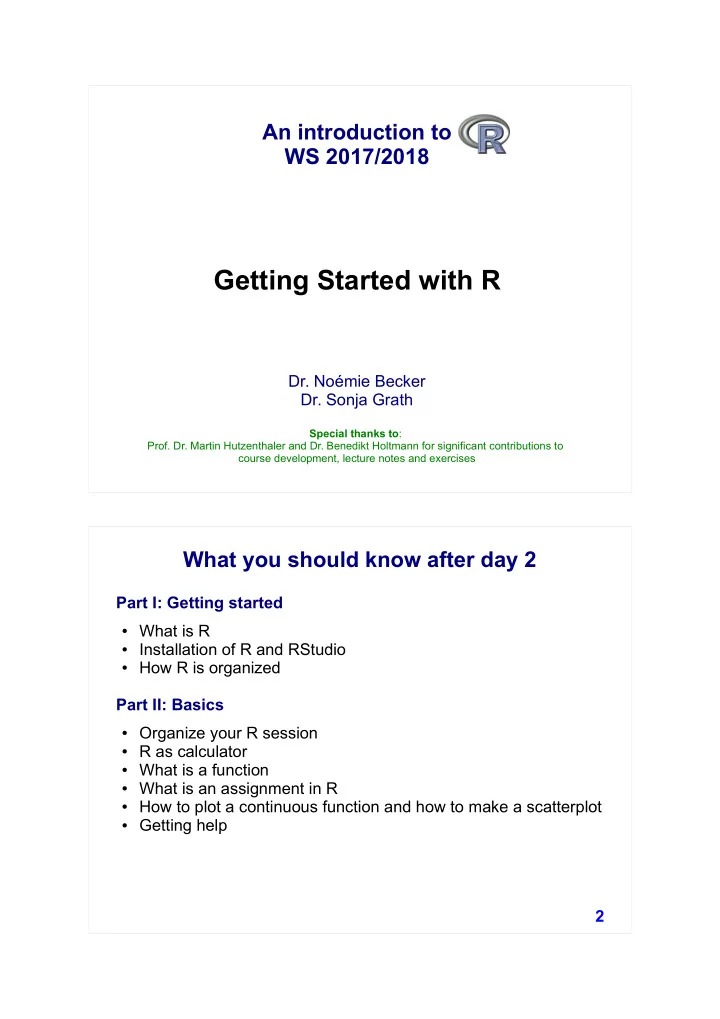
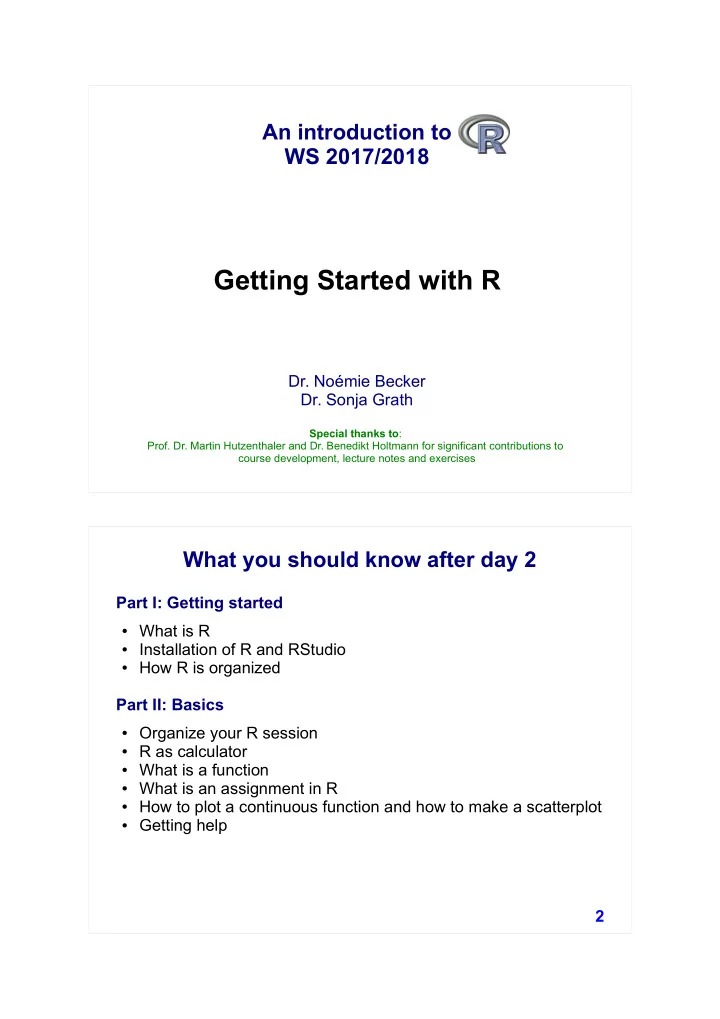
An introduction to WS 2017/2018 Getting Started with R Dr. Noémie Becker Dr. Sonja Grath Special thanks to : Prof. Dr. Martin Hutzenthaler and Dr. Benedikt Holtmann for significant contributions to course development, lecture notes and exercises What you should know after day 2 Part I: Getting started ● What is R ● Installation of R and RStudio ● How R is organized Part II: Basics ● Organize your R session ● R as calculator ● What is a function ● What is an assignment in R ● How to plot a continuous function and how to make a scatterplot ● Getting help 2
What is R? ● R is a comprehensive statistical environment and programming language for professional data analysis and graphical display. ● It is a GNU project which is similar to the S language and environment which was developed at Bell Laboratories. ● Webpage: http://www.r-project.org Advantages: ● R is free ● New statistical methods are usually first implemented in R ● Lots of help due to active community Disadvantages: ● R has a long learning phase ● No 'undo' ➔ Work with scripts 3 R Studio Powerful IDE (Integrated Development Environment) for R ● It is free and open source, and works on Windows, Mac, and Linux ● and over the web Webpage: https://www.rstudio.com/ ● 4 RProgramming.net
Literature R in Action Data Analysis and Graphics with R 2nd edition (2011) Robert I. Kabacoff https://www.manning.com/books/r-in-action-second-edition Homework: Read Chapter 1 (freely available online as PDF) Webpage http://www.statmethods.net/ Getting started with R An Introduction for Biologists (2017) Andrew P. Beckerman, Dylan Z. Childs & Owen L. Petchey … and many, many more (also free web tutorials) 5 How R is organized R commands are organized in packages (also called libraries) Examples: stats, datasets, ggplot2, dplyr To use a package, it has to be installed AND loaded! Which packages are loaded at start? library(lib.loc=.Library) Which packages are installed? installed.packages() Load package: library( packagename ) How to get help: Try yourself: library(help=” package ”) library(help=”ggplot2”) ?? package ??ggplot2 6
Pre-Defined Datasets R comes with a huge amount of pre-defined datasets, available in the package ‘datasets’ (usually available at start) Examples: 'cars', 'mtcars', 'chickwts', ... → can be used for exercises, demonstration of in-built functions... How to use a dataset: data(cars) How to get help on a dataset: ?cars ➔ We will use pre-defined datasets in some of the exercises 7 Organize your R session General advice: ● Organize your work in folders (e.g., “Rcourse/Day2”) ● Save your commands in scripts What is a script? ● A computer-readable text file (do not use MS Word or similar) ● For R, the conventional extension is .R Example: Example.R (see webpage) 8
How to organize a R session ● Open RStudio or a R console ● Open a new or pre-existing script in the text editor or RStudio (extension .R) ● Save the file (for example as 'Day2.R') ● Set your working directory (wd) with setwd(“path2directory) ● Check your working directory with getwd() ● Load (and install) required packages – Install with install.packages(“name”) - only once, need to specify CRAN mirror – Load with library(name) – each session if required ● Comment your script with # – REALLY IMPORTANT! ● Write and execute your commands (with button or 'Ctrl+Enter' in Rstudio) ● Output is saved in your working directory (if folder unspecified) ● Save your script ('Ctrl+S') ● Quit your session and save workspace if required ( q() in console) 9 R as calculator Basic arithmetic operations 2+3 7-4 3*5 7/3; 2^6 Integer vs. modulo divison 5 %/% 3 # “5 divided by 3 without decimal positions” 6 %% 2 # “if you divide 6 by 2 – what's the rest?” Caution: German (Spanish, French..) decimal notation does not work! > 1,2 Error: unexpected ',' in “1,” > 1.2 10
Functions/Commands General form: function() Examples: sqrt() exp() sum() prod() ... Functions can have pre-defined parameters/arguments with default settings → help page of the function ?read.table() 11 R as calculator Important functions exp() factorial() “4 factorial”, 4! sin() → 4*3*2*1 cos() max() choose() “5 choose 2”, ( b ) a min() sum() prod() sqrt() Try yourself: factorial() exp(1); exp(log(5)) choose() sin(pi/2) cos(pi/2) max(4,2,5,1); min(4,2,5,1) sum(4,2,5,1); prod(4,2,5,1) sqrt(16) factorial(4) choose(5,2) 12
How to plot a continuous function You need ● Plotting function ● The continuous function you want to plot ● Range [a, b] As plotting function you can use plot() If fun is a function, then plot( fun , from=a, to=b) plots fun in the range [a, b] Examples: plot(sin, from=-2*pi, to=2*pi) plot(dnorm, from=-3, to=3) 13 14
Assignments General form: variable <- value Example: x <- 5 “The variable 'x' is assigned the value '5'” Valid variable names: contain numbers, '_', characters Allowed: my.variable, my_variable, myVariable favourite_color, a, b, c, data2, 2test … NOT allowed: '.' followed by number at the beginning .4you and neither are the reserved words, e.g: if, else, repeat, while function, for, FALSE, TRUE, etc. 15 Assignments You can write an assignment in three different ways: x <- 5 5 -> x x = 5 Have a look here: plot(dnorm, from = -3, to = 3) Works with longer expressions: x <- 2 y <- x^2 + 3 z <- x + y And with complete vectors (more on vectors tomorrow): x <-1:10 y <-x^2 16
How to plot numerical vectors You need ● Plotting function ● Two vectors As plotting function you can use plot() If x and y are numerical vectors, then plot(x,y) produces a scatterplot of y against x Examples: x <- 1:10 y <- x^2 plot(x, y) 17 Help! R console help(solve) #help page for command “solve” ?(solve) #same as help(solve) help("exp") help.start() help.search("solve") #list of commands which could #be related to string “solve” ??solve #same as help.search(“solve”) example(exp) #examples for the usage of 'exp' example("*") #special characters have to be in #quotation marks 18
What you should do now If you have your own laptop or computer 1. Install R and RStudio (see web tutorials) 2. Read the first chapter of “R in Action” (course web page) http://www.manning.com/kabacoff/SampleCh-01.pdf 3. Open a R session and try the commands we learned today (lecture slides) → if you have trouble with installing R, ask us/the tutors 4. Work on the first exercise sheet If you don't have your own laptop or computer 1. Read the first chapter of “R in Action” (course web page) http://www.manning.com/kabacoff/SampleCh-01.pdf 2. This afternoon in the exercise session: open a R session and try the commands we learned – there will be enough time 3. Work on the first exercise sheet 19
Recommend
More recommend