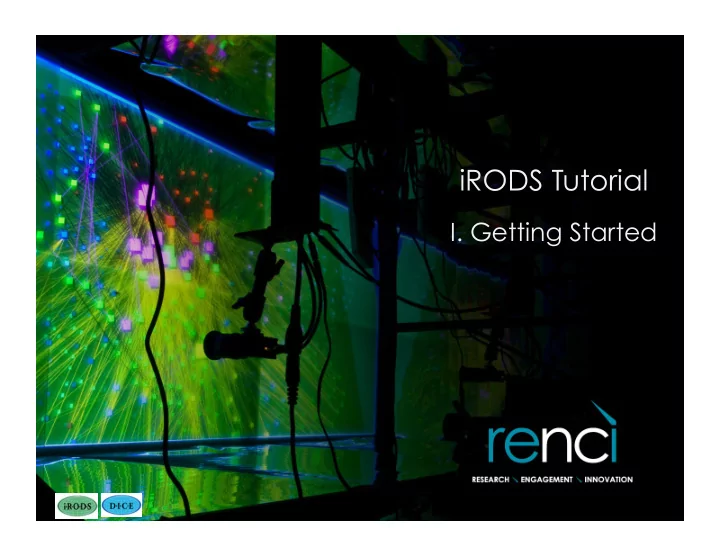
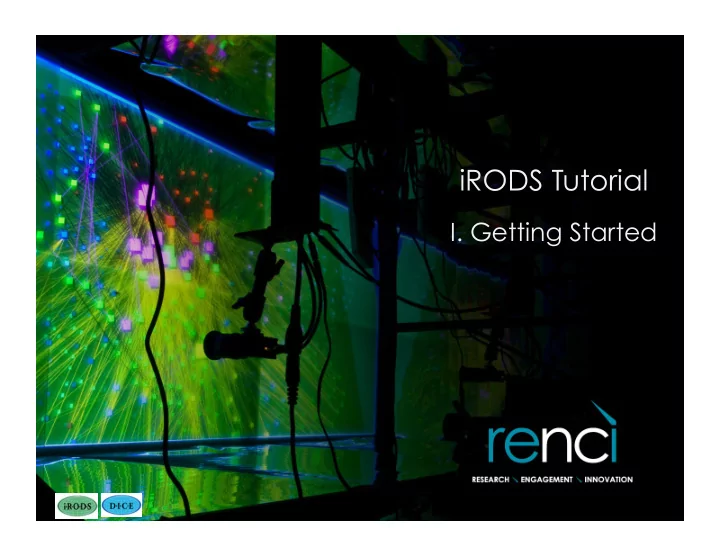
iRODS Tutorial I. Getting Started
iRODS Tutorial Preview I. iRODS Getting Started – unix client – usage II. iRODS Data (Grid) Administration – installing server and iCAT – setting up users – adding new resources to a data grid/zone – federating with other grids/zones, remote users – microservices and rules for policy implementation and enforcement 2 �
I. iRODS Getting Started 3 �
iRODS Info • Main page: http://www.irods.org • Chat list: irods-chat@irods.org • iRODS Documentation: https://www.irods.org/index.php/Documentation • On-line tutorial: https://www.irods.org/index.php/Tutorial 4 �
iRODS Books Available from Amazon iRODS Primer: integrated Rule-Oriented Data System (Synthesis • Lectures on Information Concepts, Retrieval, and Services) http://www.amazon.com/dp/1608453332 The integrated Rule-Oriented Data System (iRODS) Micro-service • Workbook http://www.amazon.com/dp/1466469129 5 �
iRODS Download • Download link from the iRODS main page: https://www.irods.org/download.html • BSD license • registration/agreement 6 �
iRODS Download Untar irods3.1.tgz • cd into a directory where you want to install iRODS, eg $HOME/tutorial • Move the tarball there: mv ~/irods3.1.tgz . • Untar the tarball: tar –zxvf irods3.1.tgz • cd into iRODS/ 7 �
iRODS Installation – unix client only • Run the install script: ./irodssetup • Can install three main components using irodssetup: 1. an iRODS server (iCAT-enabled or not) 2. the iCAT catalog metadata database 3. ’icommands' – the unix client Install only the icommands for now… • 8 �
iRODS Installation - icommands • ./irodssetup • “No” to all prompts except last two: – Save configuration (irods.config) [yes]? yes – Start iRODS build [yes]? yes • Set PATH to include the path to the icommands tcsh: setenv PATH $PATH:$HOME/tutorial/iRODS/clients/icommands/bin bash: export PATH=$PATH:$HOME/tutorial/iRODS/clients/icommands/bin 9 �
Working with a Demo Data Grid If you have an account on an iRODS data grid, find your account • name and password. Get your iRODS environment info from the .irodsEnv file that goes with • this data grid . Make directory .irods/ in your home directory: mkdir ~/.irods • Copy the .irodsEnv file into ~/.irods; edit if necessary to insert your user • name. This will direct your client to the intended data grid, as the intended • user. 10 �
Sample .irodsEnv file RENCI Demo Data Grid: compZone The .irodsEnv file # iRODS server host name: determines which irodsHost 'ischia2.renci.org' data grid (zone) # iRODS server port number: the icommands irodsPort 1250 client connects to. # Default storage resource name: irodsDefResource 'comp523Resc' # Home directory in iRODS: irodsHome '/compZone/home/leesa' # Current directory in iRODS: irodsCwd '/compZone/home/leesa' In ¡this ¡example, ¡user ¡ ¡ # Account name: name ¡is ¡“leesa” ¡ irodsUserName ’leesa' # Zone: irodsZone 'compZone’ # Xmsg port: If ¡you’ll ¡be ¡using ¡the ¡Xmsg ¡service ¡ xmsgPort 1237 11 �
Some iRODS Clients • iDrop web – iDrop, iDrop-lite http://iren-web.renci.org:8080/idrop-web/login/login • PHP web browser http://iren-web.renci.org/rodsweb • icommands – unix client https://www.irods.org/index.php/icommands • FUSE (Filesystem in Userspace) client https://www.irods.org/index.php/iRODS_FUSE • Many others supplied by user communities 12 �
Unix client: icommands See https://www.irods.org/index.php/icommands Unix-like FTP-like ipasswd iinit ils irsync iexit ipwd ichksum iput icd imv iget ichmod icp irm ienv imkdir (Not an exhaustive list.) 13 �
icommands (continued) Metadata Functional ireg imeta ibun iquest irepl idbo Informational Rule-oriented irule ienv iqstat ilsresc iuserinfo iqdel ihelp iqmod idbug 14 �
icommands > iinit Enter your current iRODS password: > ipwd Directory naming convention: /compZone/home/leesa /zone/home/user_name/collection_name > ils /compZone/home/leesa: fuse-notes test_write.txt C- /compZone/home/leesa/slides > ils -L /compZone/home/leesa: leesa 0 comp523Resc 799 2012-01-08.13:59 & fuse-notes 447a6462e578cb69ee8b0d82ade1f397 /vault2/comp523Vault/home/leesa/ fuse-notes leesa 0 comp523Resc 13 2012-01-08.13:59 & test_write.txt 59ca0efa9f5633cb0371bbc0355478d8 /vault2/comp523Vault/home/leesa/ test_write.txt C- /compZone/home/leesa/slides 15 �
icommands - ACLs > ils -A /compZone/home/leesa: ACL - leesa#compZone:own > ils -A Inheritance - Disabled fuse-notes /compZone/home/leesa: ACL - leesa#compZone:own ACL - leesa#compZone:own test_write.txt ACL - leesa#compZone:own Inheritance - Disabled C- /compZone/home/leesa/slides fuse-notes > ichmod read baretto fuse-notes ACL - leesa#compZone:own baretto #compZone: read object test_write.txt ACL - leesa#compZone:own C- /compZone/home/leesa/slides 16 �
ienv > ienv NOTICE: Release Version = rods3.1beta, API Version = d NOTICE: irodsHost=ischia2.renci.org NOTICE: irodsPort=1250 NOTICE: irodsDefResource=comp523Resc NOTICE: irodsHome=/compZone/home/rods NOTICE: irodsCwd=/compZone/home/rods NOTICE: irodsUserName=rods NOTICE: irodsZone=compZone NOTICE: xmsgHost=ischia2.renci.org NOTICE: xmsgPort=1237 17 �
Group “public” Every ¡user ¡in ¡the ¡data ¡grid ¡ is ¡a ¡member ¡of ¡user ¡group ¡ ¡ > ichmod -r read public slides “public” ¡ > ils -A slides /compZone/home/leesa/slides: ACL - public#compZone:read object baretto#compZone:read object leesa#compZone:own rods#compZone:read object mikec#compZone:read object comp523#compZone:read object guerline#compZone:read object holston#compZone:read object Username#compZone:read object leesa#compZone:read object Inheritance - Disabled 1-overview.ppt ACL - public#compZone:read object leesa#compZone:own slide-list.html ACL - public#compZone:read object leesa#compZone:own 18 �
icommands – putting & getting data > iput -K derby.log (calculate and store checksums) > iput notes (no checksums) > ils -L /compZone/home/leesa: leesa 0 comp523Resc 419 2012-01-10.11:59 & derby.log 11adc3cf922e31db8dfd4a2806581f99 /vault2/comp523Vault/home/leesa/derby.log leesa 0 comp523Resc 799 2012-01-08.13:59 & fuse-notes 447a6462e578cb69ee8b0d82ade1f397 /vault2/comp523Vault/home/leesa/fuse-notes leesa 0 comp523Resc 3645 2012-01-10.12:00 & notes /vault2/comp523Vault/home/leesa/ notes leesa 0 comp523Resc 13 2012-01-08.13:59 & test_write.txt 59ca0efa9f5633cb0371bbc0355478d8 /vault2/comp523Vault/home/leesa/test_write.txt C- /compZone/home/leesa/slides -‑k ¡and ¡–K ¡options ¡for ¡ > iget –k notes (verify checksum without storing) checksum ¡calculation ¡ 19 �
icommands – replicating data objects > ils • /compZone/home/leesa/rods: Replication ¡is ¡not ¡the ¡same ¡as ¡copying: ¡ hello a ¡replica ¡is ¡the ¡same ¡logical ¡object ¡as ¡the ¡ ¡ C- /compZone/home/leesa/rods/rules original; ¡a ¡copy ¡is ¡a ¡new ¡logical ¡object. ¡ > irepl -R demoResc hello • Replicated ¡object ¡(“hello”) ¡appears ¡ > ils • as ¡a ¡single ¡logical ¡object ¡ /compZone/home/leesa/rods: hello C- /compZone/home/leesa/rods/rules Do ¡the ¡long ¡listing ¡(ils ¡–L) ¡ to ¡see ¡all ¡replicas ¡of ¡an ¡ > ils -L • object ¡(“hello”) ¡and ¡physical ¡locations ¡ /compZone/home/leesa/rods: rods 0 comp523Resc 11 2011-09-19.15:42 & hello /vault2/comp523Vault/home/leesa/rods/hello rods 1 demoResc 11 2012-02-02.11:51 & hello /vault2/demoVault/home/leesa/rods/hello 20 � C- /compZone/home/leesa/rods/rules
ireg – register data into iRODS Get data into iRODS without making an additional copy or moving it Example : directory /vault2/state-data contains state LiDAR data that we now want in an iRODS repository… without copying it 1. /vault2/state-data is mounted on the iRODS server host 2. Data admin sets up existing directory as an iRODS resource 3. User registers existing data into iRODS iCAT: ireg -C /vault2/state-data /compZone/home/leesa/state-data (-‑f ¡option ¡for ¡picking ¡up ¡unregistered ¡files) ¡ Register incoming files rigorously OR modify a directory only through iRODS once it has been registered to keep the iCAT consistent with the directory. 21 �
ibun – for bundling files • Tar up and expand files for efficient iput/iget • iput a tarball and expand it within iRODS: – tar -chlf tutorials.tar -C tutorials . – iput -Dtar tutorials.tar . – ibun -x tutorials.tar tutorials • Tar up files in iRODS for iget: – ibun -cDtar slides.tar slides – iget slides.tar – tar –xvf slides.tar –C slides 22 �
ilsresc See resources available on your data grid • compZone: > ilsresc msoResc2 demoResc msoResc1 bundleResc comp523Resc stateResc cpsresc msoRescGroup (resource group) 23 �
Recommend
More recommend