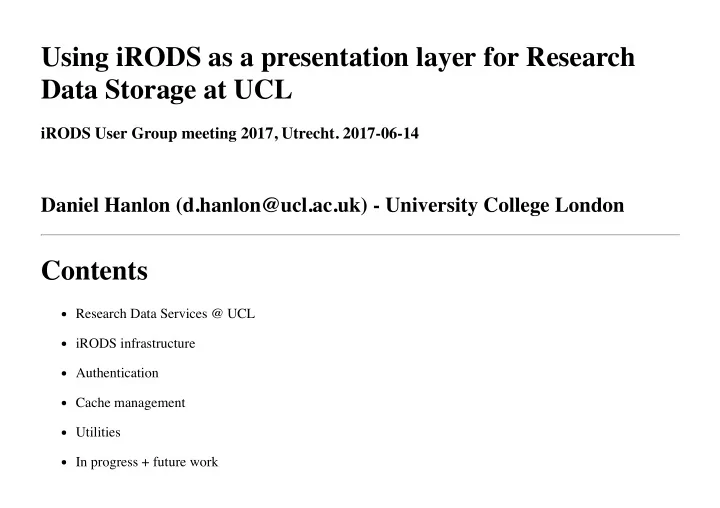
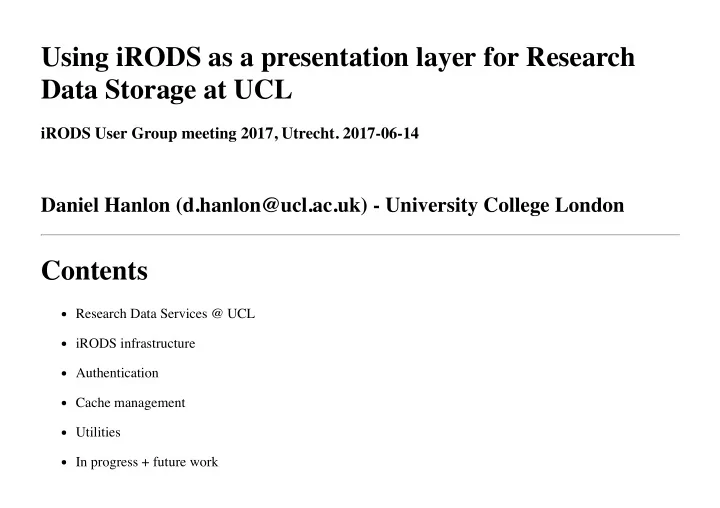
Using iRODS as a presentation layer for Research Data Storage at UCL iRODS User Group meeting 2017, Utrecht. 2017-06-14 Daniel Hanlon (d.hanlon@ucl.ac.uk) - University College London Contents Research Data Services @ UCL iRODS infrastructure Authentication Cache management Utilities In progress + future work
Research Data Services Central services for all researchers all schools, faculties and departments >5000 active researchers at UCL Drivers Burden of data management USB HDDs Re-use of old data Sharing of new data Compliance Research Data Storage Project-centric storage for live data PI retains control Shared working storage 10TB allocation Time limited
Current state in iRODS 215 projects, 635 users 30 million objects 334 TB (up to)100K objects, 2TB/day iRODS infrastructure Hardware: 2PB storage DDN WOS WOS GOA 3 WOS zones ICAT server irods.rd.ucl.ac.uk cache resource ICAT database
postgres pair pgpool-II iRODS infrastructure Middleware: One zone /rdZone $ ilsresc wos:compound ├── wosArchive:wos └── wosCache No home directories Project-centric /rdZone/live/ Interfaces iCommands
Cyberduck DAVRODS Configuration irods_environment.json RDS.cyberduckprofile "PAM" authentication ...mostly (see next slide) Authentication replace ~irods/iRODS/server/bin/PamAuthCheck echo <password> | PamAuthCheck #!/usr/bin/env node var fs = require('fs'); var checkAccount = function(loginRequest){ if *<username fits UCL format?>* //bind to LDAP and authenticate else //do something else to authenticate fi
if ( *fails to authenticate by whichever method* ){ console.log('Not Authenticated'); *process.exit(1);* } else { console.log('Authenticated'); *process.exit(0);* } } var credentials={}; credentials.password=fs.readFileSync('/dev/stdin').toString(); credentials.username=process.argv[2]; checkAccount(credentials); Cache management Goals: move data in to WOS as quickly as possible clear cache SHA256 checksums acPostProcForPut compare cache and archive
DirectTrimThis.r for a file in cache... checksum if not already done find archive replicas if archive replica exists if cache checksum == archive checksum trim cache replica else trim archive replica else copy to archive Cache management Bash script wrapper calling irule -F DirectTrimThisWrapper foreach file in cache is the file open? show its state else call irule DirectTrimThis.r wait for 300s if the cache is empty
Log to wherever or tmux + stdout Utilities C++ woid2isha isha256sum GUI: QT iRODS checksum utility bash ivi, ilocate, icat, izcat, izput (demo) In progress + future work In-line cache management Client write complete = policy compliant in WOS
msiWoid2isha Patch to msiSysMetaModify to allow datestamp and more itouch Windows support iCommands VM/docker Patch to WOS driver to change delete process infinite versions Checksum utility -> reliable upload tool Thankyou https://github.com/danielhanlon/iwos
Recommend
More recommend