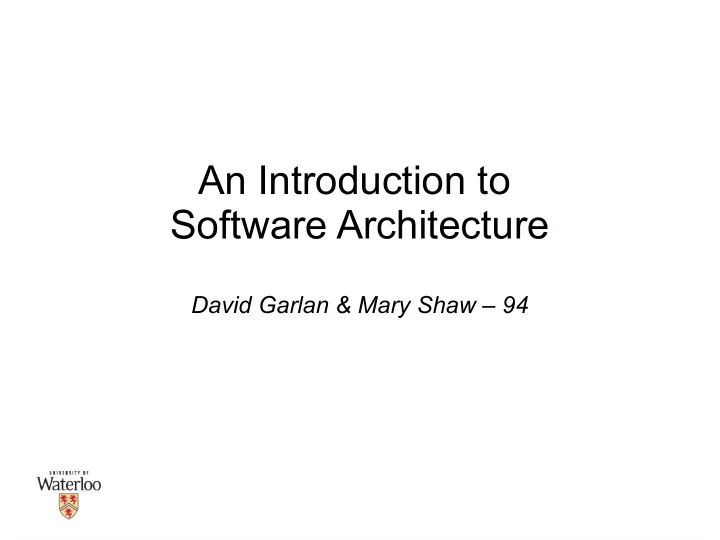
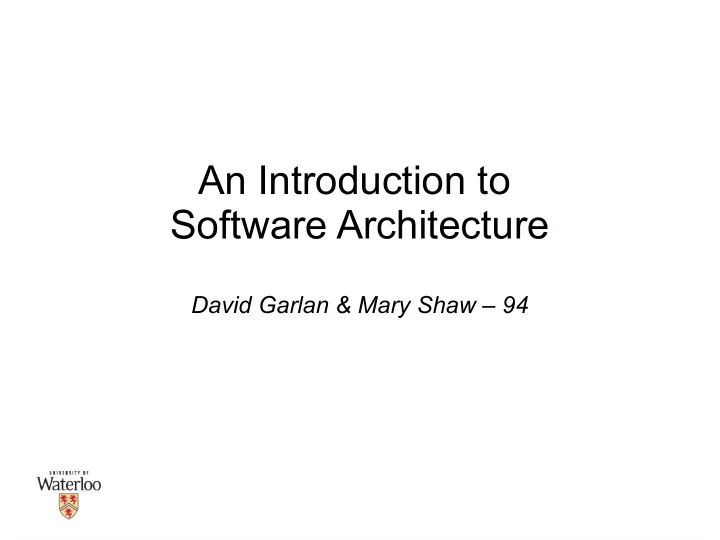
An Introduction to Software Architecture David Garlan & Mary Shaw – 94
Motivation Motivation ● An increase in (system) size and complexity – structural issues – communication (type, protocol) – synchronization – data access / manipulation – deployment – performance 2
Potential Solution Architectural Principles ● Recognize common patterns – build new systems as variation on old systems ● Selecting the right architecture – crucial to success ● Making choices ● Representation – describes the high level properties 3
Architectural Style Architecture ● component : represents computation ● connectors : facilitates component communication Architectural Style/Configuration ● architecture = ‹components, connectors, constraints› Visualization ● graph representation 4
Architectural Styles Pipes and filters Data abstraction Implicit invocation Layered systems Repositories 5
Pipes & Filters Overview ● Architectural pattern for stream C1 processing data flow ● A filter defines a C2 processing/computation step ● Data flows through a C3 sequential chain of filters ● A filter chain represents a system Component Connector 6
Pipes & Filters Components (Filters) ● Set of inputs and outputs F1 ● Input & output streams data flow ● Local transformation F2 – incremental output ● Known as filters Fn Connectors (Pipes) ● Facilitate data flow filters pipes ● Known as pipes 7
Pipes & Filters Invariants ● Independent entities – do not share state – have no knowledge of other filters ● Transformation – incremental – not dependent on order in the chain 8
Pipes & Filters Specialization ● Pipelines : restricted to linear topology ● Bounded pipes : restricts the amount of data on a pipe ● Typed pipes : data on a pipe to be of an acceptable type Question ● Can a filter process all of its input data as a single entity? 9
Pipes & Filters Examples ● Unix shell programs – pipelines – cat file1 | sort | grep keyword ● JEE Servlet Filter (javax.servlet.Filter) – typed pipes server servlet server f1 f2 fn servlet request HTTPRequest response HTTPResponse 10
Pipes & Filters Examples ● Compilers – More of a sequential batch architecture lex syn sem opt code source code machine code 11
Pipes & Filters Advantages ● Simple composition ● Reuse – any two filters can be combined together ● as long as they speak the same data language ● Prototyping – how many scripts make use of grep, awk, sed etc. ● Easy growth & evolution – Architectural evaluation for performance & bottlenecks ● Concurrency & parallelism 12
Pipes & Filters Disadvantages ● Poor performance – each filter has to parse data – sharing global data is difficult ● Not appropriate for interaction ● Low fault tolerance threshold – What happens if a filter crashes ● Data transformation – to LCD to accommodate filters ● Increases complexity & computation 13
Data Abstraction Object Oriented Organization (OOO) ● Encapsulation (data & operations) Components ● Objects, modules Connectors ● represent inter-object communication – synchronous or asynchronous 14
Data Abstraction Key aspects ● Objects preserve their integrity ● no direct access ● Object representation is a private affair Advantages ● Implementation changes with minimal global impact ● Decomposition – large system into a set of interacting objects – easy to manage & evolve 15
Data Abstraction Disadvantages ● Interaction injects coupling – objects interact via public contract – what happens when the contract changes? – indirect coupling: A uses B, C uses B, then changes made by C on B are unexpected to A 16
Data Abstraction Some thoughts ● Design by contract – interfaces – decouples inter-object dependencies ● Synchronization What would happen if an object were to fail during an operation? 17
Implicit invocation Event-based ● Components do not directly invoke other components ● Similar to observer (GOF) design pattern – implicit invocation architectural style has broader scope Components ● Modules {event, callback | procedure} – objects, processes, distributed applications Connectors ● Traditional method call ● Broadcast of events 18
Implicit invocation Publish & Subscribe ● Components register for events ● Events are generated published – by different sources – to a centralized system ● Events are broadcast – via callback or procedure 19
Implicit invocation Invariants ● Event generators do not know – about event consumers – functional impact on different components ● Broadcast ordering – components cannot make assumptions about ordered delivery 20
Implicit invocation Examples ● News, fire alarms etc. ● MVC ● IDEs ● Database systems to – ensure consistency constraints – execute stored procedures ● User interface – Separation of data presentation from data management ● Enterprise application interaction 21
Implicit invocation Advantages ● Minimal dependency and loose coupling – Components do not directly interact with each other – Components can be added or removed ● Highly reusable – Components can be replaced with newer components ● without changing their interfaces ● Scalable – New components can simply register themselves 22
Implicit invocation Disadvantages ● Loss of execution control – Who, when, what ● Data exchange – information has to be encapsulated within an event – shared repository – impact on ● global system performance & resource management ● Event context – unpredictable side effects – how to debug such a problem? 23
Layered Systems Organized hierarchy ● Each layer – provides a service to the layer above – acts as a client to the layer below Components ● Layers: composed of groups of subtasks ● API: Set of classes exposing an API layer Connectors ● Communication protocols/interfaces – define the inter-layer interaction 24
Layered Systems applications basic utilities core Onion skin model 25
Layered Systems Tree model 26
Layered Systems app1 app2 business functions persistence Tiered model 27
Layered Systems Invariants ● Limit layer interactions to adjacent layers only – Can be violated as follows: ● A layer may use any layer below for service ● Much richer interaction when compared to pipeline – two way communication ● Layers must support the protocols of its upper and lower boundaries 28
Layered Systems Advantages ● Increasing levels of abstraction ● Low coupling – easy to maintain – a layer only interacts with a layer above and a layer below ● Modular reuse – a layer can be replaced by another as long as the interface is not violated 29
Layered Systems Disadvantages ● Not all systems can be layered ● Performance – May force the high level functions to be tightly coupled with low level implementation Tiered Architecture ● Specialization for enterprise applications – tiers are generally physically separated 30
Repositories Main idea ● Centralized source of information with many components Components ● Type 1: central data-store component – represents system state/data ● Type 2: collection of data-use components – collection of independent components operate on the central data-store 31
Repositories Connections ● Vary considerably – Active: Incoming streams of transactions trigger processes to act on data-store – database – Passive: current state of the data-store triggers processes – blackboard 32
Repositories Advantages ● Efficient when dealing with large amounts of data – Known data schema – leads to ease of data sharing – centralized management ● Clients are loosely coupled 33
Repositories Disadvantages ● Data model – is static, bounded by defined schema – resistant to change as many depend on it – evolution is expensive ● Difficult to distribute 34
Interpreter Style Main idea ● Bridge functionality – Suitable for applications in which the most appropriate language or machine for executing the solution is not directly available 35
Interpreter Style Components ● interpretation engine – to do the work ● memory – contains the psuedo-code & state ● state – control state of the engine – current state of the program 36
Interpreter Style Connectors ● procedure calls ● direct memory access Examples ● Programming language compilers – Java, small talk ● Scripting languages – awk, Perl 37
Interpreter Style Advantages ● Simulation of non-implemented parts ● Portability – across a variety of platforms Disadvantages ● Performance – Computational complexity – slow execution 38
Recommend
More recommend