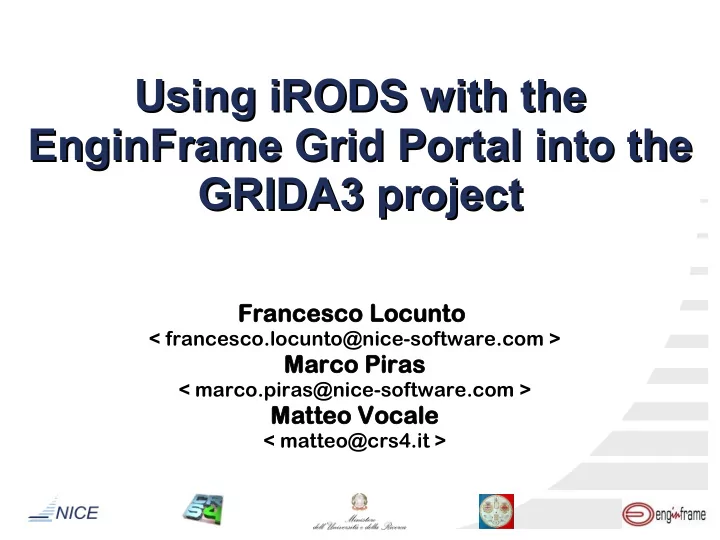
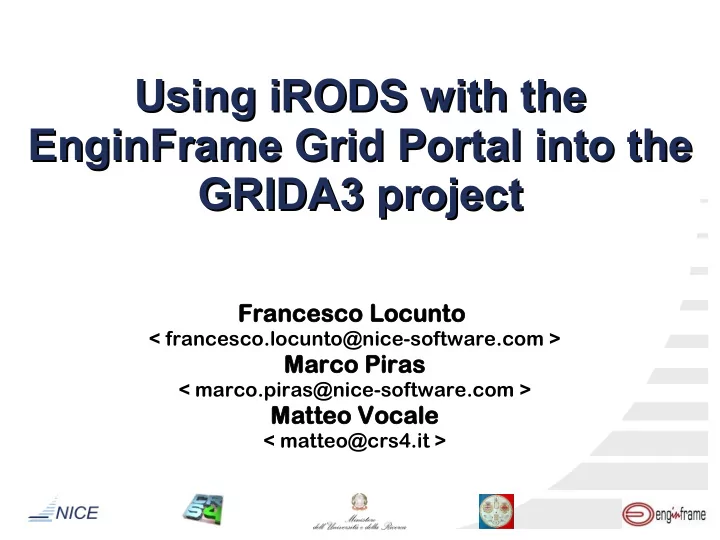
Using iRODS with the Using iRODS with the EnginFrame Grid Portal into the EnginFrame Grid Portal into the GRIDA3 project GRIDA3 project Francesco Locunto < francesco.locunto@nice-software.com > Marco Piras < marco.piras@nice-software.com > Matteo Vocale < matteo@crs4.it >
The GRIDA3 Project GRIDA3 is an interdisciplinary project founded by the Italian Research Ministry in order to provide advanced problem-solving tools for the integration, through a computing portal, of human know-how, instrumentation and resources for data communication, storage, virtualization and computation. GRIDA3 will provide a GRID infrastructure for the sharing of data and resources across multiple federated domains, both public and private. Project Partners: • CRS4 • NICE • University of Cagliari People working in: about 25 researchers and technicians.
About CRS4 Interdisciplinary research center focused on computational sciences: • No-profit consortium • Operational since 1992 Research Areas: • Visual Computing, Biomedical Computing • Distributed Computing, ICT • Fuel Cell – Solar Energy • Energy and Environment, Bioinformatics Technical staff of ~ 140 people. Turnover of ~ 10M Euros. ~ 50% from external funding: • EU /National research project • Industrial contracts
CRS4 Computing facilities Total computing capability: about 40 Tflops (34,7 Tflops on the new cluster only). Storage: 480 Tbytes real LAN infrastructure based on 60 Gbps backbone links
About NICE Expertise in HPC/Grid deployment • 12 years experience with enterprise Grid solutions throughout all industries • Strong relationship with Research and Academia Core business: Access to Grid/HPC solutions • EnginFrame & GENIUS Grid Portal product line • Integration with global ISVs Other relevant competencies: • Distributed Resource Management • Enterprise Grids • Visualization Farms • Grid Intelligence
What is EnginFrame? Applications (Interactive & Batch) Internal Users Standard Protocols License keys Affiliates Storage and Data Administrators NICE EnginFrame Grid Portal / Gateway Managers Grid/Compute/Visualization Farm Enterprise Portal (Linux, Windows, …)
EnginFrame – iRODS integration Possible solutions: EnginFrame plug-in that interacts with iRODS through the iCommands • light integration • it quickly provides valuable results for a first prototype implementation Extension to the EnginFrame spooler concept in order to seamlessly and directly embrace iRODS resources • more robust approach • it implies more development efforts to write new Java modules to be plugged into the EnginFrame core architecture
IRODS plug-in features Implemented features: IRODS-enabled Remote File Browsing (RFB) iRODS-enabled Remote Spooler IRODS Authentication system fully integrated with EnginFrame Authentication schema Bidirectional data transfer
iRODS plug-in in GRIDA3 Project iRODS system can be really useful for the storage needs of GRIDA3. Since GRIDA3 Project uses EnginFrame as its Grid Portal application, iRODS – EnginFrame integration is desirable. EIAGRID , one of the GRIDA3 application, was chosen as the test-bed application for this integration.
About EIAGRID The EIAGRID portal provides real-time subsurface characterization by on-the-fly processing of seismic field data and allows fast optimization of the data processing workflow. IRODS can be exploited in this context for the storage of all the seismic data (input and processed).
IRODS-enabled Remote File Browsing (RFB) Extension of the standard RFB feature to allow iRODS users to browse collections in iRODS space and select files from within a standard Web browser.
XML representation of an iRODS Collection <ef:rfb xmlns:ef="http://www.enginframe.com/2000/EnginFrame"> <spooler path="/grd3Zone/home/g3melina/dataset"> <file name="DATASET-14532-ENC-132.sgy" size="4407" timestamp="2008-09-18-14.33" /> <file name="DATASET-14535-ENC-133.sgy" size="6245" timestamp="2008-09-19-16.51" /> <directory alias="InputData" name="InputData" /> </spooler> </ef:rfb>
iRODS-enabled Remote Spooler New protocol added to the EnginFrame Remote Spooler system, in order to seamlessly manage files and collections stored in an iRODS virtual file system.
Actions in an iRODS Remote Spooler Using the actions available in Remote Spooler is possible to directly interact with iRODS resources. The user can seamlessly download, upload, delete and also archive in various formats any iRODS file and Collection.
iRODS – EnginFrame Authentication integration iRODS Authentication system is perfectly integrated into the EnginFrame Authentication mechanism. In order to use any iRODS resource, an EnginFrame user must be previously associated with an iRODS user. By this way, logging into the EnginFrame Portal automatically logs the user into the iRODS system with its credentials. The plug-in includes scripts for easily managing these associations.
Conclusions We have proposed a method to integrate iRODS data Grid and compute Grid components via the EnginFrame Grid Portal. EIAGRID portal application have been described to show how it is possible to exploit this type of integration. The iRODS plug-in is still a prototype, though it is fully functional. We expect the iRODS plug-in will be useful in the construction of general data exchange infrastructures for wide range of different application areas.
Thank you for your attention! Questions? If you are interested in an online demo, please contact us personally.
Recommend
More recommend