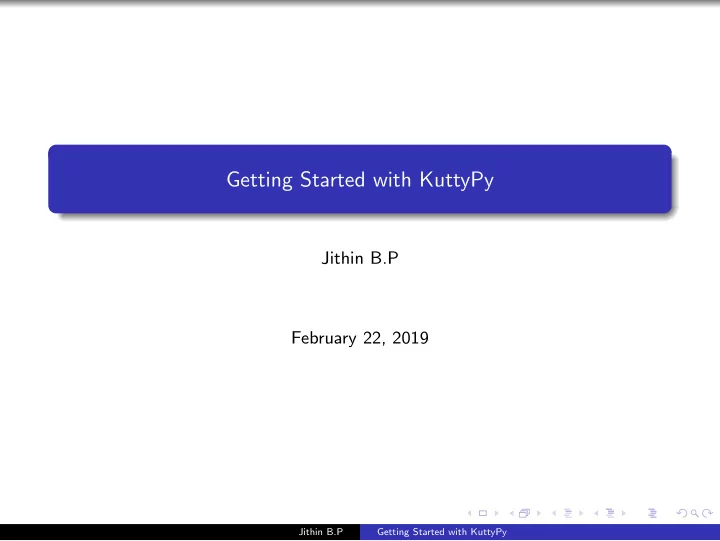
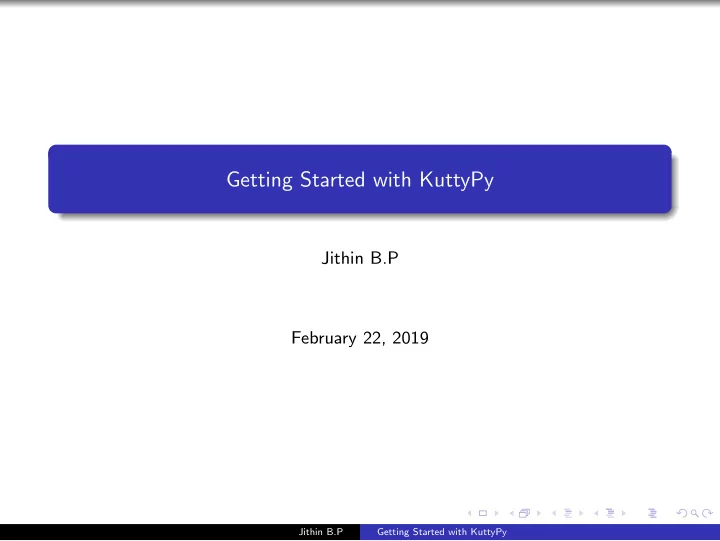
Getting Started with KuttyPy Jithin B.P February 22, 2019 Jithin B.P Getting Started with KuttyPy
Download necessary files Network connect to wifi network ’homepc’ , password ’industry4.0’ Download Zip open a web browser 10.42.0.1:4000/kuttypy.zip Jithin B.P Getting Started with KuttyPy
Microcontrollers Found in almost every appliance/gadget. E.g. microwaves, music players, automatic doors, elevators, cars, lab instruments etc Designed to efficiently handle simple tasks such as monitoring a switch and taking appropriate action after checking for other parameters. Jithin B.P Getting Started with KuttyPy
What is a development board? A development board is a circuit board which has minimal external components required by a microcontroller such as Connectors for easily accessing the pins power supply socket and voltage regulator A crystal oscillator which decides the speed of operation of the program. Jithin B.P Getting Started with KuttyPy
What is KuttyPy? Jithin B.P Getting Started with KuttyPy
Schematic Jithin B.P Getting Started with KuttyPy
Layout Jithin B.P Getting Started with KuttyPy
I/O pins: organisation All pins are grouped into their respective ports Each port is a 10 pin berg socket with 8 I/O pins, 5V, and Ground. Jithin B.P Getting Started with KuttyPy
Software Python based control and commuication library, and GUI All register manipulations carried out via the GUI are clearly displayed in the log window. Jithin B.P Getting Started with KuttyPy
Differences with Arduino: Bootloader specifics Jithin B.P Getting Started with KuttyPy
Differences with Arduino: Learning to use microcontrollers Arduino Code must be compiled and uploaded to test behaviour PORTS and bit manipulations are replaced with pin numbers annd high level functions, thereby hiding the microcontroller architecture. KuttyPy Real-time manipulation and readback of registers via the serial communication port. Graphical utility for quickly checking behaviour. Controlled via Python running on a traditional PC. Python modules can be used to develop complex projects. Code can also be compiled and uploaded for standalone operation. PORTS are classified as is, and students are encouraged to use bit manipulation and understand the relevance of binary. Jithin B.P Getting Started with KuttyPy
The importance of binary Jithin B.P Getting Started with KuttyPy
Project ideas using kuttyPy with Python combined with various visualization and analytical modules of Python, several applications can be thought of. OpenCV : This image processing tool can be used to interpret webcam data, and create a motion tracking tool with KuttyPy. Moving camera mounts can be made using stepper motors controlled by KuttyPy. Matplotlib: This simple plotting tool can be used to create a voltage data logging tool with a few lines of code. The ADC of the kuttypy reads voltages in a 0-5Volts range, and returns a proportional number in the 0 - 1023 range. pymouse : Use an analog joystick connected to the kuttypy to move the mouse cursor. This can be used to develop assisted input technologies. Healthcare : Pulse monitoring, and automated, continuous analysis. Jithin B.P Getting Started with KuttyPy
Recommend
More recommend