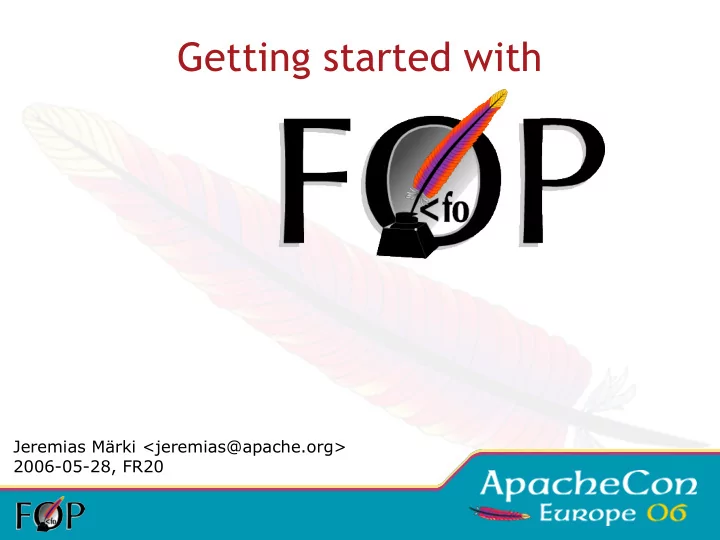
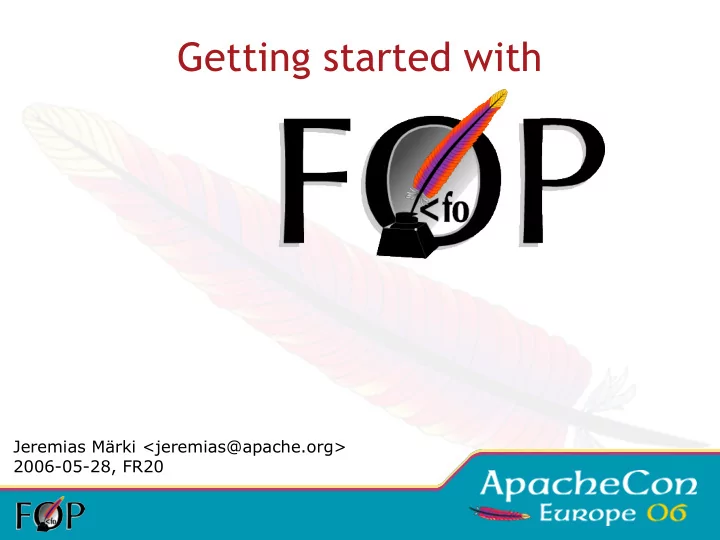
Getting started with Jeremias Märki <jeremias@apache.org> 2006-05-28, FR20
Topics • Capabilities • Project Status • Integrating FOP • Developing documents • Q & A
XSL • eXtensible Stylesheet Language • Consists of two parts • XSLT – Transformations • XSL-FO – Formatting Objects • Apache FOP implements XSL-FO • A good subset of XSL-FO 1.0 • Some elements from XSL-FO 1.1 (CR!)
Compliance • FOP tries to be a reference implementation • See http://xmlgraphics.apache.org/fop/compliance.html • Extensions • General extensions (fox: prefix) • Output format specific extensions
Document Types • Business documents • Invoices, insurance policies, letters etc. • Reports • Tabular data • Book-like documents • Books • Papers • DocBook
Trying to do too much? • Conflict of interest: • Business docs, reports: Speed • Books, Papers: Quality • XSL-FO is feature-rich but still lacking for certain tasks • XSL-FO is no catch-all solution!
Alternatives • CSS in simpler situations • TeX especially for scientific docs • Proprietary formatters • High-speed for business docs • Specialized tools: FrameMaker & Co. • ODF (Open Document Format) • etc. etc.
Output Formats • Page-oriented • Stable: PDF, PostScript, Plain Text • Almost: Java2D/AWT, Print, PNG, TIFF • Sandbox/New: AFP/MO:DCA, PCL 5 • Flow-oriented • RTF (optimized for MS Word) • FOP is extensible: your format!
Non-FO content • fo:external-graphic • SVG, bitmap images (PNG, JPEG, GIF etc.) • fo:instream-foreign-object • SVG (through Apache Batik) • Barcodes (through Barcode4J) • MathML (through JEuclid) • FOP is extensible: your format! • Others: XMP metadata
Special Features • PDF encryption (PDF 1.3 level only) • PDF/A-1b (not 100% complete) • PDF/X (coming up) • Intermediate Format (Area Tree XML)
Project History • FOP contributed to the ASF by James Tauber in 1999 • Famous FOP 0.20.5 in July 2003 • Batik and FOP form the XML Graphics project in October 2004 • Loooong redesign phase from Oct 2001 until November 2005 with FOP 0.90alpha • FOP 0.91beta in December 2005 • FOP 0.92beta in April 2006 (last beta)
What's new? • Completely new layout engine • Layout approach borrowed from Donald Knuth (TeX) • Improved architecture including support for flow-oriented formats • New API! • Much improved compliance • Greater coverage of the FO spec
What's missing? • Optimizations for large documents • Floats • Auto-table layout • Collapsing border model • A lot of smaller things...
What's “XML Graphics”? • Batik and FOP together under one PMC • Goal: Improved oversight and cooperation • New: XML Graphics Commons • Clear dependency tree between Batik/FOP • Higher visibility for components • Basic Tools • Graphics2D implementations • etc. etc.
Clean dependency tree • Before and after (work in progress):
Prospects • FOP 1.0 imminent • Important missing features are now being attacked. • Live codebase is interesting for investments. New contributors are always welcome!!!
Integrating FOP • Formatting Process • Integration Approaches
Hello World in XSL-FO <?xml version="1.0" encoding="UTF-8"?> <fo:root xmlns:fo="http://www.w3.org/1999/XSL/Format"> <fo:layout-master-set> <fo:simple-page-master master-name="A4" page-height="29.7cm" page-width="21cm" margin="2cm"> <fo:region-body/> </fo:simple-page-master> </fo:layout-master-set> <fo:page-sequence master-reference="A4"> <fo:flow flow-name="xsl-region-body"> <fo:block>Hello World!</fo:block> </fo:flow> </fo:page-sequence> </fo:root>
Formatting Process Data Target XML XSL-FO Paper Source File Layout Generation Transformation Printing (XSLT) FOP is only a part of the transformation chain!
How FOP works • Input: XSL-FO (as a SAX stream) • Direct conversion for flow-oriented formats • Layout Engine (Pagination) for page-oriented formats • Output: Any of the supported output formats
Data Flow inside FOP FO Tree RTF FO Tree Handler SAX PDF, PS Stream Builder fo:root fo:layout-master-set Renderer fo:page-sequence PCL, TIFF, fo:static-content fo:flow Layout Print, ... Engine areaTree pageSequence pageViewport pageViewport page page ... ... ... ... areaTree pageSequence fo:root pageViewport pageViewport fo:layout-master-set fo:page-sequence page page ... ... ... ... fo:static-content fo:flow
Integrating FOP • Requirements: • Java Runtime Environment (1.3.1 or later) • Usage: • Command-line • From Java (embedded) • Ant Task • Servlet • etc. etc.
Your Skills! • Know your XML! • Namespaces are important to keep XSLT and XSL-FO apart. • Know your XSLT and XSL-FO! • At least some basic knowledge about Java • Controlling a class path (-cp) • Setting the VM heap size (-Xmx 256M)
Command-line • Use in scripts • For stylesheet development/debugging • Slow! (Class loading, JIT, each time) • Restricted functionality • Easy to use: fop -xml mydata.xml -xsl my2fo.xsl -pdf out.pdf
Ant Task • Useful for generating documentation in a project • Useful for batch processing <target name="generate-multiple-pdf" description="Generates multiple PDF files"> <fop format="application/pdf" outdir="${pdf.dir}"> <fileset dir="${fo.dir}"> <include name="*.fo"/> </fileset> </fop> </target>
Servlet • Sample servlet included in the distribution • Don't use the sample servlet in production! • It's only a simple example and a starting point. • Fast • Guard against DoS attacks! • Restrict concurrency! • Be in control what gets rendered!
Embedding in Java • For any custom integration work • Requires Java knowledge (obviously ) • Requires JAXP knowledge • FOP's API tries to reuse most of the basic JAXP Transformer usage pattern. • Coupling XSLT and FOP using SAX • Step-by-step example on the website!
Approach FOP's API • Familiarize yourself with JAXP's Transformer • Then attach FOP to the output for the Transformer • For debugging, simply detach FOP again and write the output (XSL-FO) to a file.
Basic Transformer pattern TransformerFactory factory = TransformerFactory.newInstance(); Source xsltSrc = new StreamSource(xslt); Transformer transformer = factory.newTransformer(xsltSrc); Source src = new StreamSource(xml); Result res; res = new StreamResult(out); //or //res = new SAXResult(fop.getDefaultHandler()); transformer.transform(src, res);
Other Possibilities • Apache Cocoon • May be a bit complicated at first but handles the whole transformation chain for you! • Some have written WebServices • Return PDFs as attachments • Working on a .NET integration for FOP (using IKVM)
Developing Documents • Skills • Approaches • Tips • Troubleshooting
Your Skills! • Again XML, XSLT and XSL-FO! • XSLT is a programming language, but it's not like Pascal or C or Java. • The XSL specification is a complex beast but don't be afraid to look at it.
Approaches • WYSIWYG or WYSINWIG Editors • Ideal for simple documents • Structural Editors • Allows for more complex documents • XSLT programming by hand • Full flexibility • Mixed development • The best of both worlds • Editing in non-FO formats (DocBook)
Experience (This mostly applies to business docs only!) • Many start with WYSIWYG Editors • Many end up writing XSLT • You may need to use both approaches. • It all depends on your requirements and on the people doing the development.
A few tips • Install GhostScript/GhostView • Displays and auto-reloads PDF/PS files • Or open the PDF in the browser instead of directly in Acrobat Reader • File is not locked this way. Just press F5. • Don't use the JDK's parser and XSLT implementation (too buggy) • “Endorsed standards override mechanism”
Endorsed Standards Override • http://java.sun.com/j2se/1.4.2/docs/guide/standards/ • Download the latest Xerces-J and Xalan-J (or SAXON) • Put the JAR files in the “endorsed” directory • JRE: <jre-home>/lib/endorsed • JDK: <jdk-home>/jre/lib/endorsed • Or use “-Xbootclasspath/p:”
When writing XSLT... • Make use of the “import” facility. • Extract common templates into “library” stylesheets (address formatting, for example) • Avoid “spaghetti code” and nested for-each. • Use “attribute-sets” to define styles. • Refactoring helps, even in XSLT
Identifying problems • Split the transformation chain. • Write the generated XSL-FO to a file. • “-foout” on the command-line • Comment out portions of the XML/XSLT to narrow down the cause. • You get line numbers if you feed FOP FO instead of XML+XSLT.
Recommend
More recommend