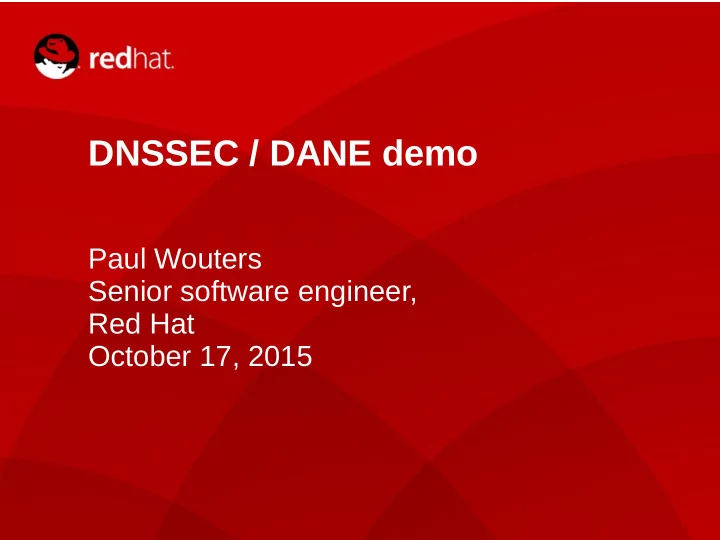
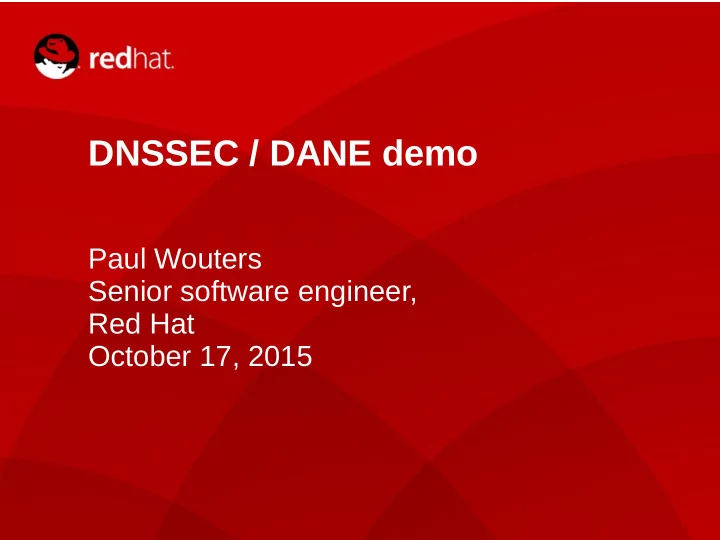
DNSSEC / DANE demo Paul Wouters Senior software engineer, Red Hat October 17, 2015 1 Paul Wouters <pwouters@redhat.com>
Generating TLSA, SSHFP and OPENPGPKEY records ● yum install hash-slinger ● tlsa --create www.example.com (for https) ● sshfp -a (known_hosts) ● sshfp -a -d -d nohats.ca -n ns0.nohats.ca (axfr+scan) ● openpgpkey --create pwouters@fedoraproject.org 2 Paul Wouters <pwouters@redhat.com>
Verifying TLSA, SSHFP and OPENPGPKEY records ● tlsa --verify www.example.com ● openpgpkey --verify pwouters@fedoraproject.org ● openpgpkey --fetch pwouters@fedoraproject.org 3 Paul Wouters <pwouters@redhat.com>
Configure postfix to use TLS ● Generate TLS key, certificate and CA-certificate ● Enable TLS in postfix: ● postconf -e "smtpd_tls_security_level = may" ● postconf -e "smtpd_tls_key_file = /etc/postfix/ssl/server.key" ● postconf -e "smtpd_tls_cert_file = /etc/postfix/ssl/server.pem" ● postconf -e “smtpd_tls_CAfile = /etc/postfix/ssl/cacert.pem” ● postconf -e "smtpd_tls_security_level = may" ● postfix reload 4 Paul Wouters <pwouters@redhat.com>
Configure postfix to use DNSSEC and DANE ● postconf -e "smtp_dns_support_level = dnssec" ● postconf -e "smtp_tls_security_level = dane" ● Ensure the server postfix runs on is configured to use a DNSSEC capable server specified in /etc/resolv.conf (you can point to 8.8.8.8 or 193.110.157.123) 5 Paul Wouters <pwouters@redhat.com>
Postfix now requires TLS when a TLSA record is present 6 Paul Wouters <pwouters@redhat.com>
Postfix validates the TLSA record before sending email 7 Paul Wouters <pwouters@redhat.com>
Publishing an OPENPGPKEY: ● Generate a new gpg key, for example using gnupg 8 Paul Wouters <pwouters@redhat.com>
Publishing an OPENPGPKEY: ● Generate a new gpg key, for example using gnupg 9 Paul Wouters <pwouters@redhat.com>
Publishing an OPENPGPKEY: ● Create an OPENPGPKEY record (in generic format) 10 Paul Wouters <pwouters@redhat.com>
Publishing an OPENPGPKEY: ● Create an OPENPGPKEY record (in rfc format) 11 Paul Wouters <pwouters@redhat.com>
Publish your OPENPGPKEY and verify it: ● Add record to zone, re-sign and propagate zone, then: 12 Paul Wouters <pwouters@redhat.com>
openpgpkey tool warns about email mismatch 13 Paul Wouters <pwouters@redhat.com>
Demo of openpgpkey-milter using OPENPGPKEY 14 Paul Wouters <pwouters@redhat.com>
View of email send via postfix + openpgpkey-milter 15 Paul Wouters <pwouters@redhat.com>
SSHFP record: enable DNSSEC in ssh client ● Can be done in user's own ~/.ssh/ssh_config ● Can be done globally in /etc/ssh/ssh_config ● To only display extra informational text for ssh, use: VerifyHostKeyDNS ask ● To automatically accept the key when found in DNS VerifyHostKeyDNS yes 16 Paul Wouters <pwouters@redhat.com>
Connecting with ssh using VerifyHostKeyDNS ask 17 Paul Wouters <pwouters@redhat.com>
Connecting with ssh using VerifyHostKeyDNS yes 18 Paul Wouters <pwouters@redhat.com>
ssh client detecting Man-in-the-middle attack 19 Paul Wouters <pwouters@redhat.com>
Recommend
More recommend